Email communication has become a key part of our daily lives, but did you know that many emails sent out may not be as safe as you think? As digital conversations increasingly replace face-to-face interactions, understanding how to protect your correspondence is more crucial than ever. This is where DKIM, or DomainKeys Identified Mail, comes into play. Think of it as a security badge for your emails—a way to prove they’re genuine and haven’t been tampered with. In this article, we’ll explore how a DKIM record generator can help strengthen your email security, ensuring that your important messages reach their destinations safely and securely.
A DKIM record generator allows you to easily create the public and private keys required for signing your emails; simply input your domain information and the tool will generate the necessary DKIM record formatted correctly for use in your DNS settings. Utilizing these generators simplifies the process of implementing DKIM, thereby enhancing your email security and deliverability by ensuring authenticity in your communications.
What is a DKIM Record?
A DKIM (DomainKeys Identified Mail) record serves as a crucial component of email authentication, encapsulating intricate yet vital information in the world of online communication. Essentially, it’s a specific type of DNS (Domain Name System) record that enables an email sender to sign their outgoing messages with a unique cryptographic signature. This signature functions like a digital fingerprint, allowing recipients to validate whether an email genuinely originated from the claimed domain and whether it has remained unaltered during transit.
To understand this concept better, imagine receiving an important letter sealed with an elegant wax stamp. The stamp not only indicates that the letter is authentic but also assures you that it hasn’t been tampered with during its journey. A DKIM record operates on this very principle, offering peace of mind that the email you’re receiving is indeed what it claims to be.
DKIM was first devised by Yahoo! in the early 2000s amid rising concerns about phishing attacks and email spoofing. Since its inception, it has gained traction and become a widely accepted standard, adopted by numerous organizations aiming for improved security in their electronic communications. Its presence ensures not only protection against common threats but also enhances overall trust in digital exchanges.
When you receive an email from example.com, your email client communicates with the Domain Name System to check if the corresponding DKIM record exists for that domain. By doing so, it retrieves the public key associated with that domain, which is fundamental for verifying the cryptographic signature added to the email header. If the signatures match perfectly—a sign they align—the recipient can confidently deem the message authentic.
“DKIM helps ensure that an email isn’t altered in transit and really comes from where it claims to.” – Phil Kurokawa
The role of DKIM records cannot be understated: they act as guardians against fraudulent activities such as impersonating emails or manipulating their content. With increasingly sophisticated cyberattacks lurking around every virtual corner, having this protective layer becomes paramount.
Understanding these records sets the stage for exploring their advantages and how they bolster security measures for both businesses and individual users.
Benefits of Using DKIM
One of the standout advantages of DKIM is its ability to provide enhanced email security. Cybercriminals often resort to a technique known as email spoofing to trick unsuspecting individuals into divulging sensitive information. By implementing DKIM, you’re effectively putting up a safeguard against such practices. The cryptographic signature that DKIM uses ensures that the recipient can verify the email’s origin, adding an extra layer of trust right from the sender’s side. This is particularly crucial as phishing attacks become increasingly sophisticated.

In fact, as of 2023, approximately 80% of Fortune 500 companies have recognized the importance of securing their communications through DKIM, demonstrating its value across industries.
| Benefit | Description |
| Anti-Spoofing | Helps prevent email spoofing and phishing attacks. |
| Enhanced Deliverability | Reduces the likelihood of emails being marked as spam. |
| Domain Reputation | Builds trust and improves the domain’s email reputation. |
Another compelling reason to adopt DKIM is its positive influence on email deliverability. When emails are authenticated with DKIM signatures, they are far less likely to be flagged as spam by filters. Picture this: you’ve crafted the perfect marketing email or an important update for your clients, and it gets stuck in the dreaded junk folder because it lacks proper authentication. That’s not only frustrating but can also damage relationships with your recipients. With DKIM in place, you’re boosting your chances of landing directly in their inboxes.Building a strong domain reputation cannot be overstated; it serves as a cornerstone for any brand in today’s digital landscape. A domain with consistent authentication practices shows email service providers and potential customers that you take your communication seriously. When people see emails coming from an authenticated address, they’re more likely to open and engage with those messages—leading to increased open rates and higher consumer trust.
For businesses sending newsletters or transactional emails, these benefits can translate into measurable returns—heightened customer interactions lead directly to better business outcomes. It’s important not just for large corporations; even small businesses can experience enhanced credibility and improved engagement by leveraging DKIM.
Understanding these core advantages helps emphasize the significance of DKIM in today’s digital communication landscape, setting the stage for a deeper exploration into how this technology operates effectively.
The Process of DKIM Authentication
At its core, DKIM authentication is designed to ensure the integrity and authenticity of emails. It helps in proving that an email has not been altered during transit, making it a crucial tool in today’s digital communication landscape. This process begins with the generation of cryptographic keys—specifically, a private key and a public key—which function like lock-and-key pairs. The private key is securely held by the sender’s mail server and signs outgoing emails, creating a unique encrypted signature for each message.
However, signing the emails is just one piece of the puzzle; verification plays an equally essential role in this system.
Generating a Cryptographic Key Pair
To kick off the DKIM process, organizations utilize a DKIM record generator to create these cryptographic keys. The private key must remain secret and secure since any compromise can lead to vulnerabilities in the email authentication process. In contrast, the public key becomes part of your domain’s DNS records. It’s vital to ensure that these keys are generated efficiently and adhere to security standards because many email providers recommend using longer key lengths—typically 2048 bits—to enhance protection against spoofing attacks.
Once we have our keys ready, we move to the next step: integrating the public key into our DNS settings.
Adding Public Key to DNS
The next step involves publishing the public key in the domain’s DNS zone file as a TXT record. This action allows receiving mail servers to verify what they receive against trusted sources. When setting this up, it’s important to include not just the public key itself but also relevant metadata, like your DKIM selector, which directs servers to find the correct public key associated with your messages. Think of it as a signpost leading directly to the verification information needed to authenticate your emails.
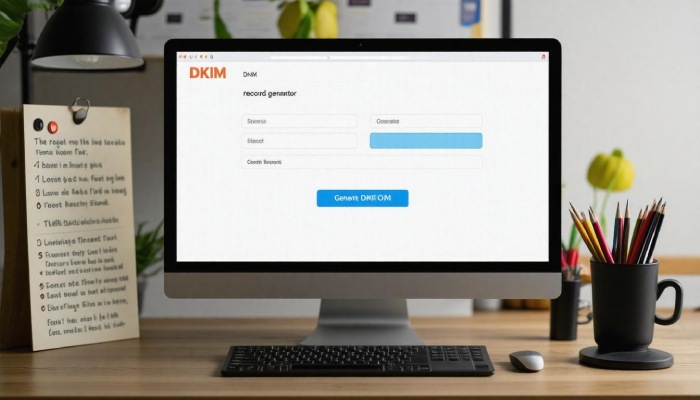
With both keys set up correctly, we arrive at the final stage of DKIM authentication: signature verification.
Verifying the Signature
At this point, when an email reaches its destination server, it carries with it the DKIM signature created from the private key. This signature undergoes scrutiny against what’s stored in your DNS records—specifically, the public key linked to that signature. If everything matches perfectly—signature versus public key—the receiving server affirms that the email is valid and untampered with. However, if there’s a discrepancy, such as mismatched signatures or absent keys, alarm bells ring, potentially labeling that email as suspicious or fraudulent.
Having explored this essential process, it’s time to consider how tools can simplify generating these crucial records for seamless email authentication.
How to Use a DKIM Record Generator
Using a DKIM record generator simplifies the technicalities of creating essential cryptographic keys and DNS records. With just a few clicks, you can ensure that your emails are authenticated, enhancing their security against spoofing and phishing attempts. It’s like having a safety lock on your digital mailbox!
Let’s explore the step-by-step process so you can smoothly navigate through it.
Step-by-Step Guide
Step 1: Selecting a Generator Tool
Your first task is to choose a reputable DKIM record generator. Tools such as DKIMCore or EasyDMARC are excellent options because they prioritize user experience while ensuring top-notch security.
When selecting a tool, look for user reviews or testimonials that speak to the generator’s effectiveness. A reliable tool will guide you through the process without overwhelming you with jargon, making it suitable even for beginners.
Once you’ve selected your generator, you can proceed to input your domain information.
Step 2: Inputting Domain Information
In this step, you’ll enter your domain details into the tool. This usually requires just a couple of key pieces of information: primarily your domain name and any specific parameters required by your email server.
Don’t worry if you’re unsure about certain settings; most generators will provide default suggestions based on common configurations. Just ensure that the information you provide is accurate—this will help avoid potential issues when verifying your emails later on.
Now that you’ve entered your domain details, it’s time to generate the keys.
Step 3: Generate the Keys
With everything correctly set up, you can now click the generate button. In moments, the tool will produce two vital components: a private key and a public key. The private key remains confidential and should never be shared—it’s essentially your digital secret handshake!
The public key, however, is meant for others to see and will need to be added to your DNS settings.
Generating these keys not only saves you time but also ensures they’re created in accordance with best security practices.
These steps allow even those new to technology to swiftly generate their DKIM records without manually wrestling with intricate cryptography concepts. By following this simple procedure, you’re taking significant strides toward safeguarding your email communications.
After generating the keys, configuring these newly created DKIM records within your DNS settings will further enhance their effectiveness.
Setting Up Your DKIM Record in DNS
The process of setting up your DKIM record in the Domain Name System (DNS) may sound daunting, but it’s quite straightforward if approached methodically. When done correctly, incorporating a DKIM record enhances your email authentication process, fortifies your domain’s reputation, and improves email deliverability. This means that fewer of your emails will land in pesky spam folders.

Adding DKIM Record to DNS
To begin, access your domain’s DNS management console. You can usually find this within the dashboard provided by your domain registrar or web hosting service. If you’re unsure where to start, consult your provider’s documentation or support. Familiarizing yourself with the interface can save you confusion later on.
Once you’re in the DNS management section, look for where you can manage DNS records, often labeled as “DNS Settings,” “DNS Records,” or similar.
Step-by-Step Instructions
Now, let’s break down the steps involved in adding that all-important DKIM record:
- Navigate to DNS Records: In this section of your console, you might see various existing records like A, MX, or CNAME records. Look for an option related to TXT records since that’s what DKIM utilizes.
- Select TXT Record: Click on the button to add a new record. Choose “TXT” from the types of record options available.
- Input Selector Prefix: Here’s where creativity meets technicality! Choose a unique selector prefix to identify which key is associated with this DKIM record. Common choices include terms like “default” or “key1”; just ensure it aligns with any naming conventions you’ve used.
- Add Public Key: Copy and paste the public key generated by your DKIM tool into the TXT record field you’ve created. Be meticulous here—any error could compromise your email’s authentication.
After entering these details, they need some time to propagate across the internet, much like planting seeds that will eventually grow into strong trees. Validating these records ensures they are configured and functioning properly.
Once some hours have passed, it’s prudent to validate that everything has been executed correctly. Use a DNS checker tool designed for this purpose—simply input your domain and examine the results. Confirm that your newly created DKIM record appears as expected; this verification phase is crucial to ensure all configurations meet your needs before you proceed further in enhancing email security.
Verifying DKIM Records
Verifying your DKIM records is a crucial step to ensure that your email authentication is functioning optimally. It might sound complex, but using the right tools can simplify this process significantly. Several verification tools are available to assist in checking the accuracy of your DKIM setup, with MXToolbox and DKIMValidator standing out as user-friendly options.
To get started, input your domain along with the specific selector associated with your DKIM signing. For example, if you’ve created a selector called “myselector,” enter myselector._domainkey.yourdomain.com into the tool. These tools will then fetch the associated DKIM record from your DNS settings and verify its correctness.
The benefits of using these verification tools cannot be overstated. They not only check if the records are set up correctly but also validate whether the DKIM signing is working properly for outgoing messages.
By running a quick verification, you can identify potential issues early on, such as incorrect entries or misspellings in your DNS configuration. These errors may lead to emails being marked as suspicious or rejected altogether, impacting your email deliverability.
What happens if you encounter problems during verification? If the tool indicates that your record isn’t found, or there’s an error in your DNS setup, understanding common pitfalls is essential. Ensure there are no spaces or typos in either your selector or domain name when entering them into the verification tool. Often, these simple mistakes can cause significant issues.
If after checking everything appears correct yet you’re still facing challenges, consider these troubleshooting tips to guide you toward a successful resolution.
Common Troubleshooting Tips
- Check DNS Propagation: After making changes to DNS records, allow time for propagation; sometimes updates take a few hours to reflect globally.
- Confirm DNS Record Format: Ensure the DKIM record format adheres to RFC standards—this means checking for single line entries without extra characters.
- Review Your Selector: Be certain you’re using the right selector corresponding to where you’ve defined the DKIM key.
- Investigate Email Provider Settings: If you’re using third-party email services like Google or SendGrid, check their documentation to make sure you’re aligning with their required processes.
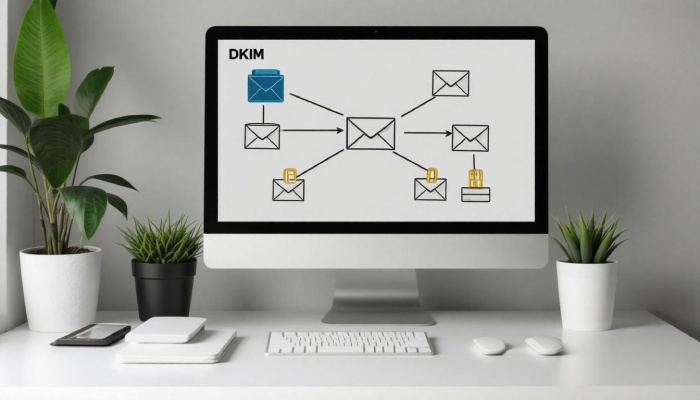
In navigating these intricacies, staying informed about potential frustrations will serve you well as we explore strategies for overcoming specific issues related to DKIM records.
Troubleshooting Common DKIM Issues
A well-functioning DKIM (DomainKeys Identified Mail) setup is essential for maintaining secure email communications. While setting it up can feel daunting, common pitfalls are manageable. Understanding these hiccups will arm you with the knowledge to keep your emails safe from breaches.
Let’s walk through some of the most common DKIM issues and explore how to resolve them effectively.
Issues and Solutions
The first challenge many users face is misconfigured DNS records. This issue typically arises from typos or incorrect entries in TXT records. An easy fix is to double-check your records for accuracy. This can often be a matter of copying and pasting incorrectly or neglecting necessary characters such as quotation marks—an innocuous mistake with significant repercussions.
Next is the pesky problem of selector mismatch. Every DKIM setup has a selector that tells receiving servers which public key to use from the DNS records. If your email server’s selector doesn’t match what’s listed in the DNS record, there will be chaos at the authentication gates. To resolve this, ensure both front and back ends line up perfectly; minor discrepancies can lead to major downtime.
Another issue worth noting is key length problems. Some older email systems might not support longer keys, even though modern security standards recommend stronger options. If you’re working with an outdated system, ensure you’re using a key length compatible with its capabilities.
One frustrating scenario occurs when emails inexplicably fail the DKIM check altogether. This generally points to a misstep with your private key installation on the mail server. If it’s installed incorrectly or doesn’t match what’s specified in the corresponding public key within DNS, those emails will fall flat. A solid practice here is to revisit your key installation steps and confirm everything matches impeccably.
“I was baffled by why my emails were failing DKIM checks,” shared Mark, an IT admin. “It turned out the selector names didn’t match between my DNS and email server settings.”
His experience highlights how critical attention to detail can be; sometimes all it takes is a second glance to uncover where things have gone awry.
By following these troubleshooting guidelines, you’ll bolster your DKIM implementation and check several boxes toward ensuring its strength and reliability in securing your email communications.
Comprehending these nuances around DKIM record generation and remedial steps empowers you to manage your email authentication setup effectively, paving the way for protected and trustworthy exchanges in today’s digital landscape.
In navigating these challenges, remember that diligence in monitoring and addressing DKIM issues plays a crucial role in safeguarding your email integrity.
What information do I need to provide to generate a DKIM record?
To generate a DKIM record, you need to provide the selector (a unique identifier for the key), the domain name, and the public key that you will use for signing your emails. This ensures that your emails are authenticated and helps maintain a good sender reputation. According to studies, implementing DKIM can reduce email phishing attempts by up to 80%, highlighting its importance in securing email communications.
Are there any common mistakes to avoid when creating a DKIM record?
Yes, common mistakes to avoid when creating a DKIM record include incorrectly formatting the record, omitting the selector in the DNS query, and failing to properly align the DKIM signature with the domain it is intended for. Research shows that improperly configured DKIM can lead to significant email delivery issues; for instance, a study found that around 15% of emails fail to reach their destination due to authentication errors, emphasizing the importance of meticulous attention to detail in DKIM setup.
How do I implement the generated DKIM record in my DNS settings?
To implement the generated DKIM record in your DNS settings, you need to log into your domain registrar or DNS hosting provider, navigate to the DNS management section, and create a new TXT record. In the “Host” field, enter the selector (e.g., ‘default._domainkey’) provided by your DKIM generator, and in the “Value” field, paste the full DKIM public key. Make sure to save the changes and allow some time for DNS propagation. According to recent studies, implementing DKIM can improve email delivery rates by up to 20%, significantly enhancing your email authentication and security.

What impact does having a valid DKIM record have on my email marketing efforts?
Having a valid DKIM record significantly boosts your email marketing efforts by enhancing email deliverability, ensuring that your messages are authenticated and less likely to be marked as spam. Studies show that emails with proper authentication protocols like DKIM can improve delivery rates by up to 20%. This not only amplifies your reach but also strengthens your brand’s reputation, leading to higher open and conversion rates as recipients are more likely to trust emails from verified senders.
How does a DKIM record generator work in the context of email authentication?
A DKIM record generator works by creating a unique digital signature for outgoing emails, which is added to the email headers as a DKIM-Signature. This signature is generated using a private key hidden on the sender’s email server. When the recipient’s server receives the email, it uses the corresponding public key found in the DNS records to verify the signature’s authenticity, ensuring that the email was not altered in transit and confirming its legitimacy. According to statistics, emails authenticated with DKIM are 60% less likely to be flagged as spam, highlighting the importance of this tool in enhancing email deliverability and security.