When it comes to email communication, security is more important than ever. With the increasing number of phishing attempts and spoofed emails, safeguarding your domain should be a top priority. But how do you protect yourself? Enter DMARC—a tool designed to help you fight back against these threats. DMARC, or Domain-based Message Authentication, Reporting & Conformance, provides a layer of security that allows domain owners to control how their emails are handled by recipient servers. Creating a DMARC record may sound complicated at first, but with the help of a DMARC record generator, you can easily set up and customize your protection to fit your needs. Let’s dive into what a DMARC record is and why you shouldn’t overlook this essential aspect of email security!
A DMARC record generator assists you in creating a customized DMARC record for your domain, which is crucial for enhancing email security by preventing phishing and spoofing attacks. By inputting specific parameters such as policy type and reporting options, the generator produces a formatted DNS entry that instructs mail servers on how to handle emails that fail authentication checks.
What is a DMARC Record?
A DMARC (Domain-based Message Authentication, Reporting, and Conformance) record serves as a guardian for domain owners against fraudulent email activity. Think of it as a digital bouncer ensuring that only legitimate emails make it to your inbox. Essentially, it’s a text entry within the DNS (Domain Name System) of a domain that instructs receiving mail servers on how to handle emails that don’t pass authentication checks. These checks are primarily based on two well-known mechanisms: Sender Policy Framework (SPF) and DomainKeys Identified Mail (DKIM).
Why is this important? Well, without a DMARC record, someone could easily impersonate your domain and send malicious emails—thus leading to phishing attacks or fraud. Statistics show that up to 90% of successful security breaches begin with a phishing email, which is alarming. Having a DMARC record enhances email security and builds trust with your recipients, ensuring they know they are receiving genuine communications from you.
Components of a DMARC Record
Now let’s explore the specific components that make up a DMARC record. A comprehensive understanding of these elements will help clarify how this tool functions effectively. The main components include:
- Version: This specifies the protocol version you are using, which is always written as v=DMARC1.
- Policy: The directive regarding how emails failing authentication should be treated, which can be set to options like p=none, p=quarantine, or p=reject.
- Subdomain Policy: This component outlines what policy applies for any subdomains you may have, denoted by sp=policy.
- Aggregate Reports: These are the email addresses where aggregate reports are sent when authentication checks occur, indicated with rua=mailto:reports@example.com.
- Forensic Reports: Similar to aggregate reports but provide detailed failure reports, specified as ruf=mailto:failures@example.com.
- Alignment: This defines whether the SPF and DKIM checks need to match between the sending domain and the domain used in the “From” header of the email, using parameters such as adkim=s and aspf=s.
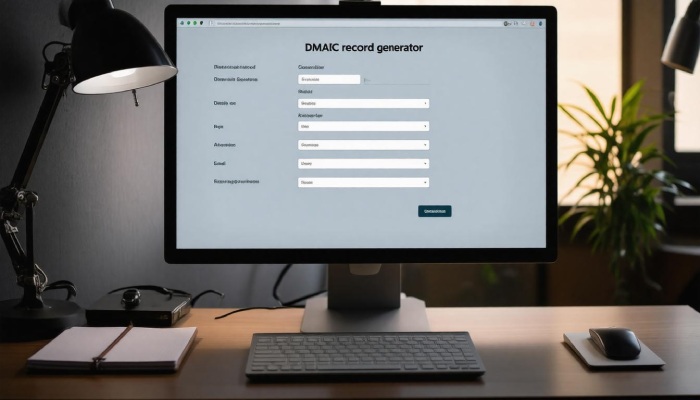
To put this all together, a simple example of a DMARC record might look like this:
v=DMARC1; p=reject; rua=mailto:dmarc-reports@example.com; ruf=mailto:dmarc-failures@example.com; adkim=s; aspf=s;
This record directs mail servers to reject emails that fail authentication checks while also providing designated addresses for reporting issues.
Understanding these essential elements prepares us to explore the advantages of employing a specialized tool designed for generating these records efficiently.
Why Use a DMARC Generator?
The first point to consider when discussing DMARC generators is their ease of use. Many users are intimidated by the idea of crafting a DMARC record due to the sensitive nature of the configuration and the technical jargon involved. A good generator eliminates this intimidation factor, breaking down each step into manageable pieces. You don’t need to be an IT expert; simply follow prompts that walk you through specifying key components of your record, leading to reduced potential errors in setup.
Next comes an equally important aspect: time efficiency. Imagine trying to create your DMARC record manually—scouring documentation, verifying syntax, and ensuring proper alignment can take hours, if not more. By using a DMARC generator, that painstaking work is done for you. This automation allows users to quickly produce a valid record while avoiding common pitfalls that might complicate a manual process. In fact, studies show that the average time needed to implement a DMARC record using a generator can be reduced by as much as 50% compared to traditional methods.
Plus, think about all the time you save; that’s potentially hours back in your week! Time spent worrying about email deliverability could instead be spent enjoying a coffee break—or even better, working on your next big project!
Another integral benefit of using a DMARC generator is customization. Each organization is unique, and so are its email needs. Good generators recognize this and provide flexibility to tailor DMARC records specifically for individual requirements. For instance, users can select different policies for subdomains or set their reporting preferences in accordance with how they want to handle unauthorized emails. This level of customization ensures that each domain’s unique circumstances are taken into account, reinforcing email security effectively.
A shining example in the realm of DMARC utilities is MxToolbox’s DMARC Record Generator. This tool illustrates precisely how user-friendly these generators can be, providing an intuitive interface that guides you effortlessly through each configuration step without demanding deep technical know-how.
To truly maximize the advantages offered by a DMARC generator, it’s vital that domain owners ensure their domains are properly prepared and existing configurations align correctly before generating new records. Due diligence at this stage can save users from later headaches and ensure seamless integration into their existing email authentication practices.
As we transition into discussing how to set up your domain effectively, understanding these foundational elements will equip you for optimal email security practices.
Preparing Your Domain for DMARC
Before you even think about setting up a DMARC record, it’s vital to ensure that your domain is well-prepared. This involves checking and configuring both SPF (Sender Policy Framework) and DKIM (DomainKeys Identified Mail), which work together with DMARC to fortify your email security.
Step I – Ensure SPF and DKIM are Configured
Let’s start with SPF. Think of SPF as your domain’s list of trusted friends. By creating an SPF record in your DNS settings, you explicitly state which mail servers are allowed to send emails on behalf of your domain. This helps reduce the chances of unauthorized users sending emails that appear to come from you.
A typical SPF record might look like this:
v=spf1 include:_spf.example.com ~all
This tells the receiving mail server that it can trust emails sent from specific mail servers you’ve defined.
Now, imagine a scenario where a spammer tries to send emails appearing to be from your organization. Without an SPF record, these fraudulent messages could successfully get through just because they are deceivingly made to look legitimate. However, by having a strong SPF configuration in place, you eliminate that opportunity for deception.

Next up is DKIM. Setting up DKIM can be likened to adding a handwritten stamp of authenticity on all your outgoing messages. When you generate DKIM key pairs—a public key and a private key—you then publish the public key in your DNS records while ensuring that your mail servers sign outgoing messages with the private key. This process allows recipients to check if an email was truly sent by your domain and that it hasn’t been tampered with during transit.
Remember, having both SPF and DKIM correctly configured is not just about following steps; it’s about establishing trustworthiness for any email communication that comes from your domain.
Once these foundational elements are securely established, you’re positioned to craft the next critical component of your email security strategy, equipping yourself with tools that enhance protection against potential threats.
Step-by-Step DMARC Record Creation
The process of creating an effective DMARC record may sound daunting, but it simplifies your email authentication journey. One of the best first steps to take when setting up your DMARC record is to choose a policy that fits your situation.
Step I – Choose a Policy
Starting with a policy of ‘none’ is often recommended for those who are new to DMARC. This approach allows you to monitor how your emails are being processed without making immediate changes to their delivery.
Think of it as testing the waters; by using p=none, you can gather valuable insights into your email traffic patterns and see if any messages are failing authentication checks. This data will be crucial for future adjustments.
Establishing this monitoring backdrop means that you’re not disrupting legitimate communications while gaining insights for future policy effectiveness.
Step II – Define Reporting Addresses
After selecting your initial policy, the next logical step is to define where you’ll receive your reports. Setting up aggregate reports provides a comprehensive view of all email traffic on your domain, so it’s vital to establish an email address for these reports. You might format this part of your DMARC record like so:
rua=mailto:dmarc-reports@example.com
These reports will inform you about the overall health of your domain regarding email authentication and help pinpoint specific issues related to SPF and DKIM failures. Regularly reviewing these reports will enable you to make informed decisions and strengthen your email practices over time.
Step III – Specify Alignment
Once you’ve laid the groundwork with your policy and reporting setup, it’s time to consider alignment settings. Here, you get to decide whether both SPF and DKIM policies should be strictly aligned or more relaxed.

This step is crucial because strict alignment (adkim=s; aspf=s) requires that the email headers used in SPF and DKIM authenticate against the same domain as the “From” header in the email. In contrast, relaxed alignment allows for variations, which can help if you’re using third-party services for sending emails. While strict alignment enhances security, relaxed alignment may facilitate delivery through services that may not fully comply with your domain’s policies.
With a tailored DMARC record under your belt, selecting the right tools becomes essential for effectively implementing and managing this record, enhancing protection for your domain against phishing and spoofing threats.
Choosing the Right DMARC Tool
The decision to choose a DMARC tool is about more than just convenience; it’s also about ensuring that your email domain is well protected against malicious activities like phishing and spoofing. An effective tool will streamline the process, making implementation simple and comprehensive.
As you sift through your options, consider several key factors that can significantly impact your overall experience.
Factors to Consider
First and foremost, user interface plays a critical role. You want a tool that feels intuitive to navigate, enabling both novices and experts alike to operate it without feeling overwhelmed. An easy-to-use interface can save time and help ensure that all team members—no matter their technical expertise—can contribute effectively.
It’s worth emphasizing: A tool with a convoluted design can lead to confusion and errors that might put your domain at risk. Smooth navigation means less guesswork and greater confidence in managing your DMARC settings.
Next comes support and documentation. When you encounter issues or have questions—as everyone eventually does—extensive support resources are invaluable. Look for tools that provide comprehensive documentation, tutorials, and customer assistance. This helps you troubleshoot effectively and empowers your team by making it easier to understand DMARC protocols.
Now let’s talk about features. Not all tools are created equal regarding what they offer. Opt for platforms that include robust DMARC analysis features, real-time monitoring of your domain’s status, and automated report generation. These capabilities allow you to stay informed about potential threats and assess the efficacy of your current DMARC policy over time.
In this context, two particularly noteworthy tools are MxToolbox and DMARC Analyzer. Both strike a great balance between user-friendliness and powerful features to help businesses maintain secure communication practices. With their dynamic functionalities, you’ll find analyzing your DMARC implementations easier than ever.
Having considered these factors for selecting a DMARC tool, it’s now essential to move forward with incorporating your chosen solution into your domain setup for optimal security.
Implementing Your DMARC Record
Deploying your DMARC record into your DNS settings is straightforward but must be done carefully to avoid disruptions. The process starts by logging in to your DNS management console, where you’ll have access to modify domain settings. Depending on your domain provider, this interface may vary slightly, but typically involves clicking through options until you locate the DNS settings or records page.
- Upon accessing your DNS management console, you’ll want to look for a way to add a new record. This is where you’ll create a new TXT record that will house your DMARC policy. It’s vital to name this record exactly as _dmarc so that mail servers can recognize and apply it properly.
- Next, configure the value of this new TXT record with the DMARC details you created earlier. For example, if your DMARC record looks like this:
v=DMARC1; p=none; rua=mailto:dmarc-reports@example.com
you would enter this exact text into the value field of the TXT record. Remember, precision is key here; even a small typographical error could render your efforts ineffective.
As you proceed with these steps, keep in mind that while the setup process seems simple, lingering mistakes can lead to serious email delivery issues down the line. The security of your email communications hinges on this accuracy.
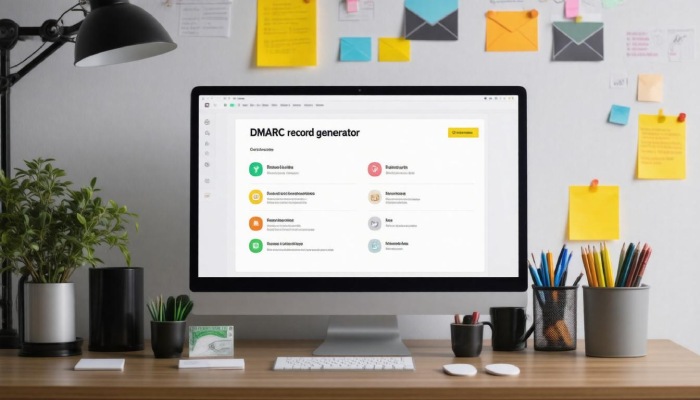
After implementing your record, it’s crucial to verify and test your setup to ensure it’s working correctly. This verification can be as simple as using online DMARC testing tools that check whether your records have been published properly and are functioning as intended. These tools help identify any discrepancies between what’s supposed to happen and what actually occurs when email is sent from your domain.
Furthermore, keep an eye on any reports generated by your DMARC implementation. Regularly monitoring these reports allows you to fine-tune policies like moving from p=none during testing to p=quarantine or p=reject once you’re confident everything is set up correctly.
DMARC records are not a one-time task but rather part of an ongoing strategy for maintaining email security. Adjustments based on data from reports ensure that only valid emails reach their destinations while keeping malicious activities at bay.
With everything established, transitioning to how these configurations operate in practice will give you further insight into fine-tuning and reinforcing your email defenses against various threats.
Verifying and Testing Your DMARC Setup
The verification process plays a crucial role in establishing the integrity of your DMARC implementation. This isn’t about merely ticking a box; it’s about confirming that everything’s working as it should, so your emails reach their destination securely. It’s like setting the stage before a performance—every light and every sound must be precisely in place for the show to go off without a hitch.
Testing Steps
The first step involves sending test emails. By using online tools such as MXToolbox or Mail-Tester, you can send these test emails while ensuring they align with your newly established DMARC policy. This is important because it simulates real-world conditions that your legitimate emails will encounter when they leave your domain. Pay attention to how the recipient servers react—do they accept the message, or does it fall victim to the very rules you’ve set?
Following your test emails, it’s time to explore the realm of aggregate reports.
When you check aggregate reports, verify that you’re indeed receiving them at the designated email address specified in your DMARC record. These reports provide valuable insights into whether your emails are passing DMARC checks and what portions of your email flow may be encountering issues. Each report delivers actionable data that shows how email receivers perceive your domain’s authentication practices.
Now that you have generated reports, monitoring comes next.
Continuous monitoring is essential as it allows you to gauge the performance of your DMARC policy. Analyzing these reports highlights any irregularities or anomalies in your email traffic. If a significant percentage of emails are failing SPF or DKIM checks, it’s an indicator that something needs adjustment. Use this information wisely: perhaps there are unauthorized senders misusing your domain name. If changes must be made to enhance security or deliverability, adjust your policy accordingly—this could involve shifting from a ‘none’ policy to ‘quarantine’ or ‘reject’ based on findings.
Final Thoughts on Testing
Engaging in a rigorous testing regime not only provides validation for your setup but also equips you with essential knowledge for ongoing refinements. Consider it an evolving journey—one where every insight drawn from monitoring and testing sharpens your defenses against prevalent threats like phishing and spoofing attacks.
Therefore, whether you are initiating your DMARC journey or fine-tuning an existing setup, these steps lay out a solid foundation for enhancing email security while protecting your domain’s reputation in today’s digital landscape.
By taking the necessary steps to implement and monitor DMARC effectively, you pave the way for stronger email security and enhanced trustworthiness among your recipients.
What are the common mistakes to avoid when generating a DMARC record?
Common mistakes to avoid when generating a DMARC record include using overly permissive policies, such as “p=none,” which fails to enforce strict authentication and can leave your domain vulnerable to spoofing. Additionally, neglecting to specify an appropriate reporting address can lead to missed insights about email traffic and threats. According to recent studies, organizations that properly implement DMARC see a 10% reduction in phishing attacks on their domains, highlighting the importance of accurate configuration for effective email security.

How does implementing a DMARC record impact my email deliverability rates?
Implementing a DMARC record can significantly enhance your email deliverability rates by providing clear instructions to receiving servers on handling emails that fail authentication checks. By aligning your SPF and DKIM records under the DMARC policy, you signal to inbox providers that your emails are legitimate and reduce the likelihood of being marked as spam. According to industry research, organizations with a properly configured DMARC record can see an increase in email deliverability rates by up to 10-20%, leading to better engagement and fewer fraudulent email attacks.
Can a DMARC record generator help with troubleshooting existing email authentication issues?
Yes, a DMARC record generator can significantly aid in troubleshooting existing email authentication issues by simplifying the creation and validation of DMARC records. By providing clear guidelines and automatic configurations, it helps identify misalignments between SPF and DKIM records, which are crucial for effective email delivery and security. According to studies, implementing DMARC can reduce email spoofing attempts by up to 90%, making it an essential tool for improving overall email security while facilitating the troubleshooting process.
What information do I need to provide when creating a DMARC record?
To create a DMARC record, you need to provide the email address for reports (the “rua” tag), your desired policy for handling unauthenticated emails (none, quarantine, or reject), and the percentage of messages to apply this policy to (using the “pct” tag). Additionally, including an alignment mode for SPF and DKIM can enhance email security. According to recent studies, implementing DMARC significantly reduces domain spoofing by up to 80%, making it essential for robust email protection.
How do I use a DMARC record generator effectively?
To use a DMARC record generator effectively, start by clearly defining your email authentication policies—choose between none, quarantine, or reject based on your organization’s security needs. Input your domain details and select the reporting options that suit you best; for instance, enforcing ‘reject’ can reduce phishing attempts by up to 99%. Always remember to monitor the reports generated to refine your strategy further, ensuring optimal protection against email spoofing and enhancing your overall email deliverability.