Having a valid SPF record is important for email deliverability and security against spam. It acts as a way for email service providers (like Gmail and Hotmail) to verify if the messages are sent by genuine and authorized sending sources. This reduces the likelihood of your domain being compromised for attempting phishing and spoofing attacks.
If you rely on GoDaddy as your domain registrar and hosting provider, then this guide will help you in configuring your SPF TXT records.

The Right Way to Configure SPF Records on GoDaddy
It’s not rocket science to configure a GoDaddy SPF record. Here are the steps that users need to follow to shield domains and websites-
1. Login to Your GoDaddy Account
Go to your GoDaddy account and navigate to the My Products section.
2. Navigate DNS Management
Find the domain for which you want to configure the GoDaddy SPF record and click on the ‘DNS’ option.
3. Add a New TXT Record
Scroll down to the ‘Records’ section and click on the ‘Add’ button to create a new GoDaddy SPF record. Choose the record type as ‘TXT.’
4. Enter SPF Information
Go to the ‘Host’ field and enter ‘@’ to specify that the GoDaddy SPF record is applied to the root domain. Then, add your SPF record details in the ‘TXT value’ box.
5. Save Changes
Click on ‘Save’ to apply changes in your DNS settings and protect your GoDaddy domain.
Special Note: Remember that the SPF record syntax will differ depending on what email setup you have implemented. As domain owners, you must gather an extensive list of all the IP addresses and mail servers that you count as genuine senders.

Common Mistakes Made During Generating SPF TXT Records
Creating SPF TXT records involves some bit of technical comprehension abilities as it involves SPF syntax rules and other intricacies. Moreover, DNS records that aren’t regularly updated and monitored become erroneous over time and end up nullifying SPF, DKIM, and DMARC deployment altogether.
Even with the simplest of SPF records, the following mistakes can happen-
Incorrect Syntax
The incorrect flow and use of SPF syntaxes make your GoDaddy record invalid. Here’s what you need to know about their key components:
Version Identifier (v):
- Syntax: v=spf1
- Explanation: It represents the SPF version used, and an SPF record must start with it.
Mechanisms
- Syntax: ‘mechanism’
- Explanation: They specify the rules for handling emails from your source. Here are the commonly used mechanisms:
- a: Allows the domain’s A record to be used.
- mx: Allows the domain’s MX records to be used.
- ip4 or ip6: Specifies an IPv4 or IPv6 address allowed to send mail.
- include: Includes the specified domain’s SPF record.
- all: Defines the default result for any IP address not matched by previous mechanisms.
Qualifiers
- Syntax: +, -, ~, or ?
- Explanation: SPF Qualifiers clarify the meaning/ instructions imposed by mechanisms. Here’s what each of them means-
- +: Pass result
- -: Fail result
- ~: Softfail
- ?: Neutral fail
Modifiers
- Syntax: ‘modifier’
- Explanation: Gives additional instructions for SPF processing.
- Redirect: Specifies a domain to check for SPF records instead.
Missing Include Statements
You need to use the ‘include’ mechanism to add sending sources of third parties who regularly send emails on your behalf.
Testing and Monitoring
Use an SPF record lookup tool to know about all the errors existing in your SPF records. This should be followed by fixing them at the earliest to prevent authentication problems.
Best Practices for SPF Records on GoDaddy
- Regularly maintain and update your GoDaddy SPF record, especially during any modifications in the email infrastructure.
- Ensure you’ve listed all the sending sources, including the ones belonging to third-party vendors.
- Use it in compliance with DKIM and DMARC for enhanced email security.
- Always document SPF configurations and changes made. It acts as a backup during troubleshooting and downtimes.
- Get rid of multiple SPF records existing for a single domain by merging them into one valid record.
- Use automatic SPF flattening services to avoid exceeding the DNS lookup limit.
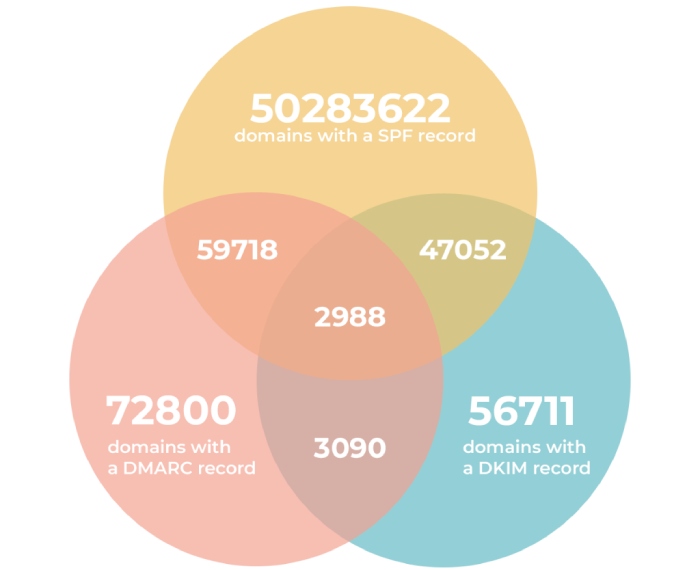
Statistics for SPF, DKIM, and DMARC
Image sourced from redhuntlabs.com
Wrapping Up
To add or change SPF TXT value for a domain hosted on GoDaddy, you need to navigate to DNS management and paste the content produced using an SPF record generator. These keep your company’s domain name shielded from email spoofing and other email-based cyber nuances. This safeguards your customer data and the reputation of your organization.
Feel free to reach out to us to avail SPF flattening services at the best prices and with around-the-clock support!