” # Understanding SPF Records: The Key to Secure Email Communication Have you ever wondered why some of your emails end up in the dreaded spam folder? It’s often not your fault; it might be due to improperly configured SPF records. SPF, or Sender Policy Framework, acts as a protective barrier that helps authenticate your emails, ensuring they come from trusted sources. Think of it as a bouncer at a club who checks IDs before letting anyone in. Setting up an SPF record may sound technical and complicated at first, but don’t worry! This article will break it down step by step, making the process easier and helping you keep your email communications secure. After all, keeping your messages on the right side of the inbox isn’t just good for you; it protects your recipients from potential phishing scams too. So let’s dive in and discover how to verify and optimize your domain’s SPF settings effectively. “
An SPF record checker is a crucial tool that verifies your domain’s SPF settings to ensure that your emails are authenticated and protected against spoofing. By regularly using an SPF record checker, you can identify syntax errors, optimize your configurations, and maintain robust email deliverability, ultimately safeguarding your domain’s reputation.
Best SPF Record Checker Tools
When it comes to checking and verifying your SPF records, having the right tool can make all the difference. Each tool offers unique features catering to various user needs, ensuring you have all bases covered when it comes to email authentication. A prime example is MXToolbox, which many users find extremely helpful.
MXToolbox
Many IT professionals like Lisa, who manages infrastructure at a mid-sized firm, recommend MXToolbox for its straightforward interface and thorough diagnostic reports. “I use MXToolbox for all my DNS checks,” says Lisa. This tool doesn’t just check SPF records; it provides a comprehensive overview of your domain’s DNS settings, helping you spot potential vulnerabilities.
This level of detail is crucial as it gives insights into every aspect of your email configuration, enabling you to take prompt corrective action if necessary.
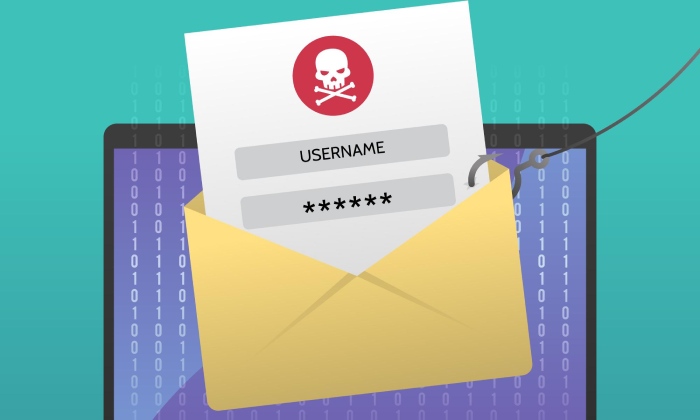
Kitterman SPF Validator
Moving on to Kitterman SPF Validator, this tool shines in providing in-depth syntax checks and logical evaluations of your SPF records. Users appreciate how it highlights issues such as misconfigured mechanisms, guiding you toward improvement. Some users note it’s less intuitive than MXToolbox and may require a small learning curve for certain tasks. Yet, once mastered, its depth can uncover hidden problems that could lead to email delivery failures or even downtime.
As you use Kitterman, remember that understanding its feedback may take some practice, especially if you’re new to SPF syntax. However, this tool is worth the investment in time when considering the significant security benefits it offers.
EasyDMARC’s SPF Record Checker
Lastly, we can’t overlook EasyDMARC’s SPF Record Checker. While it’s well-known for its DMARC services, they have put significant effort into making their SPF tool robust as well. What stands out here is the user-friendly design accompanied by visual feedback that shows potential misconfigurations in real-time—like multiple all mechanisms or excessive DNS lookups that can lead to failures.
Users rave about EasyDMARC because it doesn’t merely alert you to issues; it guides you step-by-step through corrections. This feature not only empowers users to fix their records effectively but also educates them along the way, enhancing their understanding of email authentication protocols.
To summarize the capabilities:
| Tool | Key Features |
| MXToolbox | User-friendly interface with extensive diagnostics |
| Kitterman | In-depth syntax checks although slightly complex |
| EasyDMARC | Robust guidance with visual feedback |
With these powerful tools at your disposal, verifying and optimizing your SPF records becomes an accessible task that greatly enhances email security and functionality. Next, we will examine how these settings play a vital role in protecting your communications from threats.
The Role of SPF in Email Security
Sender Policy Framework (SPF) acts like a security guard for your email domain. By defining which mail servers are allowed to send emails on behalf of your domain, SPF helps ensure that when you send an email, the recipient’s server can authenticate its source before delivering it. This process significantly reduces the likelihood of falling victim to phishing attacks and other fraudulent schemes, making it a cornerstone of modern email security.
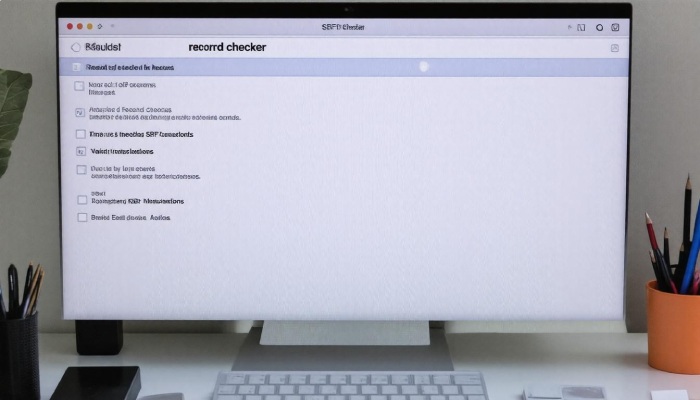
When your email is processed, the recipient’s server checks the sender’s IP address against your domain’s DNS records. If the IP is authorized, the email gets sent through without any issues. However, if it’s not listed—just like an uninvited guest—the system flags it as suspicious. Without SPF, anyone could easily impersonate your domain by sending emails from unauthorized servers, putting both your reputation and your recipients at risk.
In fact, studies show that more than 90% of phishing attacks involve some form of email spoofing, highlighting just how crucial SPF is to protect yourself and others from these threats.
A recent analysis noted that domains employing SPF records are 70% less likely to be spoofed compared to those who don’t use them. This statistic serves as a powerful reminder of SPF’s efficacy in creating a secure email environment. Moreover, implementing SPF can improve your email deliverability rates by up to 20%, showcasing its dual benefit of enhancing security while also ensuring important communications reach their destination.
Just imagine receiving an important message from a client or partner only to discover later that it was a fraudulent attempt to gather sensitive information. This scenario underscores why regular checks and updates to your SPF records can help maintain authenticity and integrity in your communications.
To maximize the effectiveness of SPF, ensure you regularly audit and configure your records properly. Misconfigured SPF settings—like exceeding the limit of 10 DNS lookups or having multiple “all” directives—can jeopardize the entire framework you’re relying upon for protection.
Given its importance in email security, understanding the mechanisms behind record validation offers key insights into maintaining safe and reliable communication practices.
How SPF Record Checkers Work
At their core, SPF record checkers are automated tools designed to simplify the often complex process of verifying your domain’s SPF settings. They effectively act like a well-oiled machine, querying your DNS records to ensure that your SPF configuration is not just correct but optimized for security and performance. This automation allows users, even those with minimal technical know-how, to easily manage their email authentication.
When you input your domain into an SPF record checker, it conducts a thorough examination of your DNS settings. The tool begins by pulling up the associated SPF record, which is a specific type of text record (TXT) stored in your DNS that specifies which mail servers are permitted to send emails on behalf of your domain.
As part of its analysis, the checker looks out for potential syntax errors—these could involve misplaced characters or incorrect formatting. It will flag issues like having multiple all mechanisms. Just as you wouldn’t want two captains on a ship, only one all statement should be present in your SPF record since having more can lead to confusion about which directive should take precedence.

The checker also keeps an eye on another important aspect: the number of DNS lookups. An SPF record is limited to 10 DNS lookups. If you exceed this limit, you risk misconfiguration that could render your SPF ineffective. This limitation stems from the need to keep email transmission efficient while minimizing delays when validating authenticity.
| Issue | Explanation | Solution |
| Multiple all | Only one all mechanism should be present | Remove extra all mechanisms |
| DNS Lookups Exceed 10 | SPF records should not have more than 10 DNS lookups | Simplify the SPF record by reducing includes |
| Syntax Errors | Misplaced characters or spaces | Correct the syntax as per SPF standard guidelines |
The real beauty of these tools lies in their ability to provide instant feedback. For instance, using MXToolbox’s SPF checker gives you a visual overview; errors appear vividly in red, directing your attention precisely where corrective action is needed while also presenting suggestions for how to make improvements.
With this understanding of how these checkers operate, you’re now prepared for the next essential phase—enhancing your email authentication through proper setup and configuration.
Setting Up and Configuring SPF Records
To truly protect your domain against email spoofing, proper setup of SPF records is non-negotiable. The journey begins with an essential exploration of your email sending landscape. You will want to identify all sending servers that are authorized to send emails on behalf of your domain. This step typically encompasses everything from your organization’s own mail servers to cloud service providers like Google Workspace or Microsoft 365, and any third-party platforms you may utilize for marketing campaigns. Understanding this full picture helps prevent situations where legitimate emails could be flagged as spam or fraud.
Once you’ve compiled a comprehensive list, it’s time to create your SPF record. An SPF record is simply a type of DNS TXT record that starts with the directive “v=spf1”, signaling to receiving mail servers the version of SPF being used. Following this keyword, specify the IP addresses or domains that are permitted to send emails for your domain. A typical SPF record would look like this:
v=spf1 ip4:192.0.2.0/24 include:_spf.google.com ~all
This example indicates that mail from the range 192.0.2.0 and any emails sent through Google’s servers are both valid sources of communication for your domain.
With your SPF record drafted, you’re not finished yet; the next critical step involves publishing the record in your domain’s DNS settings.
To do this, access your domain registrar’s management interface and navigate to the DNS records section. Here, you will add a new TXT record using the data you’ve prepared earlier. It’s essential to double-check every detail—mistakes such as missing quotation marks or incorrect IP addresses can undermine your setup completely! After successfully publishing your SPF record, there’s another crucial step: validation.
Validating the correctness of your newly published SPF record should follow immediately after its publication. Utilizing SPF record checkers can streamline this process, providing instant feedback on potential configuration errors, syntax mistakes, or exceeding DNS lookup limits. This step ensures that everything is in order before you begin sending out important emails.
Remember: setting up an effective SPF record is not just about preventing spam; it also enhances your overall email deliverability by fostering trust with recipients’ mail servers.
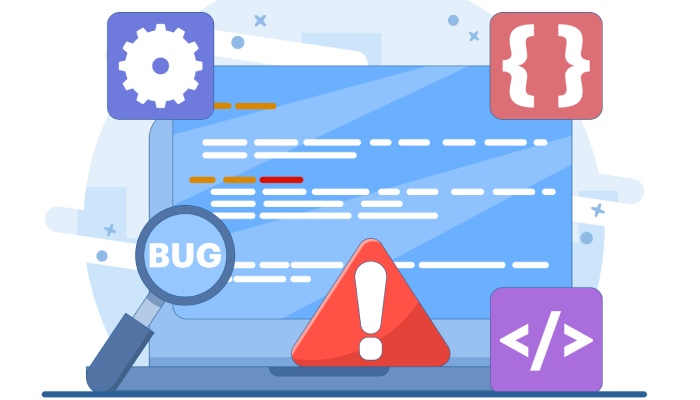
Despite getting these initial layers right, keep in mind that troubleshooting may still arise down the road as technology changes and practices evolve. Regular reviews of both your SPF and DMARC configurations will help you maintain their effectiveness over time, keeping your communications secure and reliable.
As we consider potential challenges in maintaining robust email security practices, it’s vital to explore how best to address issues you might encounter along the way.
Troubleshooting SPF Record Issues
Even with the best setups, SPF records can encounter various issues that might hinder their effectiveness. One prevalent problem is exceeding the 10 DNS lookup limit. Each “include” statement in your SPF record counts as a DNS lookup, so if you have too many, it risks misconfiguration. This not only complicates matters but can also render your authentication ineffective.
Simplifying your SPF record is pivotal; consider consolidating IP addresses or employing subdomains to minimize lookups. This way, you maintain an organized SPF while keeping within operational limits.
Common Problems and Fixes
A frequent issue plaguing users is the configuration of DNS lookups. When your SPF record exceeds the limit, mail servers may disregard your settings altogether, leading to undelivered emails and frustrated senders. The first step in solving this predicament is to review your existing SPF record for excessive “include” and “redirect” directives.
By utilizing tools like EasyDMARC, you can quickly highlight which includes are necessary and which can be merged or removed altogether. Not only does this enhance functionality, but it also streamlines your setup, allowing for smoother transactions in correspondence.
Step I – Exceeded DNS Lookups
As we tackle the issue of exceeded DNS lookups, remember that reducing the number of “include” statements isn’t merely about cutting down on numbers—it’s about careful organization of your email senders.
Focus on grouping similar services under one include statement when possible. For example, if several services share the same sending IPs, aggregate them into fewer include directives to ensure compliance with limits while retaining full email authenticity.
Step II – Syntax Errors
Another common hurdle comes from simple syntax errors: typos or extra spaces that can cause entire records to fail. These errors often remain hidden and go unnoticed until mail delivery problems arise, adding undue complications to your communication process.
To address these issues effectively, always run your SPF record through a validator such as Kitterman’s SPF Validator. This tool will help identify any formatting errors or potential pitfalls. By ensuring there are no extra characters or missed directives, you lay a solid foundation for reliable email authentication.
Step III – Email Rejection Due to Incorrect IPs
A critical third area of concern involves incorrect IP addresses listed in your SPF record. If legitimate sending IPs aren’t included, emails originating from these sources may be flagged as unauthorized and subsequently rejected by recipients’ mail servers—an outcome that leaves both sender and recipient bewildered.
Regularly auditing all sending IPs ensures that nothing is left out of your authorization list. Cross-reference IP lists with all services utilized and update them regularly during adjustments or changes in email strategies.

Understanding these vulnerabilities serves as a stepping stone toward enhancing security measures and ensuring smoother communications overall. With this knowledge in hand, we can explore how consistent monitoring plays an essential role in maintaining effective email practices.
Benefits of Regular SPF Verifications
Consistent SPF checks are not just administrative tasks; they serve as the backbone of your email security and deliverability strategies. When you actively monitor your SPF records, you significantly boost your protection against email spoofing. Imagine sending out communications only to discover that they end up in spam folders—frustrating and detrimental to any business. A study by Valimail in 2024 indicates that regular monitoring can reduce email spoofing incidents by an impressive 60%, safeguarding your brand’s reputation.
Furthermore, organizations that prioritize SPF verification often see tangible improvements in essential metrics. Domains with corrected SPF records experience a 20-30% increase in email deliverability rates, which means more of your messages land in the intended inboxes rather than being lost in cyber limbo.
Beyond enhancing deliverability, regular verifications allow businesses to identify misconfigurations early on. Think about it: catching a small technical issue before it escalates saves time, resources, and ultimately protects sensitive data. These checks lay the groundwork for reliable email authentication and fortify your overall cybersecurity stance. Each time you verify, you’re taking proactive steps toward shielding your organization from phishing attacks and other malicious risks.
“Running monthly SPF checks reduced our organization’s phishing complaints significantly,” shares John, a cybersecurity expert who underscores the value of this practice. His insights resonate with many businesses looking to create safe communication channels.
As we continue to explore optimizing these setups, implementing certain best practices will amplify your effectiveness even further.
Top Tips for Accurate SPF Setup
Implementing an SPF record effectively demands precision and care. You want to create a reliable safety net for your emails while ensuring that your sender reputation stays intact. The foundation of a successful SPF record lies in its simplicity; therefore, one of the top tips is to keep it straightforward. This means focusing on utilizing fundamental terms like “ip4” and “include.” A cluttered SPF record can lead to confusion and potential errors—easier said than done, right? But trust me, your email campaigns will thank you when they manage to reach the inbox without needless complications.
Another crucial aspect is keeping your SPF entry up to date. Think of it as updating your address book whenever you make new friends or lose touch with old ones. Similarly, if you introduce new sending servers or services, be sure to amend your SPF record promptly. By removing obsolete entries, you prevent unnecessary signaling that could negatively affect your domain’s reputation. When changes occur within your email environment, such as hiring a third-party mail service, reflect those adjustments in your SPF record.
Regular updates are not just best practice; they’re essential for maintaining credibility in your email communications.
Monitoring changes is equally important in this digital age fraught with cybersecurity concerns. Utilizing DNS monitoring tools allows you to keep an eye on any unauthorized amendments made to your SPF record. Imagine waking up one morning only to discover that someone mischievously altered your email permissions—what a nightmare! Regular checking means you can catch these alterations early and rectify them before they lead to misconfigurations or worse, exploitation.
Testing your SPF record should be part of your regular routine—like brushing your teeth after every meal. Run checks using reliable tools such as Kitterman or MXToolbox. These platforms provide valuable insights and help surface any errors lurking beneath the surface of your configuration. Frequent testing ensures that the changes made—the additions and removals—are functioning as expected.

As you embrace each tip discussed here, remember: each step builds upon the last, creating a solid defense against email spoofing while boosting credibility among your recipients’ mail servers. Crafting an accurate SPF record isn’t merely about compliance; it’s a proactive approach toward safeguarding both your business’s integrity and the trust you’ve forged with clients over time.
Understanding these nuances will set the stage for identifying essential features that enhance the effectiveness of SPF verification tools. Let’s explore what makes these tools truly indispensable for maintaining email security.
Key Features to Look for in SPF Tools
When selecting an SPF tool, one of the first things to consider is a user-friendly interface. This feature plays a crucial role in your ability to manage and interpret your SPF records effectively.
Imagine trying to navigate a complex spaceship; without clear controls and displays, you might end up lost in space! Tools like EasyDMARC excel in this area by presenting data in understandable formats that help users quickly grasp the state of their SPF records. An intuitive design not only speeds up the process of checking and updating records but also reduces the likelihood of errors stemming from misunderstandings.
But ease of use alone doesn’t suffice; thorough analysis capabilities are equally vital.
Comprehensive analysis is another significant aspect of an effective SPF tool. You want something that goes beyond surface-level checks; look for platforms that provide detailed error reports, pinpoint syntax issues, and offer actionable recommendations for corrections.
For example, MXToolbox is known to give you insights into potential pitfalls, allowing users to make informed changes that improve email deliverability. Having these capabilities is similar to having a navigator on board your ship—it guides you through potential storms, ensuring that you stay on course towards safe and effective communication.
Now, while comprehensive analysis helps identify problems, proactive measures can keep those issues at bay.
This brings us to automated alerts—a feature that many advanced tools provide to ensure your email security remains intact without requiring constant manual oversight. With automated alerts in place, you’re notified of any changes or potential issues with your SPF record before they escalate into serious problems.
Just as a smoke alarm warns you of impending danger, these notifications will prompt timely actions to maintain your email’s integrity and reputation in real-time. This proactive management is invaluable as it allows you to focus on other important aspects of your business without constantly worrying about whether your SPF settings are compromised.
Ultimately, the combination of these features can significantly impact your overall email security practices.
Investing time and resources into selecting a high-quality SPF tool should be seen as an essential step in safeguarding your domain against spoofing attacks and ensuring legitimate email delivery. By prioritizing user-friendliness, comprehensive analysis options, and automated alerts, you align yourself with tools capable of fortifying your digital communications effectively.
Just imagine what peace of mind this brings when you know that every email sent under your domain has been authenticated properly!
In conclusion, understanding the key features to look for in SPF tools can lead you toward confident decisions that enhance your email security infrastructure. Protecting your domain requires attention and the right tools at your disposal.
How frequently should I check my SPF records for updates or errors?
It’s recommended to check your SPF records at least quarterly, or whenever you make changes to your email services or domain settings. This is important because SPF records can become outdated due to changes in your mail server infrastructure or the addition of third-party services, potentially leading to deliverability issues. According to a study, nearly 30% of organizations face email delivery problems due to incorrect SPF configurations, highlighting the need for regular monitoring and updates.
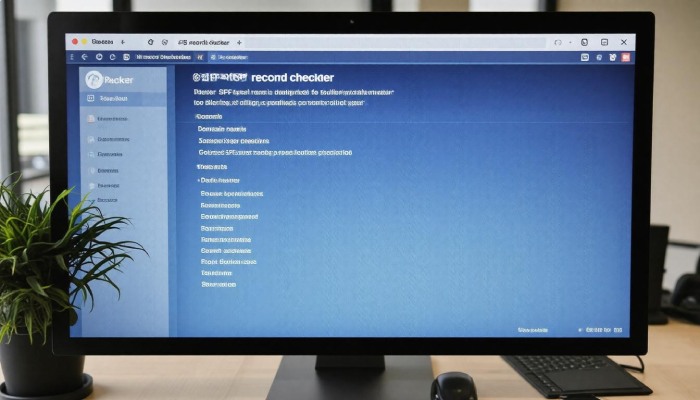
What steps should I take if my SPF record is not set up correctly?
If your SPF record is not set up correctly, first use an online SPF checker tool to identify the errors in your existing record. Next, consult your domain provider’s documentation to understand how to properly configure SPF. Make necessary adjustments by including the correct IP addresses and domains that are authorized to send email on behalf of your domain. After updating, test the new record again to ensure it’s valid. According to recent statistics, 70% of email deliverability issues stem from improper SPF configurations, so addressing this promptly can significantly improve your email performance and security.
What common errors can be identified by an SPF record checker?
Common errors identified by an SPF record checker include syntax errors, redundant mechanisms, and missing IP addresses. For instance, a misconfigured SPF record may lead to email delivery failures, with studies indicating that improper SPF settings cause over 30% of email rejection issues. Additionally, exceeding the DNS lookup limit of 10 can also result in SPF validation failures, thereby impacting email authentication and potentially increasing vulnerability to phishing attacks.
How does an SPF record checker validate the information in my domain’s SPF record?
An SPF record checker validates the information in your domain’s SPF record by querying the DNS for the specified SPF record and analyzing the syntax and policies defined within it. It assesses whether the IP addresses listed are authorized to send emails on behalf of your domain, ensuring compliance with the standards set by email authentication protocols. This verification process helps prevent email spoofing and phishing attacks, as nearly 83% of organizations reported being targets of such threats, underlining the importance of proper SPF configuration for maintaining domain reputation and security.
Are there any alternative methods to validate my email authentication settings besides using an SPF record checker?
Yes, aside from using an SPF record checker, you can validate your email authentication settings through manual verification via command-line tools like dig or nslookup, or by analyzing email headers from received emails to see if they pass SPF validation. According to studies, nearly 90% of email deliverability issues stem from improper SPF configuration, so validating these settings manually can further ensure your domain’s reputation and enhance inbox placement. Utilizing multiple methods increases accuracy and helps identify any inconsistencies that automated tools might overlook.