In the ever-evolving landscape of digital communication, safeguarding your email reputation is crucial. You’re likely aware that missing a single detail when setting up email authentication can mean the difference between being welcomed into inboxes or banished to spam folders. That’s where an SPF syntax checker comes in handy—it simplifies the complex task of validating your Sender Policy Framework (SPF) records. This straightforward tool acts as your digital assistant, helping you catch errors before they turn into bigger issues, and ensuring greater email deliverability and security for your domain. Let’s explore how this valuable tool works, its benefits, and why it should be part of your regular email management routine.
An SPF syntax checker is a specialized tool designed to validate the syntax of your SPF records, helping you identify and correct potential errors or misconfigurations before deploying them. Using this tool enhances your email security and deliverability by ensuring that your emails are authenticated correctly, reducing the risk of being marked as spam.
Overview of SPF Records
At its core, an SPF record functions as an essential gatekeeper for your domain’s email activity. It is a DNS TXT record that specifies which mail servers are entrusted to send emails on behalf of your domain. This specification empowers domain owners with control over who can legitimately interact with their email systems, deterring malicious actors from impersonating their domains through spoofing.
To simplify things further, think of the SPF record as a digital list of authorized senders. When an email is sent, the receiving server verifies this list by checking the incoming mail’s source against the allowed addresses listed in the SPF record. If the sender’s IP address matches any of those listed as authorized, the email passes validation; if not, it may be flagged as suspicious or outright rejected.
In fact, an SPF record is constructed using specific syntax rules: it typically begins with “v=spf1”, which indicates the version of SPF being used, followed by mechanisms that outline which IP addresses or domains can send emails for that specific domain.
Structure of an SPF Record
Understanding the structure of an SPF record is central to ensuring correct configurations. An exemplary SPF record would look something like this: v=spf1 include:_spf.example.com ip4:192.0.2.1 -all.
Let’s break down its components:
- v=spf1 tells the recipient’s mail server that this is version 1 of the Sender Policy Framework.
- include:_spf.example.com allows another domain’s SPF policy to be imported into this record, enabling greater flexibility and functionality.
- ip4:192.0.2.1 permits specifically listed IPv4 addresses to send emails on behalf of your domain.
- Finally, -all signifies a hard fail for any server not listed – meaning these emails should be rejected.
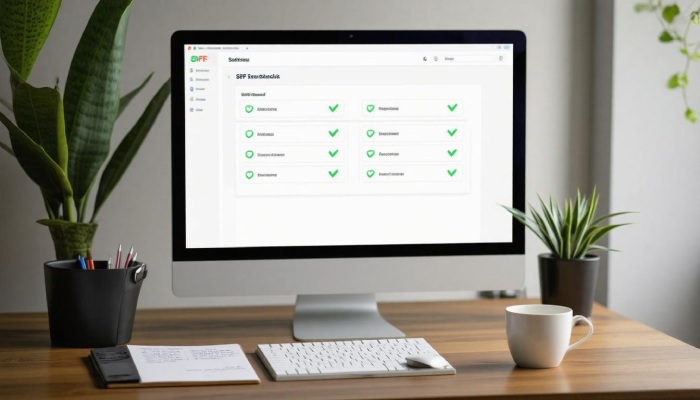
Having a solid grasp on how these components work enables you to create a well-defined SPF record while avoiding common pitfalls.
Common Mistakes in SPF Records
While crafting these records might seem straightforward, there are common errors that can lead to significant troubles with email deliverability. For instance, overlooking proper syntax with missing semicolons or misplacing mechanisms can render your SPF ineffective or result in blanketing all emails as spam.
Always remember to validate your records frequently using an online SPF Syntax Checker before implementing them. Regular checks can uncover syntax errors and ensure compliance with SPF limitations such as the maximum length of 512 characters and restrictions on DNS lookups—limited to ten per record.
Regular maintenance and updates to your SPF records enhance your domain’s email reputation and reduce the odds of being marked as spam—a crucial factor in maintaining trust and reliability with clients and stakeholders alike.
By understanding how SPF works and employing tools such as an SPF Syntax Checker, organizations can significantly escalate their defenses against email spoofing while preserving effective communication channels.
As we explore the advantages these tools bring, it’s clear that leveraging them can transform how businesses safeguard their email communications.
Benefits of SPF Syntax Checker
First and foremost, the ability to identify errors quickly is a game changer. A well-designed SPF Syntax Checker will swiftly highlight any syntax errors or misconfigurations in your SPF records. This immediate feedback allows you to address issues promptly before they lead to bigger problems. Imagine publishing a record with a misplaced semicolon or an incorrect tag—these seemingly minor mistakes can have significant repercussions on your email deliverability.
More importantly, automating the process of checking your SPF records can save you precious time. Manual validation can be tedious and time-consuming, often requiring hours of hunting down issues that a syntax checker can identify within seconds. This means you can focus on more strategic tasks instead of worrying about whether your email records are set correctly. Imagine the extra hours gained for more pressing matters by simply running your SPF records through a checker!
“The efficiency gained through proper validation tools helps keep us focused on what truly matters—our customers.” – An IT Manager at Vamsoft
Beyond just saving time, having properly configured SPF records also leads to increased email deliverability rates. In fact, studies have shown that organizations with correct SPF configurations see their emails ranked less likely to be marked as spam. This has a direct impact on communication; when emails reach their recipients’ inboxes rather than falling into the dreaded spam folder, it enhances professional relationships and ensures important messages aren’t lost.
Additionally, using an SPF Syntax Checker helps improve security significantly. It plays a crucial role in identifying potential vulnerabilities in your SPF setup by flagging issues that might enable spoofing attacks. As cyber threats become more sophisticated, ensuring that your domain’s email security is robust is paramount for maintaining trust with clients and stakeholders.

By validating your SPF records regularly, you are taking proactive steps towards protecting your email ecosystem from malicious attacks while enhancing its overall reliability.
With these advantages outlined, it’s important to consider how you can effectively utilize this tool to its fullest potential.
Steps to Use the Syntax Checker
Using an SPF Syntax Checker might seem intimidating at first, but once you break it down, it’s as manageable as a Sunday crossword puzzle. The first step in this straightforward process is to access the tool itself. Most commonly, you’ll find various options online that are user-friendly, such as those provided by Vamsoft or MXToolbox, which were designed with simplicity in mind. A quick search will lead you to these tools; just remember to choose one that best suits your needs.
Now that you’ve opened up the SPF Syntax Checker, it’s time to get your hands a little dirty—figuratively speaking, of course.
Step I – Access the Syntax Checker
Once you’ve found your preferred tool, all you need to do is click on the website link. You’ll usually be greeted by a clean interface featuring an input field that beckons you to enter your SPF record.
With the tool pulled up on your screen, you’re ready to dive into the next step.
Step II – Inputting Your SPF Record
Here comes the critical part: entering your SPF record. Take a moment to locate your existing SPF entry within your DNS settings before copying it. Then paste the entire record into the designated area in the checker tool. It’s important to ensure that you start with v=spf1 and include all included mechanisms and IP addresses. Precision matters here; even a tiny error can throw off the check.
It’s like baking a cake: every ingredient has its place and purpose!
As soon as you’ve double-checked that everything looks good, it’s time for some real action.
Step III – Running the Check
Next up, hit that ‘Check’ or ‘Validate’ button to initiate the syntax analysis. The tool will diligently scan through every aspect of your SPF record in seconds. Think of it as having a meticulous friend who checks all your work for errors before you turn it in—a crucial safety net.
Now, while waiting for results may test your patience—it’s only a moment—but it leads us to the most informative part of this process.
Step IV – Review Results
After running the check, you’ll receive a detailed report laid out for easy comprehension. This report will highlight any errors or warnings found within your SPF record and provide helpful suggestions for corrections. Reading through this feedback is vital; not only does it clarify what went wrong, but it also serves as an educational piece that can deepen your understanding of proper SPF configurations.
Engaging with this process regularly can help ensure that your emails maintain their reputation and reach their intended recipients without any hindrance caused by misconfigurations. Gaining insights from these validation results is essential for successful email management and security.
Interpreting Validation Results
When you run your SPF record through a syntax checker, you are greeted with critical insights that can streamline your email authentication. The results delivered by these tools serve a vital purpose in ensuring your emails land in inboxes rather than spam folders.
Picture yourself looking at exam results—each score tells you where you excel and where there’s room for improvement. It’s similar with SPF validation results: each output is a hint, guiding you to fine-tune your email policies for optimal performance.

Common Outputs
Let’s explore what those outputs mean:
- Valid: This outcome indicates that there are no syntax errors present within your SPF record. Congratulations! Your record is good to go, and you’re well on your way to ensuring that your domains authenticate properly when sending emails.
- Warnings: Many users might see this result and feel confused or anxious. Warnings alert you to potential issues that could surface later; while they may not be immediate errors, they can cause significant problems in the future. It’s like seeing dark clouds on the horizon; while it may not rain immediately, it suggests that preparations should be made.
- Errors: Actual syntax errors are flagged under this category, demanding your immediate attention. Such errors are akin to having a flat tire on a road trip—without fixing them, you’re stuck and unable to proceed with your journey.
Recognizing the difference between warnings and errors can save you time and effort. Warnings often provide sensible advice for future-proofing your settings, whereas errors require direct actions to correct specific flaws.
How to Act on Each
Knowing how to interpret these outputs is only half the battle; understanding how to act on them is where the real value lies. For example, if you receive a warning about multiple ‘include’ mechanisms in your SPF record, this suggests that you might exceed the DNS lookup limit set by specifications, ultimately impairing your email deliverability.
To tackle this effectively, consider simplifying your SPF record by using fewer mechanisms or even flattening it if necessary. Flattening refers to replacing included domains with their respective IP addresses directly within your SPF record, which reduces complexity and enhances deliverability optimization.
Addressing warnings prevents them from developing into issues down the line, while resolving errors ensures that your emails can authenticate successfully without any roadblocks.
Imagine you’re managing an email marketing campaign targeting hundreds of customers; an invalid SPF record during such an important operation could mean disaster—emails bouncing back or landing directly into spam folders instead of reaching intended recipients. Thus, staying proactive with interpreting these validation results holds immense power in preserving your sender reputation.

Grasping the outputs of a syntax checker empowers you as a domain owner or administrator to maintain sound email practices consistently. By acting on valid results—with diligence towards warnings and errors—you not only safeguard but enhance the overall reputation of your email communications.
With this robust understanding of validation outcomes, it’s essential to transition into the practicalities of addressing frequent misconfigurations many face along the way.
Fixing Common SPF Errors
One of the most frequent missteps when creating SPF records are syntax errors. These can range from missing proper mechanisms like -all or ~all at the end of your record to simply forgetting semicolons. Each section of your SPF record calls for precision. A missing -all would imply strict adherence to the listed IPs, while ~all allows for more lenient verification, which might lead to potential abuse. Ensuring that you use these mechanisms correctly empowers your email security to be both robust and appropriately forgiving.
Let’s consider the case of a small business whose domain was frequently flagged as spam. The cause? An overlooked syntax error triggering a chain of deliverability failures. By incorporating a rigorous review process and utilizing tools like the SPF Syntax Checker, they uncovered simple omissions that transformed their email success rates remarkably.
Multiple SPF Records
Another issue commonly encountered is having multiple SPF records for a single domain. This can happen due to oversight or merging different departments’ settings without consolidation. Unfortunately, email servers become confused with conflicting rules and simply give up, leading to undelivered messages. The solution is straightforward: unify these records into one cohesive entry that encompasses all necessary IP addresses and domains involved. Think of it as tidying up a messy room—the clearer and more organized the space, the easier it is to navigate.
But sometimes we push boundaries, leading us to another critical point: exceeding DNS lookup limits.
Exceeding DNS Lookup Limits
Each SPF record is restricted to ten DNS lookups. If your record includes too many domains or mechanisms that require additional lookups, you risk invalidation. Imagine trying to fit ten books into a five-book bag—it simply won’t work! If you find yourself bumping against this limit, reducing unnecessary includes or employing a technique known as “flattening” allows you to combine multiple records into fewer entries. Consolidating elements ensures everything fits nicely without exceeding capacity.
Regular validation through online syntax checkers not only aids in identifying these errors but instills a habit of routine checks that can preserve your domain’s reputation over time. The prevention of potential issues becomes far more manageable when approached with a preventive mindset.
By systematically addressing these common problems, you’re not just fixing errors—you’re fortifying your email communication against future mishaps while enhancing overall deliverability with every adjustment you make. Now, let’s explore how to identify the best tools for validating your SPF records efficiently.
Choosing the Best Syntax Checker
In the bustling digital landscape of 2025, countless SPF syntax checkers are vying for your attention. With so many options, it can feel overwhelming to select the right one. What qualities should you look for to ensure you’re making an informed choice?
Firstly, consider User Interface. A clean, intuitive interface can save you precious time during the validation process. If you’ve ever struggled with convoluted software, you’ll understand how a user-friendly design allows you to focus on what really matters: the integrity of your SPF records. The smoother your experience, the more likely you’ll use the tool regularly.
Alongside usability, pay attention to Features. A good syntax checker doesn’t just validate records; it offers additional functionalities that enhance your overall email management. For instance, tools with automatic DNS lookup counters can quickly pull up necessary data without additional steps on your part. Other features might suggest optimizations based on current security best practices, guiding you toward a more robust configuration.

Navigating the sea of available tools is not just about choosing any option; it’s about picking one that aligns with your email security needs and enhances your confidence in communication.
Next, evaluate the Reputation of the tool. Established names like Vamsoft and MXToolbox have built trust among users thanks to their reliability and thorough checks. Positive reviews and word-of-mouth recommendations can provide valuable insights into a tool’s performance, which is particularly important in today’s environment where cyber threats are evolving rapidly.
Support is another critical factor to consider when selecting a syntax checker. Having robust customer support or detailed documentation can be a lifesaver when you encounter issues or need assistance interpreting error messages. Tools that offer tutorials or FAQs may also streamline your learning curve significantly.
Top Recommendations
To illustrate these points further:
- MXToolbox shines with its detailed reports coupled with a user-friendly interface that most users find appealing.
- Vamsoft, recognized for its extensive error descriptions, provides clear guidance that helps both novices and experienced users navigate potential pitfalls easily.
- Kitterman, while basic in its offerings, serves well for quick checks when you need straightforward validation without unnecessary bells and whistles.
Selecting an appropriate SPF syntax checker not only maintains the accuracy of your SPF records but also sets the stage for more fortified email strategies in today’s dynamic threat landscape.
Enhancing Email Security with SPF
SPF plays a pivotal role in fortifying the security of your email communications by acting as a gatekeeper. When set up correctly, it tells receiving mail servers which servers are authorized to send emails on behalf of your domain. This is particularly important because it helps prevent malicious entities from spoofing your email address, which can lead to identity theft and reputation damage. By keeping your SPF records accurate and current, you essentially build a protective barrier around your communications, ensuring that emails sent from your domain are legitimate.
However, relying solely on SPF is like securing a door without checking the windows. That’s where additional protocols come into play. DKIM (DomainKeys Identified Mail) adds a layer of encryption that verifies the content hasn’t been altered during transit, while DMARC (Domain-based Message Authentication, Reporting, and Conformance) acts as an enforcement mechanism, telling systems what to do if an email fails authentication checks. Together, these three protocols form a robust shield against various phishing attacks and spam attempts that could undermine your business’s email integrity.
A notable statistic illustrates this beautifully: companies implementing SPF along with DKIM and DMARC have reported up to a 70% decrease in successful phishing attempts within just one year of applying this multi-layered approach.
Practical Steps
It’s essential to take actionable steps to enhance your email security further:
- Regular SPF Record Audits: Set aside time every few months to scrutinize your SPF records. Changes in IP addresses, service providers, or even an expansion of your organization may necessitate updates to ensure everything remains relevant.
- Implement DKIM and DMARC: If you haven’t already done so, take the initiative to incorporate these protocols into your overall email strategy. They work harmoniously with SPF and help achieve stronger authentication measures.
- Training Staff: Your team is often the first line of defense against phishing attacks. Educating them about identifying suspicious activities and understanding secure email practices enhances awareness and resilience against cyber threats.
Enhancing your email security through proper management of SPF and complementary protocols isn’t merely a technical obligation; it’s a commitment to safeguarding your organization from evolving threats in a complex digital environment.
By staying proactive in implementing these security measures, you not only protect your domain but also maintain trust with clients and partners alike.
What impact does a poorly configured SPF record have on email deliverability?
A poorly configured SPF record can severely impact email deliverability by increasing the likelihood of emails being marked as spam or rejected entirely. According to studies, up to 60% of emails can be blocked or classified as suspicious if their SPF records do not accurately reflect authorized sending sources. This misconfiguration not only hampers communication but also damages sender reputation, making it harder for legitimate emails to reach recipients’ inboxes over time.
How can I interpret the results from an SPF syntax check?
To interpret the results from an SPF syntax check, carefully analyze the output for any errors or warnings regarding your SPF record’s structure and validity. A successful validation indicates that your SPF record is syntactically correct and properly configured to authorize mail servers, while errors may reveal issues such as incorrect mechanisms or formatting. Remember that according to industry statistics, over 70% of email deliverability problems stem from improperly configured SPF records, making accurate interpretation crucial for ensuring your emails reach their intended recipients.

How often should I check my SPF record for validity using a syntax checker?
You should check your SPF record for validity at least quarterly or whenever you make significant changes to your email environment, such as adding new servers or changing service providers. This is crucial as over 30% of SPF records are reported to have errors, which can lead to email deliverability issues, affecting business communications. Regularly validating your SPF ensures that your emails remain authenticated and reduces the risk of being marked as spam.
What common errors can be detected by an SPF syntax checker?
A common SPF syntax checker can detect various errors such as incorrect SPF record format, syntax mistakes like missing quotes or colons, and issues with mechanisms such as ‘include’, ‘all’, or IP address specifications. According to studies, nearly 30% of SPF records contain errors that could lead to email delivery failures, impacting communication efficiency. By identifying these common pitfalls, an SPF syntax checker helps ensure that organizations maintain proper email authentication practices, thereby enhancing their email deliverability and reducing the risk of phishing attacks.
Are there specific recommendations for creating a valid SPF record?
Yes, to create a valid SPF record, it is essential to include specific recommendations such as using “v=spf1” as the version identifier, listing all IP addresses and domains that are authorized to send emails on behalf of your domain, and avoiding syntax errors. Make sure to keep the record under 255 characters and use mechanisms like “include” for third-party services. According to studies, having a correctly configured SPF record can reduce the chances of email spoofing by up to 70%, enhancing your domain’s email security significantly.