Emails are a big part of how we communicate, whether for work or staying in touch with friends. But did you know that without the right security measures, your emails could be at risk? Enter SPF records. These special codes help protect your domain from being used by spammers while ensuring your emails reach their rightful destination. In this article, we’ll explore what SPF records are, why they’re essential for email authentication, and how to set them up correctly to keep your communications safe and sound. Let’s dive in!
An example of an SPF record is ‘v=spf1 include:_spf.example.com ~all’, which allows the specified domain’s servers to send emails on behalf of your domain while soft-failing any servers that are not included. This structure ensures proper email authentication and helps prevent spoofing, enhancing your domain’s email deliverability and security.
What is an SPF Record?
An SPF (Sender Policy Framework) record is a crucial part of email security designed to safeguard your domain’s reputation and protect your users from malicious attacks. Essentially, it’s a specific type of DNS record that spells out which mail servers are authorized to send emails on behalf of your domain. Picture this as a comprehensive list of trustworthy senders, ensuring that any incoming mail claiming to be from your domain really comes from the right place.
Think of it this way: an SPF record works like a guest list. Just as a bouncer at a club checks to see if you’re on the list before letting you in, the receiving mail server verifies the sender against the SPF record before accepting the email. This mechanism helps prevent unauthorized users from sending spoofed emails that could impersonate your organization.
Implementing an SPF record carries significant weight when maintaining email deliverability and security. Properly configured, it vastly reduces the risk of phishing attacks and spam by confirming the legitimacy of outgoing emails. According to recent data, over 75% of phishing attempts are directed at impersonating well-known domains. Utilizing an SPF record not only builds trust with your audience but also enhances safeguarding against various forms of cyber threats.
When crafting an SPF record, you’ll encounter different mechanisms and qualifiers. These include entries like ip4, ip6, and include, which help specify which IP addresses or domains can send emails for your domain. For instance, you might see something like:
v=spf1 ip4:192.0.2.0/24 include:_spf.example.com -all
Here’s what this means:
- v=spf1 indicates the version being used,
- ip4:192.0.2.0/24 gives permission to a specified range of IPs,
- include:_spf.example.com allows for referencing another domain’s SPF record,
- -all sets a hard fail for any server not explicitly mentioned in the record.
The Impact of Incorrectly Configured SPF Records
Misconfigurations in SPF records can lead to major deliverability issues; only one active SPF record should exist per domain. Having multiple records can create conflicts that may result in legitimate emails being blocked or sent to spam folders instead of landing in the recipient’s inbox.

For beginners venturing into SPF configuration, utilizing online tools such as SPF record generators can streamline the process by providing guidance tailored to your unique setup. Regular monitoring and validation using services like MXToolbox will ensure that records remain intact against accidental changes or updates.
Understanding these foundational aspects of SPF records lays the groundwork for effective email security strategies, guiding you toward precise techniques and practices needed for successful implementation.
Creating and Formatting Your SPF Record
When you’re ready to create your SPF record, the first step is understanding its foundational structure. It all begins with version declaration. Using “v=spf1” clearly states what version of SPF you’re using—essentially kicking off your SPF record. Think of it as laying down the welcome mat for email verification.
After this important introduction, you’ll want to choose mechanisms that detail who is authorized to send emails on behalf of your domain. Tools like “a” or “mx” can match the A and MX records for your domain, signifying that any email coming from those addresses is valid. This typically aligns with the infrastructure you’ve set up to handle outgoing mail.
Key Components
Let’s break down a few critical components in more detail:
- “a”: This mechanism allows mail coming from IP addresses associated with the domain’s A or AAAA records. If someone sends an email from such an address, it’s considered authenticated.
- “mx”: Similar to the “a” mechanism, the “mx” mechanism permits mail sent from designated mail servers defined in your domain’s MX records. So if your domain has configured mail servers, they’re automatically included simply by applying this tag.
- “ip4”: This mechanism is crucial for specifying individual IPv4 addresses or ranges that are authorized to send emails for your domain. Use CIDR notation here—for instance, “ip4:192.0.2.0/24” would specify a range of addresses.
- “include”: This component lets one domain effectively borrow another’s SPF settings. If you use a third-party service for emails (like Google Apps), this tag saves effort by pulling in the SPF rules they’ve established.
Now that we understand these basic components, it’s essential not to forget about how to wrap up your SPF record properly.
Each SPF record must conclude with an “all” qualifier. This part dictates how unauthorized senders are treated based on your preferences. Options include “~all” which signifies a SoftFail, meaning that if the sender isn’t recognized, the message might still get delivered but flagged as suspicious. On the other hand, the “-all” option indicates a Fail, strictly rejecting any messages from servers not explicitly defined in your record.
When drafting your SPF record—think of it as building a protective barrier around your email communications. Proper formatting and attention to detail make it significantly less likely for malicious actors to impersonate your domain through spoofed emails. The right SPF setup elevates both security and trustworthiness, ensuring that legitimate correspondences hit their mark while suspicious ones get dealt with accordingly.

A little bit of time invested in correctly configuring your SPF record today can save you from headaches related to phishing attacks tomorrow!
Having laid the groundwork for understanding SPF records, let’s move forward to examine how a simple configuration looks in practice.
Example of a Basic SPF Record
A foundational SPF record usually appears as:
v=spf1 a mx -all
At first glance, it might look like a jumble of letters and symbols, but each element plays a vital role in your email’s authenticity. In this example, the “v=spf1” indicates the version of the Sender Policy Framework being utilized. This notation reassures mail servers that they are adhering to the current guidelines for validation.
Moving along, the “a” and “mx” denote the authorized servers based on your domain’s A and MX records. The inclusion of these mechanisms is essential because it confirms that any server matching these records is permitted to send emails on behalf of your domain. Consider this as granting permission versus outright rejection; if someone sends an email from an approved A or MX source, it passes validation smoothly.
Why the ‘-all’ Matters
Now, let’s focus on what -all suggests. This directive is quite powerful—it means that any server not specified within your SPF record will be hard-failed. In practical terms, consider it as locking the door on unwanted guests. If an email claims to be from your domain yet comes from an unauthorized source, it gets rejected instantly. The strength of this configuration offers peace of mind against phishing attacks and other malicious activities targeting your domain.
Here’s a closer look at the components involved:
- v=spf1: Defines the SPF version being applied.
- a: Grants permission for any server indicated in your A records to send emails.
- mx: Authorizes servers referenced by MX records for outgoing messages.
- -all: Commands that all other senders are denied outright.
While this basic configuration suits small domains well, those relying on multiple email services must evaluate their particular needs to ensure robust security measures are in place. As we explore further, we will examine methods for accommodating diverse sending sources seamlessly.
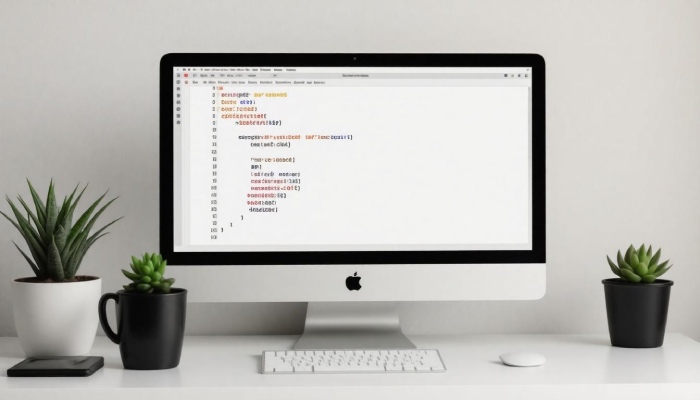
Advanced SPF Records for Multiple Senders
For domains utilizing multiple email services, having a traditional SPF record may not suffice. An advanced SPF record can effectively authorize various senders while maintaining clarity and functionality within its framework. Imagine needing to ensure that both your Google Workspace and Mailchimp communications reach your audience without being flagged as suspicious. You can achieve this with a carefully structured SPF record such as
v=spf1 ip4:192.0.2.0/24 include:_spf.google.com include:servers.mcsv.net ~all
It might seem daunting at first, but once you understand the components, it becomes much clearer.
Handling Complexity
To navigate this complexity, it’s essential to grasp a few concepts related to the structure of your SPF record. A good starting point is understanding CIDR blocks—a method of efficiently grouping IP address ranges using syntax like 192.0.2.0/24. This allows you to specify a range of addresses that can send emails on behalf of your domain without listing each individual address.
When you integrate several third-party mailing services like Google and Mailchimp, you’ll employ multiple include mechanisms in your SPF record. By doing so, you ensure that these services are recognized as legitimate sources for sending emails tied to your domain. For instance, using the include: directive allows different domains’ SPF records to be referenced directly in yours, promoting easier management of multiple sender addresses.
It’s important to note that adopting a soft fail policy with ~all indicates to recipient servers that emails sent from unauthorized sources are viewed as suspicious but not outright blocked. This gives you flexibility while still monitoring potentially harmful emails.
When constructing an advanced SPF record, always keep an eye on its length. Aim for a record that stays below 255 characters, and remember that too many DNS lookups—more than ten—can invalidate the setup with various email service providers. This limitation highlights why a tidy, concise approach towards defining authorized senders is advantageous and ensures better deliverability.

With this foundational knowledge in hand, we can now explore the steps involved in setting up these records in your domain’s DNS settings to enhance security and email delivery effectiveness.
Configuring SPF in Your DNS
Adding an SPF record to your DNS setup is not just a technical requirement; it’s a crucial step in safeguarding your email reputation and enhancing deliverability. Imagine this process as setting up a fence around your property; it keeps out those who don’t belong while allowing trusted guests easy access.
The first step in this journey involves logging into your DNS hosting provider’s dashboard. This is usually a straightforward task but be prepared to navigate to the DNS settings section, where all the magic happens.
Once you’re there, you’ll want to add a new TXT record—this is where the real work begins. Look for options like “Add Record” or “Create New Resource Record.” When prompted, you’ll fill out specific fields. In the ‘Name’ field, enter your domain name directly, or if it’s for the root domain, simply leave it blank. In the ‘Type’ field, select ‘TXT,’ as this is necessary for SPF records. Each entry must be accurate.
For clarity’s sake, let’s visualize an example: If you’re setting up SPF for a domain named “example.com,” you would input something like v=spf1 ip4:192.0.2.0/24 include:_spf.google.com ~all in the ‘Value’ field. This line tells mail servers that certain IP addresses are permitted to send emails on behalf of example.com.
After entering your SPF record details, don’t forget the final essential step—saving changes. It may seem trivial, but confirming and saving these updates within your DNS dashboard is critical to ensure your adjustments take effect.
It’s imperative to remember that after making these changes, there might be propagation delays across global DNS servers; often this can take from several minutes up to 48 hours. Think of this timeframe as cooking—sometimes good things take time to develop their full flavor! During this period, patience is key as your servers sync up with the new records.
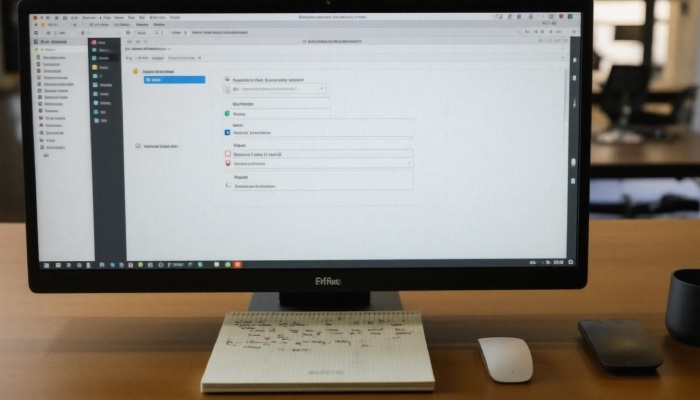
Some users might feel overwhelmed thinking about this configuration process but rest assured; many online tools and resources simplify the task. Resources like SPF record generators are readily available from hosting providers that make creating these entries user-friendly—even for beginners.
Understanding how to configure SPF properly not only fortifies your email security but also sets the stage for effective verification methods that enhance your email management strategy further.
Tools for Verifying SPF Records
Verification is vital for maintaining the effectiveness of your SPF records, ensuring they function as intended without errors. A thorough check can help you identify potential pitfalls or syntax mistakes that could undermine your email authenticity efforts. Fortunately, there are several user-friendly tools designed specifically for this purpose, making it easy to verify SPF records accurately and efficiently.
Popular Verification Tools
One widely used tool is MXToolbox, which offers a comprehensive SPF lookup tool that checks for syntax correctness and highlights any errors in your record. It’s like having an experienced email technician at your fingertips, guiding you through the process with clear explanations. Whenever I use MXToolbox, I feel reassured knowing that any tweaks I make will be double-checked for accuracy.
Another reliable option is dmarcian, which goes beyond basic verification by providing an in-depth analysis of not just SPF but also DKIM and DMARC records. This holistic view can give you insights into how all three protocols work together to authenticate your emails. Using dmarcian helped me understand the interconnections between these layers of email security.
For users leveraging Google’s workspace—like many tech enthusiasts—I recommend checking out the Google Admin Toolbox. This tool integrates seamlessly with Google services and helps ensure that your SPF records align with other configurations in your Google environment. The straightforward interface makes it easy to maintain standards required to keep communications secure.
Lastly, there’s the SPF Survey Tool, which allows users to query SPF records directly without prior registration or account setups. It’s ideal for quick checks or if you want to verify someone else’s domain without jumping through hoops.
Regardless of which tool you choose, regularly verifying your SPF records is crucial. Email service provider configurations often change, and keeping your SPF records updated can prevent them from being flagged as fraudulent. This proactive approach enhances your email deliverability while solidifying trust with recipients and mail servers alike.
Equipped with these effective verification tools, you’re already set on the path to better email security. Now, let’s explore how implementing these measures can yield significant advantages for your overall email authentication strategy.
Benefits of Implementing SPF
By integrating SPF records, domains are bolstered with multiple benefits that significantly enhance both email deliverability and security. The primary advantage lies in its remarkable ability to prevent email spoofing—an increasingly common tactic used by malicious actors aiming to impersonate legitimate senders. This practice protects businesses from fraud and ensures that their communications reach intended recipients without unnecessary hindrance.
According to studies, proper SPF implementation can lead to enhanced deliverability rates by approximately 20%. This means that emails from a domain with a valid SPF record are more likely to pass through spam filters, reach inboxes, and ultimately engage recipients.
Let’s take a closer look at some key benefits:
| Benefit | Impact |
| Enhanced Security | Reduces unauthorized use of your domain, minimizing the risk of phishing attacks. |
| Improved Deliverability | Spam filters are more likely to accept your emails, ensuring better communication reach. |
| Brand Reputation | Helps maintain trust with recipients by demonstrating responsible email practices. |
Imagine for a moment a financial institution navigating the turbulent waters of electronic communication. If emails sent from their domain lack an SPF record, they may be flagged as spam, causing crucial messages—such as transaction confirmations or security alerts—to be lost in cyberspace. The ramifications could be disastrous: frustration on the part of customers, financial loss for the bank, and a tarnished reputation.
Therefore, integrating SPF records isn’t merely a technical necessity; it’s a strategic move for any organization aiming for reliable and secure email operations. Embracing SPF plus other authentication protocols like DKIM and DMARC creates an impenetrable fortress around your email exchanges, protecting you and your users from potential threats while keeping lines of communication open and trustworthy.
In light of these benefits, adopting SPF not only secures email transactions but also enhances trustworthiness with customers and stakeholders alike. This investment in security can yield significant returns in reputation and reliability over time.
How do different email providers interpret SPF records differently?
Different email providers interpret SPF records based on their specific algorithms and policies for spam and phishing protection. For instance, some providers, like Gmail, may enforce stricter checks on the designated IP addresses in an SPF record, while others might have more lenient practices. A 2023 survey indicated that around 70% of email filtering systems consider SPF validation as a critical factor in determining inbox placement, but as many as 30% of emails still face delivery issues due to misconfigured SPF records across various platforms. As a result, even slight variances in interpretation can significantly impact email deliverability.
Can I have multiple SPF records for the same domain?
No, you cannot have multiple SPF records for the same domain. According to the SPF specification (RFC 7208), a domain should only have one SPF record. If multiple records exist, it can lead to unpredictable behavior as mail servers might not correctly interpret which SPF policy to apply, potentially causing legitimate emails to be marked as spam. In fact, over 30% of email delivery issues are attributed to improper SPF configurations, highlighting the importance of maintaining a single, well-defined record for effective email authentication.
How can I check if my SPF record is configured correctly?
To check if your SPF record is configured correctly, you can use online tools like MXToolbox or Kitterman’s SPF Record Testing Tool. Simply enter your domain name, and these tools will analyze the SPF record against common email sending practices, helping to identify errors and misconfigurations. With over 70% of organizations facing email spoofing attacks, having an accurate SPF record not only protects your domain but also boosts email deliverability rates significantly.

What happens if I don’t set up an SPF record for my email?
If you don’t set up an SPF record for your email, you’re essentially leaving the doors wide open for spammers to forge messages from your domain. This can lead to undelivered emails, as many receiving servers may mark your messages as spam or reject them altogether. In fact, studies show that domains with a proper SPF setup see a 50% increase in deliverability rates compared to those without. Without this safeguard, your legitimate communications could vanish into the abyss of junk folders, leaving recipients wondering why they never hear from you!
How do I create a proper SPF record for my domain?
To create a proper SPF record for your domain, start by identifying all the IP addresses and domains that send emails on behalf of your domain. Then, construct your SPF record in the DNS TXT format, beginning with “v=spf1” followed by the authorized IP addresses or mechanisms (like include for other domains) and ending with “~all” or “-all” to specify handling for non-compliant sources. For example: `v=spf1 ip4:192.0.2.0/24 include:_spf.example.com ~all`. A well-configured SPF can reduce spam and phishing attacks by over 70%, ensuring better email deliverability and reputation.