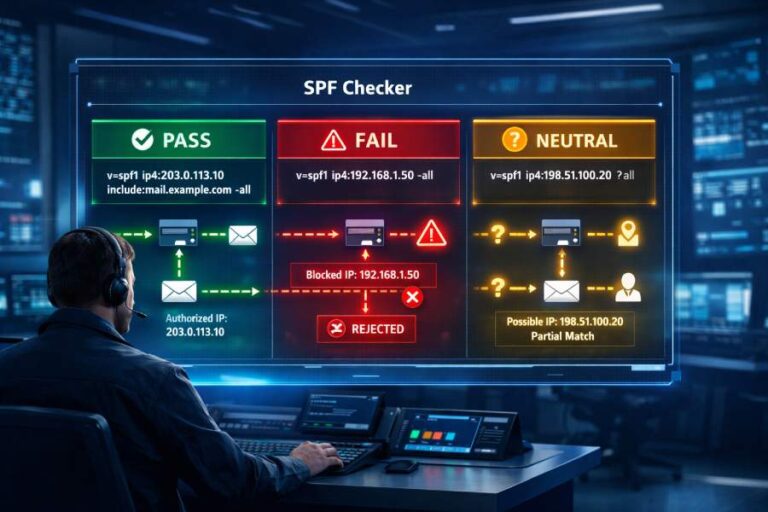SPF Lookup in 2026: Best Practices for Secure Email Authentication
In 2026, the best practices for secure SPF lookups are to keep SPF within the 10-DNS-lookup limit by optimizing and (selectively) flattening includes, prefer explicit ip4/ip6 over a/mx/ptr/exists, avoid ptr entirely, design for dual‑stack (IPv4/IPv6) senders, constrain third‑party chains, rely on DKIM for DMARC alignment across forwarding (ARC/SRS where available), continuously lint and monitor with…