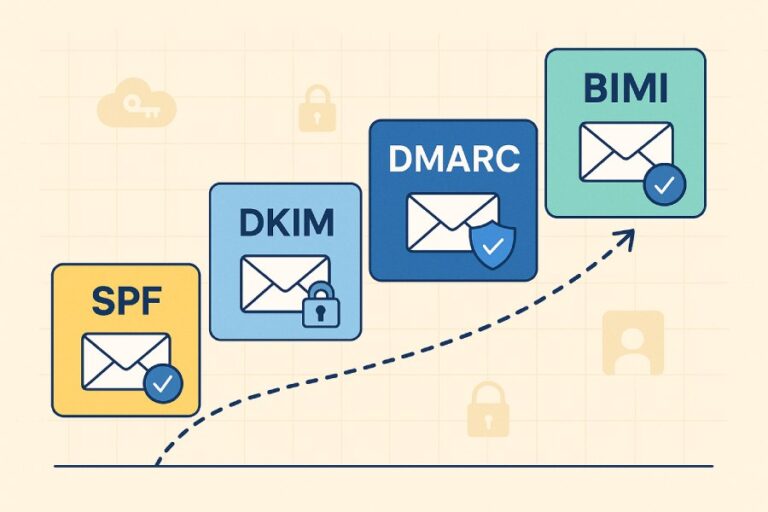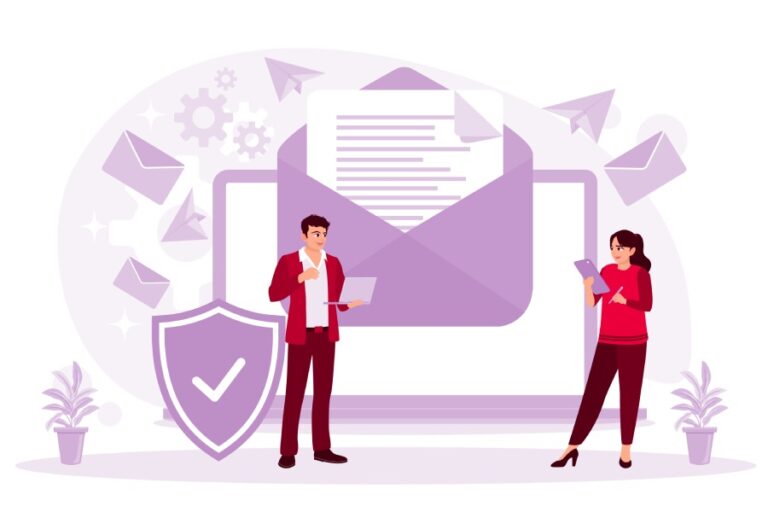Setting up your email system can often feel like tackling a giant puzzle—each piece needs to fit just right for everything to work smoothly. If you’re using Mailchimp to handle your email campaigns, one crucial piece you can’t overlook is the SPF (Sender Policy Framework) record. This handy little tool helps ensure that your emails land where they’re meant to be—in the recipient’s inbox rather than the spam folder.
In the following sections, we’ll walk you through what SPF records are, why they matter, and how to set them up effectively so that your emails have the best chance of being seen. Let’s get started on creating email strategies that truly deliver!
To set up an SPF record for Mailchimp, you need to add a TXT record to your domain’s DNS settings that includes the Mailchimp sending IPs, typically formatted as “v=spf1 include:servers.mcsv.net ~all.” This will help verify that emails sent from your domain through Mailchimp are authorized, improving deliverability and protecting against spoofing.
What are SPF Records?
Sender Policy Framework (SPF) records are a special type of DNS (Domain Name System) record that clearly defines which mail servers are authorized to send emails on behalf of your domain. Think of it as a list of trustworthy bouncers working for your domain, ensuring that only the right team members can send messages under your name. By doing this, SPF serves as a critical line of defense against email spoofing—a common tactic used by cybercriminals to trick recipients into believing their fraudulent emails are legitimate.
Functionality
To visualize how SPF records operate, imagine a popular nightclub with a strict entrance policy. The club employs bouncers who check IDs at the door, ensuring only those on the guest list get in. Similarly, an SPF record systematically checks the sending server’s IP address against its pre-approved list. If the server doesn’t match any in the list, the email is likely flagged as suspicious and may be denied entry into the recipient’s inbox.
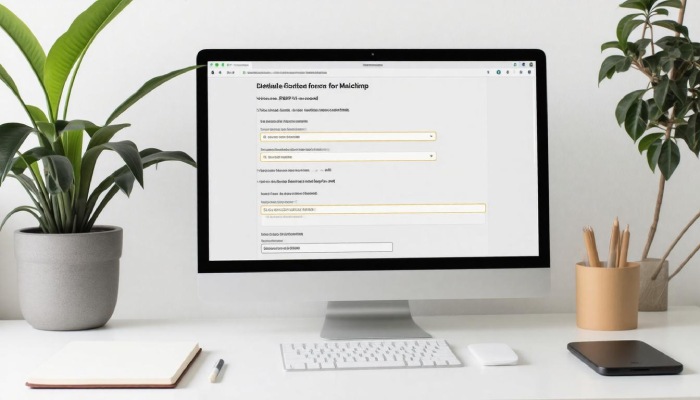
According to a recent study from 2023, domains with properly configured SPF records reported a remarkable increase in email deliverability rates—up to 30% higher than domains lacking these protections.
Moving beyond the operational functionality of SPF records, it’s important to understand their specific implications when using services like Mailchimp.
Importance of SPF Records
Maintaining an accurately set up SPF record enhances your overall email reputation and boosts your deliverability rates. This enables your emails to reach the intended recipients without being labeled as spam. An established protocol reassures clients and partners that communication is secure and trustworthy. It’s imperative to protect your business while reinforcing consumer confidence in your brand.
As we examine various configurations and best practices for setting up SPF records, understanding their purpose empowers you to implement better email security measures effectively.
Now that we’ve established the significance of these records in securing communications, let’s turn our focus toward understanding the pivotal role of popular platforms in ensuring effective email verification processes.
Mailchimp’s Role in Email Verification
At the heart of Mailchimp’s email verification process lies a combination of both SPF and DKIM. While Mailchimp utilizes SPF (Sender Policy Framework) records to confirm the legitimacy of emails sent from its platform, it goes a step further by implementing DKIM (DomainKeys Identified Mail). This dual approach reinforces email authenticity—SPF checks that the sending server is authorized, while DKIM provides a digital signature that confirms the content hasn’t been altered during transit. Think of it as a double-lock security system that guarantees your messages not only reach the right destination but also retain their integrity.
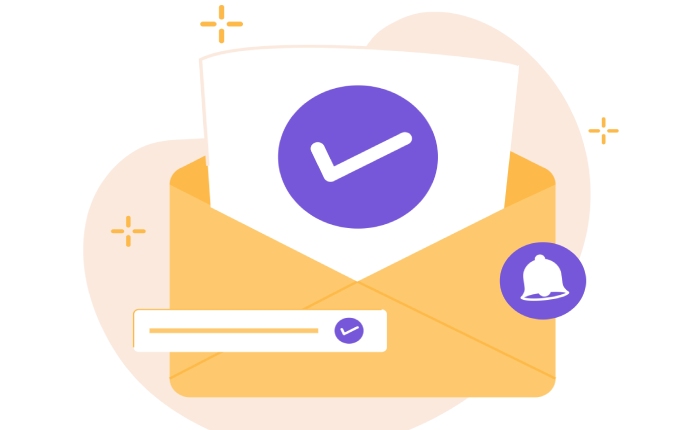
It’s crucial for marketers to understand that setting up just SPF, while beneficial, does not provide foolproof protection. If you’re looking for effective email deliverability, neglecting DKIM can lead to substantial issues. For instance, if someone tries to spoof your emails without DKIM in place, recipients may never know the difference until they find your emails in spam folders—something no marketer wants.
A well-configured SPF record can improve your email deliverability rates significantly; indeed, studies have shown that organizations reporting proper configuration see success rates increase by nearly 98%.
When working with Mailchimp, always ensure you include the specified domain values in your SPF records. This usually looks like adding “include:servers.mcsv.net” to your existing record. By doing this, you essentially grant permission for Mailchimp’s servers to send emails on your behalf. This simple act not only helps establish your domain’s credibility but also enhances your overall email reputation among recipients.
However, keep in mind that if you only rely on SPF without DKIM properly configured, you might still face challenges with some email clients rejecting your messages or sending them straight into spam boxes. So it’s a balancing act; both components need to be set up effectively to ensure you maximize your reach and uphold the best practices in email marketing.
Moreover, adopting DMARC (Domain-based Message Authentication, Reporting and Conformance) policies can be an additional layer of protection. DMARC allows senders to define how receiving mail servers handle failed authentication checks for SPF and DKIM. Implementing DMARC can help you gain insights through reports that detail unauthorized attempts to use your domain.
In doing so, you’re not just maintaining a healthy email marketing strategy; you’re also safeguarding your brand’s reputation against phishing attacks and impersonation attempts that could undermine consumer trust. Understanding and setting up these measures ensures not just better deliverability but creates a more trustworthy engagement with your audience.
With these foundational elements in place, it’s essential to explore the specific additions needed for integrating Mailchimp into your email verification framework seamlessly.
Adding Mailchimp to Your SPF Record
Adding Mailchimp to your SPF record is not just a practical step; it’s essential for boosting your email deliverability. The process begins with accessing your domain’s DNS records. Imagine your DNS records as a map that helps internet traffic find its way home; having accurate information ensures that your emails are recognized as legitimate by recipient mail servers.
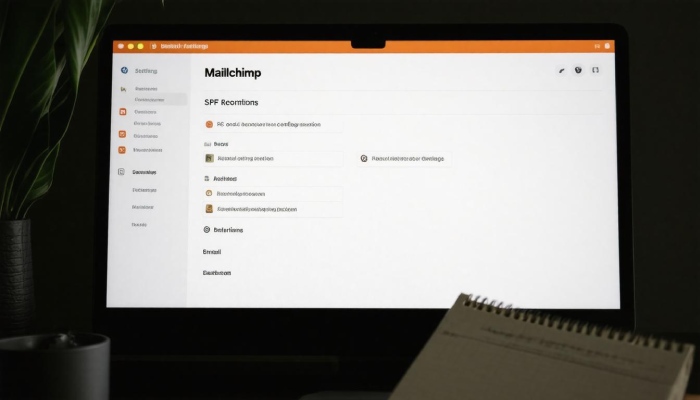
Step I – Access DNS Records
Start by logging into your domain registrar account—this could be platforms like GoDaddy or Namecheap, generally user-friendly and intuitive. Once inside, look for the DNS settings area; this section is where you’ll manage all configurations related to your domain’s records. Each registrar can have a unique layout, so don’t hesitate to explore until you locate these settings.
Step II – Modify the SPF Record
With access granted, it’s time to modify your SPF record. Look for any existing TXT record labeled for SPF; if there isn’t one yet, you’ll need to create a new entry. These entries serve as gatekeepers of email verification. Specifically for Mailchimp, add “include:servers.mcsv.net” within your existing SPF record—it’s like giving Mailchimp permission to send emails on behalf of your domain.
Here’s what that might look like: v=spf1 include:spf.protection.outlook.com include:servers.mcsv.net ~all – this indicates clear pathways for legitimate sending sources while maintaining security delimiters.
| Component | Description |
| v=spf1 | Begins the SPF record standard declaration |
| include: | Grants permissions to other services (e.g., Mailchimp) |
| ~all | Soft fail for any senders not listed; treat them with caution |
Once you’ve made these changes, the next imperative step is to double-check everything before finalizing. This will ensure a smooth integration process while enhancing your overall email strategy. With that in mind, let’s explore how to effectively implement each step involved in this process.
Detailed Steps for Integration
Updating your DNS settings can feel like navigating a maze, but with a little guidance, you’ll find your way through quite easily. Once you’ve successfully added Mailchimp to your SPF record, the immediate step is to update those DNS settings via your domain registrar—this is where the magic happens. If you’re using popular registrars like GoDaddy or Namecheap, just log in and head over to the DNS management section of your account. From here, it’s all about locating the option to add your new TXT record.
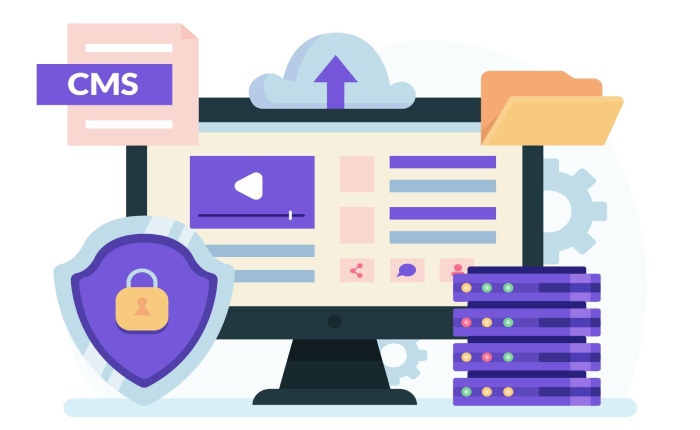
As you go through this process, remember that patience is key.
After updating your SPF record in the DNS settings, it’s essential to allow for DNS propagation—this typically takes up to 48 hours for changes to propagate globally. While you might have made the changes on your end, it may take some time before they reflect across all servers worldwide. During this waiting period, it’s wise to monitor any emails being sent from Mailchimp to stay aware of potential issues.
Now let’s circle back to verifying that everything is set up correctly. This is pivotal because verification not only ensures that Mailchimp can send emails on your behalf but also solidifies your reputation as a legitimate sender. When you’re ready, navigate to the “Settings” section in Mailchimp where you’ll find “verified domains.” Check on the status of your domain’s verification—it should ideally read as verified.
If it still shows as unverified after the waiting period, don’t worry; sometimes propagation can be slow. Double-check your SPF records for accuracy because even a single misplaced character can cause hiccups.
While these steps seem straightforward, issues can arise due to misconfigurations or overlooked details.
- Ensure that you haven’t inadvertently created multiple SPF records; there should only be one per domain.
- Look out for typos in your records—these can result in validation failures.
- Confirm that you’re using the exact format recommended by Mailchimp: v=spf1 include:servers.mcsv.net ~all.
Taking extra care during each step will save you from headaches later and foster trust among your recipients as they receive reliable communications from you!
Moving forward, it’s essential to understand how to identify and resolve common hurdles that might impede your email success.
Troubleshooting Common Issues
Encountering issues while setting up SPF records can feel like stumbling through a maze; it’s prone to missteps and confusion. Fortunately, recognizing common pitfalls can make navigating this process much easier. One prevalent issue to watch out for is syntax mistakes within the SPF record. The format must adhere strictly to a specific structure—anything from typos to misplaced characters can render your record ineffective. For instance, an SPF record should stay under 255 characters. If you cram too much information in there, it invalidates the entire record, similar to trying to fit too many groceries into a single shopping bag.
Common Errors
In addition to syntax errors, another common troublemaker lies in the mechanisms specified in your SPF record. If you mistakenly reference non-existent IP addresses or domains, it will cause an authentication failure every time an email is sent. This not only affects delivery but could also lead to your legitimate emails landing squarely in the receiver’s spam folder. Therefore, it’s crucial to double-check that all mechanisms are accurate and reflect the correct sending domains.

To help catch these errors early on, utilizing SPF record validation tools like MXToolbox can make all the difference. These tools allow you to enter your SPF record as text and analyze its structure, providing feedback regarding any mistakes or issues. They’re invaluable during setup; think of them as a friendly assistant guiding you through the process.
Another concern lies in DNS propagation. After creating or modifying your SPF record, it’s important to be patient—not everything happens instantaneously in the digital realm. As such, waiting up to 72 hours for DNS changes to fully propagate across servers is standard practice. Ignoring this timeframe may lead you to believe there are unresolved issues when in reality, you simply need to give the system time to catch up.
Setting your SPF records correctly requires attention and care; understanding these potential hiccups makes it manageable as you prepare for enhanced email communication strategies ahead.
Advantages of SPF Records for Email Deliverability
Correctly setting up SPF records can be a game changer for your email campaigns. One of the foremost benefits is enhanced deliverability. When an email is verified through an SPF record, it significantly reduces the chances of being flagged as spam. This means your carefully crafted messages are more likely to land directly in the recipient’s inbox rather than being lost among junk mail.
Just envision the difference: sending out a campaign and knowing that it stands a much better chance of being seen—it’s not just statistics but profound business implications.
The difference in deliverability rates can be staggering. Studies have shown that emails sent from domains with properly configured SPF records are 99% more likely to reach inboxes instead of landing in the dreaded spam folder. Imagine what a reliable delivery system like that could mean for your open rates and engagement levels.
Yet, there’s more to consider. Beyond simply placing emails, SPF also plays a pivotal role in preventing spoofing.
Spoofing is a serious issue where malicious actors send emails that appear to come from a trusted domain, often leading to phishing attacks. By verifying sender identities through SPF, you create a robust barrier against such fraudulent activities, safeguarding both your own information and that of your recipients. It’s like installing a high-quality lock on your front door—it deters intruders while giving you peace of mind.
Some might argue that additional security measures are unnecessary if one solely focuses on creativity in email content; however, overlooking security can lead to irreparable damage to brand integrity. A compromised domain can take years to recover from, affecting not only current campaigns but future ones as well.
Taking this a step further, maintaining a solid reputation as a sender becomes increasingly important.
Your sender reputation influences how ISPs regard your emails. With proper SPF implementation, you’re not just protecting yourself from outside threats; you’re actively promoting trustworthiness within your email communications. A positive sender reputation equates to higher chances of future emails hitting inboxes instead of facing potential blocks or placement into spam folders—a win-win situation for any marketer aiming for effective communication with their audience.

Lastly, employing SPF records leads to enhanced analytics and performance monitoring as well. Reliable metrics make it easier to assess the success of your email campaigns by providing truthful insights into deliverability rates and engagements. Accurate data lets marketers refine their strategies over time—enabling smarter decisions about content and targeting.
In light of all these advantages, taking the time to set up SPF records for Mailchimp is not just advisable; it’s essential for anyone seeking to cultivate effective email marketing efforts. It helps ensure that your messages not only reach their intended recipients but do so with integrity and enhanced chances for interaction.
Embracing SPF records will undoubtedly contribute toward greater success in your email marketing initiatives through Mailchimp, opening up new avenues for effective communication with your audience.
In summary, investing time into configuring SPF records enhances deliverability, prevents spoofing, maintains your sender reputation, and improves overall marketing performance—essential elements for thriving in today’s digital landscape.