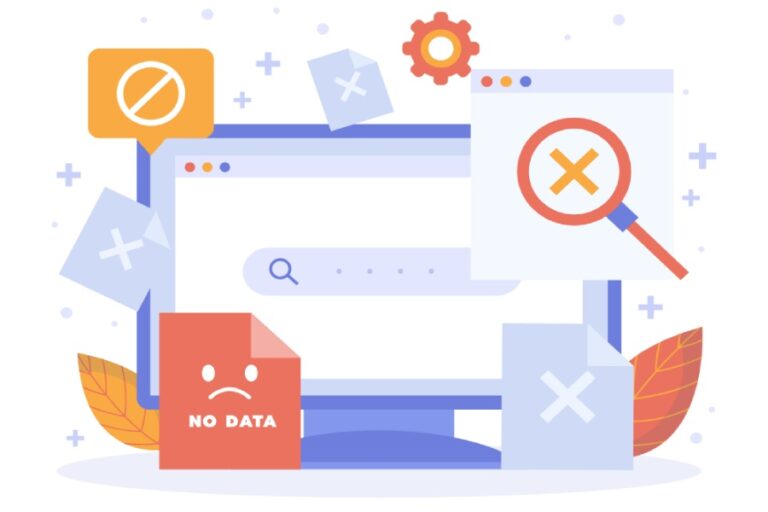In the digital age, where nearly everyone relies on email for communication, ensuring your messages reach their intended recipients without being hijacked or altered has become a top priority. You might wonder, how can I make sure my emails are secure and trustworthy? Well, that’s where DKIM, or DomainKeys Identified Mail, comes into play. Think of it as the digital equivalent of a signature that guarantees your message hasn’t been tampered with and proves it genuinely comes from you.
By incorporating DKIM into your email processes, you’re not just safeguarding your own communications; you’re actively participating in the fight against spam and phishing attempts that can undermine trust in email as a whole. This guide will walk you through what DKIM is, how it works, and why integrating it with other protocols like SPF and DMARC is essential for robust email security. So, let’s dive into the smart ways you can protect your online communication!
DKIM (DomainKeys Identified Mail) authentication is an email security protocol that allows senders to digitally sign their emails, ensuring that the message content has not been altered during transit. It plays a crucial role in verifying sender identity, reducing spam and phishing attempts while enhancing overall email deliverability and security for organizations.
Introduction to DKIM
DomainKeys Identified Mail, or DKIM, serves as a shield in the vast realm of email communication, specifically aimed at mitigating the ever-present threat of forged sender addresses. In an age where email phishing and spam are rampant, this method holds significant importance for both individuals and organizations alike. Developed back in 2004 through a collaboration between Cisco and Yahoo, DKIM was standardized by the Internet Engineering Task Force (IETF), evolving as internet security needs grew more complex.
At its core, DKIM operates on a straightforward yet ingenious premise: it applies a digital signature to outgoing emails. This digital signature essentially acts like a fingerprint for the message, verifying both the identity of the sender and ensuring the content has not been altered during transit. Imagine receiving an important email from your bank; with DKIM in place, you could rest easy knowing that the email is indeed from your bank and not an impostor trying to extract sensitive information.
Think of DKIM as a virtual wax seal placed on your letters in the digital world. Just as a wax seal signifies authenticity by showing that the contents haven’t been meddled with after sealing, DKIM assures recipients that the email remains untampered with as it transits through various servers.
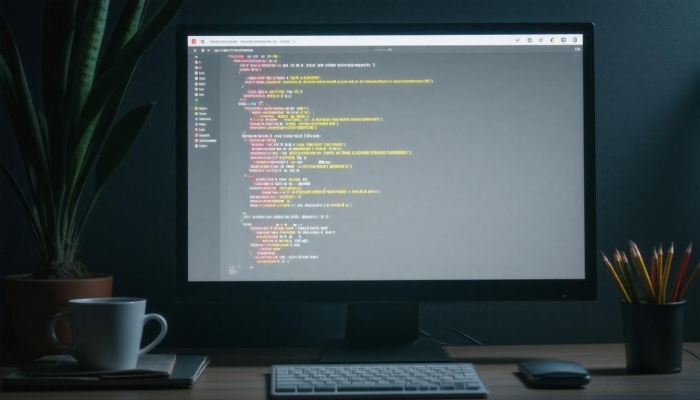
With a clear understanding of what DKIM is and its significance, we now turn our attention to how this robust system operates behind the scenes, ensuring reliable and secure email exchanges.
Mechanism of DKIM
DKIM, or DomainKeys Identified Mail, is like a security guard monitoring the integrity of emails as they traverse the digital landscape. At its core, DKIM employs a duo of cryptographic keys: a private key, securely fed to the sender’s system, and a public key, which resides in the DNS records of the domain sending the email. This mechanism establishes accountability through verification and ensures that an email’s contents remain unchanged during transit.
Step-By-Step Process:
Signing Process
As an email is prepared for delivery, the first action is to incorporate a DKIM signature header. This is where the magic begins—using the sender’s private key to create an invisible shield around the message. The signature encapsulates pivotal elements of the email including selected headers and body content, crafting a unique hash value representing the email’s entirety at that moment in time.
Once this hash is created through the application of the private key, it is attached to the email as a DKIM-Signature header. Think of this as sealing an envelope with a distinct wax stamp—only you possess that specific mark that verifies authenticity.
Verification Process
When the recipient’s mail server receives the email, it initiates its verification sequence. First, it looks for the sender’s public key among the DNS records linked to the domain specified in the DKIM-Signature header. This retrieval process is swift and automated, allowing for efficient checking without unnecessarily burdening servers.
With access to this public key, the recipient’s server decrypts the signature attached to the email. In what can be described as an intricate dance of cryptography, it then compares its computed hash against the original hash value contained within the message.
If both values align perfectly, it’s a green light—the email is deemed authentic and unaltered, confirming that it has reached its destination intact. This verification process unfolds seamlessly behind the scenes and usually takes mere seconds to complete.

Understanding how this mechanism functions provides a strong foundation for exploring the various advantages it offers in ensuring secure communication and enhancing deliverability rates.
Benefits of DKIM
DKIM offers several advantages that contribute to better email security and deliverability, creating a peaceful coexistence between sender credibility and recipient trust. When you embrace DKIM, you’re essentially rolling out the welcome mat for your emails as they traverse through the digital realm.
Enhanced Security
One of the most compelling benefits of DKIM is its role in enhancing security. By verifying the sender’s identity and ensuring message integrity, DKIM significantly reduces the risk of phishing attacks and email spoofing.
Imagine navigating through a crowded marketplace. If someone hands you a shiny object claiming it to be gold, you want assurance that it indeed is what it claims to be. On the same note, organizations implementing DKIM experience about 75% fewer phishing attempts, according to a report from Proofpoint. This significant reduction translates directly into increased safety for both senders and recipients, protecting valuable data and fostering a secure emailing environment.
Improved Deliverability
Beyond security, DKIM plays a crucial role in improving deliverability rates. Emails equipped with a valid DKIM signature are less likely to be categorized as spam. In fact, industry studies have shown an astonishing increase of up to 20% in deliverability for emails fortified with DKIM signatures.
Think of each email as a letter rather than just another mundane data packet; when your mail is authenticated, it arrives at its destination nestled sweetly in the recipient’s inbox instead of languishing in the dreaded spam folder. This not only ensures that important communications are delivered but also enhances engagement rates as more recipients will see your emails promptly.
Building Sender Reputation
Consistently utilizing DKIM contributes to building a robust sender reputation over time. This is particularly beneficial as major email providers such as Gmail and Outlook inherently trust emails that come with valid DKIM signatures more than those without them.
Strong sender reputation is an invaluable asset; after all, trust builds long-term relationships. Thus, incorporating DKIM serves as a foundational pillar, safeguarding this reputation while boosting your position within various email ecosystems.
Conversely, neglecting to implement DKIM can leave your emails exposed to risks of tampering or malicious interference and may negatively hinder your sender’s reputation if email providers flag your messages as suspicious. It’s akin to wandering into that same marketplace without proper identification—you’re bound to raise eyebrows and turn away potential customers.
While the substantial benefits highlight why implementing DKIM is vital, it’s equally important to consider the other dynamics influencing your email authentication strategy moving forward.
Limitations and Drawbacks
Despite its robust features, DKIM isn’t without shortcomings. It can sometimes feel like a double-edged sword; while it bolsters email security, understanding its limitations is crucial for proper implementation.

Complexity and Technical Challenges
Implementing DKIM can be technically challenging, as it requires a certain level of DNS and cryptographic knowledge. For smaller organizations or those without dedicated IT resources, this might necessitate hiring specialized staff.
Imagine being an office manager juggling multiple tasks; adding the complexity of configuring DKIM may seem daunting. The intricacies of setting up DNS records correctly can lead to misconfigurations that cause delivery failures. It’s similar to following a complicated recipe; one incorrect measure could spoil the dish. Additionally, the lack of in-house expertise can lead to further complications when troubleshooting.
Limited Coverage Against All Threats
While DKIM secures the integrity and authenticity of an email, it doesn’t provide encryption for the email content itself. This means that although the sender’s identity is verified, emails can still be read if intercepted during transit.
Picture a sealed envelope: while you may know who sent it just by looking at the return address, the contents inside are still exposed to prying eyes unless secured with an additional layer—like encryption.
There is ongoing debate in the cybersecurity community regarding DKIM’s sufficiency in isolation. Critics argue that without complementary protocols like SPF and DMARC, relying solely on DKIM may leave vulnerabilities open to exploitation.
It’s akin to relying on one lock on a door; while it’s better than having no lock at all, multiple locks provide a stronger defense against intruders.
Understanding DKIM’s limitations allows organizations to implement it more effectively and integrate it within a multi-layered approach to email security.
With these considerations in mind, gaining insights into effective configurations and practices will be pivotal as we transition into the practical steps for enabling this essential email authentication method.
Setting Up DKIM
Properly configuring DKIM involves a few detailed preparations and actions that contribute to safeguarding your email communications.
The first step is Preparation, which sets the foundation for successful implementation.
It’s essential to ensure you have administrative access to your domain’s DNS settings; without this access, you can’t create crucial records needed for DKIM. Additionally, confirming that your email server supports DKIM is vital, as not all systems are configured to handle this authentication method.
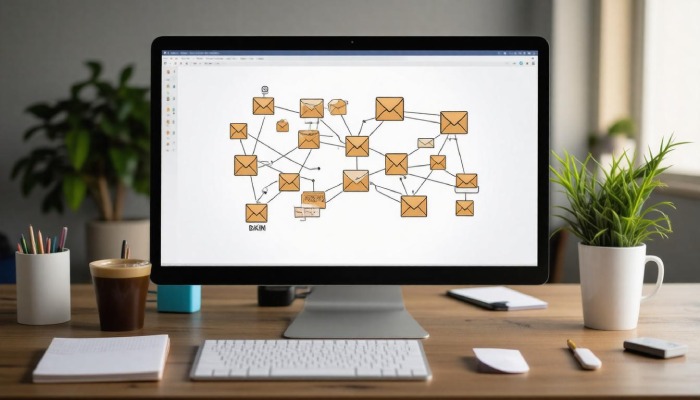
Once you’re confident in these initial preparations, it’s time to proceed to the next critical phase: Implementation Steps.
Implementation Steps
Start by generating DKIM keys, which is a crucial part of the setup process. Use a reputable DKIM key generation tool—many of which are available for free—you’ll need both a private and public key. Opting for a key length of at least 2048 bits is advisable since longer keys offer more robust security against potential threats.
After generating the keys, the subsequent task is of paramount importance: publishing the public key in your DNS records.
To do this, log into your DNS provider account and create a new TXT record. When entering the name for this record, include a selector followed by _domainkey.yourdomain.com. This selector acts like an identifier for your public key. Ensure you paste your generated public key correctly into the value field—any discrepancies here can result in failures during verification.
With your public key now safely stored in DNS, it’s time to configure your email server.
Inputting the private key into your email server settings is straightforward but varies by provider; hence, it’s crucial to consult your specific server’s documentation for detailed instructions. This step ensures that when you send emails from your server, they will be signed with the private key, enhancing their authenticity and integrity.
Once you’ve configured everything, thorough testing is vital before you can fully trust your DKIM setup.
Send test emails to validate that your DKIM signatures are working correctly. Utilize tools like dkimcore.org that allow you to check the DKIM signature against received emails. This is important because if there’s an issue with signing emails or if they are failing validation checks on recipient servers, it can lead to significant deliverability problems.
Implementing DKIM is indeed a robust step forward in securing your email communications; however, combining it with other protocols can further fortify your email security and enhance overall performance.
Integrating with SPF and DMARC
The collaboration between DKIM (DomainKeys Identified Mail), SPF (Sender Policy Framework), and DMARC (Domain-based Message Authentication, Reporting & Conformance) creates a robust framework for securing email communications.
Individually, these protocols serve critical functions, but when brought together, they enhance overall email security dramatically. Let’s explore how integrating these protocols can vastly improve your email authentication process.
SPF (Sender Policy Framework)
At its core, SPF allows domain owners to define which servers are authorized to send emails on behalf of their domain. By publishing an SPF record in the DNS settings, you’re essentially giving permission to specific IP addresses. This action helps prevent unauthorized sources from sending emails that appear to come from your domain. However, unlike DKIM, SPF does not verify the integrity or authenticity of the email content itself; it merely checks whether the sending server is legitimate.
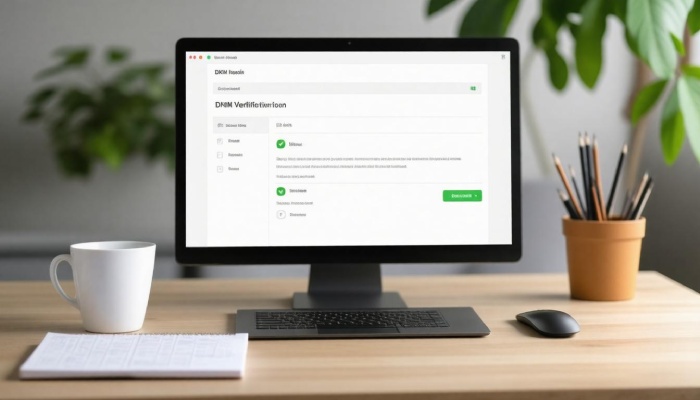
To visualize this, think of SPF like a guest list for a party: only those named can enter. Yet, just being on the list doesn’t guarantee that guests won’t misrepresent themselves.
DMARC (Domain-based Message Authentication, Reporting & Conformance)
Building upon the foundation laid by both DKIM and SPF, DMARC adds another layer of sophistication. It offers domain owners a way to instruct email receivers on how to handle emails that fail these authentication checks.
More importantly, DMARC generates reports that provide valuable feedback on your email authentication practices. This information can help you identify potential issues—like unauthorized send attempts or failed authentications—allowing you to act swiftly to protect your brand’s reputation.
To put it simply, DMARC acts like security personnel at that same party: they ensure that anyone trying to get in has proper identification and determines whether any suspicious individuals should be turned away.
Implementing All Three
Now that we see how each protocol operates independently and together, let’s talk implementation. Setting up these three protocols is crucial for establishing a secure email environment.
- Setup SPF: First, create an SPF record in your DNS settings that specifies which mail servers are allowed to send emails for your domain.
- Setup DKIM: Next, you’ll want to publish your public key in your DNS records as outlined previously and ensure that your email server is configured to include DKIM signatures.
- Setup DMARC: Finally, establish a DMARC policy in your DNS settings that outlines how receiving servers should behave if an email fails either DKIM or SPF checks.
Benefits of Integration
The synergistic effect of having all three protocols in place leads to greatly enhanced email deliverability and security measures. This often yields significant benefits such as reducing the risk of phishing attacks and improving brand trustworthiness among users.
| Protocol | Purpose | How it Works | Benefits |
| SPF | Specify authorized senders | DNS record lists permitted mail servers | Prevents unauthorized mail sending |
| DKIM | Verify email integrity and authenticity | Attaches a digital signature using cryptographic keys | Confirms sender identity and message integrity |
| DMARC | Policy enforcement and reporting | DNS record specifying action on failed SPF/DKIM checks | Enhances overall efficacy while providing feedback |
Therefore, integrating DKIM with SPF and DMARC creates a multi-layered defense system against email threats, significantly boosting security and deliverability.
This comprehensive approach ensures not only the integrity of your communications but also fosters trust among recipients who rely on your brand’s promises.
As you implement these strategies, remember that maintaining robust email security is an ongoing process that adapts to new challenges. Staying informed and proactive will pave the way for successful communication in an increasingly digital world.