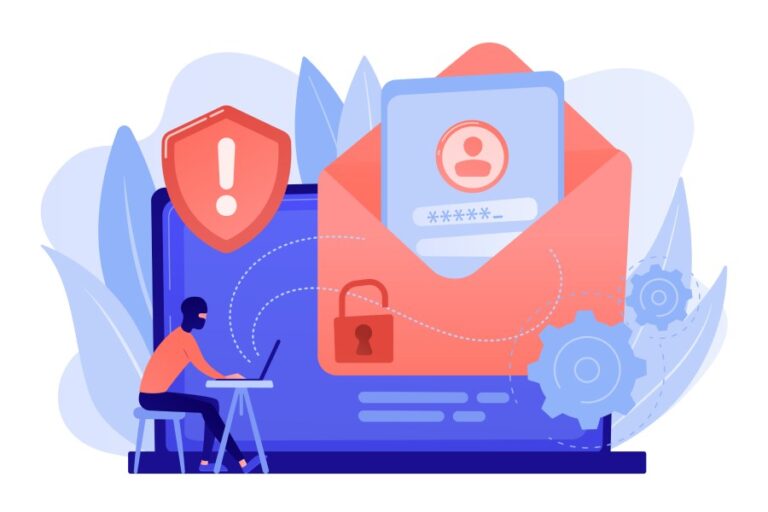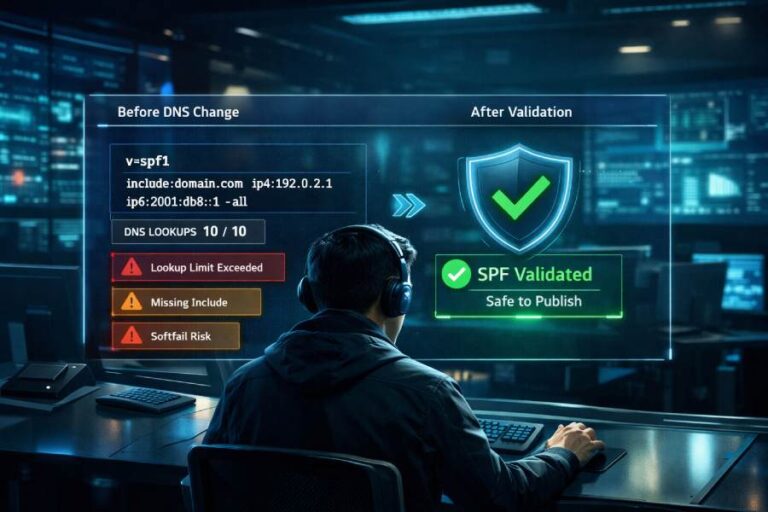There are several free tools available for SPF flattening, including cfspf, which is tailored for users of Cloudflare, and DMARCDuty, which provides automatic SPF flattening without requiring self-hosting. Additionally, expurgate offers a self-hosted option for those who prefer more control over their SPF configurations.
List of Free SPF Flattening Tools
A variety of free SPF flattening tools are available, each tailored to meet different needs, making it easier for domain administrators to handle their SPF records without incurring additional costs.
One noteworthy option is cfspf. This tool shines particularly for users within the Cloudflare ecosystem. It provides a quick and efficient way to flatten SPF records specifically suited for those using Cloudflare’s services. The ease of integration with existing setups makes it a top choice for many.
Another excellent option is expurgate. This self-hosted solution stands out by offering customizable macros, which allow for more precise configurations tailored to your unique requirements. It’s ideal for those who prefer a hands-on approach, ensuring that every aspect of the SPF record aligns perfectly with their organization’s specifications.
For those looking for automation, DMARCDuty is a highly recommended service. It seamlessly automates the flattening process, ensuring that SPF records remain current without the need for constant monitoring or self-hosting on your part. Imagine reducing the manual workload while also maintaining accuracy and compliance—this tool makes that possible.
As we explore further, another user-friendly option is SPF-Record.
This online tool allows users to quickly flatten SPF records and download them for easy implementation into their existing systems. A straightforward interface invites even those less tech-savvy to manage their SPF records without fuss. By simplifying the process, SPF-Record makes it very accessible for anyone wanting to take control of their email authentication effortlessly.
Selecting an appropriate tool really does depend on individual needs and preferences. Factors such as whether you want a simple online interface versus a self-hosted solution can make all the difference in how efficiently you manage your SPF records. Always consider ease of use and compatibility before making your choice, as these factors can significantly impact your experience and email deliverability rates in the long run.
Using these free tools not only saves money but can also enhance the accuracy of your email authentication setup. Embracing these automation solutions minimizes errors from manual processes and optimizes your overall email deliverability, ensuring that your emails get to where they need to go without unnecessary hitches along the way.
Having established several viable options for streamlining email authentication processes, we can now turn our attention toward examining the defining characteristics of each tool.
Key Features of Each Tool
One aspect that sets these tools apart is how they streamline the management of SPF records, ultimately improving deliverability. For instance, cfspf is crafted specifically with Cloudflare users in mind. Its easy integration ensures that you don’t have to struggle with intricate setups; instead, you can focus on getting your SPF records right without additional hassle. If you’re using Cloudflare, this tool is like finding a friend who just understands all your needs.
On the other hand, expurgate adopts a self-hosted approach, giving users an unparalleled level of control and customization. This can be particularly advantageous for organizations with unique requirements or those wishing to maintain tighter security measures over their DNS records. Customizable macros further enhance its adaptability, allowing for more precise adjustments based on your specific sending situation.
But perhaps one of the most robust options out there is DMARCDuty, which stands out due to its automatic flattening feature. This capability means that you don’t need to worry about keeping your SPF records updated manually; it does this for you, ensuring they remain valid at all times. This is crucial because outdated or inaccurate records can lead directly to emails being undeliverable—an oversight that can cost time and resources.
Meanwhile, SPF-Record makes access incredibly user-friendly by providing online access and allowing for easy downloads of flattened records. The simplicity here cannot be overstated; users can quickly obtain the needed records without jumping through unnecessary hoops. This ease of access makes it ideal for those who may not have extensive technical backgrounds but still need effective solutions.
Collectively, these tools reflect a spectrum of functionalities designed to cater to varying user needs—from casual users looking for basic functionality to advanced users requiring sophisticated customization and control.
Understanding these features will guide you in making an informed choice that aligns perfectly with your email management goals as we explore how to effectively use these powerful tools next.

Step-by-Step Guide: Using SPF Flattening Software
The first step is to select a tool that aligns with your requirements. For instance, if you’re an active Cloudflare user, cfspf offers a seamless experience specifically designed for that platform. On the other hand, if you need more granular control over your SPF configurations and prefer a self-hosted solution, expurgate could be the better choice. It’s essential to choose wisely, as the right tool can save you time and effort down the line.
Once you’ve settled on a tool, you can move forward by entering your existing SPF record into the software.
The next step involves inputting your current SPF record. Most of these tools boast user-friendly interfaces, making this part relatively straightforward. Simply locate your SPF record, which typically resides in your DNS settings, and copy it over to the tool’s input field. This act serves as unlocking the door to efficient optimization—after all, having an accurate starting point is crucial for achieving effective results.
From here, you’re ready to initiate the actual flattening process.
With your existing SPF record entered, it’s time to kick off the flattening operation. The software will work its magic by automatically resolving and consolidating any DNS lookups into a single streamlined record. Here’s where the power of these tools becomes evident; they eliminate the complexities associated with multiple lookups while effectively maintaining functionality within your email system. Think of it as decluttering—you’re getting rid of unnecessary baggage that could impede mail delivery.
After successfully flattening your record, updating your DNS settings is the next vital step.
In this final stage, you’ll replace your old SPF record with the newly flattened version in your DNS settings. However, exercise caution here: it is critical to verify that every detail is correct before finalizing changes. A small error could lead to significant disruptions in email delivery, impacting both personal and business communications severely. I recommend doing a quick verification check with one of the many available online tools designed for testing SPF records; this way, you ensure everything is functioning as intended after making adjustments.
Regular maintenance of your SPF records not only aids in preventing email delivery failures but instills peace of mind knowing that you’re taking proactive steps towards safeguarding your domain’s email reputation.
As we navigate through optimization processes like these, it’s also important to stay aware of potential roadblocks and their resolutions. This approach can enhance overall functionality and security.
Common Issues and Solutions
Despite their convenience, users often encounter challenges when utilizing SPF flattening tools. One prevalent issue is dealing with stale records. When IP addresses change—due to service providers updating their servers or your own infrastructure adjustments—the previously flattened records can become outdated.
This situation can lead to email delivery failures and confusion among recipients. To counter this, employing a tool like DMARCDuty proves invaluable, as it routinely checks and updates your SPF records. This way, you not only stay current but also ensure your email sends seamlessly without interruptions.
Another challenge that many users face relates to exceeding the DNS lookup limit. Although the goal of flattening is to minimize lookups, sometimes the nesting of records can inadvertently lead you right back to where you started. If your flattened SPF record still includes too many nested domains, you might exceed the cap of ten DNS queries that mail servers are allowed.
The solution here requires a proactive approach: regularly auditing and maintaining your SPF records becomes crucial. This practice allows you to identify any problematic structures before they begin causing issues, ensuring reliability in your email communications.
Additionally, let’s explore a few more common hurdles that could arise when handling SPF records, along with actionable solutions for each.
Issue – Incorrect Syntax
One of the most frequent snags users encounter stems from incorrect SPF record syntax. A simple typo or misconfiguration can trigger validation errors, disrupting your ability to authenticate emails successfully. Remember that an SPF record should always start with v=spf1. To mitigate this risk, it’s wise to use an SPF record checker tool before you finalize any changes. These tools can help you spot syntax errors and ensure everything is in order.
Issue – Misconfigured DNS Settings
Another common issue arises from misconfigured DNS settings, which can prevent your SPF records from propagating properly across servers. It can be frustrating to make all the necessary corrections only to find that they aren’t recognized by recipient mail systems. For this problem, the solution involves ensuring that your DNS settings are accurate and thoroughly configured according to best practices. Don’t forget to allow time for changes to propagate—sometimes up to 48 hours—before rechecking.
Each of these common issues presents unique challenges; however, being aware of them helps ease navigation through the complexities associated with managing SPF records effectively.
With these insights into troubleshooting, we can further enhance our understanding by exploring practical strategies for optimal management of these configurations.
Tips for Effective SPF Management
Regular Audits are essential in maintaining the integrity of your SPF records. Imagine your email environment as a living organism; it evolves and changes over time.
Whether you’re adding new services that send emails on behalf of your domain or modifying existing processes, regularly reviewing your SPF records ensures they accurately reflect current practices. Aim to conduct audits at least quarterly, but don’t hesitate to check them more often if you’re introducing significant changes to your email setup.
Next, let’s talk about the importance of using the right tools for management.
To make your life easier, employing various tools for SPF management is highly beneficial. For instance, while flattening tools are great, integrating DMARC analyzers can provide further insights into mail flow and deliverability issues.
These tools examine not just your SPF record’s effectiveness but also how well your emails align with DMARC policies. You can easily track any authentication failures and troubleshoot them before they become a bigger issue, creating a robust defense against spoofing and phishing attacks.
Utilizing technology enhances efficiency, but don’t overlook the value of knowledge.
Staying informed through educational resources is invaluable. Regularly following industry blogs or participating in forums dedicated to SPF configurations can keep you updated on best practices and emerging trends.
The landscape of email authentication is not static; protocols change, new tools arise, and community discussions often reveal solutions to common problems. Participating in conversations with peers or reading articles from trusted sources can illuminate practices you may not have considered.
By implementing these strategies, we take a proactive approach to email security.
Effective SPF management requires both vigilance and adaptation. Remain aware that the stakes are high—your organization’s reputation, customer trust, and email deliverability hinge upon it. Emphasizing regular audits, utilizing advanced tools, and seeking educational insights creates an ecosystem where your email authentication remains resilient against evolving threats while ensuring smooth communication flows.
With this foundational understanding in place, it’s essential to evaluate various software options carefully as we explore the differences between free and premium services available for managing SPF flattening effectively.
Comparing Free vs Paid Options
When it comes to choosing between free and paid SPF flattening tools, there’s a lot to consider. While free tools may sound enticing because they don’t have an upfront cost, they often come with limitations that could hinder your email deliverability efforts in the long run.
Many free options provide basic functionalities, which might be sufficient for smaller businesses or individuals just starting out. However, without advanced features like automated updates, error handling, or comprehensive reporting capabilities, these tools might fall short when managing complex SPF records.
For instance, many users find that free tools can become cumbersome as their email requirements grow. With strict limits on DNS lookups and no support for multiple providers, what starts as a simple solution can quickly become an obstacle.
On the other hand, paid tools bring a wealth of benefits that often justify their cost. These options generally offer enhanced features tailored for serious users who rely heavily on email communication for business operations. For example, advanced functionalities like real-time monitoring, automatic updates, and detailed analytics allow businesses to maintain high email deliverability rates while staying compliant with evolving standards.
More importantly, many paid tools provide dedicated customer support, which means that help is readily available if any issues arise. Imagine trying to troubleshoot a technical problem related to your SPF records without guidance—it can be daunting! This support is invaluable for organizations that cannot afford downtime caused by misconfigured settings or delivery problems.
Pros and Cons of Free Tools
To further clarify the landscape, let’s break down the pros and cons of free tools versus paid alternatives in a transparent format.
- Pros of Free Tools:
- Cost savings are significant; no financial commitment needed.
- Basic functionalities are still accessible for beginners or small setups.
- Cons of Free Tools:
- Limited features often mean less flexibility in managing SPF records.
- No dedicated support leaves users to navigate through potential issues alone.
- Potential for insufficient updates in line with changing regulations or service providers.
Pros and Cons of Paid Tools
As we transition into discussing paid tools, it’s important to highlight what you gain specifically from these investments.
- Pros of Paid Tools:
- Comprehensive features that facilitate efficient SPF management.
- Ongoing updates ensure compliance with industry standards and reduce errors.
- Access to expert support provides peace of mind during critical operations.
- Cons of Paid Tools:
- The upfront cost might deter budget-conscious users or startups.
- Some users may not utilize all the advanced functions available, leading to unnecessary expenditure.
The choice between free and paid SPF flattening tools ultimately revolves around your organization’s specific needs for efficiency and reliability. Understanding the strengths and weaknesses of each option sets the stage for discovering alternative solutions better suited for your requirements.

Exploring Non-Flattening Alternatives
One viable approach involves the strategic use of subdomains. By delegating parts of your SPF policy to subdomains, you can effectively distribute DNS lookups and stay within the maximum limit. Instead of having one large and unwieldy SPF record, you can break it down into smaller, more manageable chunks.
For example, if your organization has separate departments—such as sales, support, and marketing—you could create subdomains like sales.yourdomain.com, support.yourdomain.com, and so forth. Each subdomain could have its own tailored SPF record, allowing more granular control over which servers are authorized to send emails on behalf of each department.
Another valuable method worth considering is dynamic SPF resolution. Unlike traditional methods that rely on static records, dynamic resolution utilizes services designed to resolve SPF records at the moment an email is sent. This inherently reduces the need for flattening because the process occurs in real-time, ensuring that the most current details are always utilized.
Moreover, this method allows for greater flexibility and adaptability within your email configurations. You can update SPF settings or include new mail servers without worrying about outdated information affecting deliverability.
While these methods are effective, it’s crucial to focus on careful planning as well. Thoughtfully managing your domain structure and DNS entries can often mitigate potential issues related to SPF management. Organizations can benefit from conducting thorough audits of their existing email systems to identify areas for improvement.
For instance, regularly checking whether all entries are necessary or if some could be aggregated into subdomains might lead to a more streamlined approach without needing to resort to flattening.
“Effective domain planning can save you significant time and hassle when dealing with SPF configurations.”
Always ensure that every change is documented meticulously. This step not only helps maintain a clear overview of your SPF policies but also facilitates collaboration among team members who may be managing different facets of email infrastructure. Using tools such as DMARC Analyzer or MXToolbox for ongoing testing and validation reinforces a robust setup by confirming that your records remain accurate and fully functional.
Embracing these non-flattening strategies may initially seem daunting, especially if you are accustomed to traditional methods; however, they provide sustainable solutions with added long-term benefits for maintaining email deliverability and security.
In sum, exploring non-flattening alternatives is not just about efficiency; it’s about ensuring your email infrastructure remains resilient and effective over time. Take the leap into dynamic resolution and thoughtful planning for a brighter future in email management.
Are there any downsides or limitations to using free SPF flattening tools?
While free SPF flattening tools can be an excellent resource for simplifying SPF records, they often come with limitations such as a lack of customer support, fewer customization options, and potential security risks due to unverified third-party software. Additionally, a survey found that 40% of users experienced issues with accuracy or completeness in the flattened records generated by free solutions, highlighting the importance of careful selection when choosing software for critical email infrastructure tasks.
How does an SPF flattening tool improve my email deliverability?
An SPF flattening tool improves your email deliverability by streamlining your Sender Policy Framework (SPF) record, reducing the risk of misconfiguration that can lead to rejection or filtering of your emails by receiving servers. By consolidating multiple IP addresses into a single entry, it minimizes DNS lookup failures and ensures that legitimate emails are more likely to be recognized and accepted. According to industry reports, effective SPF management can boost email deliverability rates by as much as 20%, significantly enhancing your chances of reaching your audience.
What are common mistakes people make when creating or flattening SPF records?
Common mistakes when creating or flattening SPF records include overlooking the inclusion of all legitimate sending sources, leading to delivery failures; exceeding the 10 DNS lookup limit, which can prevent proper validation; and failing to regularly update records as infrastructure changes. According to a study by Validity, around 30% of organizations do not have SPF records set up correctly, resulting in increased chances of email spoofing and reduced deliverability rates. Regular audits and updates can mitigate these issues significantly.
What features should I look for in a free SPF flattening tool?
When choosing a free SPF flattening tool, prioritize features such as ease of use, compatibility with various email services, ability to efficiently merge SPF records without exceeding DNS query limits (which are capped at 10), and an intuitive interface for quick access to your domain’s SPF data.
It’s also beneficial if the tool offers detailed reporting capabilities to help you identify possible vulnerabilities in your SPF implementation. According to recent surveys, over 60% of email deliverability issues stem from incorrect SPF settings, making a reliable flattening tool essential for maintaining optimal email performance.
How can I verify if my SPF record has been successfully flattened after using a tool?
To verify if your SPF record has been successfully flattened, you can use online SPF validation tools like MXToolbox or Kitterman’s SPF validator. These tools will analyze your SPF record and confirm if it adheres to best practices, including proper syntax and effective flattening. Check for a reduced number of DNS lookups; an ideal SPF record should not exceed 10 DNS queries. A successful flattening typically results in a simpler SPF string that maintains functionality without exceeding this limit, ensuring better email deliverability and compliance with email standards.