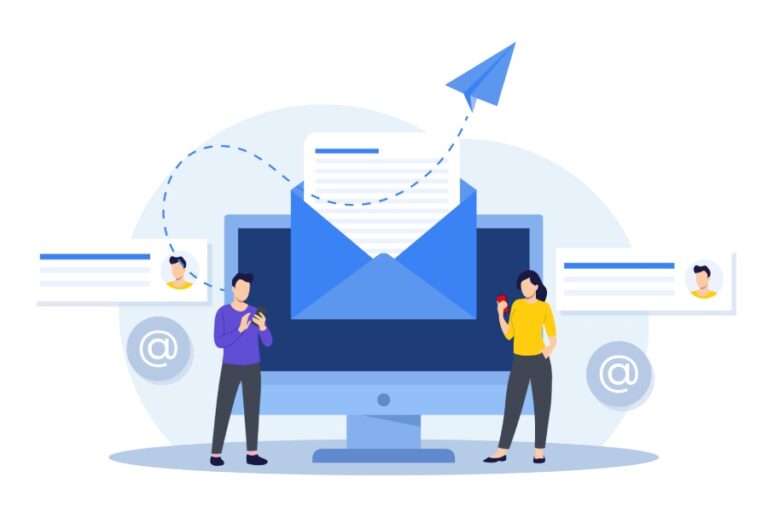When it comes to email communication, you might think that simply hitting “send” is enough. However, behind the scenes, there’s a complex system at work to ensure your messages are delivered safely and genuinely. One crucial aspect often overlooked is the Google SPF record. This tool not only helps prevent email spoofing but also plays a vital role in ensuring that your emails land right in the recipient’s inbox, rather than getting lost in spam folders.
If you’ve ever wondered why some of your emails didn’t get the attention you expected, an SPF record could be the missing piece of the puzzle. Let’s dive into what an SPF record is and how setting it up can enhance your email security and reliability!
A Google SPF record, or Sender Policy Framework record, is an essential DNS entry that helps prevent email spoofing by specifying which mail servers are authorized to send emails on behalf of your domain. To set it up, you need to add a TXT record in your domain’s DNS settings with the value “v=spf1 include:_spf.google.com ~all” for Gmail users, ensuring improved email deliverability and security.
Google SPF Record Overview
The Sender Policy Framework (SPF) adds a crucial layer to the way emails are managed and sent across the digital landscape. Essentially, it acts as a gatekeeper, ensuring only designated mail servers can send emails on behalf of your domain. When you implement an SPF record, you’re not just establishing guidelines; you’re actively working to improve credibility with email service providers (ESPs) and protect your inbox from potential phishing attempts. It’s analogous to placing a guard at your email’s front door, allowing only trusted carriers to deliver messages.
To give you an idea of how this works, let’s examine the format of an SPF record specifically tailored for Google domains. The standard SPF record appears as follows:
v=spf1 include:_spf.google.com ~all
This simple text entry needs to be strategically located within your DNS settings to align with your domain’s email management system. Each segment of this line serves a purpose—v=spf1 denotes the version of the SPF protocol in use, while include:_spf.google.com designates Google’s servers as authorized senders for your domain.
The importance of incorporating the correct syntax cannot be overstated. If this setup is omitted or incorrectly configured, your emails run the risk of being classified as spam or even rejected outright by receiving servers. It’s like sending an invitation without listing RSVP instructions—you might as well be addressing it to the void.
To put it simply, an accurate SPF record effectively tells servers around the globe who they can trust when receiving emails from your domain, reducing confusion and improving deliverability rates. When you assertively distinguish which servers are permitted—like Google Workspace servers—you help foster a sense of reliability that can significantly increase open rates.
Setting up your SPF record is key, but remember that regular updates according to changing email configurations will ensure continuous protection against cyber threats while bolstering your overall domain integrity. With this solid foundation in place, we can now explore how these protocols enhance email security and why they are vital in today’s digital communication landscape.
Importance of SPF in Email Security
SPF records serve as a critical line of defense for your domain against malicious actions like email spoofing and phishing attacks. These types of cyber threats have become alarmingly prevalent, with recent data indicating a staggering 25% increase in phishing attacks over the last year alone. With the growing sophistication of these attacks, having robust email security is no longer optional; it’s essential. Implementing an SPF record can significantly enhance your domain’s credibility and trustworthiness.
Imagine receiving an email that appears to come from your bank, only to realize later it was sent by a fraudster looking to steal your sensitive information. This is precisely the scenario that SPF is designed to prevent. By specifying which mail servers are authorized to send emails on behalf of your domain, SPF acts as a gatekeeper. When an unauthorized server attempts to send an email impersonating your domain, the email fails the SPF check and is either rejected or marked as spam.
In fact, domains that implement SPF records see up to 90% reduction in email spoofing incidents. The numbers don’t lie; 94% of organizations that set up SPF report a decrease in successful phishing attacks. By placing this layer of security, not only do you protect your business reputation, but you also fortify your relationship with clients and customers who rely on your communication.
As cybersecurity analyst John Doe puts it, “Effective email protection isn’t just about preventing loss; it’s about building trust.”

This concept becomes even more potent when combined with DKIM and DMARC records—making up what I like to think of as the Holy Trinity of email authentication. Each protocol serves a unique function but together create a formidable barrier against email fraud. While SPF handles the authorization of sending servers, DKIM ensures message integrity through cryptographic authentication, and DMARC enables reporting and policy enforcement based on the results of these verifications.
With this understanding of why SPF is critical for safeguarding your emails and bolstering domain trustworthiness, let’s explore how to implement this crucial component effectively within your Google domain setup.
Configuring Google SPF Record
When it comes to protecting your email sending reputation, setting up an SPF record for your Google domain is essential. You’ll first need access to your domain’s DNS settings, which are usually managed through a domain registrar like GoDaddy or Namecheap. The key thing to remember is that this process needs to be approached with precision; even small mistakes can cause delivery issues.
Stages of Configuration
Let’s break down the configuration process into manageable stages so you won’t miss a step along the way.
First – Find Your SPF Syntax
The correct syntax acts as the backbone of your SPF record. Google’s recommended format is straightforward yet crucial:
v=spf1 include:_spf.google.com ~allThis line effectively tells recipient mail servers that any emails originating from Google’s servers are authorized and helps establish trust.
Second – Access Your DNS Settings
Next, you’ll log into your domain registrar’s account dashboard. Once you’re in, navigate to the DNS or Name Server settings—this section may also be labeled as “Manage DNS” or “DNS Management.” If you find yourself lost at this stage, don’t hesitate to consult your provider’s help resources. Understanding how to access these settings is crucial for seamless integration.

Third – Add a New TXT Record
Now that you’re in the right spot, it’s time to take action. Create a new TXT record by clicking on the option provided in your DNS management area. In the ‘Value’ field, enter your SPF syntax. Be sure to set the TTL (Time To Live)—a time indicator for how often this record should refresh—to a low value like 300 seconds. This ensures that changes propagate quickly across the internet and won’t delay sending emails.
Fourth – Save and Validate
After adding everything, save the changes. But don’t worry too much if it doesn’t work immediately; it can sometimes take time for the new settings to take effect. To verify that your new SPF record is live and functional, using tools like MXToolbox or Google’s G Suite Toolbox Check MX can provide instant feedback about whether you’ve set things up correctly. Regularly monitoring your setup will help catch any evolving issues before they affect your communication.
With your SPF record configured, ensuring its functionality is paramount; this naturally brings us to discussing how to effectively monitor and test everything going forward.
Step-by-Step Setup Guide
Start by accessing your domain provider’s dashboard—this is where you manage your domain settings and make essential configurations. Whether you are using GoDaddy, Namecheap, or another provider, logging in should be straightforward. This is your first step toward ensuring your emails are sent securely and recognized as legitimate.
Once you’re inside your domain provider’s interface, the next thing you’ll want to do is find the section dedicated to DNS settings.
Here, you’ll typically see a variety of options related to your domain’s technical aspects. Look for something labeled “Manage DNS” or “DNS Settings.” This is where you will create and edit records that govern how your email and other services operate under your domain. If you feel lost at any point, these areas often contain help sections or tutorials provided by the hosting service.
With access to the DNS settings established, you are now ready to create a new TXT record.
To add this SPF record correctly, locate the option to create a new DNS record and select “TXT” from the record types. Enter v=spf1 include:_spf.google.com ~all in the value field, ensuring there are no typos—the correctness of this line is critical for your SPF record to function properly. Setting the Time to Live (TTL) is also important; a lower value like 300 seconds is recommended, allowing quicker updates if you need to make changes.

After entering this information, it’s time to save your newly created settings.
Save these changes and allow a moment for the modifications to propagate through your server. This propagation time can vary but generally takes anywhere from a few minutes to several hours. It’s advisable not to rush into sending emails just yet; instead, take a moment to confirm that everything is functioning smoothly.
The next step involves testing whether your SPF record has been correctly set up.
Utilizing an online SPF validation tool can bring peace of mind here. Simply input your domain name into one of these tools, and within moments you’ll receive a diagnostic report indicating whether your SPF record is valid or if there are issues that need addressing. This step is invaluable; a well-established SPF record improves email deliverability by indicating that your emails are genuine and authorized.
Finally, should you encounter any pitfalls during validation, troubleshooting will guide you back on track.
If the tool reveals errors, don’t despair! Start by meticulously reviewing the syntax of your SPF string and confirming all necessary settings within your DNS panel are correct. Tools designed for diagnostics can provide insights into common mistakes—like missing spaces or incorrect formatting—that might hinder proper implementation. Once adjustments have been made based on feedback from these diagnostic resources, retest your configuration until it passes validation seamlessly.
Each of these steps contributes to stronger email security and reliability for your domain’s communications. Effective management not only protects personal data but also enhances trust with recipients, leading us naturally into exploring our next topic: how to keep tabs on these essential configurations effectively.
Monitoring and Testing SPF Records
After implementing your SPF record, it’s crucial to routinely monitor its performance. Think of it as a check-in on your home security system—just as you wouldn’t wait for a break-in to assess your locks, you shouldn’t wait for deliverability issues or phishing attempts to evaluate your email configuration. By regularly testing your SPF records, you can identify potential pitfalls before they manifest into deeper issues.
To keep your SPF record in top shape, leverage tools designed to simplify this process. Here are some practical options:
| Tool | Key Features |
| MXToolbox | Offers SPF lookup, diagnostics, and breach alerts |
| G Suite Toolbox Check MX | Provides real-time checks and misconfiguration alerts |
| DMARC Analyzer | Generates comprehensive reports on email delivery |
| SPF Record Tester | Allows quick lookups and syntax validation |
Using tools like MXToolbox or Google’s G Suite Toolbox Check MX can save you time and provide valuable insights into how well your emails are being processed. For instance, you might receive alerts about unauthorized mail servers trying to send emails on behalf of your domain—a critical piece of information that allows you to act swiftly.
Regular monitoring not only detects issues but also helps in assessing the effectiveness of changes made to the email infrastructure.
It’s advisable to perform these checks at least once a month for active domains. If you’ve recently made adjustments to your email services, give them an immediate review. If you’ve ever experienced emails bouncing back or going straight to spam, then you know how crucial it is to pinpoint what caused the issue quickly.
Moreover, be vigilant about common pitfalls such as syntax errors in SPF records. These mistakes can arise from missing colons, incorrect mechanisms, or even exceeding the maximum DNS lookup limit of 10. Regularly reviewing email headers can reveal whether emails are passing SPF checks or if there are discrepancies needing correction. It’s merely data gathering, but it’s essential for securing communications.
As digital environments evolve, so do threats—ensuring that your email posture remains secure calls for constant vigilance. Tracking metrics like the percentage of emails successfully passing SPF checks alongside any instances of spoofing or bounces will give you useful feedback about how well your configurations are performing.
The dedication required in monitoring and testing is certainly substantial; however, with consistency and the right tools at hand, maintaining a strong defense against potential vulnerabilities becomes much easier. This proactive approach allows for swift adjustments and clearer communications moving forward.
Avoiding Common SPF Mistakes
Even minor oversights in your SPF record can lead to substantial email delivery issues. As you navigate the configuration process, it’s essential to be aware of pitfalls that can derail your efforts.

For instance, one frequent mistake many users encounter is exceeding the DNS lookup limit. The SPF standard dictates a maximum of 10 DNS lookups, and if you go beyond this, your entire SPF record might fail to validate. To combat this, simplify your record by being judicious with the ‘include’ mechanism; only include what is absolutely necessary.
Imagine creating a maze where each turn leads to a dead end; similarly, over-complexity in your SPF record can leave legitimate emails stranded.
Another common error revolves around incorrect syntax. A simple yet critical rule is to start your SPF record with v=spf1 and conclude it with -all. However, it’s not quite as straightforward as that; attention to spacing and quotation marks is crucial. Even an unintentional omission or addition can invalidate your SPF setup completely. It’s like trying to insert a square peg into a round hole—the fit just won’t work!
Furthermore, neglecting to include all sending servers is another misstep that can impede email delivery. This involves ensuring every IP address or provider that sends emails on your behalf is explicitly listed within the SPF record. The more comprehensive your entry, the fewer chances there are for emails sent from unrecognized servers to end up in spam folders or get rejected outright.
By keeping these common mistakes in mind and addressing them proactively, you’ll better safeguard your email reputation and enhance deliverability for all communications sent from your domain.
Recognizing and correcting these common pitfalls will help ensure that your emails reach their intended recipients consistently and efficiently. Stay vigilant and continually update your SPF record as necessary to keep your email communications secure.