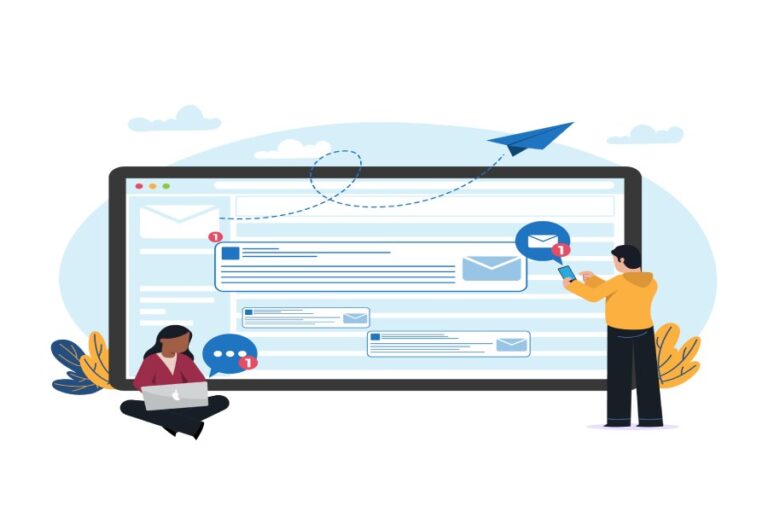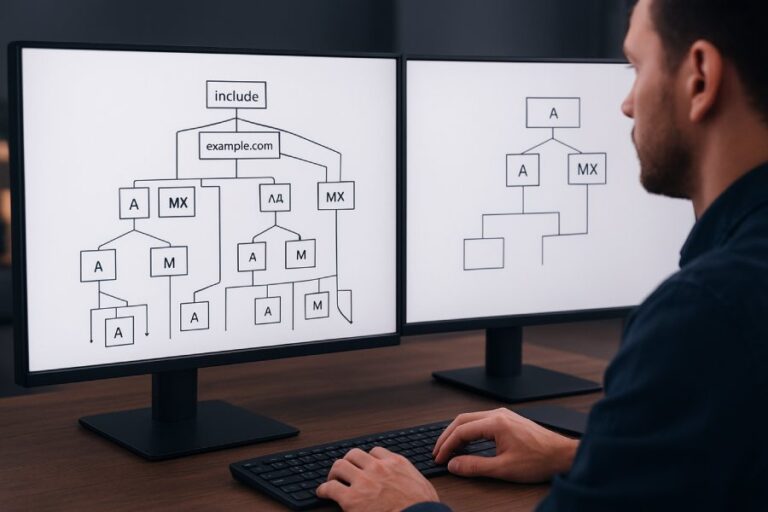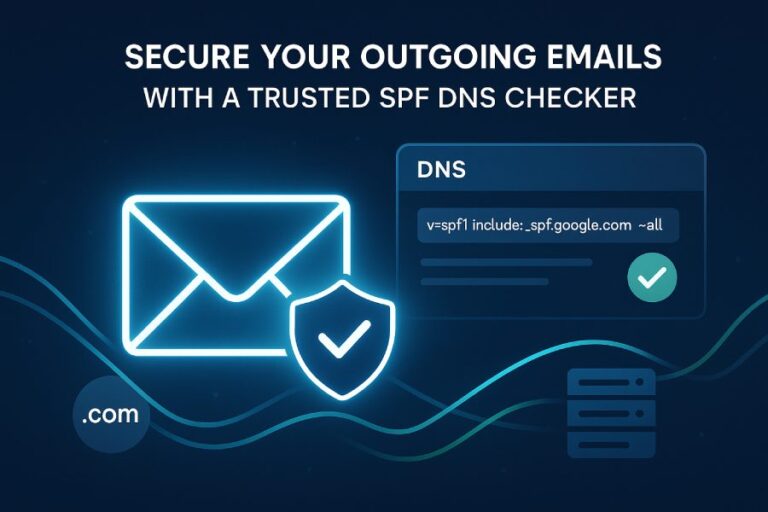The SPF protocol works efficiently only when your domain’s SPF record doesn’t have even a minor error. SPF is a highly sensitive email authentication mechanism; even a slight error can cause false positives or completely disrupt the authentication process.
One way to evaluate the correctness of your SPF record is by regularly running it through a credible online SPF lookup tool. You can manually assess as well, but proceed with this approach only if you are fully confident about your SPF acumen. A lookup tool detects errors or misconfigurations like invalid syntax, too many DNS lookups, redundant mechanisms, use of deprecated mechanisms (MX and PTR), etc. In short, if your emails are failing SPF checks, this kind of tool helps you see why.
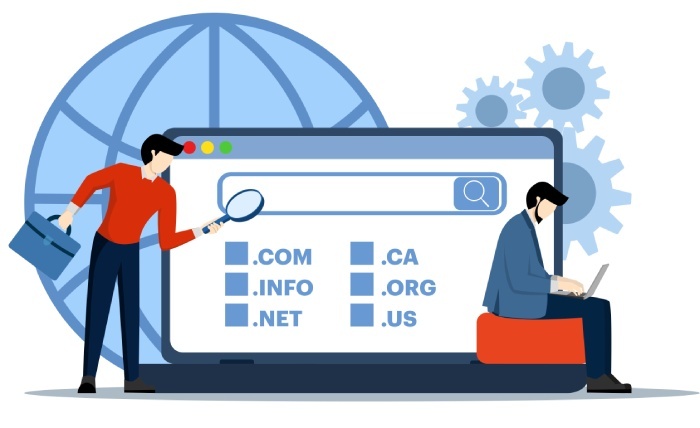
Another way to ensure an efficient SPF record is by regularly analyzing DMARC reports. Now, you may say that SPF and DMARC are two different authentication protocols, then how come DMARC reports help fix SPF records? Well, DMARC results are based on SPF and DKIM. A DMARC report helps uncover SPF issues like the inclusion of unauthorized senders, forgotten email services, and more.
Let’s understand how exactly you can fix SPF records by analyzing DMARC reports.
What SPF-related insights are included in DMARC reports?
DMARC reports show you how your domain is being used for sending emails. You get to know if an unauthorized server is sending emails (indicating a phishing attempt) or if a genuine sender is being blocked.
Here’s what is mentioned in a DMARC report about SPF-

All the sending sources
It enlists all the IP addresses and mail servers sending emails from your domain, including the ones belonging to your employees, or tools like Mailchimp, Google Workspace, Salesforce, etc. You need to closely cross-check each of these to ensure the list doesn’t miss an authorized sending server; otherwise, legitimate emails sent from them will be marked as spam or bounce back.
You also need to identify and remove any unrecognized sending source, as it could belong to a malicious actor.
SPF authentication results for all the outgoing emails
DMARC reports also show you whether each email passed the SPF check. This makes it easier to catch if any valid sender is missing from your SPF record or if something is misconfigured. You can then update your SPF record to include any missing senders. And if you spot any old or unused services, you can clean up your record by removing them.
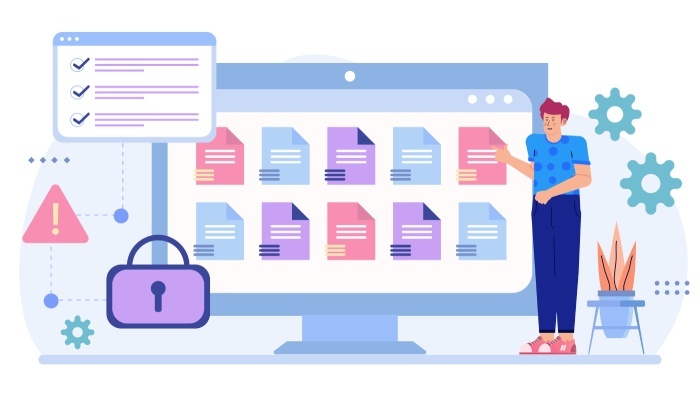
Fixing SPF records using DMARC reports’ insight
After analyzing DMARC reports and identifying SPF gaps, you need to address the issue to ensure unhampered email deliverability. Here’s how you should proceed-
Identify the missing sending sources and add them
If emails sent from an authorized sending source are failing the SPF checks, then be sure to check if they are listed in your current SPF record. There is a chance that you missed adding them, especially if they belong to a new sender.
Also, ensure that you use the ‘include’ mechanism correctly, as suggested by the service provider. If you take care of this, issues resulting from missing senders will be resolved.
Fix domain alignment issues
Even if your email passes SPF, it can still fail DMARC. That’s because DMARC doesn’t just check if SPF passed — it also checks whether the domain used in SPF matches the domain in the email’s ‘From’ address. If they don’t match, DMARC fails the email. This often occurs when third-party services send emails using their own domain in the Return-Path field. To fix it, see if the service lets you set up a custom Return-Path that uses your own domain.

Take off obsolete entries
It’s important to remove old entries from your SPF record because each one allows a server to send emails for your domain. If you leave a service listed that you no longer use, hackers could take advantage of it if that server gets hacked and send fake emails pretending to be you.
Also, keeping unnecessary entries adds more DNS lookups. Since SPF has a limit of 10 lookups, too many entries can cause valid emails to fail SPF checks and hurt your email delivery.
Stay within the DNS lookup limit
It’s common for SPF records to exceed the DNS lookup limit of 10, especially if you have added multiple ‘include’ statements or have a complex email infrastructure. To resolve this issue, use our automatic SPF flattening tool. It works by performing DNS lookups to collect all the IP addresses authorized by the ‘include’ mechanisms. It then compiles a flat list of IP addresses using ‘ip4’ and ‘ip6’ mechanisms.
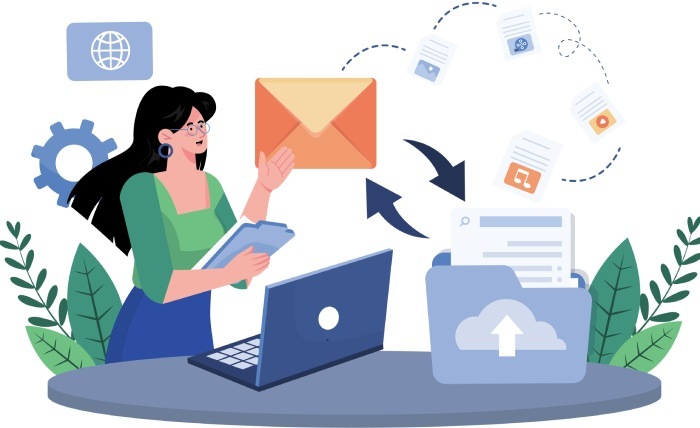
Since all the ‘include’ statements get converted into direct IP entries, the new record requires zero or very few DNS lookups, keeping you well below the 10-lookup limit.
Need help?
As mentioned at the start of the article, SPF is a very sensitive protocol– even a small error can make it invalid. So, if you are not confident enough to handle your SPF record on your own, we understand. In that case, please reach out to our experts. We can manage, configure, and reconfigure SPF for your domain so that your email campaigns run smoothly.