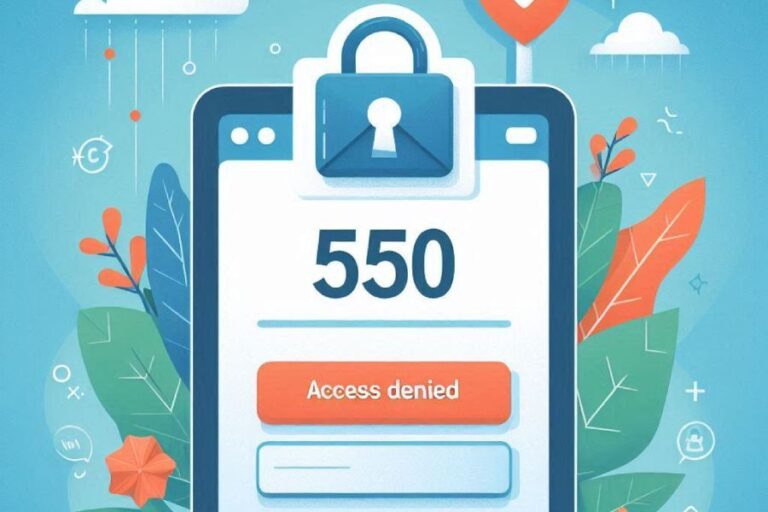Email is a major part of our daily communication, yet many people overlook the importance of securing it. Imagine sending an email that never reaches your intended recipient due to poor setup—frustrating, right? That’s where tools like Kitterman SPF Check come in. They help you ensure your email settings are just right, making it less likely for your important messages to fall into spam or be lost altogether.
Whether you’re a business owner trying to build trust with clients or just someone wishing to keep their personal emails safe, understanding and using SPF records can make a world of difference. Let’s dive into what Kitterman SPF Check can do for you and why it’s essential for anyone dealing with email today.
You can use the Kitterman SPF Check tool by entering your domain name into the provided input field on their website, which will then analyze your SPF record for proper syntax and configuration. This service helps ensure that your email setup correctly identifies authorized sending sources, thus improving your email deliverability and reducing spam issues.
Introduction to Kitterman SPF Check
Kitterman SPF Check serves as a beacon of clarity in the sometimes murky waters of email authentication. It allows administrators and businesses to ensure their Sender Policy Framework (SPF) records are optimally configured, simplifying the complexities behind email security. By using this tool, you validate that your domain is safeguarded against common threats like spoofing and phishing—a critical consideration for maintaining a trustworthy communication line with your clients and stakeholders.
What is Kitterman SPF Check?
At its core, the Kitterman SPF Check is a free and user-friendly online tool tailored for domain owners to verify their SPF records. This foundational aspect of email security designates which mail servers are authorized to send emails using your domain, creating an extra layer of protection against unauthorized use. Think of it as a bouncer for your email—ensuring that only those with proper credentials get in while others are left at the door.
Main Features
The features of Kitterman SPF Check make it incredibly effective:
- Easy-to-use Interface – You don’t need to be an IT guru to navigate through its straightforward design. It’s accessible for anyone needing clarity.
- Real-time Validation – This handy tool checks your SPF record instantly, identifying common errors that could compromise your email security.
- Detailed Reporting – After validation, users receive comprehensive feedback highlighting any issues along with suggestions on how to rectify them, paving the way for a more secure email setup.
Importance of SPF Records
Maintaining accurate SPF records enhances email deliverability by ensuring legitimate emails reach their intended recipients and serves as a bulwark against phishing attacks that exploit domains for malicious intents. A poorly configured or absent SPF record can result in legitimate emails being flagged as spam, tarnishing your sender reputation and potentially losing valuable connections with customers. Regularly checking and updating these records using Kitterman SPF Check mitigates risks and bolsters trust in your brand’s communications.
With this understanding of the Kitterman tool’s critical role in email security, we now shift our focus toward recognizing how this analysis transforms organizational communication strategies.
Advantages of SPF Analysis
One of the most significant benefits of conducting regular SPF analysis is improved email deliverability. Imagine sending an important message only to find out later that it never reached your recipient’s inbox. Research by Cisco reveals that properly configured SPF records can boost email deliverability rates by as much as 20%. This means more of your emails reach intended recipients, which is especially critical for businesses relying on timely communication.
Enhanced Security
But it doesn’t stop there; security is another core advantage of SPF analysis. A well-structured SPF record acts as a defense mechanism against malicious emails sent from unauthorized users impersonating your domain. Picture a scenario where you’re running a campaign to engage your customers and suddenly discover counterfeit emails have been sent from what appears to be your email address. This leads to confusion, loss of trust, and potentially harmful consequences.
Major companies like Microsoft and Google have made substantial strides in reducing phishing attacks through consistent analysis of their SPF records, protecting both their brands and users.
The ripple effect of these advantages extends beyond just improving deliverability and security; it elevates your entire email communication strategy.
In addition, consistent SPF analysis promotes better overall network health. By regularly checking for misconfigurations or outdated records, you ensure that your infrastructure remains reliable; this proactive approach mitigates issues before they escalate. Furthermore, you foster a culture of accountability within your organization regarding email communications, ensuring everyone understands maintaining our digital identity’s importance.
Streamlined Management
Lastly, regular SPF checks can lead to streamlined management of your DNS settings. As your business grows and you add new services or platforms, adjusting your SPF records becomes crucial. A precise record helps keep track of all authorized sending sources, allowing changes to be efficiently implemented without causing disruptions in your communication flow.
With enhanced security, improved deliverability, and streamlined management contributing to a more robust and trustworthy email system, the focus shifts naturally toward optimizing the technical aspects behind these systems.
Configuring DNS Records
Configuring DNS records may seem like a technical task reserved for IT professionals, but it’s an essential step that anyone with a domain can tackle. The first thing you need to do is access your DNS management console. This is typically provided by your domain registrar or web hosting service. Once logged in, you’ll find various sections dedicated to managing aspects of your domain, including DNS settings.
Step-by-Step Configuration
After gaining access, the next vital step is to create or edit your SPF record. An SPF (Sender Policy Framework) record specifies which mail servers are allowed to send emails on behalf of your domain. To do this, you’ll need to add a new TXT record. The correct format looks something like this:
v=spf1 include:example.com -allThis tells receiving mail systems which servers it can trust to send emails from your domain and helps prevent spoofing attempts.
Once you’ve created or modified the SPF record, take a moment to save those changes in your DNS management console. This ensures your updates are recorded and implemented across the network.
Now comes the final step: using the Kitterman SPF Check tool to validate your new SPF record. This online resource checks if your SPF entry is correctly configured, revealing any potential issues or errors that could lead to email delivery problems. Validating your SPF record can save you a great deal of hassle if something goes wrong later, as it provides a straightforward way to identify misconfigurations right away.
By following these steps, you ensure that you’re not just setting up your domain but implementing a robust email authentication mechanism that improves the overall security and reliability of your communications.
Maintaining your regularly and validating them through tools like Kitterman will lay a sturdy foundation for the integrity of your email system as we shift focus to understanding how these measures bring real benefits to email authentication.
Email Authentication Benefits
Email authentication methods such as SPF (Sender Policy Framework) serve crucial roles in today’s digital communication world, offering multiple benefits that ensure your emails reach their intended recipients securely and effectively. One of the most significant benefits of SPF is its ability to reduce spam and phishing attacks.
The Anti-Phishing Working Group reports that authenticated emails have a 70% higher chance of landing in the recipient’s inbox compared to unauthenticated ones. When senders affirm their identity through SPF records, email providers can better filter out malicious attempts by recognizing genuine emails. This protects users from potential scams while boosting the sender’s credibility in the eyes of email service providers.
Beyond just keeping unwanted messages at bay, email authentication builds trust between you and your recipients.
Think of it this way: just as a driver’s license validates your identity in real life, authenticated emails serve as a digital passport for online communications. Verification of your sender identity reassures both recipients and email providers that the message is legitimate. Such trust lays the groundwork for stronger relationships with your audience.
When communicating through authenticated emails, recipients are more likely to open your messages—after all, who would want to engage with unknown or potentially harmful senders? By establishing your presence as a reliable communicator, you foster loyalty from your audience and increase user engagement.
Trust is integral, but it’s also vital to consider how email authentication improves the reputation of your domain overall.
A domain equipped with proper SPF and other authentication records boasts a significantly lower rate of scam or abuse incidents attached to it. This enhanced reputation extends beyond individual emails; it positively impacts overall deliverability rates. When your domain is recognized as trustworthy by email providers, it enhances how your messages are delivered and improves their chances of reaching inboxes rather than being filtered into spam folders.
The consequences of this reputation boost can be profound; you’ll likely notice not just an increase in open rates but also improved response rates from your audience—after all, reputable domains naturally attract more engagement.
Incorporating SPF and other email authentication methods sets the stage for a deeper understanding of potential challenges within the realm of email communications. With this knowledge at our fingertips, we can now explore ways to address issues that hinder effective message transmission.
Troubleshooting Email Delivery
When emails fail to reach their intended recipients, it can create frustration and confusion, especially in a business setting. To navigate this confusion, identifying the common issues that can hinder email delivery is an essential first step. By knowing what typically goes wrong, you can take practical steps toward a solution.
Common Issues
- SPF Record Errors – One frequent issue arises from mistakes in SPF records, stemming from incorrect syntax or missing SPF records altogether. Each time you send an email, the recipient’s mail server checks your SPF record to determine if the message is legitimate. If there’s an error, your emails could bounce back or land in the spam folder.
- DNS Propagation Delays – After making changes to your DNS settings, it’s important to remember that they don’t take effect immediately. It may take several hours—or sometimes even longer—for these changes to propagate globally. This delay can lead to temporary issues in email delivery until all servers are updated.
- IP Blocklisting – Another potential pitfall is having your sending IP address blacklisted. If you’ve experienced unusual sending patterns or received spam complaints, your IP might find itself on a blocklist maintained by various organizations. Emails from blacklisted IP addresses often end up undelivered or in junk folders.
Once you’re aware of these typical hurdles, the next logical step is troubleshooting them efficiently.
Steps to Troubleshoot
The troubleshooting process can be straightforward if some structured steps are followed. First and foremost, checking logs should never be overlooked; reviewing your email server logs will help you identify specific errors or bounce messages associated with delivery failures. This practice often reveals insights into what’s going wrong.
After analyzing the logs, diagnostic tools become invaluable for revealing underlying issues. For instance, using the Kitterman SPF Check can significantly aid in diagnosing SPF configuration problems accurately and quickly, giving you concrete suggestions on how to rectify any discovered errors.
Lastly, don’t shy away from reaching out for help—consulting with Internet Service Providers (ISPs) can provide additional context about email delivery issues. They often have access to crucial information regarding why emails are not reaching recipients and can offer more specialized support for resolving blocklist concerns or connectivity problems.
Armed with these troubleshooting strategies, you’ll enhance your ability to tackle email delivery problems promptly. Now let’s explore how additional features can further streamline this process.
Utilizing Extra Features
The Kitterman SPF Check isn’t just a standalone tool; it can be significantly amplified through several additional features that cater specifically to the complexities of managing email systems. First, let’s explore how bulk record checks can become a game-changer for organizations. Imagine you’re overseeing multiple domains—each with its own SPF records. Manually checking these one by one can feel like an endless task.
However, the bulk record check feature allows your team to input several domains at once, streamlining this daunting process. This not only saves precious time but also mitigates the risk of oversight that might occur when managing records individually.
Naturally, efficiency is key, especially as organizations expand and require more frequent updates to their security measures.
Next on the list is the invaluable feature of scheduled checks. In today’s fast-paced environment, staying proactive rather than reactive is crucial for safeguarding your email reputation. By utilizing scheduled checks, users can automate routine evaluations of their SPF records. Setting up alerts for issues like invalid entries or configuration errors means potential problems are flagged early, allowing you to address them swiftly before they escalate. Just think about it: you could have peace of mind knowing that your domains are continually monitored without having to lift a finger.
Furthermore, let’s discuss the advantages of integrating Kitterman SPF Check with other existing tools.
The value of integration with other tools cannot be overstated. Many organizations already employ Security Information and Event Management (SIEM) systems designed to consolidate security alerts from various sources. Integrating Kitterman SPF Check within these systems enhances your security strategy by providing a comprehensive view of any suspicious activity linked to email delivery failure or attacks on your domain’s integrity. Equipped with this larger framework, IT teams can act decisively in response to alerts generated by both the Kitterman tool and other security measures.
These extra features transform Kitterman SPF Check from a powerful tool into an integral part of an organization’s cybersecurity infrastructure while maximizing operational efficiencies.
Understanding and utilizing these added functionalities enhances the capabilities of Kitterman SPF Check and ensures effective systematic protection against potential vulnerabilities. As we look deeper into the intricacies and benefits related to this tool, it’s essential to weigh the strengths and weaknesses that accompany such solutions in the realm of cybersecurity.
Pros and Cons Overview
The Kitterman SPF Check stands out for various reasons, making it a popular choice for many. First and foremost, it’s free to use. This opens the door for not only large corporations but also small businesses and individuals just starting out. In an age where every penny counts, being able to access such a valuable tool at no cost is a significant advantage.
Furthermore, the ability to receive real-time validation means that users can make immediate changes based on the feedback provided, ensuring their email practices remain secure and effective.
However, it’s essential to weigh those benefits against some limitations.
While the Kitterman SPF Check is user-friendly, boasting an interface designed for both tech-savvy users and novices alike, it does come with its drawbacks. One notable con is its limited advanced features. Larger enterprises often require more sophisticated functionalities—like compliance checks or integration with internal systems—that this tool doesn’t provide. This limitation could lead organizations relying on Kitterman to seek additional tools to meet their needs.
Another limitation is the absence of support options. Imagine troubleshooting a complex issue impacting your email deliverability; having customer support could be the difference between a brief setback and an extended disruption. Without assistance readily available, users may find themselves struggling to answer critical questions or solve pressing problems.
Additionally, as we consider our reliance on technology, Kitterman’s dependence on third-party platforms raises further concerns about reliability. If external services encounter issues—such as downtime or inaccurate data feeds—it might compromise the accuracy and efficiency of validation efforts.
By understanding both the advantages and disadvantages of Kitterman SPF Check, users can make informed decisions about whether it’s the right tool for their specific requirements. Each aspect is crucial in determining how effectively Kitterman will serve your needs within a broader email security strategy.
As we transition from examining benefits and limitations, it’s important to explore how this tool compares with other options available in the market.
Comparative Analysis with Other Tools
The landscape of SPF analysis tools is diverse, and choosing the right one can significantly impact efficiency and accuracy. In this competitive field, Kitterman distinguishes itself for users seeking straightforward functionality without the bells and whistles that come with premium options. Yet, its limitations become clear when compared side-by-side with others like MXToolbox and DNSstuff.
Kitterman vs MXToolbox
| Features | Kitterman SPF Check | MXToolbox SPF Check |
| Cost | Free | Free with Premium Options |
| Bulk Check | Yes | Yes (Premium) |
| Scheduled Checks | No | Yes (Premium) |
| Ease of Use | High | Medium |
| Customer Support | No | Yes (Premium) |
Let’s begin by examining the direct comparisons with MXToolbox.
At first glance, the cost is a massive point in favor of Kitterman. It’s entirely free, making it accessible for anyone just starting out or those on a budget. Meanwhile, MXToolbox offers premium features at a cost which may deter those who only need basic functionalities. Users praise Kitterman’s interface for its simplicity—it’s designed to get your analysis done quickly without overwhelming you with technical jargon.
However, the absence of scheduled checks in Kitterman means users have to manually repeat their checks, while MXToolbox allows for automated monitoring as part of its premium package. This feature could be crucial for businesses needing consistent oversight on their SPF records. Furthermore, customer support is another area where MXToolbox shines; having access to assistance can be invaluable when navigating complex issues, something Kitterman lacks.
Kitterman vs DNSstuff
Next up is a comparison with DNSstuff, a tool that requires a paid subscription but offers additional value not to be overlooked.
- Cost: While Kitterman remains free, DNSstuff requires an upfront payment which might appear steep but can pay off significantly for frequent users.
- User Interface: Users often commend Kitterman’s user-friendly interface; however, DNSstuff provides more detailed insights that many advanced users find critical for deeper troubleshooting.
- Additional Features: DNSstuff encompasses a more comprehensive suite of features including email server monitoring and blacklist checks—services that can save organizations significant time and headaches.
Therefore, while Kitterman excels as a simple tool perfect for beginners looking to grasp the fundamentals of SPF analysis, users who aim for deeper insights or require ongoing monitoring may find DNSstuff’s enhancements worth the investment.
Understanding these distinctions helps clarify where Kitterman fits in the larger spectrum of SPF analysis tools and how it can either serve as an entry point or lead you to explore more advanced solutions down the line.
In summary, evaluating the strengths and weaknesses of each tool allows you to make informed decisions based on your specific needs and objectives regarding SPF analysis.