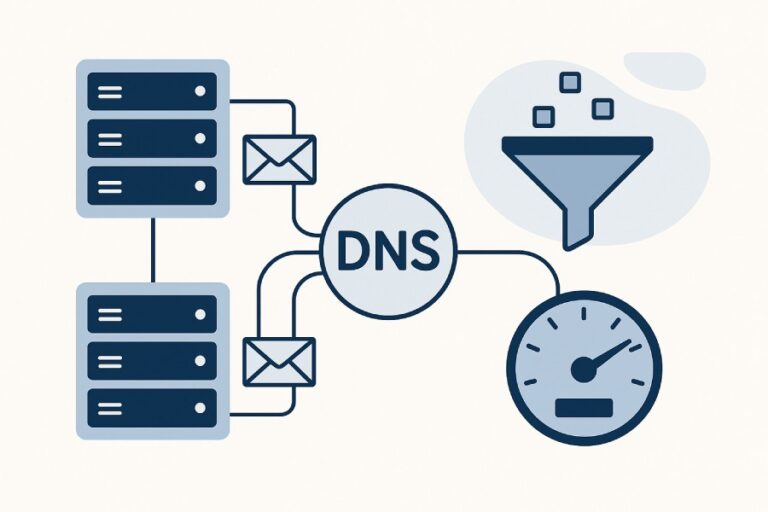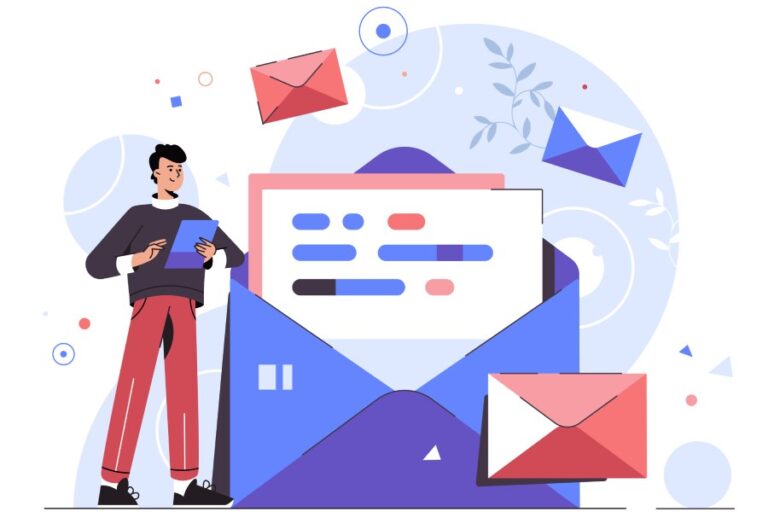In the digital landscape, email is still one of the primary ways we communicate, whether for business proposals or casual chats. But did you know that many emails never reach their intended recipients due to something as simple as a misconfigured SPF (Sender Policy Framework) record? Think of SPF records like a guest list for sending emails—if your server isn’t on that list, your messages might get turned away or worse, end up in spam folders.
Understanding and using tools like the Kitterman SPF Check can make all the difference in ensuring your emails are delivered securely and reliably. In this article, we will explore how the Kitterman tool works, why it’s essential for your email security, and how to effectively maintain your SPF records. Let’s dive into a comprehensive guide that helps keep your email communications safe and effective!
Kitterman SPF Check: An Essential Tool
The Kitterman SPF check is an online tool that allows you to verify your domain’s SPF record to ensure it is set up correctly for email authentication. By entering your domain name into the tool, you can receive feedback on your SPF configuration, helping you avoid email delivery issues and improve your domain’s security against spoofing attacks
The Kitterman SPF Check is not just another tool; it’s a critical component of a robust email security strategy. In an age where cyber threats are becoming increasingly sophisticated, ensuring that your emails are authenticated is essential to prevent malicious activities like phishing.
The beauty of this tool lies in its simplicity. Users can input their domain name, and the Kitterman SPF Check will fetch the SPF records associated with that domain, giving immediate insights into whether those records are correctly configured.
Numerous studies suggest that poorly configured or missing SPF records can lead to dire consequences for businesses. When emails sent from unauthorized servers get flagged as spam—or worse, marked as phishing—it can damage a brand’s reputation almost overnight. Imagine sending out an important client proposal only to find out it ended up in the spam folder because your SPF record wasn’t properly set up. This scenario highlights the urgency of utilizing tools like Kitterman for regular checks and updates.
It’s also a learning experience for many users—the feedback from the Kitterman tool provides actionable insights that help you understand how email authentication works.
But let’s not overlook the human element involved in this process. Many organizations are unaware of their email infrastructure vulnerabilities until they encounter issues firsthand. For example, one business learned the hard way when their legitimate marketing emails began disappearing into clients’ spam filters after launching a new promotional campaign. They quickly turned to the Kitterman tool, which revealed that their SPF record had not been updated to include a new email server they were using. This quick fix allowed them to restore their email communications promptly.
Understanding these practical implications emphasizes how integral SPF records are to maintaining your company’s email integrity and security posture in an increasingly risky environment. As organizations become more aware of their vulnerabilities, it becomes essential to grasp how these records facilitate safe email practices and protect against fraudulent attempts.
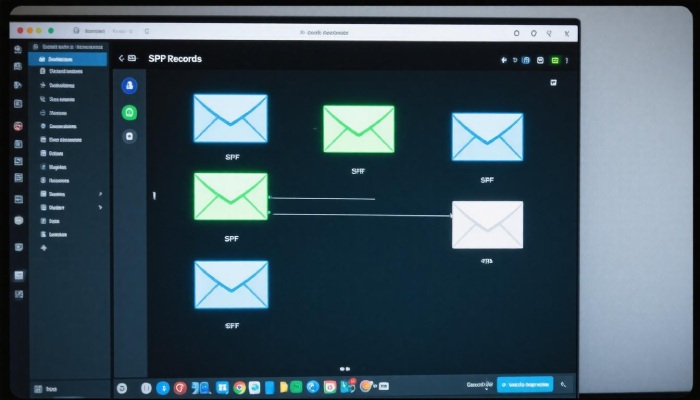
As we explore further, it will become clear just how vital it is for every organization to regularly audit their SPF configurations using tools like Kitterman. It’s an important step in ensuring that your communications are secure and effectively reaching their intended recipients while minimizing risks associated with fraud and brand impersonation.
The Role of SPF Records in Email Security
SPF records serve as a crucial barrier against email spoofing, acting like a trusted companion for your emails. These records, which are part of the domain’s DNS settings, specify which mail servers are authorized to send messages on behalf of your domain. By doing this, they help protect both you and your recipients from malicious actors who might try to impersonate you by sending fraudulent emails from your domain.
Can you imagine receiving an email from what looks like a reputable company only to realize it’s a clever forgery? This is where the importance of SPF records really comes into play; without them, it becomes too easy for attackers to exploit your reputation for their gain.
The risks are staggering. According to a study by data security experts at Palo Alto Networks, over 95% of successful cyberattacks begin with a phishing email. When we consider that many of these use spoofed addresses, it highlights how negligent we could be without robust SPF records protecting our domains.
Implementing SPF records not only safeguards your reputation but also significantly reduces the risk of phishing attacks targeting your organization. They verify that incoming mail originates from an authorized server, establishing trust and credibility with your recipients. This means that every time you send an email, your recipients can have confidence that it genuinely comes from you.
However, merely having an SPF record isn’t sufficient—it’s also about keeping it updated and accurate to reflect any changes in your email sending infrastructure. If you add new services that send emails on your behalf or modify existing configurations, make sure to adjust your SPF record accordingly.
Regularly reviewing your SPF settings can prevent discrepancies that may arise over time. For instance, if you use third-party mailing systems or services to send newsletters, their IP addresses need to be added to your SPF record. Keeping an eye on these changes helps maintain the integrity of your email communications.
As we proceed, understanding how tools like Kitterman can help streamline these adjustments will empower you to truly leverage the protective capabilities of SPF records effectively. This exploration leads us to practical guidance on employing Kitterman for enhanced validation processes.
How to Use Kitterman for Validation
Using the Kitterman SPF Check is not only straightforward but also remarkably powerful for anyone looking to enhance their email security. Start by visiting the Kitterman SPF Check website, which serves as your gateway into checking whether your domain’s Sender Policy Framework (SPF) setup is functioning correctly. The homepage is simple, featuring a clearly marked search box that immediately directs you to where you need to begin.

Next, take a moment to enter your domain into that search box. When you type in the full domain name – like example.com – you’re initiating a crucial process that will assess who is allowed to send emails on behalf of your domain. After inputting your domain, go ahead and click ‘Submit’ to run the check. In just a few seconds, the tool performs an analysis and presents you with findings that can significantly impact your email reputation.
Once you submit the domain, all eyes are on the report generated by Kitterman.
The resulting report is comprehensive and user-friendly. It includes various sections such as status, description, SPF record, and associated IP addresses authorized to send email correspondence on behalf of your domain. This detailed layout does more than simply inform; it shows any unauthorized servers attempting to send emails under your name. It’s akin to having a security camera at your doorstep—alerting you to potential intruders who want to misuse your identity for spam or phishing schemes.
Crucially, by reviewing this report thoroughly, you gain insights into which IPs are authorized versus those that are not. If anything looks amiss, this is your cue to take immediate action—perhaps contacting your hosting provider or adjusting your SPF records to reflect only legitimate servers.
As you progress in analyzing these results, understanding pass and fail metrics becomes critical in optimizing your domain’s email safeguarding mechanisms. Missing or misconfigured SPF records could expose you to vulnerabilities, so keep a close eye on those details.
Interpreting Pass and Fail Results
With the Kitterman SPF Check, a pass result means that emails sent from your domain are safe and authorized. This is a green light; it confirms that the IP addresses sending emails on behalf of your domain match those listed in your SPF record. Understanding this gives you confidence in your email communications. After all, when your SPF is configured correctly, it enhances your reputation with email providers and improves overall deliverability rates.
Picture this: You’re sending out an important newsletter to clients or customers. If your SPF configuration passes, this increases the chances of it landing in inboxes rather than dreaded spam folders.
However, it’s equally crucial to understand the implications of a fail result.
A fail result can be a cause for concern. It often signals that an unauthorized IP address is attempting to impersonate your domain by sending emails without permission. This could happen due to a misconfiguration or worse—malicious activity such as phishing attempts aimed at fooling recipients into divulging sensitive information.
In fact, a report by Symantec disclosed that 50% of companies experienced delays in responding to security threats because they misinterpreted security data. This highlights how critical it is to act on fail results promptly. When a fail status is detected, reviewing your SPF records for accuracy and evaluating where unauthorized access might be occurring is essential.
Next Steps After Evaluating Results
After understanding if results show pass or fail, the next logical step involves taking action. If you receive a pass, ensure your SPF records remain up-to-date as changes to mail servers occur over time. On the other hand, if you encounter a fail result, investigate further. Is there a legitimate reason for an unauthorized IP? Might someone within your organization have added a new service unknowingly?
Make sure to regularly review and update your SPF TXT record settings in line with any new email providers or services your organization begins to use. Not only does this keep communications secure but it also reinforces trust with your audience.
Understanding both pass and fail outcomes sets the stage for more robust measures in securing your email communications. As we move forward, we can explore strategies that enhance overall safety and trust in your messaging efforts.
Boosting Security with Kitterman
Kitterman is an invaluable resource that plays a multifaceted role in validating your SPF records and reinforcing your overall email security strategy. One essential aspect of using Kitterman effectively is ensuring that you keep your SPF records routinely updated. By including only trusted IP addresses and removing outdated entries, you create a fortified barrier against the threat of email spoofing—a method that malicious actors frequently utilize to impersonate legitimate senders.

In practice, it’s crucial to regularly review and adjust your SPF records as your organization’s network evolves. For example, if there’s a change in service providers or if you’re deploying new marketing tools that send emails on your behalf, those updates need to be reflected in your SPF record immediately. This proactive approach significantly diminishes opportunities for unauthorized individuals to exploit lingering vulnerabilities.
In one instance, a mid-sized business reported that prior to implementing Kitterman, their SPF records were outdated and rife with vulnerabilities—an oversight that exposed them to a series of phishing attacks. After engaging with Kitterman’s intuitive platform, they swiftly identified and rectified these vulnerabilities by refreshing their SPF configurations. The result was a marked decrease in phishing attempts targeting their employees—demonstrating the tangible benefits of maintaining updated SPF records.
Cybersecurity is much like regular health check-ups; it’s better to prevent than to cure.
Moreover, beyond Kitterman’s core capabilities, integrating additional layers of security can enhance your email protection scheme further. Awareness of other available tools, while still leveraging Kitterman for its specific advantages, can provide you with inclusionary tactics that facilitate more comprehensive security measures. This harmonization of different tools ensures that your defenses are robust and capable of adapting to emerging threats.
Emphasizing communication throughout your organization about the importance of maintaining current SPF records reinforces a culture dedicated to cybersecurity—not just as a procedural formality but as an integral part of your operations. As we transition into the next topic, exploring various other solutions can shed light on how best to bolster your efforts in securing your email systems.
Alternatives to Kitterman SPF Check
While Kitterman remains a prominent player in the SPF validation space, it’s wise to explore other options that could complement or enhance your security efforts. Each tool has unique features, enabling you to address specific needs in your email security strategy. For example, MXToolbox offers SPF validation along with comprehensive DNS checks, providing a more nuanced understanding of your domain’s health.
With MXToolbox, you can perform multiple checks at once, ensuring that various DNS records are configured correctly. This helps prevent issues down the line and solidifies your email’s reputation. Conversely, DMARC Analyzer takes a holistic approach by providing detailed reports on SPF, DKIM, and DMARC statuses. This is invaluable for organizations aiming for a robust policy against email spoofing.

You’ll find that DMARC Analyzer’s extensive reporting capabilities allow you to visualize potential vulnerabilities in your email setup and take corrective measures accordingly.
Another noteworthy alternative is SPF Surveyor, which stands out for its simplicity and speed. This tool delivers quick SPF checks while offering helpful details about your DNS settings. It’s like having an instant diagnostician for your mail server configuration and is great when you need immediate insights without digging through mountains of data. Its focus on accessibility makes it perfect for smaller businesses or individual users who may not be as technically savvy yet still want reliable results.
To visualize how these tools compare with Kitterman, let’s look at the key features side by side.
| Feature | Kitterman | MXToolbox | DMARC Analyzer | SPF Surveyor |
| SPF Validation | Yes | Yes | Yes | Yes |
| DNS Check | No | Yes | No | Yes |
| Comprehensive Report | Basic | Detailed | Extensive | Basic |
Whether you’re a small business just starting out or a larger organization needing advanced report capabilities, choosing the right tool is essential. These alternatives empower you to tailor your email security strategy based on what best fits your unique needs and challenges moving forward.
Understanding the breadth of your options allows you to make informed decisions that enhance your email security posture effectively. Equip yourself with these tools to ensure a safer digital communication environment.
How can misconfigured SPF records affect email deliverability?
Misconfigured SPF (Sender Policy Framework) records can severely impact email deliverability by causing legitimate emails to be marked as spam or rejected outright by recipient servers. This occurs because improperly set SPF records may fail to authorize the sending IP addresses used for your domain, resulting in a lack of trust from mail servers. According to studies, organizations with correctly configured SPF records see a 10-20% increase in overall email deliverability rates, as their messages are more likely to be recognized and accepted by recipients.
Are there any other tools or methods that complement the Kitterman SPF check for ensuring email security?
Yes, several tools and methods complement the Kitterman SPF check for enhancing email security. Employing DKIM (DomainKeys Identified Mail) alongside SPF can significantly bolster authentication as DKIM adds a digital signature to the emails, verifying their origin. According to a 2021 study, organizations implementing both SPF and DKIM witnessed up to 90% fewer phishing incidents compared to those using only one method. Additionally, regular DMARC (Domain-based Message Authentication, Reporting, and Conformance) policies provide insights into email delivery issues and further protect against spoofing. Combining these tools creates a robust defense mechanism for email security.
What does each component of an SPF record signify in relation to email validation?
An SPF (Sender Policy Framework) record is essential for email validation as it specifies which mail servers are permitted to send emails on behalf of a domain. The main components include the version (v=spf1), which indicates the SPF protocol version, mechanisms (like ‘a’, ‘mx’, ‘ip4’, and ‘include’), which define the allowed sender addresses or domains, and qualifiers (‘+’, ‘-‘, ‘~’, ‘?’) that indicate how strictly the server should enforce these rules. A properly configured SPF record can reduce spam and phishing attempts significantly; studies show that domains with valid SPF records experience up to 70% less spoofing.

What steps should be taken if my Kitterman SPF check reveals issues with my SPF record?
If your Kitterman SPF check reveals issues with your SPF record, first ensure that the domain in question is correctly specified and that all sending servers are included in the record. Next, consolidate any overlapping mechanisms to avoid exceeding the 10 DNS lookup limit, which can lead to SPF failures—research indicates that misconfigured SPF records are responsible for nearly 30% of email delivery issues. Lastly, validate your updated SPF record using Kitterman’s tool again and monitor your email delivery metrics to confirm resolution.
How do I perform a Kitterman SPF check for my domain?
To perform a Kitterman SPF check for your domain, begin by retrieving your domain’s SPF record using a DNS lookup tool. The SPF record will specify which mail servers are permitted to send email on behalf of your domain. Use a tool like Kitterman’s SPF validator, input your SPF record, and analyze the results to ensure it accurately reflects your sending sources without exceeding the 10-DNS-lookup limit. Regularly checking your SPF settings can enhance email deliverability; studies show that correctly configured SPF records can improve inbox placement rates by up to 20%.