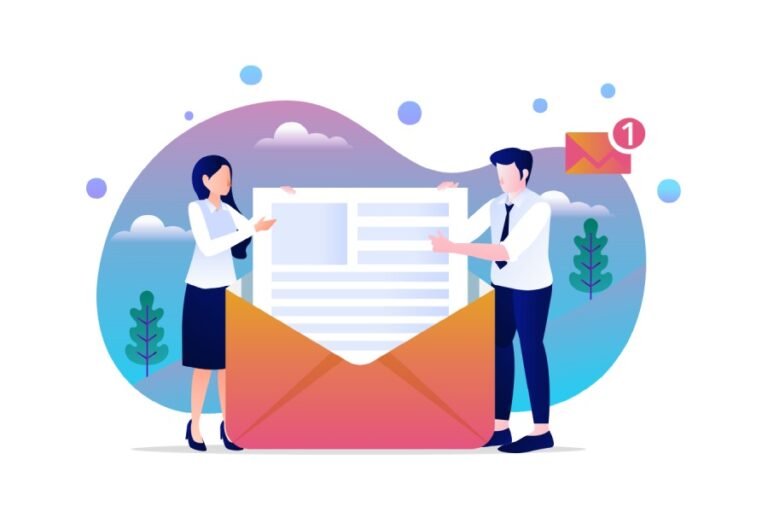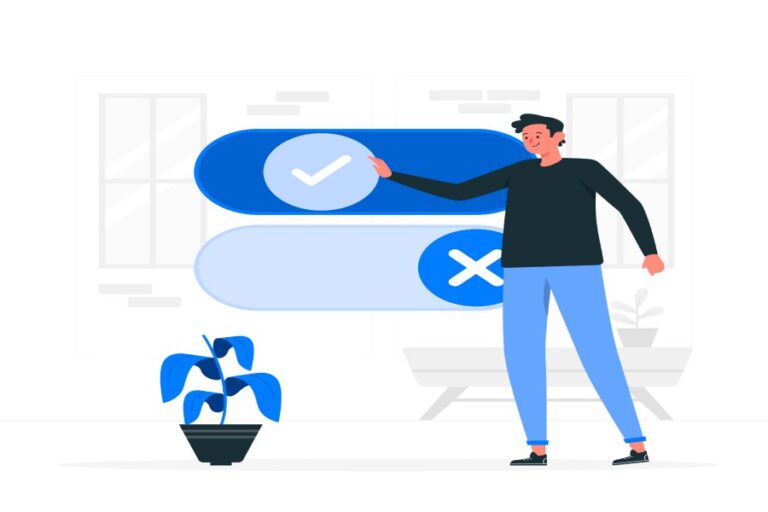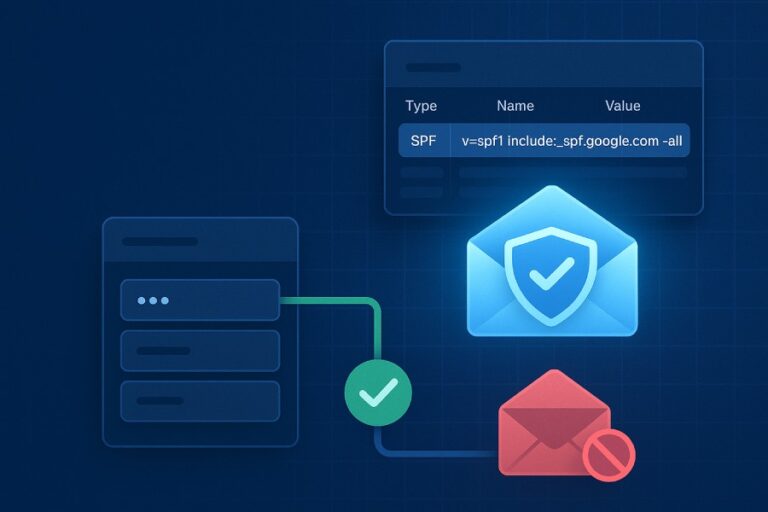In an age where email remains a primary communication tool for businesses, the dangers lurking in our inboxes are more real than ever. Phishing attacks can morph into serious threats that not only compromise sensitive information but also erode trust between colleagues and clients. That’s where setting up a Sender Policy Framework (SPF) record comes into play—an often-overlooked step in beefing up your email security.
By allowing only verified servers to send emails on behalf of your domain, SPF records act like a gatekeeper, helping protect you from misuse and deception. In this article, we’ll explore how to properly set up the SPF record specifically for KnowBe4, ensuring your organization stays one step ahead of malicious actors targeting your communications.
To configure your SPF record to include KnowBe4, you should add the line ‘include:_spf.psm.knowbe4.com’ to your existing SPF record. For example, a correctly configured SPF record using Google Workspace would look like this: ‘v=spf1 include:_spf.google.com include:_spf.psm.knowbe4.com ~all’, ensuring that emails sent from your domain remain secure and reduce the chances of spoofing.
What is a KnowBe4 SPF Record?
A Sender Policy Framework (SPF) record serves as a crucial protective barrier for your email communications. It’s essentially a DNS record that identifies which mail servers have permission to send emails on behalf of your domain. In the context of KnowBe4—the renowned security awareness training platform—these SPF records are especially significant. They enable KnowBe4 to conduct simulated phishing tests effectively while ensuring that emails sent from their system are recognized as legitimate. This verification process significantly diminishes the risk of email spoofing, which can frequently lead to phishing attacks.
Spoofing isn’t only a technical problem; it directly impacts organizational trust. When someone receives an email that appears to be from your domain but is actually from an unauthorized source, it can create confusion and compromise sensitive information. A well-configured SPF record assures recipients that the messages they receive genuinely originate from your organization.
Key Components of SPF Records
- v=spf1: This indicates the version of SPF being utilized, with “1” signaling the current standard.
- include: This component is vital as it allows you to specify other authorized sending servers beyond your own. For KnowBe4, including their server helps keep phishing simulations flowing smoothly.
- ip4/ip6: These entries disclose the specific IP address ranges that are permitted to send emails for your domain, ensuring that unauthorized senders are excluded.
- ~all or -all: This part determines how the system should handle messages that do not meet the SPF criteria. Using ~all suggests that such emails should be marked but not outright rejected, whereas -all denotes a stricter policy leading to rejection of non-compliant emails.
An example of an SPF record incorporating KnowBe4 might look like this: v=spf1 include:_spf.psm.knowbe4.com ~all.
Setting up an adequate SPF record isn’t just about following guidelines; it’s about actively securing your communication channels. By ensuring KnowBe4’s servers are included in your SPF record, you provide an extra layer of protection against fraudulent activities that could tarnish your organization’s reputation while also maintaining seamless functionality for legitimate emails generated through their platform.
Understanding these components and their impact prepares you for the next steps in fortifying your email security and recognizing how they contribute to overall protection.
Benefits of SPF Record Setup
Configuring SPF records offers a realm of advantages that significantly fortify your email systems against potential threats. One of the most immediate benefits is the reduction in spam and phishing attacks. When you implement an SPF record, it acts like a bouncer at an exclusive club, verifying that only legitimate emails from authorized domains are allowed in. This verification process makes it much harder for unauthorized users to send emails on your behalf, drastically cutting down on phishing attempts aimed at tricking you or your employees into divulging sensitive information.
Reducing Spam and Phishing Attacks
Imagine waking up one morning to find your inbox flooded with unsolicited emails claiming you’ve won a lottery or offering questionable nutritional supplements. By employing SPF records, you can dramatically decrease these unwelcome intrusions because they serve as an essential line of defense against such malicious attempts.
Implementing an SPF record is akin to reinforcing the lock on your front door; it keeps unwanted guests out.

Transitioning from less spam leads us to another important advantage—improving email deliverability. When organizations set up their SPF records correctly, they find that fewer of their legitimate emails get incorrectly flagged as spam. A study by Valimail revealed that domains with correctly configured SPF records see a 5-10% improvement in their email deliverability rates. This means your important communications will successfully reach your recipients’ inboxes and encounter fewer obstacles along the way.
Enhancing Sender Reputation
The cumulative effect of these deliverability improvements fuels another critical aspect: enhancing your sender reputation. Think about it—when your emails consistently reach inboxes without issues, you create a positive perception with Internet Service Providers (ISPs). SPF records contribute to building this reputation, which is essential because ISPs are more likely to block emails from domains with poor reputations. A strong sender reputation not only ensures successful email delivery but also strengthens trust between your organization and its clients.
Implementing SPF records isn’t just about avoiding technical pitfalls; it’s about fostering credibility. As John Doe, IT Manager at XYZ Corporation, aptly noted, “Ever since we implemented SPF records with KnowBe4, our phishing simulations have been more effective, and we’ve seen a marked reduction in successful phishing attempts.” His statement reflects a broader trend: organizations increasingly recognize that robust email security practices not only protect against potential threats but also build trust in their digital communications.
As we explore the practical aspects of effectively managing these configurations, understanding each step is crucial for any organization seeking safety and reliability in its email operations.
Step-by-Step Setup Guide
Setting up an SPF record may seem daunting at first, but it’s actually a straightforward process that can significantly bolster your email security. To get started, log into your DNS hosting provider’s account—this could be GoDaddy, Bluehost, or any platform where you manage your domain.
Once you’re in, navigate to the DNS management section; this is typically where you can add, edit, or remove DNS records. Think of this as the digital address book for your domain; here, you’ll tell the internet which servers are authorized to send emails on behalf of your domain.
Now that you’re in the right space, let’s move on to the next crucial step.
Your mission now is to insert a new TXT record. This portion tells email receiving servers how to handle emails from your domain. In the ‘Host’ field, enter your domain name—using “@” signifies that it applies to your root domain (like example.com). If you’re managing subdomains, ensure those are input accurately to avoid misconfigurations later on.
With that properly set up, it’s time to include KnowBe4’s SPF record—an essential step for granting them permission to send emails on your behalf.
In the ‘Value’ field of the new TXT record, type in:
v=spf1 include:_spf.psm.knowbe4.com ~allThis line performs two critical tasks—it designates that emails sent from KnowBe4 servers should be accepted and filtered correctly while also safeguarding against unauthorized sources attempting to impersonate your domain. It’s important to use this exact phrasing because even a small typo can lead to compliance issues down the line.

The last leg of this process is just as vital as the previous steps you’ve made.
After entering the SPF record correctly, save your changes. An important aspect to remember is that DNS updates can take time—anywhere from 24 up to 48 hours—for these settings to propagate across the internet fully. During this time, monitor any email activity closely. You might want to run tests by sending test emails; check whether they land in inboxes as intended rather than getting flagged as spam.
Regularly monitoring after updates can help catch potential issues early and ensure that your SPF record is functioning as promised.
By following these instructions diligently, you will integrate KnowBe4 seamlessly into your email setup and provide an additional layer of protection against phishing threats. As you navigate this ongoing process, understanding common pitfalls will further enhance your email security approach.
Avoiding Common Errors
Misconfigurations in SPF records are not just minor slip-ups; they can lead to significant issues like email delivery failures and compromised security. One prevalent error is exceeding the DNS lookup limit. SPF records are restricted to 10 DNS lookups when the system validates an email’s origin. If you exceed this limit, the SPF verification will fail, and legitimate emails may not reach their intended recipients, which is far from ideal for communication.
Moreover, incorrect syntax is another frequent pitfall. A simple typo or a missing space in the SPF record can invalidate it entirely. Imagine carefully crafting your record only to find out that a misplaced colon has rendered it useless! Hence, meticulous attention to detail matters immensely when setting up these records.
It only takes one missing element to create chaos—a reality that emphasizes the importance of double-checking your input. Tools like MXToolbox can be invaluable here, as they can check SPF compliance and highlight errors visually, allowing you to rectify mistakes before they affect your email flow.
Another crucial aspect often overlooked is the inclusion of all authorized senders in your SPF record. This means every IP address and domain that sends emails on behalf of your domain must be stated clearly. Failing to include even one authorized server can result in failed deliveries—an issue that can hinder business operations or cause missed communications.
Protecting your brand’s reputation hinges on a well-configured SPF record. A simple oversight could lead to unwanted consequences: from a minor inconvenience of lost emails to the potential threat of phishing scams targeting unsuspecting employees due to improper fail safes.
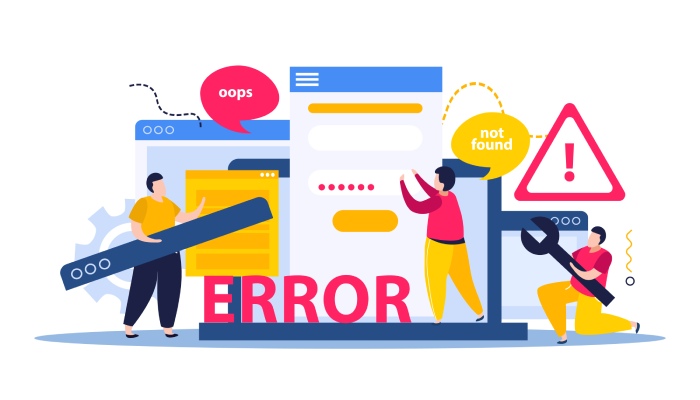
By understanding these common errors and how to circumvent them, you will reinforce your email strategy while enhancing protection against fraudulent activities. Following this line of thought, we will now examine how to ensure proper functionality of your SPF setup.
Testing Your SPF Implementation
After configuring your SPF record, validating that it works correctly is essential. Testing not only helps you verify your setup but also identifies potential issues that could arise. Think of this step as a safety net; it reassures you that your email security measures are functioning properly and that the chances of your emails being misclassified as spam or phishing are minimized.
Using SPF Record Testing Tools
One of the first steps in testing your SPF implementation is to utilize online tools designed specifically for this purpose. Tools like MXToolbox and Kitterman’s SPF Checker provide invaluable insights. These tools analyze your SPF record and return a detailed report on its validity and overall performance. They check for common pitfalls such as syntax errors or if the record exceeds the maximum number of DNS lookups allowed, which is crucial for maintaining a clean email security status.
Utilizing these tools not only saves you time but also offers peace of mind, knowing that you’re on the right track with your email configurations.
Sending Test Emails
The next step involves sending test emails from your domain to practical addresses. This will show how well your SPF record holds up under real-world conditions. After sending out these emails, examine the email headers of the messages received. You’re looking for a critical piece of information: ‘Received-SPF: Pass.’
If you find this confirmation, it indicates that your SPF configuration is successfully authenticating outgoing messages from your domain. However, if you encounter any red flags—like a ‘Fail’ or ‘SoftFail’ status—this signals a need for adjustments to your SPF record.
This practical testing approach serves two crucial purposes. First, it tests if legitimate emails consistently pass the authentication process. Second, it equips you with immediate feedback about how external mail servers view your SPF settings.
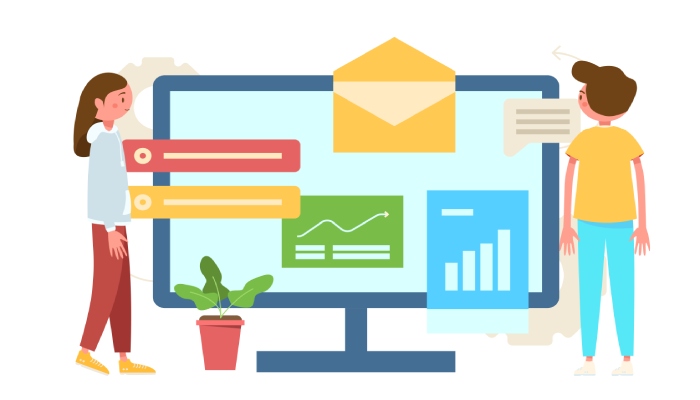
With regular checks—especially after modifications to your email infrastructure or at least quarterly—you can ensure ongoing effectiveness in fighting against spoofing attempts and protecting your brand’s reputation.
As we consider the implications of effective testing methods, it’s essential to explore how these strategies contribute to enhancing email security across various platforms.
KnowBe4’s Impact on Email Security
The integration of KnowBe4’s SPF records into an organization’s infrastructure is a game-changer for cybersecurity. It acts as a safeguard against phishing attacks and shapes how employees interact with digital communications daily. By committing to KnowBe4’s platform, organizations embrace a proactive approach to cybersecurity that instills best practices among team members.
Real-World Impact
Evidence underscores this with alarming clarity; organizations utilizing KnowBe4 demonstrated a staggering 40% decrease in successful phishing attacks within just one year. This highlights the effectiveness of combining continuous simulation exercises with robust technical defenses like SPF records. By doing so, businesses foster a culture of awareness among employees, making them less susceptible to common traps set by cybercriminals.
Jane Smith, CISO of ABC Corporation, encapsulated this sentiment when she remarked, “KnowBe4’s SPF integration has drastically reduced our vulnerability to phishing. The combination of robust SPF records and continuous phishing simulations keeps our team on their toes.” Such testimonials illuminate the crucial importance often overlooked in discussions about cybersecurity: employee education.
| Metric | Before KnowBe4 | After KnowBe4 |
| Phishing Success Rate | 25% | 15% |
| Email Deliverability Improvement | 0% | 10% |
| Employee Security Training Coverage | 60% | 95% |
As portrayed in the table above, transitioning to KnowBe4 statistics reveals significant improvements in phishing-related metrics and email deliverability—highlighting an incident that many IT departments strive for yet find challenging to achieve. Moreover, the sharp increase in employee training coverage indicates that security is becoming a collective goal rather than an isolated responsibility.

These metrics emphasize the tangible results of implementing KnowBe4’s strategies while promoting a culture where vigilance against threats becomes part of the daily routine. Each percentage point reduced in phishing success rates translates directly into enhanced safety and reassurance for employees handling sensitive information.
Thus, by embedding KnowBe4’s functionalities into existing email systems, organizations reinforce their defenses and cultivate an atmosphere where cybersecurity education thrives, significantly mitigating risks associated with modern digital communication.
In summary, integrating KnowBe4’s SPF records not only fortifies an organization’s security posture but also fosters a well-informed workforce dedicated to upholding cybersecurity standards. Enhancing email security is a continuous journey that pays dividends for any organization committed to protecting its digital assets.
What are the common mistakes to avoid when setting up an SPF record for KnowBe4?
Common mistakes to avoid when setting up an SPF record for KnowBe4 include omitting important IP addresses or domains, failing to account for all email sending services, and exceeding the 10 DNS lookup limit imposed by the SPF specification. These errors can lead to email delivery issues or failure to protect against spoofing. Additionally, an estimated 90% of successful phishing attacks exploit misconfigured SPF records, highlighting the importance of proper setup for maximum email security.
How can I check if my current SPF record is properly configured for KnowBe4?
To check if your current SPF record is properly configured for KnowBe4, you can use online SPF record check tools such as MXToolbox or Kitterman. Simply enter your domain and the tool will analyze your SPF record, highlighting any issues or misconfigurations. Ensuring that your SPF record includes KnowBe4’s sending servers is crucial as incorrect configurations can lead to increased phishing vulnerability; studies show that properly configured SPF records can reduce email spoofing attempts by over 80%.
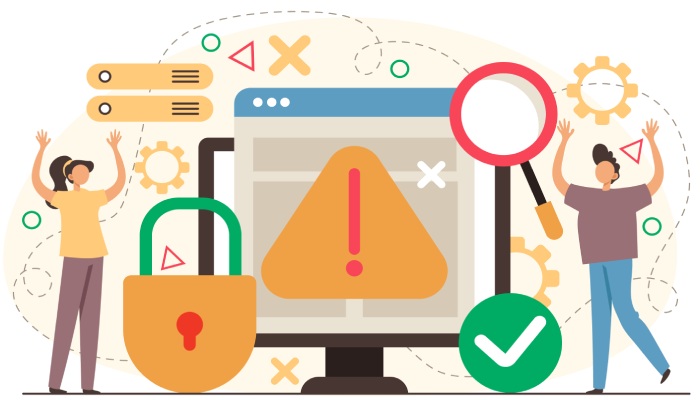
What impact does an incorrect SPF record have on email deliverability concerning KnowBe4?
An incorrect SPF record can severely impact email deliverability by causing legitimate emails from KnowBe4 to be marked as spam or rejected entirely. This happens because mail servers rely on SPF records to verify the authenticity of the sender’s domain. With studies indicating that up to 70% of emails are filtered based on authentication failures, an improperly configured SPF record can lead to significant communication disruptions and potential loss of vital security training updates for users relying on KnowBe4 services.
How can I create an SPF record for my organization using KnowBe4?
To create an SPF record for your organization using KnowBe4, you need to access your domain’s DNS settings and create or update the TXT record that specifies which mail servers are authorized to send email on behalf of your domain. KnowBe4 provides specific IP addresses and guidelines in their security resources, ensuring that only legitimate senders can send emails, which helps reduce phishing attempts by up to 80%. It’s essential to validate the SPF record afterward using tools like MXToolbox to ensure maximum effectiveness.
How often should I review and update my SPF records if I’m using KnowBe4 services?
You should review and update your SPF records at least quarterly if you’re using KnowBe4 services, as this frequency helps ensure that your email security reflects any changes in your organization’s infrastructure or third-party services. With cyber threats evolving rapidly, regular updates can mitigate risks; studies show that organizations adjusting their SPF records frequently see a 35% reduction in unauthorized access incidents. Staying proactive with your email security configurations is essential to safeguarding your communications against phishing and spoofing attacks.