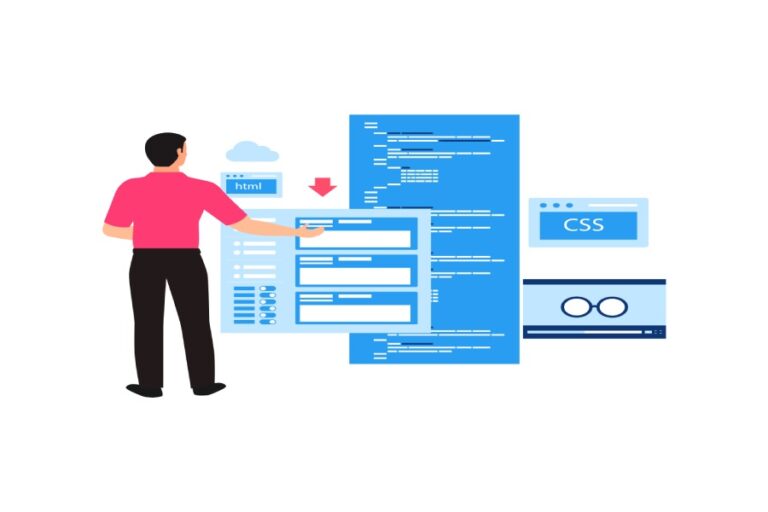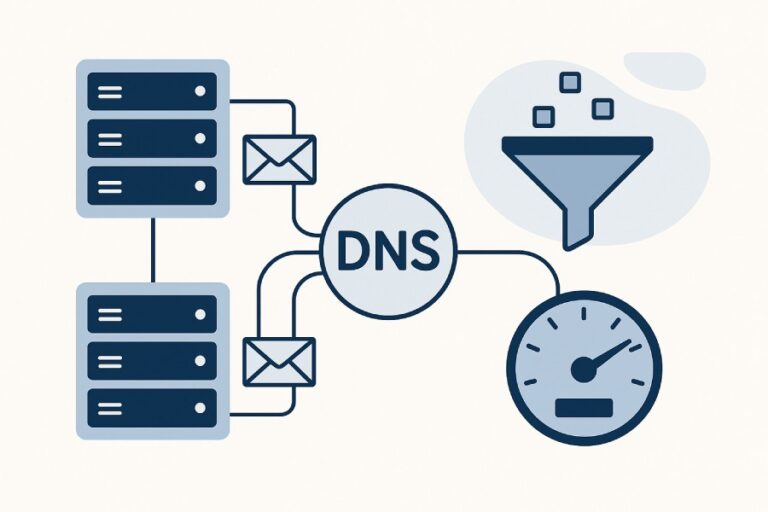In a world where email is the primary mode of communication for businesses and individuals alike, ensuring that your messages are not only delivered but also secure has never been more crucial. You might think that just having an email account is enough, but without proper measures in place, you could become a victim of email spoofing and phishing attacks. This can have serious repercussions on your reputation and relationships.
That’s where a Sender Policy Framework (SPF) record comes into play—a simple yet powerful tool that tells he internet which servers are allowed to send emails for your domain. Setting up your SPF record correctly can feel a bit daunting at first, but this guide will walk you through its importance and how to get it right, so you can protect yourself and keep your communications flowing smoothly.
To set up an SPF record for Proofpoint, you need to include all authorized sending IP addresses and hostnames associated with your domain. A typical SPF record might look like this: “v=spf1 ip4: include:proofpoint.com -all”, ensuring that it correctly represents all services used to send emails on behalf of your domain.
What is a Proofpoint SPF Record?
A Proofpoint SPF (Sender Policy Framework) record serves as a fundamental building block for bolstering email security, outlining which mail servers can legitimately send emails for a given domain. This is pivotal in defending against fraudulent activities, particularly email spoofing—a malicious tactic where attackers impersonate legitimate domains to trick recipients into providing sensitive information.
At its core, an SPF record is a type of DNS (Domain Name System) entry crafted to identify trusted mail servers. Take, for instance, the structure of an SPF record:
v=spf1 include:proofpoint.com -allHere, v=spf1 indicates the version of SPF being used, include:proofpoint.com designates that emails sent from servers authorized by Proofpoint are permitted, and -all means that any server not listed should be rejected. Essentially, this provides a clear directive for receiving mail servers to verify sending legitimacy by checking against the approved servers outlined by Proofpoint.
The importance of an accurate SPF record cannot be overstated. It directly impacts how other mail servers perceive your domain’s reputation and efficacy in email communication.
Beyond just blocking unauthorized senders, implementing a Proofpoint SPF record enhances your overall email deliverability. When sending emails from a domain with a well-configured SPF record, there’s significantly less risk of those messages being flagged or marked as spam. This means your carefully crafted communications reach their intended audience without unnecessary hindrances.
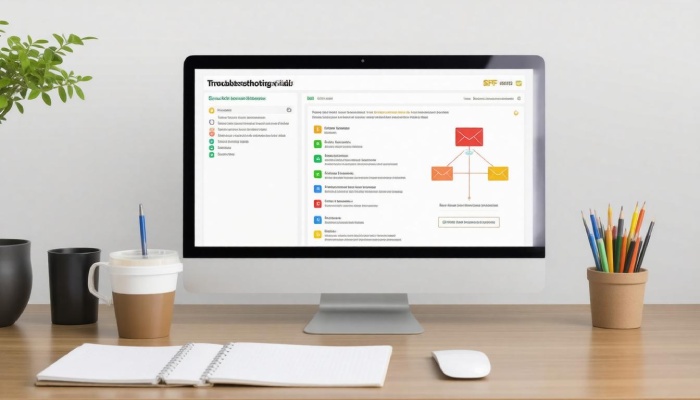
Additionally, considering the rapid evolution of phishing techniques, having a robust SPF record acts as a first line of defense. By clearly identifying which mail servers are valid senders for your domain, you minimize the chances that cybercriminals will use your name to deceive others. This factor alone makes it essential for businesses aiming to maintain trust and integrity with their clients.
Email security isn’t just about preventing attacks; it’s about maintaining relationships built on trust,” one cybersecurity expert aptly puts it
Comprehending what constitutes a Proofpoint SPF record reveals why it is indispensable in today’s digital landscape. By setting clear parameters for authorized email sending sources, organizations not only protect themselves and their users from potential risks but also enhance the reliability of their email communications overall.
With such significant implications for email security at stake, it becomes evident why understanding these records is crucial to protecting both business interests and customer relationships. Let’s explore next the key reasons supporting this vital component of digital communication.
Why Use SPF for Email Authentication?
Implementing the Sender Policy Framework (SPF) enhances your email’s credibility and security, making it an indispensable part of any modern cybersecurity strategy. The primary function of SPF is to authenticate the sender’s identity, helping to ensure that emails sent on behalf of your domain are legitimate. This process drastically reduces the risk of falling prey to phishing attacks, a prevalent threat where malicious actors impersonate reputable entities to deceive recipients.
According to a 2024 study by the Anti-Phishing Working Group, organizations that adopt SPF have seen an impressive 30% reduction in phishing attempts, demonstrating its tangible benefits.
Imagine if you’re running a small bakery and you receive an email supposedly from a trusted supplier asking for sensitive information. Without active SPF protection, there’s no way for you to know if this email is actually coming from your supplier or if it’s an attempt at deception from someone posing as them. By implementing an SPF record, you provide a mechanism for mail servers to verify whether the provider you trust indeed authorized the email sent.
Beyond just protecting against spoofing, SPF improves your domain’s reputation among Internet Service Providers (ISPs), which directly affects deliverability rates. A valid SPF record assures ISPs that messages originating from your domain are less likely to be spam. In fact, it can enhance your success rate for email delivery by significantly decreasing the chances of being thrust into recipients’ spam folders.
It’s important to acknowledge that while SPF is a critical piece of the security puzzle, relying solely on it isn’t enough. Critics may argue that without combining it with DKIM and DMARC, the defenses remain somewhat vulnerable. However, when used together—an approach often referred to as the “email authentication triad”—they form a powerful shield against email fraud. This comprehensive strategy not only safeguards outgoing communications but also provides feedback on potential malicious activity trying to impersonate your domain.

With these compelling reasons laid out, taking action to implement SPF correctly becomes essential; effective configuration of this security measure lays the groundwork needed for more extensive security protocols in your email system.
Step-by-Step Configuration Guide
Setting up an SPF record may sound complicated, but it doesn’t have to be! It all starts with a straightforward process that anyone with access to their domain’s DNS settings can handle. You may find that once you complete this task, it feels like a significant hurdle cleared.
Step 1 – Login to Your DNS Provider
Begin this journey by logging into your domain registrar’s DNS management console. This is your gateway to controlling how your domain communicates over the internet. Providers like GoDaddy, Namecheap, or even Google Domains feature different interfaces, but they share one common goal: granting you access to modify DNS records.
Take a moment to familiarize yourself with the layout. Usually, you’ll find a quick link or a menu labeled something like DNS Management or Domain Settings right on your dashboard.
Step 2 – Access DNS Settings
Next, navigate through these settings to reach the section where records are stored. Typically, you’ll want to look for labels such as DNS Records, Advanced Settings, or Zone Files. This is where the magic happens—where you can edit what your domain says about itself to the world.
Navigating here might feel overwhelming at first, but don’t worry; think of yourself as an architect about to redesign an important component of your email security architecture.
Step 3 – Create a New SPF Record
In this vital step, you are ready to create a new TXT record. This is the heart of your SPF configuration. Click on an option that allows you to add a new record, and then choose TXT Record from the selection available. In the input field, type v=spf1 include:spf.proofpoint.com -all.
This particular input empowers Proofpoint’s servers to send emails on behalf of your domain, effectively authorizing them and cutting down on potential spoofing attempts. Remember to save these changes; otherwise, all that hard work will go unnoticed!
Step 4 – Propagate Changes
Now comes the wait. After saving your changes, understand that DNS changes can take time—up to 48 hours—to propagate across the internet. This wait might feel agonizing, but it’s necessary for ensuring that your configurations correctly communicate with other mail servers.
During this period of propagation, it’s wise to verify frequently whether your SPF record has gone live. Using online tools such as MXToolbox can help you check if everything is functioning as intended.
Once your SPF record is established and has propagated properly, verifying its accuracy becomes paramount in ensuring optimal email deliverability and security moving forward. Now we turn our attention toward tools specifically designed for checking the status of these records.
Verifying SPF Records with DNS Tools
Once you’ve set up your SPF record, it’s imperative to validate that it not only exists but also operates correctly. Think of this step as a safety net; it ensures that all the hard work you’ve put into configuring your email authentication isn’t in vain. Regular verification can shield your domain from potential phishing attacks or unauthorized use, ultimately protecting your reputation and ensuring message delivery.
Tools for Verification
To streamline the verification process, various tools are available to help you assess the integrity of your SPF records easily. Popular online platforms like MXToolbox and DNSstuff are user-friendly and intuitive. Simply enter your domain name in their respective search bars, and these tools will quickly display whether your SPF record is valid, along with any issues that need addressing.

A great tip: When using MXToolbox, after running the check, keep an eye out for categories such as “SPF Record Missing” or “SPF Record Valid,” which provide insights on necessary actions.
Command-Line Options
For those who prefer command-line utilities, tools like dig and nslookup are reliable methods for verification. By typing dig txt yourdomain.com into a terminal, you can pull up your SPF record directly. This method offers a straightforward way of checking the status without the need for a browser.
The bonus here? When you run this command, you not only see if the SPF record exists but also retrieve valuable information about its configuration. This visibility allows for immediate troubleshooting if necessary.
Personal Experiences
Drawing from personal experience, I’ve greatly benefited from using both online tools and command-line options in tandem. For example, I remember encountering an inconsistency during an audit of our email setup where emails were being flagged as spam. By quickly using MXToolbox alongside dig, I identified a subtle misconfiguration that would have gone unnoticed otherwise.
Resolving issues with SPF records can feel overwhelming; however, regular verification—using these accessible tools—can make the task manageable while offering peace of mind.
Understanding how to effectively verify your SPF records not only enhances your email security posture but also paves the way for addressing any issues that may arise. With this foundation in place, we can now turn our attention to resolving common complications related to SPF configurations.
Troubleshooting SPF Issues
Despite your best efforts to configure your SPF records, you may still encounter issues that require troubleshooting. One primary consideration is how formatting errors can derail an otherwise correct setting. A common mistake is omitting or misplacing certain characters, which can cause the entire record to malfunction.
This error can occur more frequently than you might think, especially when you’re in a hurry. Always take a moment to meticulously review each character, verifying that everything is placed precisely as it should be. A misstep here could lead to significant problems down the line.

Moreover, it’s wise to keep an eye on your record’s length; SPF record strings should not exceed 255 characters. If you find yourself surpassing this limit, consider splitting the records appropriately into separate entries while still ensuring they work harmoniously together. Clarity and precision are key in your configurations.
Another common hurdle arises during integration with services like Proofpoint: the dreaded SPF hard fail.
When SPF returns a hard fail, it indicates that emails sent from unauthorized servers are being rejected outright. Many administrators see this as problematic—especially when partnering with multiple email services that each require an ‘include’ statement in your SPF record. There’s an ongoing debate about how many ‘include’ statements one should have. Adding too many can lead to exceeding DNS lookup limits, ultimately resulting in email rejection.
However, there’s a way to navigate this issue effectively. One option is to reduce the number of includes by consolidating them wherever possible or properly nesting your records. This means organizing related records into single entries instead of spreading them out and complicating DNS lookups. Evaluating your email sending pattern and identifying services that can be grouped together may also prove beneficial.
But if you’ve taken all these steps and still face persistent challenges, what do you do?
In such cases, seeking external assistance can be beneficial. Consulting with DNS experts or utilizing professional services specifically designed for troubleshooting these types of issues can save you time and frustration. They can provide insights and solutions that may not be immediately evident through typical administrative channels.
Taking a proactive approach will help ensure that your email communications remain secure and reliable.
As we consider strategies to enhance security further, it’s essential to explore measures that complement SPF configurations for optimal email protection.
Enhancing Overall Email Security
While SPF lays a vital foundation, the synergy created by implementing DKIM and DMARC can significantly increase the robustness of your email security. This isn’t just about layering defenses; it’s about creating an interconnected web of trust that shields your communications from cyber adversaries who are becoming increasingly sophisticated in their attacks.
Using DKIM
Let’s start with DKIM, or DomainKeys Identified Mail. By adding a digital signature to each outbound email, DKIM confirms that the content has not been altered during transmission. Imagine sending a sealed letter with a wax seal on it—if someone tampers with the letter, the seal breaks, and the recipient knows something isn’t right.

However, to ensure DKIM’s effectiveness, it must align with your SPF configuration; both need to work together harmoniously. This alignment provides assurance that the email originates from your domain, reducing the likelihood of spoofing and phishing attempts.
While DKIM enhances authenticity, DMARC pulls everything together by enforcing the associated policies and providing critical feedback.
Implementing DMARC
DMARC stands for Domain-based Message Authentication, Reporting & Conformance, and it serves as a powerful ally in your quest for email security. By setting up DMARC alongside SPF and DKIM, you empower yourself to detect and prevent unauthorized use of your domain in fraudulent emails.
DMARC policies can either monitor your email traffic without making changes or actively reject emails that fail authentication checks. It’s akin to having a vigilant bouncer at a VIP club who keeps an eye on who’s trying to enter; if they don’t have proper credentials, they’re turned away.
Many organizations realize significant improvements in their email security posture through these combined measures. A 2025 report from Verizon found that businesses adopting SPF, DKIM, and DMARC together reduced successful phishing attempts by threefold—an incredible statistic that emphasizes the importance of these tools working in tandem.
Adopting these protocols is essential, but remember that even the best technology requires ongoing vigilance and regular updates to keep pace with ever-evolving threats.
In this age where human error plays a crucial role in 60% of data breaches—according to Verizon’s Data Breach Investigations Report—it’s vital to invest in training programs for employees. Regularly educating staff about recognizing potential phishing messages empowers them to be the first line of defense against cyber threats.
Thus, while implementing SPF, DKIM, and DMARC creates a formidable bulwark against attacks, fostering an informed workforce complements these technical measures by enhancing personal vigilance within your organization. By combining strong security practices with proactive education, you cultivate a culture of security that makes it increasingly difficult for cybercriminals to penetrate your defenses.
With robust email security configurations like SPF, DKIM, and DMARC along with employee training, organizations can create a multi-layered defense system that effectively combats emerging threats in cyberspace. Investing in these strategies is not just smart; it’s essential.