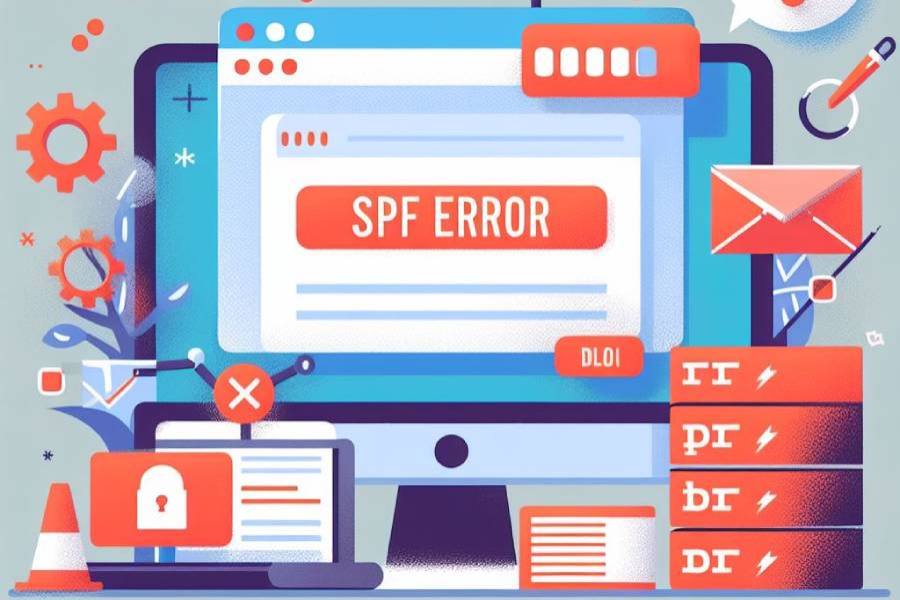Sender Policy Framework allows domain owners to specify all the IP addresses that they allow to be used for sending emails. They can instruct recipients how to deal with emails sent from unauthorized IP addresses. However, sometimes, their SPF record encounters error code 550– which can prompt due to several reasons.
At times, it prompts for an actual malicious attempt, but that’s not the case every time.
Spoofing Attempt
The main reason for setting up email authentication protocols is to avoid the chances of someone using your domain to send spoofing emails. So, if a malicious entity makes this attempt, your SPF record is likely to get an error code 550—and it’s a good thing. It means SPF failed their evil-intended attempts.
Genuine IP Addresses Not Added to the List
The next possibility is that you forgot to add a genuine IP address to the list of authorized senders. In such cases, the sender is not evil-intended, but SPF perceives it as one. You can sort it out by simply adding the IP address to your SPF record.
Sender Information Missing
Occasionally, this error prompts for even regular email senders if their domain or IP address details are missing from the DNS record. This omission could occur inadvertently during adjustments to the SPF record. Regardless of whether one employs SPF for Office 365, GSuite SPF, or any other service, the error hinges on the record’s creation and upkeep. Rectifying the issue entails ensuring accurate sender representation within the record.
Incorrect Sender Information
At times, sender information may be present in the SPF record but entered incorrectly, rendering it effectively equivalent to its absence, as previously mentioned. Syntax errors in the SPF record could involve any character, be it a letter, space, or dot. In such instances, the record needs correction to accurately represent the sender within the SPF system. For instance, substituting ‘32.445.70.836’ for ‘32.445.70.837’ is enough to introduce an error corresponding to the sender.
An example of an SPF record with this error would be:
v=spf1 ip4:32.445.70.836 include:returnpath.com include:newdomain.com -all
while the correct record should be:
v=spf1 ip4:32.445.70.837 include:returnpath.com include:newdomain.com -all
The above example represents various scenarios leading to the occurrence of the error “Rejecting for sender policy framework.” All instances of SPF errors, absent malicious interventions, can be prevented with proper attention to SPF record setup. Knowing how to craft error-free SPF records is crucial, as an incorrect one renders the SPF mechanism ineffective. Records should be error-free and regularly updated. Utilizing an SPF checker to test the record post-creation can aid in error detection.
Ensure that you regularly run your SPF record through an SPF lookup tool to come across existing errors and get rid of them. Additionally, implementing SPF flattening can help streamline your SPF record by reducing nested lookups, thereby minimizing the risk of errors and ensuring optimal email deliverability. An invalid or obsolete SPF record is a vulnerability that hackers like to exploit to send fraudulent emails impersonating someone representing your brand.