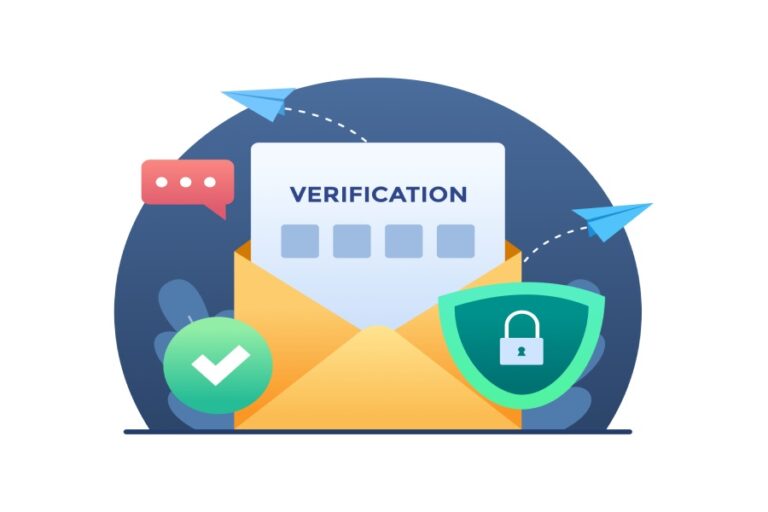Email communication has become a key part of our everyday lives, whether we’re connecting with friends, collaborating with coworkers, or promoting our businesses. But did you know that securing those email exchanges is just as important as the messages themselves? That’s where Sender Policy Framework (SPF) records come in. They act like gatekeepers for your domain, helping ensure that only trusted servers can send emails on your behalf and preventing pesky spam from muddying your reputation.
After spending countless hours figuring out how to properly set these up for my own projects, I realized how crucial having the right tools can be. Luckily, an SPF TXT record generator simplifies this task by guiding you through the necessary steps with ease, so you can protect your communications without breaking a sweat. Let’s dive into how these generators work and why they’re essential for anyone who uses email regularly.
An SPF TXT record generator provides users with an easy way to create and modify Sender Policy Framework (SPF) records, which are essential for preventing email spoofing and ensuring that only authorized mail servers can send emails on behalf of their domain. By using this tool, you can efficiently generate the correct syntax for your SPF record, facilitating better email deliverability and security for your communications.
Using an SPF TXT Record Generator
Utilizing an SPF TXT record generator truly streamlines the process of creating and managing your email authentication records. The beauty of these tools lies in their simplicity—by entering just a few details related to your domain and the specific IP addresses or third-party services authorized to send emails on your behalf, you can generate a valid SPF record with ease.
Imagine being able to create a complex email authentication protocol without needing to decode technical jargon or worry about syntax errors; it sounds liberating, doesn’t it?
These generators have user-friendly interfaces that guide you through the necessary steps. For instance, tools like MXToolbox and SPF Wizard prompt you to enter your domain name, followed by details about which servers are permitted to send emails on its behalf. Once you’ve provided this information, the tool automatically constructs the SPF record for you, complete with the correct formatting.
As someone who has worked with many setups before, I can vouch that this automation drastically reduces the chances of human error—a significant factor leading to delivery failures.
“The combination of ease and accuracy provided by these tools is invaluable in ensuring email security.”
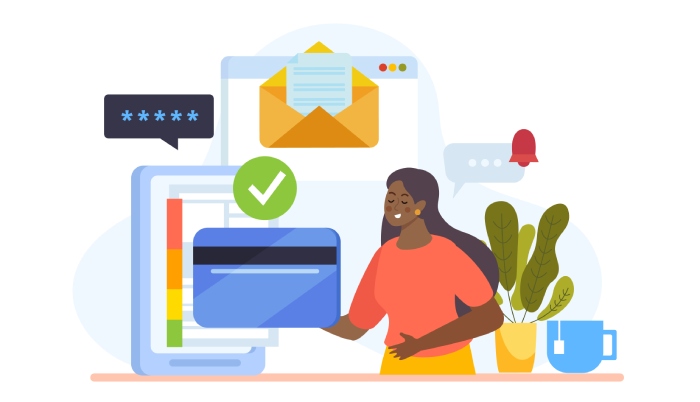
It’s worth noting that while these generators simplify labor-intensive tasks, it’s always prudent to cross-check the automatically generated records for accuracy before deploying them to your DNS. This preliminary step can prevent potential issues arising from incorrect configurations. With the stakes of email deliverability so high for businesses—where even a minor misstep could mean missing out on crucial communications—this small step is essential.
In fact, users have shared their experiences about how using SPF generators has dramatically cut down on setup time. One user on Reddit noted they reduced their process from several hours of manual configuration to mere minutes, making it significantly less daunting for small business owners trying to establish their email legitimacy.
Remember that consistency is key; once you’ve generated your SPF record, regularly revisit it as your sending practices change over time. Not only will this aid in maintaining optimal deliverability rates, but it will also help preserve your domain’s reputation amid increasing email security concerns.
As we move forward, exploring practical steps in setting up these records effectively will enhance your understanding of email authentication further.
Step-by-Step Setup Guide
The first step in creating your SPF record starts by accessing your domain’s DNS settings. By logging into your domain registrar or hosting provider’s dashboard, you can easily find the tools you need for DNS management. Each platform might look a bit different, but generally, there should be a section labeled “DNS Settings” or “DNS Management.” It might feel daunting at first, but navigating through the interface becomes easier with practice.
After gaining access, the next thing to do is gather necessary information to set up your SPF record correctly.
This means you’ll want to note down the IP addresses of your mail servers, including any third-party services you use for email like Google Workspace or SendGrid. It’s crucial to compile this list because it ensures that all legitimate email sources are included in your SPF record. Once gathered, you’ll have everything you need on hand to continue.
Now that you have your information ready, it’s time to input this data into the SPF generator.
With your preferred SPF generator tool open, begin entering your domain name along with the gathered IP addresses and services. Most generators have user-friendly interfaces where you’ll simply fill in fields as prompted. For example, when inputting IP addresses, make sure they are formatted correctly following the syntax rules laid out by SPF standards. Pay special attention to how each entry is separated; often an additional layer of confusion occurs if proper formatting is not applied.
After entering all your data, you’re just one step away from generating the actual record.
At this stage, click the generate button within the tool to create your SPF record. For most tools, this will result in a single line of text tailored for your specific configuration. It might look something like this:
v=spf1 ip4:192.0.2.0 include:_spf.google.com -allIt’s important to review the generated text carefully before proceeding—they can sometimes include elements that would prevent legitimate emails from being sent properly if overlooked.
With the SPF record generated, it’s time to add it to your DNS settings.
Go back to your DNS settings now and add a new TXT record with the generated SPF string. Be sure to enter “@” for the root domain or specify a subdomain if applicable. This step is vital because without properly reflecting your authentication protocol in DNS records, emails sent from your domain won’t be validated against spammers.
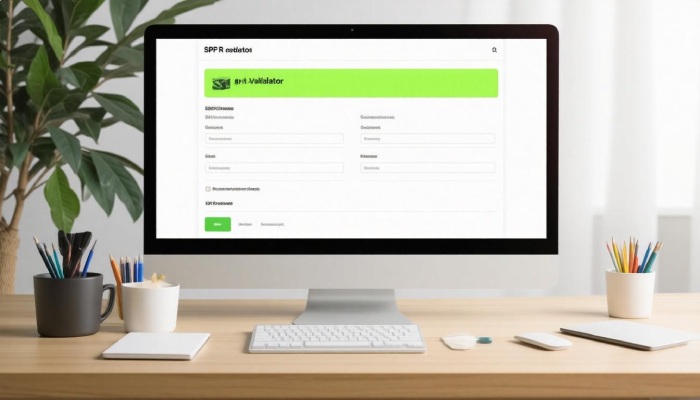
You’re nearly finished!
Once you’ve added the generated record, don’t forget to save your changes. Understanding that DNS updates may take up to 48 hours to fully propagate is essential; during this time, there could be fluctuations in email delivery rates until everything settles. Monitoring your email systems and checking for any bounced emails or delivery issues during this period will ensure that you catch any problems early on—and gives you peace of mind that everything’s functioning as it should be as soon as possible.
Experience shows that by following these steps diligently and checking them against best practices outlined by resources such as MxToolbox or OpenSPF documentation, setting up SPF records can both protect your reputation and enhance your deliverability rates significantly.
As you finalize those changes and prepare for potential adjustments in email flow, remember testing will be key to verifying that everything works seamlessly.
Validating and Testing Your SPF Record
After setting up your SPF record, it’s crucial to ensure it’s functioning as intended. Think of this like fine-tuning a musical instrument; if it’s slightly off, the results can be discordant. Validation helps you catch potential issues before they impact your email deliverability. The first part of this validation process involves utilizing available tools to check for syntax errors and effective implementation.
| Tool | Functionality |
| MXToolbox | Provides SPF lookup and diagnostic services |
| DMARC Analyzer | Offers insights on SPF record effectiveness and configuration |
For example, if you opt for MXToolbox, all you need to do is type in your domain name into their SPF lookup tool. The tool will analyze your SPF record and inform you if everything is properly structured. Below are the steps to follow:
- First, visit the MXToolbox website.
- Next, enter your domain name into the designated box.
- After that, run the diagnostic test and allow it to complete its analysis.
- Lastly, review the results displayed; pay special attention to any highlighted issues or suggestions the tool provides.
Addressing any problems identified by the tool promptly will help ensure your emails are authenticated smoothly. By correcting syntax errors or misconfigurations as soon as they arise, you not only secure your email practices but also enhance the overall credibility of your sending domain.
Following validation, it’s also wise to implement ongoing testing procedures to monitor your SPF setup continually. This could involve periodic checks—especially after making changes to your sending servers or email service provider (ESP). Even if you don’t think anything has changed, it pays to double-check occasionally.
By consistently implementing these checks, you’re reinforcing the integrity of your email practices and creating a barrier against potential threats.
Common Issues and Fixes
Misconfigurations in SPF records are common but typically straightforward to resolve if you know what signs to look for. Many users unknowingly make errors that hinder their email sending capabilities. With a little vigilance, these problems can be fixed efficiently.

One prevalent issue involves exceeding the DNS query limit of 10 DNS lookups. Every time an SPF record is referenced—including mechanisms like include—it counts against this limit. It’s surprisingly easy to hit this threshold when incorporating multiple services into your record. Additionally, simple typos, such as incorrectly formatted IP addresses or missing spaces between directives, can lead to breakdowns in email authentication. Forgetting vital third-party email services can complicate matters further.
| Common Issue | Solution |
| DNS Lookup Limit | Simplify your SPF record by reducing “include” mechanisms; consider consolidating services when possible. |
| Typographical Errors | Double-check IP addresses and syntax, ensuring compliance with SPF standards; tools exist to assist with validation. |
| Missing Services | Ensure all email services used for sending are included in your SPF record to avoid delivery failures. |
Regular reviews of your SPF records can make a significant difference. Imagine treating your SPF record like a garden—you wouldn’t just plant seeds and leave them unattended; you’d check back regularly to pull weeds and ensure everything’s growing right. By periodically checking your record’s performance and making necessary adjustments, you ensure it remains effective over time.
Utilizing tools designed for email security can also help mitigate common errors while drafting or revising your SPF records. For instance, a service like Mailforge automates DNS updates and reduces manual input errors, streamlining the entire process of configuring SPF records. This way, you not only correct existing issues but also set yourself up for ongoing success in email authentication.
Addressing these common pitfalls proactively will enhance your domain’s reputation while ensuring that your emails reach their intended destinations smoothly. As we explore further, we’ll discover how these proactive measures contribute significantly to effective email strategies.
Benefits of SPF Record Use
The benefits of implementing Sender Policy Framework (SPF) records are profound, impacting both the security and efficiency of your email communications. First and foremost, SPF records can significantly reduce spam complaints. Studies have shown that domains utilizing SPF records see as much as a 30% reduction in spam complaints, which translates directly to a more favorable environment for email marketing and communication.
One key reason behind this is that SPF records function as a shield against unauthorized mail servers sending emails on behalf of your domain. This helps safeguard your reputation; after all, a domain known for spam can quickly find itself blacklisted by major email providers. By ensuring only authorized mail servers can send emails under your banner via SPF, you effectively create a protective barrier against potential exploitation.
“The only way to ensure you’re not falling victim to email spoofing is by setting effective SPF records.”
Moreover, domains with properly configured SPF records are statistically less likely to face issues such as emails landing straight in recipients’ junk or spam folders. An empirical study has indicated that emails sent from businesses with valid SPF configurations have about a 20% higher chance of arriving in the inbox rather than being filtered out as spam. This increased deliverability facilitates smoother communication and aids in forging stronger relationships with clients and customers alike.

Additionally, adopting SPF helps bolster your domain’s overall reputation among email service providers. A network administrator recently shared how implementing SPF reduced bounce rates significantly, improving overall communication efficiency within their organization. This reinforces maintaining an authoritative position in the eyes of email providers fosters trust with your audience.
Furthermore, the implementation of SPF addresses compliance with evolving email authentication standards—a necessity that increasingly major email providers demand. By utilizing SPF alongside protocols like DKIM (DomainKeys Identified Mail) and DMARC (Domain-based Message Authentication, Reporting, and Conformance), businesses secure their communications while signaling to recipients that they take email authenticity seriously.
With such compelling benefits on deck, incorporating SPF records into your emailing practices emerges not just as a precaution but also as an essential component for effective interaction strategy moving forward.
Ensuring Long-Term Success
Keeping your SPF records up to date isn’t a one-off task; it’s an ongoing commitment that can save you from a host of potential problems down the road. The digital landscape changes constantly, and with it, the tactics employed by malicious actors become more sophisticated. When you add new email services or update existing ones, it’s essential to revisit and revise your SPF records accordingly.
For instance, if your company decides to introduce a new marketing platform that will send out promotional emails, failing to include its IP address in your SPF record can result in those emails landing in spam folders—or worse, being rejected outright.
Imagine a scenario: your business launches a new product and sends out promotional emails through a recently acquired service. If that service’s IP isn’t included in your SPF record, not only will you face delivery issues, but customers may also never see your carefully crafted message. That’s missed opportunities! So, regularly reviewing these records becomes vital.
Subscribe to monitoring services that alert you to any changes in email authentication status. This practice serves as an early warning system, enabling you to act swiftly before any potential damage escalates.
Proactive monitoring is your shield against various threats like spoofing and phishing attacks. Many professionals recommend setting reminders for periodic audits of your SPF records, particularly after significant changes within your organization—such as new hires or shifts in partnerships. Doing so ensures you’re not caught off guard and that your email communications remain secure and effective.

Employing these practices reinforces the idea that email security is an evolving journey rather than a destination. By staying adaptable and vigilant, you can tailor your SPF strategy to align with both your business needs and the ever-changing landscape of cybersecurity threats. This thoughtful approach not only protects your brand but also fosters trust with clients and customers who rely on your communications.
In summary, keeping your SPF records updated is crucial for effective email security. By adopting proactive measures and continuously refining your strategy, you safeguard not just your communications but also the integrity of your brand.