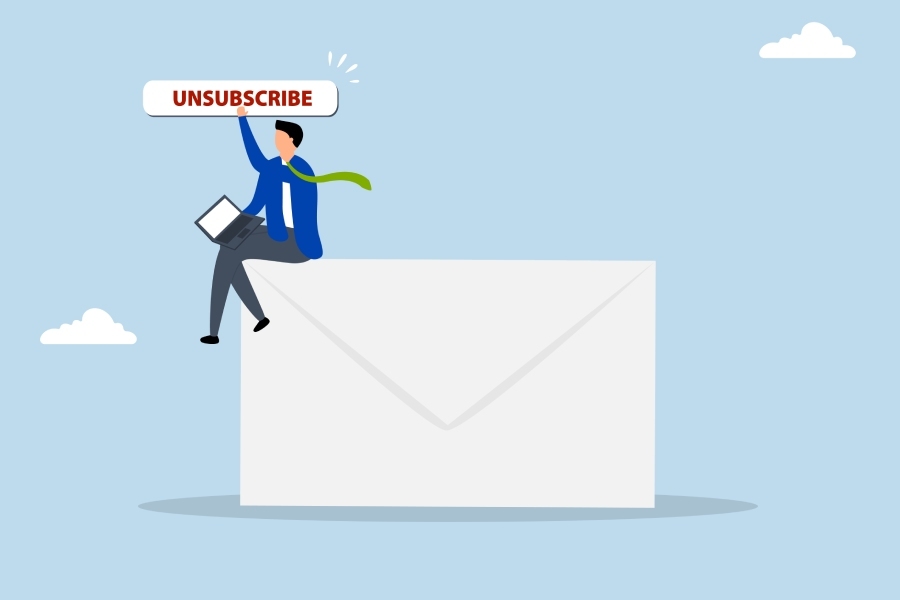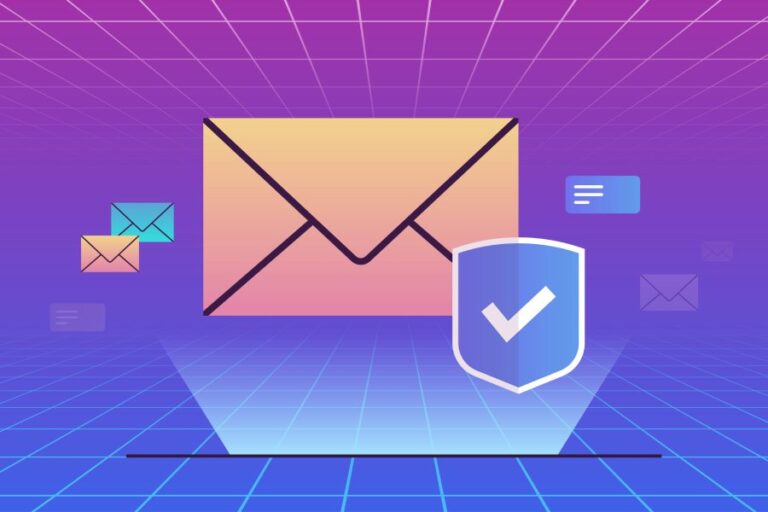We are often told to simply ‘unsubscribe’ from newsletters, shopping emails, and similar lists, as it shrinks our digital footprint, prevents soft spam, and declutters our inbox. However, it turns out that malicious actors have found a way to exploit the seemingly safe ‘unsubscribe’ button as well. You click on it once, and your device can become infected with malware, or you may inadvertently share your credentials.
The situation is already so grave that one in every 644 clicks on an ‘unsubscribe’ link in a promotional or spam email actually leads to a malicious website! Now, if you multiply that by the millions of phishing and spam emails floating around daily, you will realize how millions of innocent users are clicking straight into danger.
How do cybercriminals exploit the ‘unsubscribe’ links to launch mass email-based attacks?
The ‘unsubscribe’ button is a new-age attack vector that is helping threat actors launch attacks in disguise. Here is how it’s being exploited-

Baiting with familiarity
Cybercriminals are getting really good at faking familiarity. They’ll make an email look like it’s from a brand you know and trust—like your favorite shopping app or a streaming service you use every week. From the logo to the colors and even the sender name, everything feels just right. And because it looks so legit, you don’t think twice before clicking that ‘unsubscribe’ link.
Malware payloads
Clicking on a malicious ‘unsubscribe’ link doesn’t always take you to a website; it can also silently trigger a download in the background. If your device has an unpatched vulnerability, attackers can slip in malware like spyware, keyloggers, or even ransomware. What starts as a simple click to clean up your inbox could end with a locked-up system and a hefty ransom demand.

Redirection to a water hole
Often these malicious ‘unsubscribe’ buttons redirect you to what’s known as a watering hole, which is essentially a fake website that is cloned with so much perfection that you won’t gain suspicion.
For example, you clicked a seemingly safe ‘unsubscribe’ button in a so-called Netflix newsletter to clear the clutter, but instead, it took you to a page that looked like a Netflix login screen. You thought of it as part of the process and entered your credentials, whereas, in reality the information you entered went straight to the attacker.

Identity profiling
At times, the infamous ‘unsubscribe’ button cyberattack technique doesn’t trigger a direct, obvious malicious incidence; it instead confirms to threat actors that your email address is active, valid, and regularly monitored. Once that happens, your address goes from ‘maybe active’ to ‘prime target.’
Protect your inbox by implementing SPF, DKIM, and DMARC to strengthen email security and guard against malicious unsubscribe link attacks.
Safer ways to unsubscribe from email lists
Now that you have understood how the innocent-looking ‘unsubscribe here’ link could be bait, here are safer alternatives to unsubscribe from mailing lists;
Use list-unsubscribe headers
List-unsubscribe headers are like small bits of code that are attached to legitimate marketing emails. They let you unsubscribe in a safer way through email apps like Gmail or Outlook, without having you click on any suspicious links inside the email.

When these headers are there, your email app (like Gmail) will usually show a little ‘unsubscribe” button at the top of the email, right next to the sender’s name.
Clicking that is a much safer way to unsubscribe because:
- You’re not being sent to some random sketchy website
- You’re not unknowingly loading tracking pixels or malware
- The request is handled directly by your email provider, through a trusted system
It’s just a simpler, cleaner way to get off a mailing list, especially if you’re not 100% sure the sender can be trusted.
Check for legitimacy
Before you click ‘unsubscribe,’ take a second to check if that link is actually safe. Here’s how you can do it-
Just hover, don’t click
Move your mouse over the unsubscribe link (without clicking) to see where it really leads. Most email apps will show you the actual URL at the bottom of your screen. If the link looks strange, has random characters, or doesn’t match the sender’s domain, consider it a red flag.
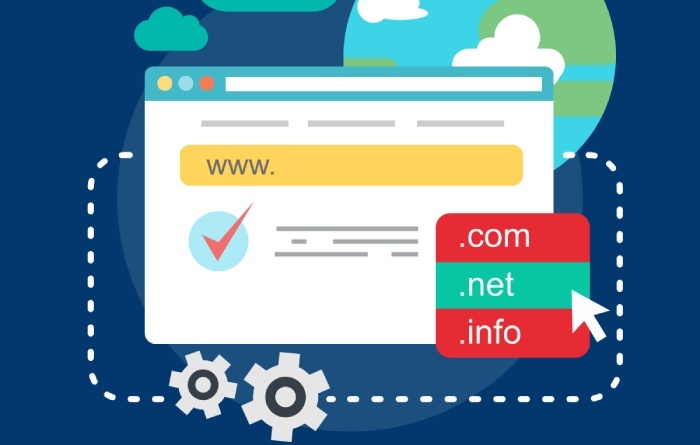
Check the domain
A genuine company will usually use a branded domain (like news.microsoft.com or email.netflix.com). If you see something odd like mailings.unsubscribe-now.click, avoid clicking the ‘unsubscribe’ button.
Look for HTTPS
If you are redirected to a website after you clicked the ‘unsubscribe’ button, check if it starts with ‘http://’ or ‘https://’. That little ‘s’ means the website has a security certificate. While HTTPS doesn’t guarantee the site is safe, its absence is definitely a warning sign.
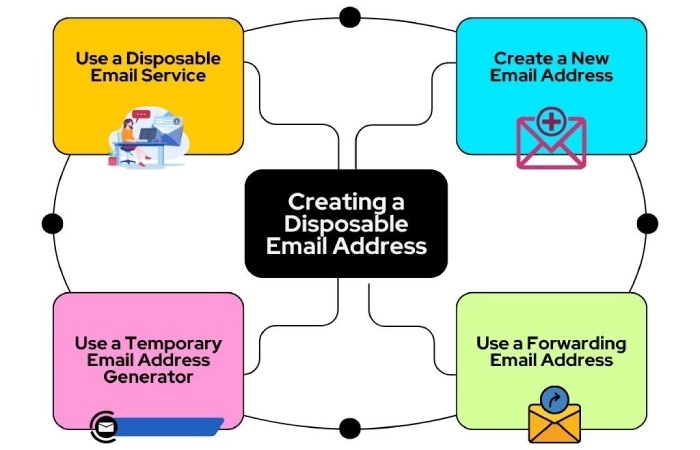
What else can you do?
- Mark such emails as spam.
- You can block sender so that you stop receiving messages from them anymore.
- Use separate or disposable email addresses for newsletters and sign-ups.
- Head to the sender’s official website (if it’s legit) and unsubscribe there.
Well, the bottom is line that the ‘unsubscribe’ button is no longer innocent and safe. You never know when it takes shape of a beautifully wrapped Trojan horse. So, it’s better to be cautious.