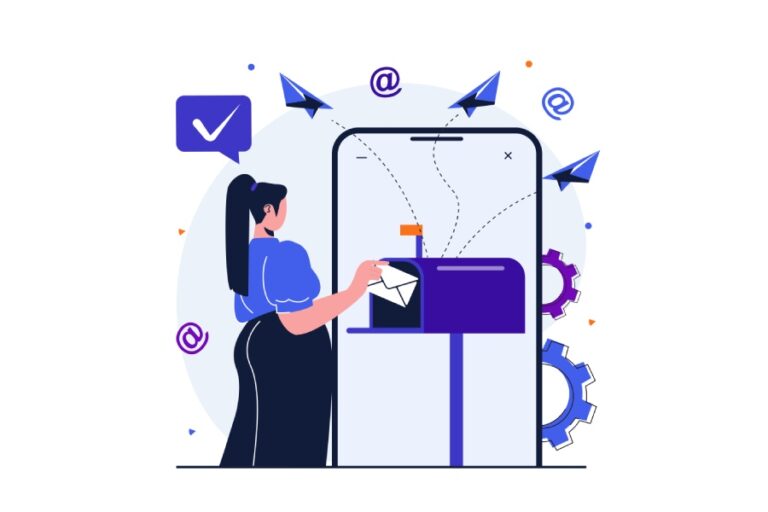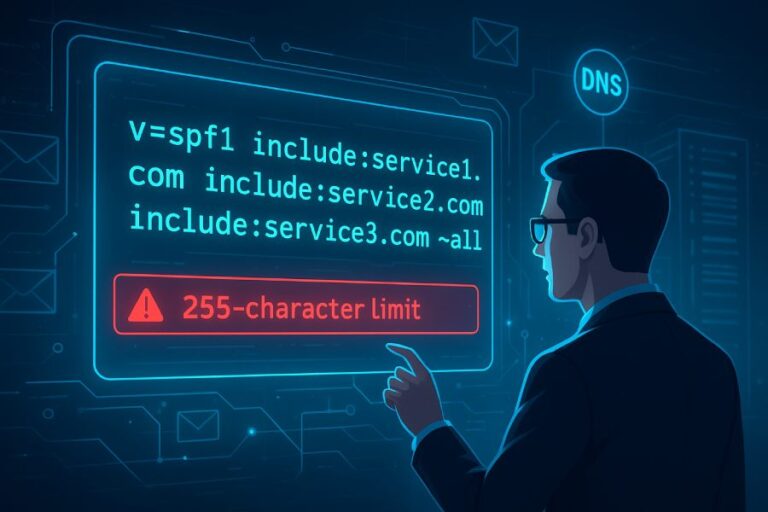The Sender Policy Framework (SPF) is a critical email authentication technology designed to detect and prevent email spoofing—an often exploited mechanism by malicious actors to impersonate legitimate senders like victim.com or corporate ESPs such as Microsoft Office 365 or Gmail. By publishing a carefully constructed SPF record in the Domain Name System (DNS), domain owners specify which IP addresses and email servers are authorized to send emails on their behalf. This established protocol, outlined in RFC7208, relies heavily on DNS-querying mechanisms, which work to verify if the originating mail server’s IP address matches the IPs listed in the SPF record.
SPF plays an essential role within the broader email authentication ecosystem, which also encompasses DMARC and DKIM, to enhance email security and boost email deliverability. Each SPF record contains a series of SPF mechanisms and modifiers, such as the include mechanism, a mechanism, mx mechanism, and redirect modifier, that collectively define the permitted sending infrastructure.
Email servers finalize the SPF check process by querying DNS for these mechanisms and confirming whether the sending IP is authorized. A positive SPF authentication pass supports legitimate email delivery, while failures can trigger DMARC fail actions or lead to email delivery to spam or total rejection.
What Constitutes Too Many SPF Lookups?
Within SPF validation, DNS lookups represent the primary resource-intensive operation. The SPF specification strictly limits the number of DNS lookups to a maximum of 10 per SPF check—commonly known as the SPF 10-DNS-lookup limit—to mitigate risks such as Denial-of-Service (DoS) attacks or DNS query amplification attacks affecting mail servers and email inboxes.
When an SPF evaluation exceeds this SPF DNS lookup limit, the result is an SPF PermError (permanent error), causing the SPF authentication to fail. This error indicates that the SPF record is too complex or too long, incorporating excessive nested includes or multiple DNS-querying mechanisms that collectively exceed the allowed number of DNS lookups. For example, if an SPF record for someservice.com includes several third-party services such as anotherservice.com and newservice.com via numerous include statements, the DNS lookup count can rapidly approach and surpass ten.
Too many DNS lookups occur due to chains of include mechanisms or excessive use of other DNS-querying modifiers, thus breaching the protocol set forth by RFC7208. This invariably results in an SPF lookup limit exceeded condition, which can significantly impact email authentication and lead to email deliverability impact such as blocking or filtering messages from the sender domain.
Why Excessive SPF Lookups Cause Failures
Exceeding the SPF 10-DNS-lookup limit results in an SPF permanent error, triggered when the SPF check cannot complete due to an overabundance of DNS lookups. This scenario is problematic for both senders and recipients.
Impact on Email Deliverability and Authentication
When an SPF PermError occurs, recipient email servers interpreting the SPF policy often treat the situation as a hard fail or outright reject the email, depending on their configuration. The SPF permanent error triggers email authentication failure, reducing trust in the sender domain and resulting in increased spam folder placement or email rejection. This negatively affects email deliverability, especially for organizations relying on third-party email marketing services or email delivery services.
Moreover, frequent SPF PermErrors can lead to a DMARC fail since DMARC aligns the results of SPF and DKIM authentication. Therefore, maintaining an SPF record that does not exceed the SPF DNS lookup limit is crucial to ensuring smooth sender domain authentication and preventing email spoofing vulnerabilities.
Technical Reasons Behind SPF Lookup Failures
Every DNS-querying mechanism—whether include, mx, a, ptr, exists, or redirect—generates one or more DNS lookups. For example, the include mechanism triggers a recursive DNS query to another domain’s SPF record. Each such query accumulates towards the overall SPF lookup count. Complex SPF records involving multiple IP4 and IP6 mechanisms combined with mx or a mechanisms for different subdomains can rapidly exhaust the SPF lookup count.

In addition, email service providers like Microsoft Office 365 or Gmail often require inclusion of their own SPF records (e.g., spf.protection.outlook.com) within the sender domain’s SPF record. Multiple inclusions without proper management can unintentionally increase the total DNS lookups beyond the allowed maximum.
Common Causes of Too Many SPF Lookups in DNS Records
Several typical configurations and maintenance issues lead to excessive DNS lookups in SPF records. Understanding these causes can help administrators effectively troubleshoot and optimize SPF records using SPF record tools such as the dmarcly SPF record checker, pyspf, or Mail::SPF.
Excessive Use of the Include Mechanism
Over-reliance on the include mechanism is a primary driver of too many DNS lookups. Sender domains often link to numerous third-party services’ SPF records (e.g., malicious.com, someservice.com, anotherservice.com), each requiring recursive DNS queries. Without proper consolidation, this causes an explosion of DNS-querying mechanisms targeting external domains.
Multiple Levels of Redirect Modifiers and Nested Includes
The redirect modifier allows delegation of SPF policy to another domain. Nested redirects or multiple chained include mechanisms exacerbate lookup counts. Domains employing recursive SPF redirections risk unbounded DNS lookups, triggering SPF lookup limit exceeded errors.
Large Number of IP Addresses and Overly Complex IP4/IP6 Mechanisms
Adding numerous IP4 and IP6 mechanisms directly in the SPF record might seem harmless, but if combined with several mx and a mechanisms querying on-demand DNS records, the SPF lookup count surges. Complex IP addressing and fragmented SPF record configurations heighten SPF record complexity and risk SPF PermErrors.
Lack of SPF Record Maintenance and Synchronization
Failure to regularly update SPF records leads to accumulation of obsolete or redundant mechanisms from old email providers, marketing platforms, or delivery services. This increases SPF record complexity and triggers too many DNS lookups over time. Maintaining SPF record synchronization with current email infrastructure is essential to avoid problems.
Ignoring SPF Records Best Practices and Safe SPF Methodologies
Organizations neglecting SPF records best practices, such as not leveraging SPF record flattening or Safe SPF approaches like dmarcly Safe SPF, increase the likelihood of hitting lookup limits. Manual flattening or automated SPF record flattening techniques reduce DNS lookups by converting recursive include mechanisms into static IP address lists, thus preserving SPF authentication integrity without causing SPF permanent errors.
Utilizing SPF record tools like dmarcly SPF record checker, pyspf, and Mail::SPF::Query helps administrators verify SPF records, detect SPF lookup count issues, and recommend remediation strategies that avoid breaking sender domain authentication. By understanding and controlling the interplay of SPF mechanisms and modifiers, DNS-querying limits can be respected, ensuring solid email authentication and robust email deliverability.
Analyzing Your Current SPF Record for Lookup Counts
An essential first step in maintaining a healthy Sender Policy Framework (SPF) record is understanding how close it is to exceeding the SPF DNS lookup limit, commonly known as the SPF 10-DNS-lookup limit. According to RFC7208, SPF records are limited to a maximum of 10 DNS-querying mechanisms such as `include`, `a`, `mx`, `ptr`, `exists`, and `redirect` modifiers. Surpassing this limit results in an SPF PermError which causes SPF authentication failures and negatively impacts email deliverability.

Most SPF permanent errors stem from “too many DNS lookups” within a single SPF record. Email servers performing SPF checks will refuse records that require over 10 DNS lookups to resolve, returning a hard fail or permerror. This directly triggers DMARC fails, increasing the likelihood of emails being rejected or flagged as spam by email service providers (ESPs) such as Gmail or Microsoft Office 365.
To analyze your SPF record’s lookup count, you can utilize SPF record checkers like the dmarcly SPF record checker or tools that integrate libraries such as libspf2, Mail::SPF, Mail::SPF::Query, or pyspf. These tools trace each mechanism and modifier that generates DNS queries, mapping out every DNS lookup your record instigates. Typical culprits include multiple `include` mechanisms referencing external domains such as `spf.protection.outlook.com` (Office 365 SPF) or third-party email delivery services like `anotherservice.com` and `newservice.com`.
Regular SPF record maintenance and verification ensure synchronization across multiple email servers and ESPs, limiting lookup count growth and preventing SPF lookup limit exceeded errors. The SPF record verification process should be integrated within routine email authentication audits to safeguard email deliverability.
Using SPF Flattening Techniques Effectively
When an SPF record contains numerous `include` mechanisms and other DNS-querying modifiers, flattening becomes a practical strategy to reduce DNS lookups. SPF record flattening involves resolving all included domains into their corresponding IP addresses and replacing the `include` mechanisms with `ip4` and `ip6` mechanisms that list these IP addresses directly. This transforms a complex SPF record into a flattened SPF record that no longer requires recursive DNS queries at email verification time.
There are two common flattening approaches: manual flattening, which requires administrators to periodically update SPF records by querying DNS and extracting IP addresses; and automated tools such as DMARCLY’s Safe SPF tool, which automates SPF record flattening while maintaining compliance with SPF records best practices.
While flattening reduces SPF record complexity and avoids SPF PermError caused by the SPF DNS lookup limit, it does carry risks. A flattened SPF record may become outdated if IP addresses of included services change, resulting in email authentication failures or service disruptions. Hence, maintaining synchronization of the flattened SPF record and frequent SPF record update processes are critical. Solutions that provide partial Safe SPF records, blending flattening with dynamic includes, can balance lookup reduction while preserving record accuracy.
Flattening can also help prevent Denial-of-Service attacks (DoS attacks) or DNS query amplification attacks caused by abusive or complex SPF records that trigger excessive DNS lookups during the verification process. Ensuring a controlled lookup count is vital for safeguarding mail servers’ performance and email authentication reliability.
Leveraging Subdomain Delegation to Reduce Lookups
A sophisticated method to manage SPF record lookup complexity is leveraging subdomain delegation. This technique involves delegating the SPF record responsibility for different sending services or email streams to distinct subdomains, each publishing its own SPF record. For example, instead of including multiple third-party services in a single SPF record for `domain.com`, you create subdomains like `email.someservice.com` or `_u.yourdomain.com._spf.dmarcly.com` that manage their SPF record independently.
Subdomain delegation allows main domains to reduce SPF record complexity by referencing fewer includes and DNS-querying mechanisms, thus lowering the overall SPF lookup count at the top domain level. This can prevent hitting the SPF 10-DNS-lookup limit and mitigate SPF permanent errors while preserving thorough email authentication for all legitimate sources.
For instance, an organization using Microsoft Office 365 alongside various ESPs and email marketing services can delegate specific subdomains to these providers. The main domain’s SPF record then includes only a handful of subdomains, while each subdomain retains its own detailed SPF settings using the full range of SPF mechanisms and modifiers.

Subdomain delegation requires careful SPF record maintenance and synchronization to ensure consistency with DMARC policies. Without coordination, incomplete or outdated subdomain SPF records can cause SPF authentication failures and email deliverability impact, raising DMARC fail rates.
Consolidating Include Mechanisms and Removing Redundancies
One of the most straightforward yet effective ways to manage SPF record complexity is consolidating include mechanisms and removing redundancies. In many cases, overlapping or duplicate includes cause an inflated SPF lookup count, unnecessarily pushing domains toward the SPF permanent error threshold.
Begin by auditing all include mechanisms in the SPF record. Domains often include providers such as `spf.protection.outlook.com` for Office 365 and additional third-party include domains like `someservice.com` or `anotherservice.com`. Some may replicate the inclusion of the same IPs under different domains or overlap IP ranges, leading to superfluous DNS lookups.
Replacing multiple includes with a single consolidated include or reducing nested includes can alleviate the lookup burden. For example, if two includes resolve to the same or overlapping IP blocks, merge them manually or switch to direct `ip4`/`ip6` mechanisms if feasible. Removing unnecessary `ptr`, `exists`, or `all` mechanisms can also reduce DNS requests.
An SPF record update process designed to remove legacy or seldom-used third-party services maintains a lean SPF record and reduces the risk of SPF lookup limit exceeded errors. Utilizing SPF record tools, such as DMARCLY, can help identify redundant includes and streamline SPF records accordingly.
This consolidation improves email authentication speed and decreases SPF record complexity, reducing the potential for SPF permanent errors that cause email deliverability issues and DMARC failure events.
Strategies for Prioritizing Trusted Sending Sources
Maintaining control over the hierarchy of authorized senders within an SPF record is crucial to avoiding unnecessary DNS lookups and potential SPF lookup limit exceeded errors. A strategy for prioritizing trusted sending sources ensures that essential sources are verified quickly, and less critical services do not overload the SPF evaluation process.
One recommended practice is to list the most reliable and frequently used IP addresses via straightforward IP4 mechanism and IP6 mechanism first within the SPF record. These mechanisms do not require external DNS queries, thus they do not contribute to the lookup count. Next, include trusted email service providers (ESPs) and major services like Microsoft Office 365’s spf.protection.outlook.com through a single include mechanism, consolidating references whenever possible.
Third-party senders utilized sporadically, such as some email marketing platforms or niche delivery services, ideally should be appended at the end of the SPF record after careful evaluation. If these services produce excessive DNS queries, one should consider SPF record flattening or a partial Safe SPF approach to minimize the SPF record complexity.
Prioritizing sender domains not only streamlines the SPF mechanism but also reduces the likelihood of SPF authentication fail and associated email deliverability impact. It also aids in preventing email spoofing attempts by ensuring that only sanctioned IP addresses and domains are permitted succinctly within the DNS SPF record.
Avoiding Overuse of Redirect and Include Mechanisms
One of the most common causes of an SPF permanent error is surpassing the SPF 10-DNS-lookup limit, often triggered by overusing the redirect modifier or multiple include mechanisms in a single SPF record. Despite their usefulness in delegating authentication responsibility, these mechanisms can inadvertently inflate the number of DNS lookups, causing recursive queries that jeopardize your email authentication posture.

The redirect modifier is designed primarily to forward the entire SPF check to a different domain’s SPF record. While it is a powerful tool for simplifying record management, excessive reliance on redirects, especially nested usage among third-party services like _u.yourdomain.com._spf.dmarcly.com or external ESPs’ mechanisms such as spf.protection.outlook.com, can lead to exponential growth in DNS queries.
Similarly, every include mechanism triggers additional DNS queries to evaluate the included domains’ SPF records. For example, repeatedly including anotherservice.com and newservice.com in the same SPF record can rapidly exhaust the DNS-querying thresholds. Best practices recommend limiting the number of these mechanisms to maintain a manageable SPF lookup count and safeguard against Denial-of-Service attack risks like DNS query amplification.
To counteract these issues, SPF record flattening might be employed, which replaces includes and redirects with explicit IP addresses. However, this technique generates longer, more static SPF records requiring frequent SPF record maintenance and synchronization, especially when service providers change IP allocations.
Testing and Validating Changes Without Breaking SPF Authentication
Enhancing or modifying an SPF record demands careful testing and validation to prevent accidental disruptions in email authentication. Any misconfiguration risks triggering SPF authentication failure, which can cascade into DMARC fail and subsequently impair email deliverability.
Several tools facilitate this validation, including the DMARCLY SPF record checker, pyspf, libspf2, and Mail::SPF::Query. These tools simulate the DNS lookup process, counting the effective SPF lookup count, highlighting SPF PermError conditions such as SPF lookup limit exceeded, and verifying SPF compliance with RFC7208 standards.
Best practice encourages a staged rollout approach. Before publishing SPF record updates to a live environment, utilize these tools to validate the updated SPF record and ensure compliance. Testing in parallel with existing records helps verify that layered includes, redirects, and IP mechanisms do not push beyond the thresholds or degrade email acceptance rates on platforms like Gmail or Office 365.
Additionally, when integrating third-party services into the SPF record, check for their recommended SPF strings. Services may offer optimized, flattened SPF records or Safe SPF alternatives accessible via subdomains maintained by the provider, thereby alleviating lookup counts. Regular verification using tools like the dmarcly.com SPF record checker ensures any updates or removals do not unknowingly create an SPF permanent error.
Monitoring SPF Record Performance and Lookup Limits Over Time
Continuous monitoring of SPF record performance is essential for maintaining email authentication resilience and avoiding unforeseen complications such as too many DNS lookups or SPF PermError events. Regular reviews help capture changes in third-party provider infrastructures or new IP address blocks imposed by evolving email ecosystems.
Automated monitoring solutions, such as those provided by DMARCLY, integrate SPF record verification with DMARC reporting to provide insight into which IP addresses are sending on behalf of your domain and whether your SPF record is hitting limits. This data enables timely adjustments to the SPF record update process, including adding or removing IP4, IP6, or other mechanisms like mx or a, to maintain alignment with your SPF policy.

Careful observation of SPF lookup count trends allows domain administrators to anticipate when SPF record flattening or SPF record synchronization may be necessary. Manual flattening is sometimes unavoidable to prevent degradation of email deliverability caused by hitting the SPF 10-DNS-lookup limit.
Moreover, consistent evaluation helps identify any new potential risks such as DNS amplification attacks exploiting DNS-querying mechanisms intrinsic to SPF. Maintaining a lean, accurate SPF configuration is a cornerstone of comprehensive email security strategies that defend against email spoofing and email authentication failure.
Key Takeaways
- Employ DNS CNAME records prudently to reduce SPF DNS lookup limit usage and avoid too many DNS lookups.
- Prioritize trusted sources early in the SPF record using IP mechanisms to conserve DNS-querying budget.
- Limit the use of the redirect modifier and include mechanisms to mitigate SPF permanent error risks due to exceeding lookup limits.
- Rigorously test SPF record updates with tools like DMARCLY SPF record checker, pyspf, or Mail::SPF::Query before deployment.
Monitor SPF records continuously for changes in sending infrastructure to maintain compliance with RFC7208 and optimize email deliverability.