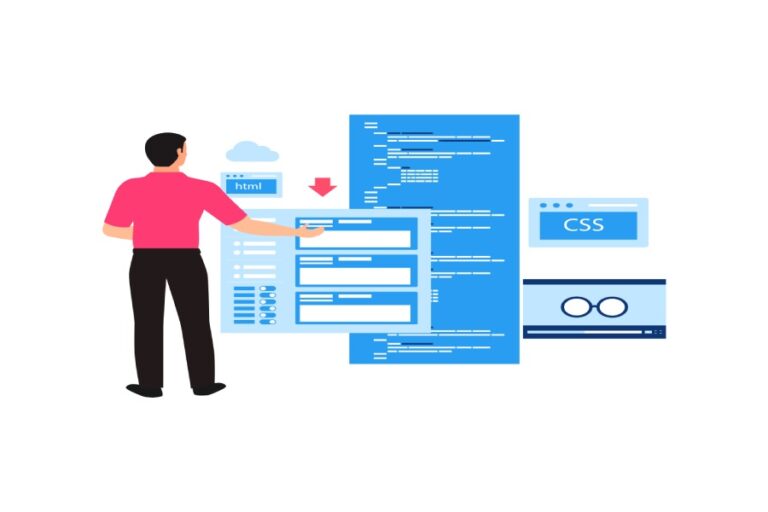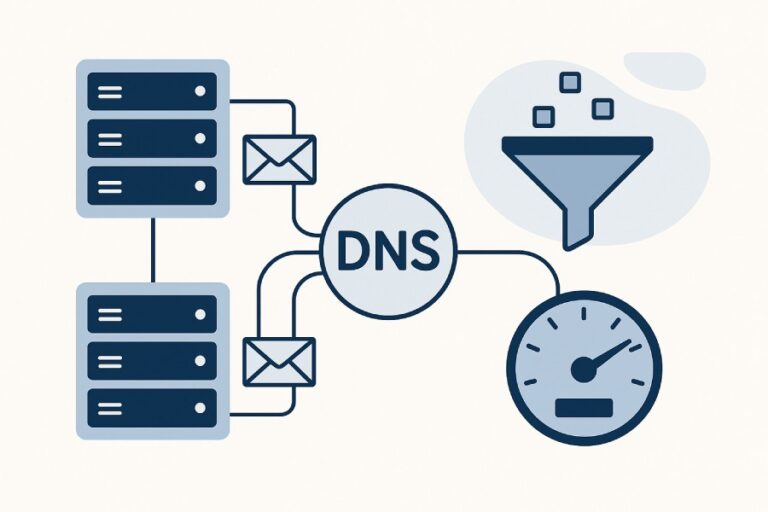Major Email Service Providers like Gmail now recognize that securing your email infrastructure is no longer optional. As cyberattackers are always on the lookout for vulnerabilities, leaving even a single authentication gap in your ecosystem gives them an opening to misuse your domain.
And that’s exactly why Gmail has become so strict. If your domain doesn’t meet the updated requirements, Gmail simply won’t take a chance. It won’t let your emails into the recipient’s mailbox just because you have always been a genuine sender, or your domain has a long history. These reasons don’t hold up anymore, especially when attackers are finding new ways to impersonate brands and slip past weak security setups.
That’s why Gmail wants to leave no room for uncertainty. If an email cannot be verified through due authentication checks, it cannot be delivered. It is this strict stance that helps your users stay protected from phishing and spoofing attempts.

Now let’s understand what the new sender requirements by Google are all about and what it means for you, as a domain owner.
What are the new updates in Gmail’s latest sending requirements?
Back in 2024, when Gmail released its first set of email-sending requirements, encouraging senders to adopt email authentication protocols to get the hang of them and improve their overall practices, many businesses treated it as a gentle push rather than a firm rule. But now things are changing, and Gmail wants enterprises to move from suggestive mode to full compliance. And if you fail to comply, your emails will either be held off for some time or simply get rejected.
Let’s see what these new requirements are all about:
1. SPF and DKIM must match your From domain
Gmail now checks whether your SPF and DKIM align with the domain in the “From” address. If the two don’t match, Gmail treats the messages as suspicious. While tackling it, it might either show a temporary warning or block it completely with a 5.7.26 error.
2. A DMARC policy is now mandatory
Earlier, having a DMARC record was one of the basic practices that Gmail required you to follow. But now, to tighten email security further, the mail provider has made it mandatory to publish a DMARC policy for your sending domain. Even if it is a basic p=none policy, Gmail considers it as a good start. However, it is important to further strengthen it over time by moving towards p=quarantine or p=reject. If you skip DMARC or configure it incorrectly, Gmail may show temporary warnings or even block your emails with a 5.7.26 authentication error.
3. TLS encryption is important
With the latest sending norms, Gmail accepts emails that are sent over an encrypted connection. If you have TLS enabled, the mail service provider can safely deliver the email, but if it is missing or misconfigured, your outgoing email might take the hit. They will be rejected for security reasons, and Gmail will return the 550 5.7.29 error code.
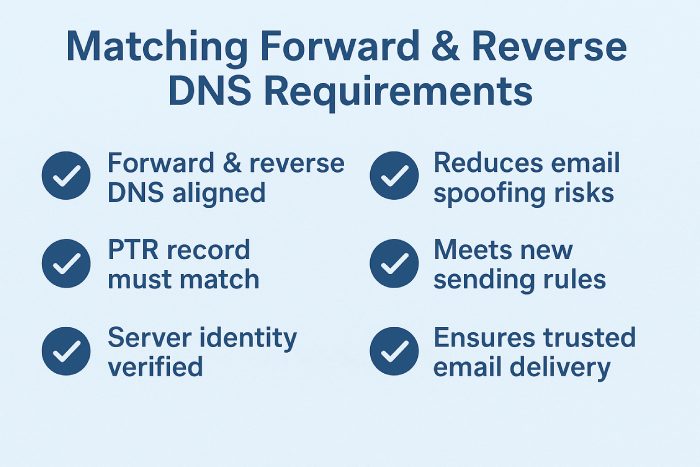
4. Valid DNS and Reverse DNS (PTR) records are mandatory
As per the new sending requirements, your sending server must have matching forward DNS and reverse DNS (PTR) records. This helps Gmail confirm that your server is legitimate and the IP address you are sending from can be trusted. But if the two don’t match, Gmail treats the source as suspicious and might even reject the email with a 550 5.7.25 error code.
5. One-click unsubscribe is a must
Your recipients must have an option to opt out of receiving your emails, especially if you send bulk emails regularly. That’s why Gmail now requires every bulk sender to include a one-click unsubscribe link in their messages. And once someone chooses to unsubscribe, you must process that request within two business days. If you don’t, Gmail may assume your emails are unwanted and route them to spam, which can hurt your sender reputation over time.

6. Maintain a low spam rate
Your sender reputation matters just as much as your technical setup. That’s why Gmail pays close attention to how your recipients receive your emails. To ensure that your emails seamlessly reach your recipients, your spam complaint rate should remain below 0.3%, and ideally under 0.1%. If too many people mark your messages as spam, Gmail assumes they are unwanted and may start blocking them or returning the 5.7.28 error.
Final words
Given the threat landscape, email authentication is no longer a choice; it’s a basic necessity. And Gmail’s latest email sending norms only reinforce this stance. So, as per the new requirements, you must comply with every rule by November 2025 to ensure your emails continue reaching the inbox. To know how to make it happen and get started with your authentication journey, get in touch with us today!