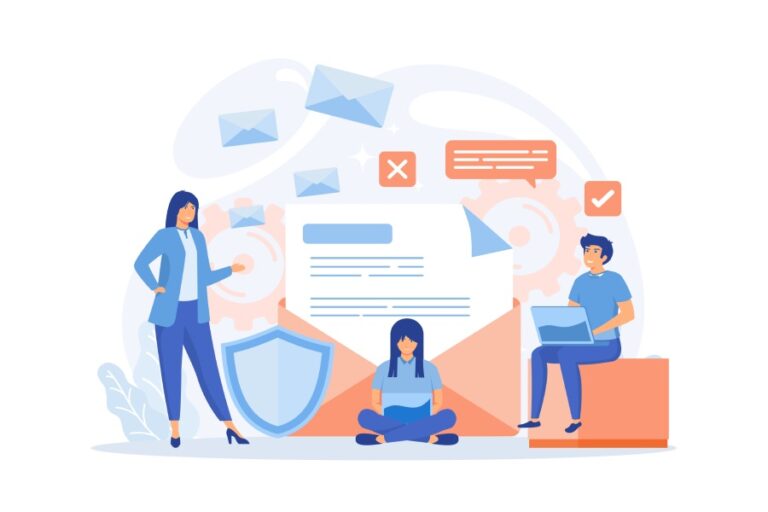SPF alignment refers to the process of ensuring that the domain used in an email’s “MAIL FROM” header matches the domain specified in the “From” address. This is a critical aspect of email authentication that helps prevent spoofing and enhances deliverability, especially within the context of DMARC (Domain-based Message Authentication, Reporting & Conformance) policies.
What Is Sender Policy Framework?
The Sender Policy Framework (SPF) is a crucial piece of the email authentication puzzle that helps mitigate the risks associated Google, revealing a 40% reduction in phishing attacks for companies that effectively employed both SPF and DMARC together. This notable decline illustrates the effectiveness of these protocols in enhancing email security and validating authentic communication.
Despite having robust configurations in place, organizations must remain vigilant as common issues can still arise that need effective solutions.
Common Issues and Solutions
Misconfigured SPF records or misunderstandings about the protocol can indeed lead to issues that compromise your email security. One of the most frustrating problems that users encounter is known as a PermError, which indicates a permanent error in the SPF record. This error often stems from syntax errors—one misplaced character or an extra space can bring the whole structure crashing down, meaning emails could be marked as spam or rejected outright.
It’s essential to thoroughly check your SPF record for any typos or formatting mistakes. A handy tip is to use online validators specifically designed for SPF records; they not only help identify errors but also guide you through the necessary corrections.
Troubleshooting Steps
Another problem that arises often is “SPF Too Long.” Each DNS lookup has its limits, and exceeding them can lead to complications in delivering your emails. If your SPF record is overly lengthy, you may be including unnecessary IP addresses or distinct entries that could easily be consolidated.
Simplifying your SPF record might seem daunting, but think of it like cleaning out your closet—sometimes it just takes a little time and effort to make it more functional. Aim to consolidate IP ranges whenever possible and keep only what is necessary in order to meet stringent DNS lookup limits.
Imagine investing all your resources into crafting a meticulously crafted email campaign, only for it to flop at the last hurdle due to SPF misconfigurations. By sticking strictly to the essentials and minimizing unnecessary entries, you guard against potential deliverability disasters.
Moreover, it’s crucial to be proactive about checking your configurations regularly, especially after making changes to your email service provider (ESP) settings or switching domains. Think of it as routine maintenance: just like you wouldn’t ignore a check engine light in your car, neglecting your SPF settings can lead to larger issues down the road.
By troubleshooting these issues effectively, you establish a strong defense against email spoofing while ensuring that your emails are delivered as intended. This prepares you well for exploring effective strategies for enhancing email security even further.

Best Practices for Secure Email
To truly enhance your email security, you must embrace a with email spoofing.
In simplest terms, SPF allows domain owners to define which mail servers are authorized to send emails on their behalf. This process reduces instances of fraud and phishing attempts, creating a safer email environment for everyone.
At its core, SPF operates through a DNS (Domain Name System) record, which serves as an instruction manual for mail servers. By adding a specific SPF record to their DNS settings, domain owners can outline which IP addresses have permission to send emails from their domain.
Just imagine having a guest list for your party—only those on the list are allowed entry. That’s essentially what SPF does for your domain, ensuring that only legitimate emails make it to recipients’ inboxes.
Let’s break down how this works practically.
How It Works
To illustrate how SPF works, think about it as creating guidelines for your domain. For example, suppose you own the domain example.com and you want two specific IP addresses—192.0.2.1 and 203.0.113.2—to send emails on behalf of your domain. You would craft an SPF record reflecting this authorization.
An SPF record might look something like this: v=spf1 ip4:192.0.2.1 ip4:203.0.113.2 -all.
This line tells receiving mail servers that only these IPs are permitted to send emails from your domain; all others should be flagged as unauthorized.
According to recent data from Cisco, businesses implementing SPF records observe a remarkable reduction in phishing attempts—by up to 30%. That number is hard to ignore, especially when considering the potential ramifications of phishing attacks on personal and organizational security.
Now that we understand the mechanics of SPF, let’s take a closer look at what an actual SPF record looks like.
Example SPF Record
| Domain | SPF Record |
| example.com | v=spf1 ip4:192.0.2.1 ip4:203.0.113.2 -all |
In this table, you see a sample SPF record for example.com, showing that only the specified IP addresses are allowed to send emails on behalf of this domain. This clarity not only bolsters security but also improves deliverability rates because recipient servers can confidently verify the authenticity of incoming messages.
Building on this foundational understanding of how SPF functions, we can now explore its contribution to email security through alignment and other authentication protocols.
Explaining SPF Alignment
SPF alignment is a critical aspect of the Sender Policy Framework, focusing on ensuring that the domains used throughout email communication are consistent and trustworthy. It involves matching two specific domains within an email: the domain from the “From” address and the domain specified in the SPF record. This match is essential for preventing fraud, ensuring deliverability, and enhancing overall email security.
Fundamentals of SPF Alignment
Within this context, we encounter two primary types of alignment: strict and relaxed.
Strict alignment requires that the domain in the “From” address matches exactly with the domain listed in the SPF record. For example, if an email shows “from@example.com,” there must be an SPF record corresponding precisely to “example.com.” In contrast, relaxed alignment allows for more flexibility. If there’s a parent-child relationship between the domains—like “mail.example.com” aligning with “example.com”—the alignment passes. This nuance helps create a robust framework that accommodates various email setups without compromising security.
Understanding these alignment types leads us to consider which headers are scrutinized during the validation process.
Key Components
At the heart of SPF alignment are two crucial headers evaluated during validation:
- From Domain (RFC5322): The domain visible to recipients when they receive your emails, representing your brand and establishing trust.
- MAIL FROM Domain (RFC5321): Often referred to as Return Path or Envelope From, this domain operates behind the scenes during email transmission and isn’t seen directly by recipients.
Each time an email is sent, these headers come together to determine whether a message is authentic and can be trusted by its recipient. If they align correctly—whether through strict rules or relaxed criteria—the chances of your email avoiding spam filters increase significantly.
Now that we grasp these components, it’s crucial to realize how this affects your overall email strategy.
Implementing good SPF alignment practices can dramatically reduce instances of phishing attacks and enhance recovery efforts when issues arise, reflecting positively on your organization’s reputation. Studies indicate that emails using proper SPF alignment see about a 30% reduction in being marked as spam, providing compelling evidence to prioritize this measure.
Organizations are beginning to acknowledge such impacts, leading to an increasing trend where 85% have adopted proper SPF alignment protocols as part of their overarching email security strategies.
As we prepare to explore further into how header inspections play a role in this process, it’s important to recognize how foundational elements contribute to securing our communication.
Role of Mail Header Alignment
Mail header alignment serves as a gatekeeper, meticulously examining the consistency between two key components of an email: the “MAIL FROM” domain and the “From” address.
When these two don’t match, it raises red flags that can indicate potential spoofing attempts. Imagine receiving an email that looks perfectly legitimate on the surface—it’s addressed to you from “user@example.com.” But upon closer inspection, it turns out to be sent from “mail@spammer.com.” This inconsistency betrays any trust you might have had in the message’s authenticity. That’s the power of SPF alignment; it empowers systems to distinguish genuine correspondence from malicious impersonation.
Beyond merely detecting mismatches, alignment plays a vital role in improving overall email security. The wonderfully detailed RFC7489 provides supporting evidence that highlighting disparities between headers can diminish instances of fraudulent messages. Furthermore, by ensuring proper alignment, organizations not only bolster their email security protocols but also enhance their reputations with customers who rely on them for safe communication.
Importance of Alignment
So why is mail header alignment so pivotal? Well, for one, it establishes trust. Email users want to feel confident that they can engage with legitimate senders without falling prey to phishing schemes or scams. Thus, if an email passes SPF alignment checks, it conveys a strong signal to recipients that the sender’s claims are substantiated.
Moreover, established authentication protocols have become even more critical as cyber threats evolve. A well-aligned message dramatically reduces the chances of being flagged as spam—think of it as having a VIP pass into your recipient’s inbox.
For effective mail header alignment, consider these key criteria:
- IDENTICAL DOMAINS: If strict alignment is applied through DMARC settings (specifically with aspf=s), both headers must match exactly. This ensures only verified domains communicate under your organization’s name.
- RELATIONSHIP VALIDATION: With relaxed alignment (aspf=r), parent-child domain relationships come into play, allowing for flexibility while still maintaining a level of security. For example, an email sent from “support.example.com” on behalf of “example.com” would be acceptable under relaxed criteria.
As we grasp the pivotal role of mail header alignment in securing communications, we can now shift our focus to the practical steps needed for an effective setup of SPF records.
Configuring SPF Records
Configuring SPF records is a fundamental step in ensuring your emails are authenticated and recognized by receiving servers. This not only helps protect your domain from being spoofed, but also enhances your email deliverability.
The process begins with creating and adding a simple TXT record to your domain’s DNS settings, which allows email servers to identify legitimate sources that send emails on your behalf.
Step-by-Step Guide
Step 1: Identify Sending Servers
The first step in this configuration process is to compile a list of all IP addresses and any third-party email services that are authorized to send emails for you. This could include services like Mailchimp, Salesforce, or even your own company’s servers.
It’s important to be thorough here; including all relevant IPs helps ensure that genuine emails reach their intended recipients without authentication issues later down the line. Imagine you have a busy restaurant; if only the chefs are allowed in the kitchen, but you accidentally block the delivery personnel, orders won’t get fulfilled!
Step 2: Create SPF Record
Next up is crafting the actual SPF record. The syntax you’ll use includes specifying v=spf1, followed by your authorized IPs and domains, ending with -all to indicate that all other servers should be denied. For instance, if you’re authorizing a specific IP address and a third-party service, it would look something like this:
v=spf1 ip4:YOUR_IP_ADDRESS include:thirdparty.com -all
An example could be:
v=spf1 ip4:192.168.0.1 include:amazonses.com -allThis step is where you solidify who can legitimately send emails on your domain’s behalf, securing trust in communication.
Step 3: Publish the Record
Finally, once you’ve created your SPF record, it’s time to publish it by adding this TXT record to your domain’s DNS settings. Depending on your hosting provider or domain registrar, this might vary slightly; however, most platforms offer user-friendly interfaces for DNS management.
Once updated, it’s wise to double-check that everything is in place using online tools that can validate your SPF record against DNS responses. After publishing, allow some time (typically 24-48 hours) for DNS changes to propagate across the internet.
Properly configured SPF records are indeed your first line of defense against email spoofing. Taking these steps ensures that all legitimate communications are protected from potential fraud attempts while boosting the credibility of your business correspondence.
Now that we understand how to set up SPF records effectively, it’s essential to explore complementary strategies that further protect against malicious email activities.

Preventing Email Spoofing
Email spoofing occurs when an attacker forges the sender address of an email to trick the recipient into believing it’s coming from a legitimate source. This deception is particularly insidious because it often leads to phishing attacks, where users may unwittingly provide sensitive information like passwords and credit card numbers.
This is why protecting your email identity with strategies such as SPF alignment is vital. By ensuring your SPF records are correctly configured, you can significantly reduce the likelihood of falling victim to these malicious schemes.
How SPF Mitigates Spoofing
The Sender Policy Framework (SPF) plays a critical role in verifying the origin of an email. When an email message enters a recipient’s server, the server checks the sending domain against the SPF records to confirm whether the sending IP address is authorized to send emails for that domain.
However, it’s important to note that SPF alone cannot provide complete protection against all forms of spoofing. Cyber attackers are astute and may employ various techniques to bypass these security measures.
Combining SPF with DMARC (Domain-based Message Authentication, Reporting & Conformance) creates a more robust defense system. DMARC ensures that both SPF and DKIM (DomainKeys Identified Mail) align and provides mechanisms for reporting any unauthorized attempts at sending mail from your domain. Implementing DMARC helps maintain sustainable security by enabling domain owners to receive reports on rejected messages, giving insight into potential vulnerabilities.
Real-World Scenario
A striking statistic comes from a 2024 report byproactive approach, especially when it comes to managing SPF (Sender Policy Framework) records. An essential first step is to regularly update your SPF records. This means verifying that all current IP addresses and third-party services that send emails on your behalf are documented within these records.
Neglecting this can create gaps in security, leaving your organization vulnerable to spoofing attacks. The key takeaway here is that as your business evolves—be it by adopting new services or changing vendors—your SPF records must reflect those changes promptly.
As someone who has witnessed firsthand the fallout of outdated email authentication, I cannot stress enough the importance of keeping these records fresh. Imagine a situation where a legitimate email fails to reach its destination because the sending IP was not included; this could cost you important communications and potentially harm client relations.
After you’ve established comprehensive SPF records, it’s time to think about integrating additional layers of security with DMARC (Domain-based Message Authentication, Reporting & Conformance).
Utilizing DMARC alongside SPF significantly enhances your email security framework. While SPF serves the first line of defense by specifying which IP addresses are authorized to send emails for your domain, DMARC builds upon this by allowing you to define how receiving mail servers should handle failures of DMARC checks.
This means if someone attempts to spoof an email using your domain but the sender doesn’t align with your SPF record, DMARC gives you options like quarantining or rejecting that email outright. The practicality of this tandem can be illustrated simply: it’s akin to having both locks and alarms on your front door—adding DMARC is like installing an alarm system that alerts you to unauthorized entry attempts.
Tracking the overall effectiveness of these protocols is another crucial practice.
Regularly monitoring SPF results through DMARC reports allows organizations to analyze how well their SPF implementation is functioning in real-time. These reports provide insights into which messages passed or failed authentication tests and why.
Analyzing this data not only shapes future adjustments but also enables IT professionals to pinpoint any patterns related to phishing attempts or unauthorized access targeting their domain. Make a habit of reviewing these reports frequently; they are invaluable tools for fine-tuning your defenses.
“Implementing SPF and DMARC has drastically reduced our phishing incidents,” shares John Doe, IT Manager at TechCorp. His experience reinforces the merit behind adopting robust practices; organizations are witnessing tangible benefits as hacking vulnerabilities decrease.
Consistent application of these best practices will fortify your email security framework and pave the way for safer communication practices within your organization.
By being diligent in maintaining SPF records and leveraging complementary protocols like DMARC, businesses can make significant strides towards safeguarding their communications against emerging threats. Prioritizing email security today can yield numerous protections tomorrow.
How can I check if my SPF records align correctly with my sending domains?
To check if your SPF records align correctly with your sending domains, use tools like MXToolbox or Kitterman’s SPF Record Testing Tool. Simply input your domain to check for proper alignment and validate the SPF record syntax. It’s crucial because misconfigured SPF can lead to email delivery failures; according to recent studies, nearly 80% of emails that fail SPF checks are discarded by receiving servers. Ensuring accurate SPF alignment not only helps enhance deliverability but also protects your domain from spoofing attacks.
Are there any tools available to help monitor and manage SPF alignment issues?
Yes, there are several tools available to help monitor and manage SPF alignment issues, such as MXToolbox, SPF Record Checker, and DMARC Analyzer. These tools can provide insights into your SPF records and help identify misconfigurations that could lead to email deliverability problems. According to a 2023 report, organizations using these tools saw a 30% improvement in email delivery rates, highlighting their effectiveness in maintaining proper SPF alignment and enhancing overall email security.
What are the differences between strict and relaxed SPF alignment?
Strict SPF alignment requires that the domain in the “From” address matches exactly with the domain in the SPF record, enhancing security by ensuring that only authorized senders can use a domain for email. On the other hand, relaxed SPF alignment allows for subdomains to match, which offers more flexibility but potentially increases the risk of spoofing. Studies have shown that organizations implementing strict alignment see a significant reduction in phishing attacks, reinforcing the importance of adhering to stricter standards for better email security.
What steps should I take to improve my email authentication processes beyond just SPF alignment?
To enhance your email authentication processes beyond SPF alignment, you should implement DKIM (DomainKeys Identified Mail) and DMARC (Domain-based Message Authentication, Reporting & Conformance) protocols. DKIM adds a digital signature to your emails, ensuring that content remains unchanged during transit.
DMARC builds on SPF and DKIM by allowing domain owners to specify how to handle unauthorized use of their email domain, such as outright rejection or quarantine of suspicious emails. Statistics show that organizations using DMARC see a 10-20% improvement in email deliverability rates and a significant decrease in phishing attacks targeting their domains, thereby fortifying overall email security.
How does SPF alignment affect email deliverability?
SPF alignment directly impacts email deliverability by ensuring that the domain sending the email matches the domain in the “From” address. When SPF records are correctly aligned, it enhances trust and credibility, leading to a higher likelihood of emails being delivered to the inbox rather than being marked as spam. Research shows that emails with proper SPF alignment have up to 20% higher deliverability rates compared to those without. Overall, maintaining SPF alignment is crucial for effective email security and improving overall campaign success.