These days, IoT (Internet of Things) devices are everywhere. These are basically smart gadgets that are connected to the internet and communicate with each other. Some of the common ones around you are Amazon Echo (Alexa), smartwatches, industrial sensors, smart air conditioners, etc. While there is no doubt that these devices are making our lives easier, they are also making the digital landscape unsafer. We say this because IoT devices–
- Lack strong security due to weak/default passwords and outdated software.
- Have limited updates and manufacturers don’t prioritize releasing security patches.
- Are vulnerable to hacking as threat actors exploit them for botnets, spying, or network breaches.
- Collect sensitive data since they are backed by poor encryption that can expose personal or business information.
The truth is that these devices are so deeply embedded in our lives that we become oblivious to even thinking that they can also be cyberattack vectors. You surely don’t have to throw these away, but as users, you need to be aware and follow best practices.
This blog primarily focuses on email authentication in the IoT context and why you should be aware of it.
Do IoT devices send emails?
IoT devices send emails for notifications, alerts, or system reports, keeping users updated and organized. For example, a smart security camera alert gives you a push notification on your smartphone app whenever an unrecognized person enters your house. The notification includes a snapshot or live feed link, allowing the homeowner to view the activity in real-time.
Emails sent by IoT devices often include sensitive details. If threat actors get their hands on it, they can manipulate you into downloading malware-infected files, sharing other sensitive details, making financial transactions, and whatnot!
Email security vulnerabilities in IoT devices
These days, threat actors rely on emails as much as businesses do. They evaluate the email infrastructure of their targets and spot exploitable security loopholes. If you have multiple IoT devices operating under your hood, there are chances of vulnerabilities or misconfigurations, which behaves as the perfect feeding spot for cyber actors. That’s why it’s important that you fix these issues before the adversaries infiltrate your system.
Cybercriminals send phishing emails that seem to be from trusted IoT devices or their service providers. These emails include harmful links or requests to perform actions that can lead to data loss, reputational damage, litigation, etc. They can even take control of the device, which can wreak havoc.
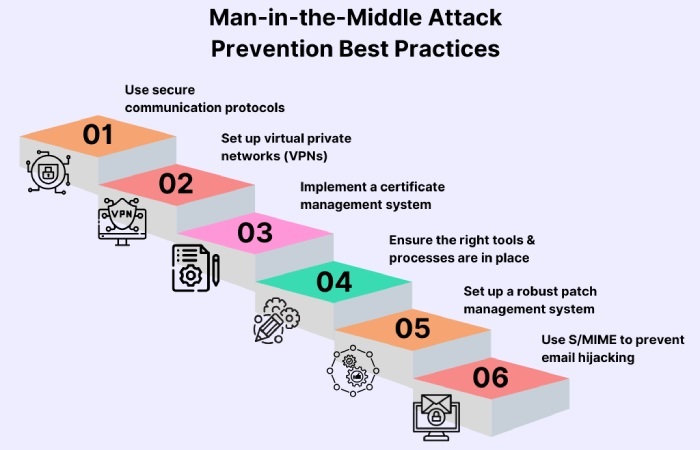
Man-in-the-middle attacks are another security risk posed by unsafe emails sent from IoT devices. In this type of attack, bad actors intercept email communication between a user and an IoT device to alter message content, steal or change login credentials, or misdirect users to malicious websites.
They can send spoofed emails that appear to be legitimate. If you don’t have SPF, DKIM, and DMARC in place for these devices, then such emails land in the inboxes of targeted recipients.
Why IoT emails aren’t safe?
The interconnectedness offered by IoT devices comes with security risks. Here are the common IoT and email security challenges-
Phishing and spoofing emails
Hackers send fake emails that look real, often pretending to be from your IoT device or service provider. They trick you into clicking a link or downloading a file, which can steal your login details, install malware, or take over your device. Many users can’t spot these scams, leading to identity theft, financial loss, or a hacked device.
Lack of email authentication protocols
Most organizations don’t consider IoT devices as part of the attack surface; hence, they don’t look at their security. With no email authentication protocol in place, all emails sent by IoT devices, whether genuine or fraudulent, land in the targeted recipients’ inboxes. However, with SPF, DKIM, and DMARC set up, all emails go through authentication checks; the ones that fail either land in the spam folders of recipients or bounce back, shielding and obscuring recipients from engaging in potentially fraudulent conversations.
No email encryption
Some IoT devices send sensitive data through email without encryption. If hackers intercept the email, they can read, steal, or change the data, exposing personal information, security logs, and system alerts. Strong encryption could prevent this, but unfortunately, many IoT devices lack it.
How does DMARC strengthen IoT devices?
An IoT device that lacks proper security measures is more of a headache than a convenience. DMARC is an email authentication protocol based on SPF and DKIM results. It basically allows domain owners (or IoT device owners) to instruct receiving mailboxes on what to do with emails sent from their domains that haven’t passed SPF and/or DKIM checks. As a domain/ device owner, you can direct recipients to do nothing with such messages, mark them as spam, or simply reject their entry.
DMARC helps secure emails from IoT devices, ensuring only real messages reach users. It prevents email spoofing and reduces phishing risks. Without DMARC, clients can’t tell if an email is truly from their IoT device or a hacker’s trick.

DMARC also supports easy integration with enterprise systems. If your enterprise infrastructure is not secure and seamless, especially in terms of communications, your data is always at risk of leaks. A properly configured DMARC record ensures that only genuine emails sent from IoT devices reach the intended recipients’ inboxes.
This drill ultimately enhances trust and brand integrity, giving you an edge over competitors. If customers receive fake emails pretending to be from you, they may stop trusting your real emails. This can hurt your reputation and cause them to lose their confidence. But with DMARC, your emails are verified, ensuring customers only receive authentic messages and their data stays safe.
As aforementioned, DMARC is based on SPF and DKIM. So, if you want to avail yourself of the optimum protection from DMARC, ensure your SPF record is within the DNS lookup limit. If that’s not the case with your SPF record, use our automatic SPF flattening tool that resolves and replaces included IPs, removes redundant entries, and splits large records. Contact us to know more.






