These days, LLMs, or large language models, are making it easier for threat actors to write convincing phishing emails without leaving suspicious red flags, which are traditionally seen as hallmarks of phishing emails. As per Darktrace’s End of Year Threat Report 2023, 38% of phishing emails used novel social engineering techniques. That’s exactly why protecting your email-sending domains with SPF, DKIM, and DMARC is all the more important now.
Since Google, Yahoo, Microsoft, and other email service providers have mandated the implementation of these protocols for email-sending domains, the adoption rate has gone high. However, little do most domain owners understand that it isn’t sufficient to just deploy these measures; you have to frequently run these records through their respective lookup tools.
Lookup tools are like laboratories of SPF, DKIM, and DMARC, where you enter your domain name and the record type, and the tools retrieve the records to run a thorough diagnosis. You are then shown if there are any existing errors in your records.
This blog gives a rundown on the SPF record lookup process so that you don’t end up continuing with a broken or invalid SPF record, jeopardizing your email security and brand reputation.

What is an SPF lookup?
SPF lookup, also called an SPF survey or SPF check, is a diagnosis that produces a graphical representation of your SPF TXT record. Here’s what all a reputed SPF lookup tool allows you to do-
- Ensure an SPF record exists for your domain.
- Check the accuracy of your SPF record.
- Know the traffic coming from your domain’s SPF entries.
- Avoid formatting issues that may cause problems in delivering emails to intended recipients.
- Check if all the authorized senders are following the best practices to send SPF-authenticated emails or if they still need some training and guidance.
Scope of configurations
After you navigate to the ‘Record Analysis’ page, you can see the details included in DMARC information. This page displays all active SPF record entries, distinguishing between those currently in use and those that are not. To prevent clutter and reduce the potential attack surface, it is crucial to filter out unused and unnecessary SPF lookups. Utilizing SPF survey tools can help you maintain organized SPF records and ensure compliance with the 10 DNS lookup limit.
This feature provides reliable feedback on domains from which you have received DMARC reports over the past few days. However, a few days might not always be sufficient to decide whether to remove an IP range. In such cases, you should revisit the records later during another SPF survey, especially if there is insufficient traffic to make an informed decision.
Common SPF issues highlighted in an SPF lookup
If you come across any of the following issues during an SPF lookup, then your SPF record needs reworking. By fixing SPF records, you can improve email reliability and reduce the chances of emails being marked as spam due to overly complex SPF configurations.
The existence of multiple SPF records
There should be only one SPF record per domain; the existence of multiple SPF records invalidates them all and nullifies SPF protection. So, delete obsolete SPF entries. If there is different data in different SPF records and you want to retain it, then merge all the records into one.
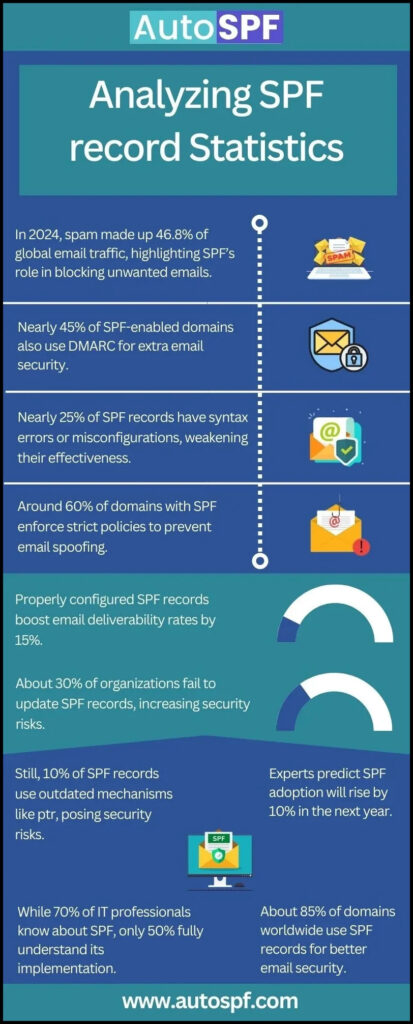
Syntax error
Errors in the SPF record syntax, such as missing colons or improper mechanisms, can cause the record to be invalid. This includes misspellings or incorrect use of qualifiers like +, -, ~, and ?.
Exceeding the character limit
SPF records have a maximum length of 255 characters for each string segment and a total length of 512 characters for the whole record. Exceeding these limits can result in errors.
Invalid Macros
Invalid macros error arises when you use unsupported macros. So, stick to commonly supported macros (%{i}, %{s}, %{h}, %{d}, etc.) to ensure compatibility across different email systems.
Exceeding the DNS lookup limit
SPF records are limited to 10 DNS lookups. Exceeding this limit can cause SPF validation to fail. This often occurs when multiple include mechanisms or large numbers of mx, a, and ptr mechanisms are used in the SPF record.
If your record has also exceeded the lookup limit of 10, then try our automatic SPF flattening tool. It simplifies your SPF record by replacing complex data with a single record, significantly improving efficiency and reducing the risk of exceeding the DNS query limits. This ultimately enhances email delivery and security.
Our tool is specially curated to meet the requirements of high-volume email senders, email service providers, organizations with complex email setups, and security-conscious businesses.
We also automatically monitor IP addresses and SPF records in real-time for changes, so your information is always accurate and updated.
Now, whatever your need be, just reach out to us. We are here to help.


