SPF or Sender Policy Framework is the first line of defense between your email ecosystem and email-based cyberattacks. It ensures that only authorized mail servers can send emails on behalf of your brand and from your domain, which helps to protect your organization from phishing and spamming. But what if this line of defense is compromised? It would jeopardize your entire cybersecurity strategy and expose your organization to various risks, including data breaches, financial loss, and damage to your reputation.
The thing is, implementing email authentication protocols like SPF is a complicated task that should be done with the utmost attention to detail. This is where SPF surveys come in. To ensure that your SPF record is correctly and efficiently configured, you can run them through a diagnosis—SPF survey.

Let us take a look at what an SPF survey is and what it means for your email authentication strategies.
What is an SPF Survey?
An SPF survey is a process that involves scrutinizing and diagnosing your SPF record to look for any discrepancies, like misconfigurations or missing authorized mail servers. During an SPF survey, the lookup tool sends out test emails to the organization’s own domains and analyzes the SPF authentication results. This is done to gain insights into email delivery, identify any SPF-related issues, assess the overall health of the SPF configuration, and ultimately ensure that your email authentication system is functioning properly.
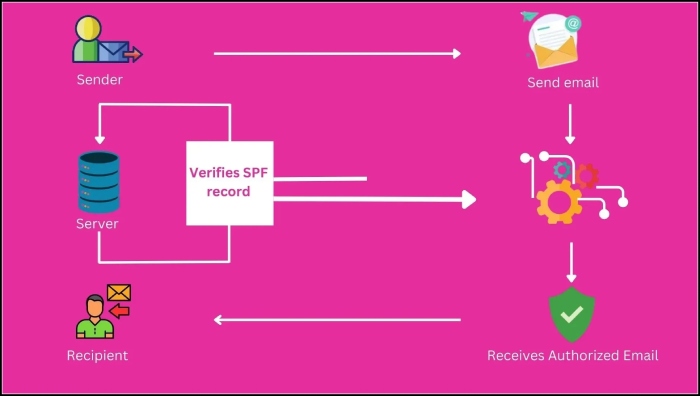
What is the Purpose of an SPF Survey?
Now that major email service providers like Google, Yahoo, and Microsoft have made it mandatory for organizations to employ email authentication protocols, you need a robust system to ensure your email security measures are effective. Starting with SPF, here’s how an SPF survey can help you take a step closer to seamless implementation:
Verifying Your SPF Record
When you run your SPF record through surveyors or lookup tools, you can rest assured that it is configured correctly.
Evaluating Email Traffic
It’s important to stay on top of what’s happening with your email traffic and what messages are being sent from your domain’s SPF entries. An SPF survey will help you with exactly that by tracing the sources of your emails, making sure that they align with the servers listed in your SPF record, and spotting any unauthorized or suspicious activities.
Checking Sender Authentication
Making sure your email senders are using SPF authentication correctly is essential for keeping your email secure. An SPF survey helps by checking that all emails from your domain are sent through the right servers and pass SPF checks. If not, chances are that the senders might need more training.

Pointing Out any Formatting Errors or Discrepancies
Some mistakes can throw off your SPF implementation, which is why you should conduct regular SPF surveys to identify these mistakes and fix them before publishing the SPF record. These mistakes are often minor, like incorrect syntax, missing colons, etc., but go unnoticed and lead to significant issues, such as legitimate emails being marked as spam or rejected outright.
What are the Common Issues that Might Appear in an SPF Survey?
Speaking of mistakes and errors in SPF records, here are some of them that come to the forefront during an SPF survey.
Multiple SPF Records
If you have more than one SPF entry for your domain, you might be in for some trouble. As soon as the recipient’s server spots more than one SPF entry for your domain, it will reject them all. This can ultimately prevent your emails from being delivered.
To fix this, use Automatic SPF flattening services to remove any unused SPF entries or merge them into a single entry that starts with “v=spf1” and ends with “~all.“
Too Many DNS Lookups
There is a limit of 10 lookups in an SPF record. So every time you include” “a,” “mx,” “ptr,” or “exists,” it counts as one lookup. If the SPF record exceeds this limit, it will show up in the survey. To fix this issue, you need to reduce the number of lookups by removing unnecessary “includes” and references.
Syntax Errors
SPF syntax errors can be a major red flag in your SPF record, so make sure your SPF record is formatted correctly and there are no syntax errors.
Your SPF record should look like this:
- Starts with “v=spf1”
- Ends with “~all,” “-all,” or “?all”
- Does not have multiple “all” or “v=spf1” parts in the entry (e.g., “v=spf1 a mx include:_spf.example.com ~all ~all”)
Need an SPF tool to tackle all your SPF record-related woes? Our SPF record checker at AutoSPF is here to help. With our comprehensive tool, you can effortlessly verify and optimize your SPF records to ensure they are correctly configured and compliant with industry standards. Get in touch with us today to learn more!




