Threat actors look for unprotected emails. They use various social engineering and phishing tactics to manipulate recipients into sharing confidential information, transferring money, downloading malware-infected files, etc. In 2023, 94% of organizations had email security issues, and considering the rise in email menaces, even Google and Yahoo explicitly state the importance of DMARC adoption.
These instances also affect the progress and results of email marketing campaigns, and to minimize such hindrances, major email service providers are encouraging DMARC adoption. DMARC ensures no unauthorized entity sends emails on your behalf and that all your legitimate emails land in the primary inboxes of recipients.
To implement DMARC, you need to start by deploying SPF and DKIM.
Email Authentication for Non-Compliant Qualtrics Users
Qualtrics supports SPF, DKIM, and DMARC protocols so that domain owners can run authentication checks while also meeting the sender requirements for Google and Yahoo. This way, you can instruct recipients on how to deal with illegitimate email traffic coming from your domain.
Here’s how you can get started-
Step 1: Log in to your Qualtrics account and visit the admin page, where you will find a user-friendly interface for implementing DMARC. Click on ‘Organization Settings’ > ‘Email’ > ‘Add Domain.’
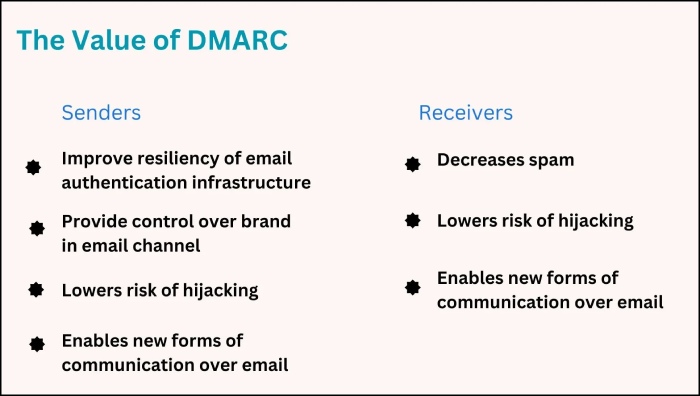
Step 2: Enter your domain name, DKIM selector, and the appropriate key size. Lastly, click on the ‘Add’ button. The ideal DKIM key size is 2048 bits and higher.
Step 3: You will receive a Qualtrics-generated custom TXT DKIM record that you have to publish on your domain’s DNS. This will be the starting point of your email authentication journey.
Now, adding Qualtrics to your SPF record as a third-party sender is important to avoid getting your marketing emails marked as spam by recipients’ servers. To add it, use the ‘include’ mechanism in the following way-
include:_spf.qualtrics.comYou can use credible online sources to generate an SPF record that accommodates the sending sources of Qualtrics in addition to yours.
Email Authentication for Non-Compliant Shopify Users
Shopify identifies itself as a complete commerce platform where anyone can set up an account to start, manage, and grow their business. The platform mandated its merchant users to comply with the latest sender requirements by 1st Feb 2024 to avoid being offenders.
The platform further stated that failing to comply with Google and Yahoo’s requirements by 1 February 2024 will compel it to rewrite your sender emails to store@shopifyemail.com. This will allow you to continue sending complaint emails without any problem.
Here’s how you can authenticate Shopify-
Step 1: Go to your admin page, navigate to ‘Settings’ and then ‘Notifications’.
Step 2: Click on ‘Authenticate your Domain’ under ‘Sender Email.’
Step 3: Publish the CNAME record on your domain’s DNS. Ensure adherence to on-page instructions.
Once you’ve done this, you can use an online DMARC record-generating tool or manually produce one to secure your domain against phishing and spoofing.
Email Authentication for Non-Compliant Salesforce Users
All Salesforce users that send more than 5000 emails per day are required to meet compliance in the following way-
- Senders have to buy the Salesforce Private Domain or Sender Authentication Page (SAP) solution before the deployment date.
- Senders need to ensure their domains are authenticated accurately. All the domains that are already registered can be compliant by generating a token in the app switcher. This token has to be published as a TXT record in DNS.
Email Authentication for Non-Compliant Moosend Users
Moosend also recognizes the need for email authentication through SPF, DKIM, and DMARC so that unsolicited emails sent illegitimately from your domain don’t get placed in recipients’ inboxes.
Since Moosend is now acquired by Sitecore, you need to go to the Sitecore menu and follow these steps-
Step 1: Go to ‘More’ > ‘Settings’ > ‘Senders.’
Step 2: Choose your sender from the list.
Step 3: Copy the information in the SPF or DKIM tab and paste it on your DNS.
Step 4: Verify your DNS records to be sure that your emails are undergoing authentication checks.
How AutoSPF Can Help?
AutoSPF is an automatic SPF record flattening platform. So, if your SPF record exceeds the DNS lookup limit of 10, you can use our tool to compress it and eliminate the need for frequent lookups. This is done by replacing all of the included statements in the original record with the actual IP addresses and domains that are in the included domains’ records.
An erroneous and invalid SPF record hinders the working of DMARC, ultimately behaving as a cybersecurity vulnerability that threat actors exploit for malicious purposes. Apart from being a cybersecurity vulnerability, a broken SPF record may lead to an eroded brand image, late payments, missed sales opportunities, and delayed communication.
We have already helped hundreds and thousands of domain owners; are you the next? Contact us today.