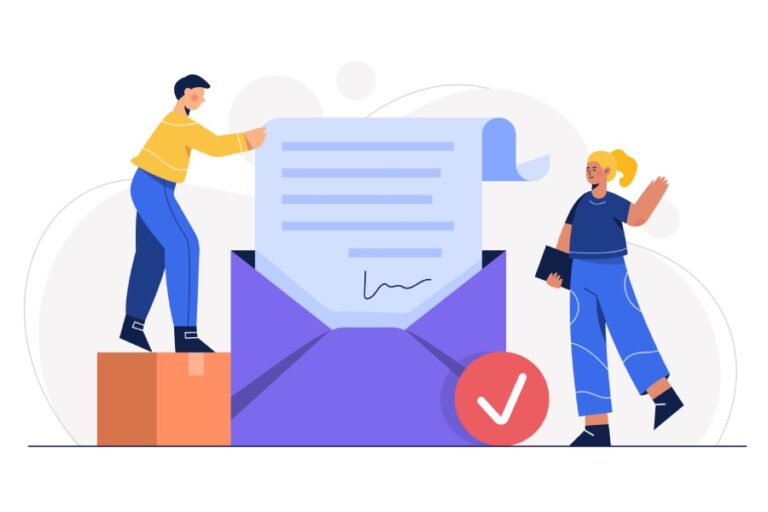This article is for those who have just begun their email authentication journey and are looking for ways to create SPF records for their domains using compatible SPF record generators. SPF verifies the authenticity of email senders by checking into a list of IP addresses permitted by the domain administrator. A valid and non-erroneous SPF record is crucial for completing the entire process. Let’s see how it all works.
What is an SPF Record
An SPF record includes a list of IP addresses allowed to send emails using a specific domain, along with instructions for recipients’ servers on treating messages failing verification checks. Domain administrators can instruct recipients’ servers to either mark such emails as spam or outrightly reject their entry into their inboxes (this is called bounce-back).
Why is SPF Record Important?
You must generate an SPF record for your domain as it offers the following benefits besides SPF compliance.
Prevents Phishing and Spoofing Attacks
In 2022, almost 49% of emails sent globally were identified as spam. Hackers send genuine-looking fake emails from original or typo-squatted domains, tricking recipients into trusting them and sharing confidential details. Once received, they misuse the shared details to make wire transfers, win over corporate or political rivalries, extract ransoms, etc. SPF, DKIM, and DMARC can prevent such cyberattacks by running authentication checks to highlight spam emails.
Improves Email Deliverability
Domains lacking a valid SPF record are more prone to having their emails marked as spam or bounce back. In the long run, this deteriorates the probability of even your genuine emails landing in the desired recipients’ inboxes, impacting your business.
Helps in DMARC Compliance
DMARC is another email authentication protocol that works based on SPF and/or DKIM results. It prevents phishing and spoofing attacks attempted in your name by allowing you to decide whether illegitimate messages should be rejected, marked as spam, or delivered normally.
Steps to Generate an SPF Record
Here’s how you can use an SPF record generator-
Gather IP Addresses
Before using an SPF record generator online, list IP addresses you trust and allow sending emails from. Emails sent from any other IP address fail authentication checks.
Create an SPF Record
Start by entering the domain name for which you want to generate an SPF record and enlist all the authorized IP addresses. You will get an SPF record for your domain in a TXT format. Please note that there’s an SPF record max character limit of 255. You’ll have to create separate strings if more than 255 characters are needed.
Publish the Record
Publish it to DNS so that mail servers can make requests for it. It’s the job of your DNS manager to publish an SPF record; now, this can be an internal position in your company, or you can request your DNS provider to publish your SPF record.
Test the SPF Record
After publishing the record, ensure that it’s technically correct. You can do this using a compatible SPF record checker available online.

Qualities of a Good SPF Record Generator
There are multiple online SPF record generators for domains. So, you must use the one having-
Easy Setup Questions
The SPF record generator you use should ask only a few valid questions mentioned in an easy to comprehend language. Also, see if it explains each setup step with an example; this makes the process quick, error-free, and efficient.
Offers An Easy Generation and Exportation of a TXT Record
TXT records let domain administrators directly upload and configure SPF records. A domain shall have only one TXT record, allowing users to accept or reject specific emails.
Identify if Domains Can Send Emails
An ideal free SPF record generator should let users identify if their domains can send emails via IPv4 or IPv6. This helps configure the mechanisms accordingly.
Integrate Other Authentication Protocols
As of 2022, as many as 67% of Fortune 500 companies (337) lack DMARC compliances on their corporate domains. The contribution of SPF, DKIM, and DMARC offers the best protection against phishing and spamming attacks attempted in your business’ name. That’s why an ideal SPF record generator should be able to integrate DMARC and DKIM along with SPF records.
Non-Erroneous SPF Record Generation and Validation
SPF records with syntactical and configurational errors never perform validation checks. So, consider using an SPF record checker with an excellent reputation and track record to trust its competence.
Do’s and Don’ts of SPF Records
Avoid email deliverability issues by following these crucial do’s and don’ts of creating and maintaining an SPF record.
Do’s
Follow the SPF Character Limit
There’s an SPF record max character limit of 255 for a single string. Records not complying with this can cause errors.
Stay Within the DNS Lookup Limit
You can’t perform more than 10 DNS lookups; otherwise, it returns as a permanent error. You should eliminate include, a, mx, ptr, exists, and redirect mechanisms to avoid exceeding the lookup limit. However, if you’re still struggling to stay within the limit, SPF flattening services can help you.
Don’ts
Multiple SPF Records
A domain can have only one SPF record beginning with v=spf1. Multiple records cause a permanent error. So, if you’ve multiple records, consider merging them into one.
Overly Permissive Record
You’ll make your SPF record overly permissive by using the ‘+all’ Qualifier, which permits all the servers to send emails using your domain name.
Summary
A valid SPF record prevents phishing attacks, increases the email deliverability rate, and helps in DMARC compliance. To use an SPF record generator, you must first enlist all the IP addresses you trust and allow sending emails from.
Also, remember that a credible and efficient online SPF record generator would have easy setup questions and the ability to export TXT records. Once your record is created, ensure it doesn’t exceed the SPF DNS lookup limit. You can try our automatic SPF flattening service if you’re facing an issue in staying within the limit despite eliminating include, a, mx, ptr, exists, and redirect mechanisms. Reach out to us now for further help on the same.