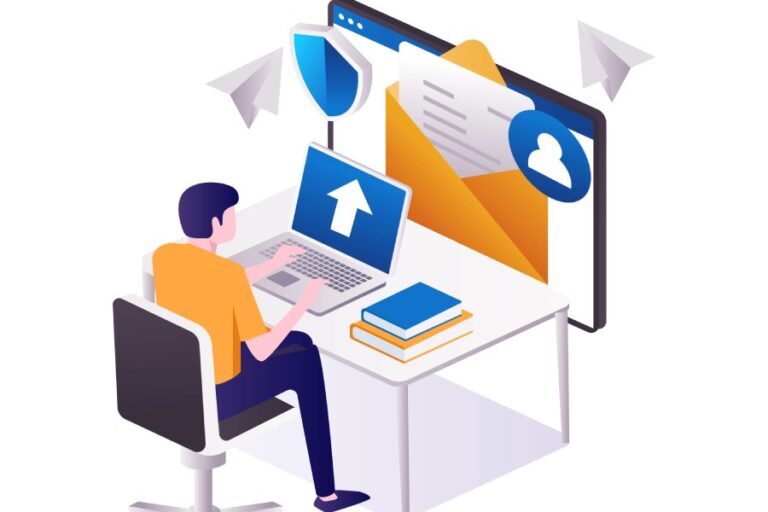If your SPF is not working efficiently, chances are that your domain is linked with multiple SPF records. The problem with numerous SPF records is that they are inconsistent, which leads to unpredictable email authentication behavior. This misconfiguration breaks email authentication, triggering receiving mailboxes to reject the SPF check.
Having multiple SPF records isn’t just a minor oversight that can pass through; it’s a serious vulnerability as threat actors exploit this misconfiguration to let phishing emails bypass SPF security checks. Moreover, some mail servers treat an invalid SPF record as neutral (?all), meaning the email is neither explicitly allowed nor denied, making it easier for phishing emails to pass through.

Why do multiple SPF records create complications?
Here are the risks of having more than one SPF record per domain:
1. Increased chances of SPF failures
Your SPF record will have the SPF Permerror because receiving mail servers won’t be able to determine which SPF record to rely on.
2. Potential email rejection
Because of the ambiguity caused by multiple SPF records, the recipient’s mail servers can reject even genuine emails sent by you as a precautionary measure. This can happen even if one of the SPF records indicates the sending server is authorized.
3. Administrative overhead
Overseeing multiple SPF records also increases administrative overhead. Your cybersecurity team has to spend time fixing SPF issues in all the existing records.
4. Poor email deliverability
Since SPF helps block unauthorized emails (spam), having multiple records can cause SPF checks to fail, resulting in legitimate emails being rejected or marked as spam.
5. Hampered email communication
If your SPF record has a permanent error, you will lose business communication. Critical messages and files could be lost or delayed, affecting operations and your reputation among customers.
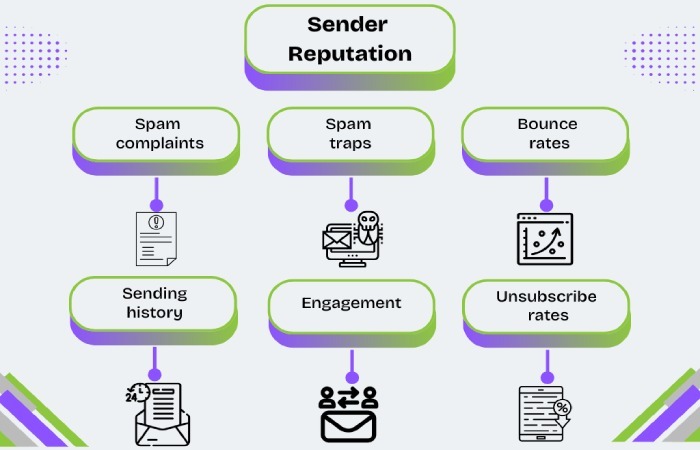
6. Affected sender reputation
With frequent SPF failures, your sender’s reputation gets damaged over time. If that happens, then receiving mailboxes may start classifying emails from your domain as untrustworthy and potentially fraudulent, making it difficult for your messages to show up in the recipients’ inboxes.
How to fix the issue of multiple SPF records?
Use an online lookup tool to know if multiple SPF records exist for your domain. Here’s how you can check it-
- Find multiple SPF records: If a domain has more than one v=spf1 tag, it’s a problem.
- Check for conflicts: Look for overlapping IPs, include statements, or mechanisms that may conflict.
- Review subdomains: Ensure subdomains don’t have separate SPF records that interfere with each other.
Compile all existing SPF records into one. Please note that consolidating SPF records doesn’t mean you simply copy and paste them into one. You have to ensure there are no redundancies and formatting errors.
Analyze and prioritize mechanisms based on essential IP addresses, third-party services, mail exchange records, and redundant entries. After you have consolidated all of them into one, run it through a lookup tool to know if there are any syntax errors and that it doesn’t inadvertently block legitimate email sources. If any issue is detected, fix it and then publish it on your domain’s DNS.
While you resolve this issue, there is a possibility that your SPF record exceeds the DNS lookup limit of 10. If that happens, simply use our automatic SPF flattening tool, and everything will be sorted.
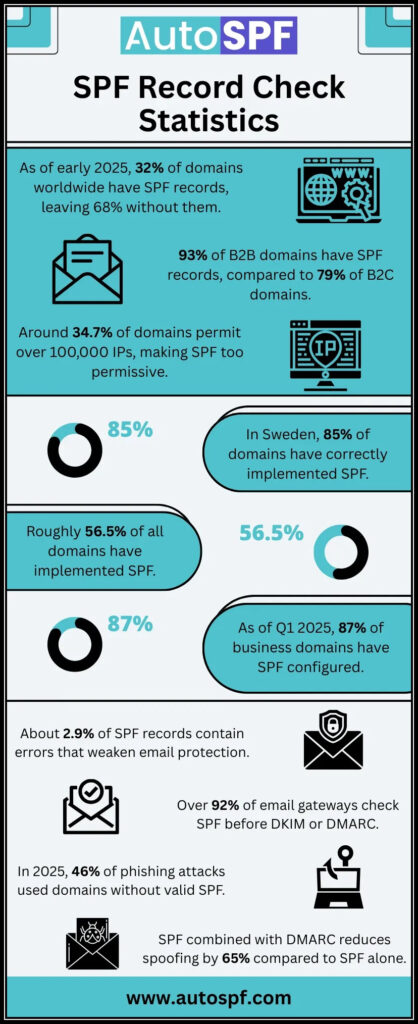
Best practices for maintaining your SPF records
SPF requires commitment; it’s not a one-time job. SPF records are sensitive, and that’s why even the slightest syntax or typographical error can cause your genuine emails to get flagged in the recipient’s inbox.
Here are some of the best practices that will keep your SPF record in the right shape:
1. Regularly review and update
Your SPF record should reflect your current email-sending infrastructure. So, whenever there is a change in the infrastructure, like switching email providers, adding new servers, or decommissioning old ones, the same should be updated in the SPF record. We suggest you also maintain an inventory of all services authorized to send emails on your behalf.
2. Avoid the +all mechanism
The +all mechanism allows any server to send emails on behalf of your domain, which defeats SPF’s purpose of preventing spoofing. This can lead to phishing attacks and spam originating from your domain. Instead, use ~all (SoftFail) or -all (HardFail) as they enforce stricter policies.
SPF’s purpose is obeyed when you explicitly define the IP addresses authorized to send emails from your domain instead of relying on the overly permissive +all mechanism.
3. Combine and optimize entries
If your SPF record is bloated with redundant mechanisms, overlapping IP addresses, or unnecessary ‘include’ statements, it will become complex and might even exceed the DNS lookup limit.
Merge overlapping IP address ranges and use CIDR notations instead of listing multiple IPs. Also, remove the ‘ptr’ and ‘exists’ mechanisms, as they are slow and unreliable.
4. Wisely use the ‘include’ mechanism
Don’t use the ‘include’ mechanism unnecessarily, as it leads to exceeding the DNS lookup limit. Only include essential services and regularly audit and remove unused ‘include’ instances to optimize SPF performance.
Setting up and maintaining SPF records is a resource-intensive task. If you are short on that, please reach out to us. We offer fuss-free email authentication services.