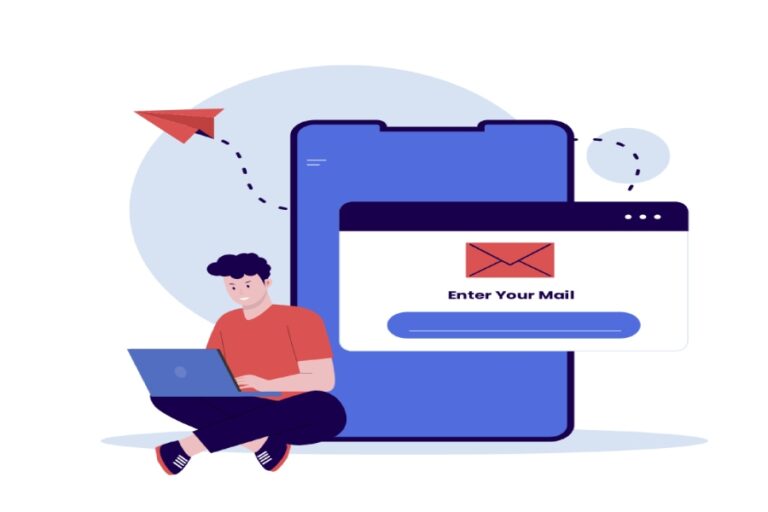A Brevo SPF (Sender Policy Framework) record is essential for ensuring that emails sent from your domain are properly authenticated, improving deliverability, and preventing them from being marked as spam. Maintaining an effective SPF record not only helps in reaching intended inboxes but also protects your domain’s reputation by preventing unauthorized use for sending fraudulent emails.
What is the Brevo SPF Record?
The Brevo Sender Policy Framework (SPF) record serves as a safeguard for your domain, ensuring that only authorized servers are permitted to send emails on its behalf. By establishing this authorization through a DNS (Domain Name System) entry, you’re creating a powerful barrier against phishing attempts and other fraudulent activities that could tarnish your domain’s reputation. Think of it as a bouncer at your digital front door, ready to screen out unwanted guests.
At its core, an SPF record is relatively simple in structure but vital in importance. The record begins with v=spf1, indicating that it’s using version 1 of the Sender Policy Framework. Following this, you will find mechanisms like include, a, mx, ip4, and others, which specify exactly which IP addresses or domains are sanctioned to send emails for your domain. This precise permission helps maintain a clean email reputation and sustains effective communication with your audience.
In essence, having a sound SPF record greatly improves email deliverability, meaning your messages are more likely to reach the inboxes of those you intend to communicate with.
A straightforward SPF record example for a domain using Brevo might be structured as follows: v=spf1 include:spf.brevo.com ~all. This indicates that any mail sent from the IPs associated with spf.brevo.com is validated as legitimate, while other sources will result in a soft fail due to the ~all qualifier. Essentially, records like these enable recipients’ mail servers to verify that incoming messages originated from an authorized source.
Moving beyond just creating an SPF record, it’s crucial to understand the components and qualifiers you might use within that record. The mechanisms define the allowed sending sources, while qualifiers dictate how non-compliant emails should be treated. For example:
- The + (Pass) qualifier allows emails from matching servers.
- The – (Fail) qualifier outright blocks emails from unauthorized servers.
- The ~ (Soft Fail) accepts the email but flags it as potentially questionable.
- The ? (Neutral) indicates no specific decision on whether an email should pass or fail.
These qualifications inform how strict or lenient your email authentication will be.
Having an effective SPF record helps not just with delivery but also protects your brand’s integrity. As you maintain this framework, ensure you’re regularly updating it whenever you make changes to your mail providers or server setups.
By taking these steps seriously and integrating solid SPF practices into your email strategy, you bolster your domain’s defenses against malicious actors while enhancing communication reliability with clients and customers alike.
With this foundational understanding of SPF records established, let’s move forward to explore how to set up yours effectively.

Setting Up Your Brevo SPF Record
The process of setting up your Brevo SPF record is crucial to ensure that your emails are delivered effectively and maintain their integrity. To begin, you will need to log into your domain registrar’s website where you manage your DNS settings. Each registrar offers a unique interface, which can sometimes make locating DNS settings a little tricky. If you’re at a loss, don’t hesitate to check the help section or support documentation provided by your registrar—this is often a treasure trove of useful information.
Once you’ve successfully logged in and located the relevant area for DNS settings, it’s time to add the SPF record itself.
When you’re in the DNS management area, look for an option that allows you to create or add a new record, often labeled as “Add Record” or “Create New Record.” Here, you should select ‘TXT’ as the type of record you want to add. This step is essential because TXT records are used for holding SPF data, like our main focus here.
Now you’ll need to enter the text:
v=spf1 include:spf.brevo.com ~all
This syntax grants permission for any mail server represented in Brevo’s SPF record to send emails on behalf of your domain. The ~all tag plays an important role; it tells recipient mail servers how to treat emails sent from unlisted senders—essentially saying, “These servers are authorized, but others might not be legitimate.”
Think of it this way: setting up your SPF record is like putting a “Do Not Disturb” sign on your domain’s door for unauthorized senders while giving a welcoming gesture to trusted servers.
After you’ve entered the SPF record and saved the changes, it’s crucial to verify that everything is set up correctly.
To confirm that your new SPF record is functioning as intended, return to your Brevo account and find the option that says “Authenticate this email domain.” This triggers an automatic check against the TXT records you’ve just configured in your DNS settings. A response indicating “Value matched” signifies that everything is correctly aligned. Conversely, if you receive a “Value mismatched” error message, then there’s likely an issue that needs addressing—whether that’s a typographical error or an incorrect setting in your DNS management console.
Regular verification of DMARC and DKIM records alongside your SPF helps keep unauthorized users at bay and significantly reinforces your email’s security posture. Think of it as routine maintenance for a car—by checking tire pressure regularly or changing oil on schedule, you’re ensuring optimal performance and preventing bigger problems down the road.
Implementing these essential steps will enhance not only your email deliverability but also bolster your overall email security—setting the stage for what comes next in managing your domain effectively.
Verifying Domain Entries
Verifying your domain entries is like performing a final check on a meticulously wrapped gift before presenting it—it ensures everything is precisely as it should be. A single error in your SPF record could lead to failed deliveries or, worse, emails ending up in the dreaded spam folder. By double-checking your configuration, you catch any typos or mistakes that might have slipped past during the creation of the SPF record.
Tools for Verification
To verify that your SPF record has been correctly established, several tools can simplify this task significantly. One popular option is MXToolbox, which offers an SPF Record Lookup. This tool allows you to input your domain name and return a wealth of information about the SPF records associated with it. Additionally, the SPF Record Tester checks if your SPF record aligns with expected formats and lists the mail servers accurately. These tools do all of this legwork for you, letting you focus on what matters most—communicating effectively with your audience.
Now that you’re familiar with verification tools, let’s discuss the crucial aspect of accuracy.
Importance of Exactness
Why is copying the SPF record exactly as it appears so vital? The answer lies within the details—email authentication protocols are quite particular about their specifications. Even a minor discrepancy, such as a missing character or an incorrectly formatted entry, can throw a wrench in the works. Such errors often result in delivery issues that affect your communication’s reliability. Thus, precise attention to detail when copying your SPF record cannot be overstated.
It’s recommended to take an extra moment after creating or modifying your SPF record to review it for accuracy. Make it a habit—perhaps even create a checklist that encompasses each element required for successful configuration. This foresight helps maintain proper email flow while protecting your sender reputation among providers like Gmail and Yahoo that have strict compliance requirements.
With these verification measures in place, you strengthen your email authentication efforts significantly while setting yourself up for more effective communication across platforms. Now, we can turn our attention to explore the advantages these practices bring to your email operations.
Benefits of Email Authentication
Email authentication through SPF, along with complementary protocols such as DKIM (DomainKeys Identified Mail) and DMARC (Domain-based Message Authentication, Reporting, and Conformance), establishes a robust security framework that significantly curtails both spam and phishing attacks. This preventative measure not only safeguards your domain but also protects the recipients who rely on your emails for important information.
When you think about it, every legitimate email adds weight to your credibility—both personally and professionally.
A staggering 58% of global email traffic in 2025 was categorized as spam, according to data from the Radicati Group. This statistic highlights just how high the risk factors are when it comes to online security. By implementing authentication measures like SPF records, legitimate emails can successfully bypass spam filters, ensuring they reach the intended inbox instead of getting lost in the digital void of phishing attempts.
Implementing SPF helps ensure that only authorized users can send emails on behalf of your domain.
One clear advantage to consider is the enhanced deliverability rate—emails authenticated with SPF records have a 99% higher chance of landing in recipient inboxes compared to their unauthenticated counterparts. This means less time worrying about whether an important message went unnoticed and more time watching your open rates soar. Additionally, incorporating an effective SPF record can lead to a reduction in spam reports by an incredible 70%, directly translating to less frustration for both you and your target audience.
Moreover, having a validated SPF record promotes a healthier reputation for your domain. Interestingly enough, domains that maintain proper email authentication are 50% less likely to find themselves blacklisted by email service providers. That’s significant because once a domain gets blacklisted, recovering from that stigma can be akin to swimming upstream without a paddle.
Another overlooked benefit is increased trust from recipients; a whopping 85% of consumers are more inclined to engage with emails that originate from authenticated senders. Each interaction fosters brand loyalty—recipients feel secure knowing that their inbox isn’t filled with spammy messages masquerading as yours.
However, issues related to email authentication may arise at times, prompting the need for effective solutions. Let’s now explore how to navigate these challenges efficiently.
Troubleshooting Common Issues
When it comes to managing your SPF records, various challenges can crop up, causing frustration and confusion. One of the most frequent culprits is incorrect syntax. A tiny typo or misplaced character in your SPF record can lead to significant problems; the entire record might fail to function as intended.
For example, if you accidentally type v=spf1 include:example.com -all, while the correct format requires precise spacing and punctuation, you may not even realize it’s broken until your emails start hitting spam folders. To prevent this, it’s essential to double-check your SPF syntax using an SPF record validation tool. These tools are easily accessible online and can quickly point out any errors, allowing you to make adjustments before they become bigger issues.
But sometimes, things aren’t so obvious.
Another common issue arises from DNS propagation delays. You might have just updated your SPF record, feeling hopeful about improved email deliverability. Yet a day later, you’re still experiencing problems. This could be due to the fact that changes to DNS records don’t take effect instantly. In some instances, propagation can extend up to 48 hours. During this time, the change is not recognized by all servers globally, which means some may continue referencing your old SPF record.
To alleviate any uncertainty during this period, consider using DNS propagation checkers. Tools like these provide insights into how far along the change has gone across various locations.
Understanding this process is crucial for better management of your domain.
Lastly, let’s talk about conflicting SPF records. If you happen to have multiple SPF records in your DNS settings, you’re setting yourself up for failure. It’s imperative that you have only one defined SPF record for a domain; otherwise, mail servers won’t know which one to reference when validating emails from your domain.
This redundancy can be tricky—especially if different teams or systems have set them up without proper coordination. The solution here is straightforward: consolidate your entries. Combine the authorized senders from each record into a single SPF line while maintaining compliance with character limits and lookup counts.
With these insights in mind, you’ll be better positioned for effective email management as we explore strategies to enhance your deliverability further.
Tips for Optimizing Deliverability
To truly optimize your email deliverability, it’s essential to adopt a comprehensive approach that goes beyond the technical settings of SPF records. Start by leveraging double opt-in processes when collecting email addresses. This verifies that your recipients genuinely want to receive your emails, creating a practiced audience eager for your content. It’s like gaining a trusted friend—someone who truly values your friendship and is likely to engage positively rather than put you in the “spam” category without reflection.
Additionally, combining your SPF record with DKIM (DomainKeys Identified Mail) and DMARC (Domain-based Message Authentication, Reporting & Conformance) creates a fortified security strategy. Each layer acts as a safeguard against phishing and spoofing attacks, ensuring that you foster trust with both email providers and your audience. If your emails are perceived as trustworthy, they’re more likely to land in the primary inbox rather than be filtered away into obscurity.
Furthermore, pay attention to the content of your emails. Avoid any words or phrases commonly associated with spam as well as using an excessive number of images which can trigger filters. Keeping your message straightforward and focusing on valuable information will significantly increase your chances of being seen by the right eyes. As a best practice, conduct periodic reviews of your email content to ensure it aligns with changing standards and audience expectations.
Here’s a deeper dive into other actions you can take:
- Use Verified Sending Domains: Established domains improve credibility. Make sure you are sending emails from well-known addresses that reflect your brand.
- Maintain a Clean Email List: Regularly check for inactive or invalid addresses and swiftly remove them. Software solutions can aid in verifying addresses before you ever hit send.
- Monitor Feedback Loops: Subscribe to feedback loops offered by major ISPs to receive messages when recipients mark your emails as spam. This insight allows you to address potential issues proactively.
- Analyze Email Engagement Metrics: Regularly review open rates, click rates, and bounce rates to understand how well your audience is responding. Adjusting based on these metrics helps steer future campaigns toward optimized outreach strategies.
By putting these strategies into action, you’ll enhance engagement with your audience while also paving the way for future successes in reaching inboxes effectively. Next, we’ll examine how to assess the ongoing performance of your campaigns and maintain a positive reputation with email providers.
Monitoring Email Performance and Reputation
Monitoring your email performance and reputation is crucial in today’s digital landscape. Think of it as the health check-up for your email marketing strategy. Just like a monitoring system alerts you to changes in your physical health, these metrics help you spot potential issues quickly, preventing them from escalating into bigger problems. By keeping a watchful eye on key metrics, you can adjust your strategies and ensure that your emails are not just sent but also effectively received.
Key Metrics to Monitor
When evaluating your email effectiveness, there are several metrics to consider that will inform you about how well your emails are performing:
| Metric | Description |
| Bounce Rate | This indicates the percentage of emails that couldn’t be delivered due to invalid addresses or other issues. A high bounce rate might suggest problems with your mailing list or deliverability settings. |
| Open Rate | This metric shows the percentage of recipients who opened your email. A low open rate can signal that your subject lines may need improvement or that emails are getting trapped in spam filters. |
| Click-Through Rate | This percentage reveals how many recipients clicked on links within your email. It’s a direct indicator of engagement and interest in your content. Monitoring this helps identify what resonates best with your audience. |
| Spam Complaint Rate | This metric reflects the percentage of emails marked as spam by recipients. High rates here can damage your sender reputation and lead to more significant deliverability issues down the line. |
Each of these metrics tells a story about how your audience interacts with your emails. For instance, if you notice an alarming increase in bounce rates, tapping into this data allows you to clean up and validate recipients on your list before sending future campaigns.

Tools for Insight
Utilizing platforms like Google Postmaster Tools and Sender Score can provide valuable insights into your email reputation and overall health. These tools offer dashboards filled with important information about how different factors affect deliverability, presenting a clearer picture of where improvements can be made.
Staying proactive means regularly checking these stats—at least once a month—to derive meaningful conclusions from them. It’s not just about numbers; it’s about understanding what they represent in terms of customer engagement and satisfaction.
So, by continuously monitoring these essential metrics and using available tools, you empower yourself to make data-driven decisions that improve not only how often your emails get delivered but also how well they resonate with their intended audience.
In this competitive landscape, prioritizing email performance ensures both enhanced engagement and long-term success for your email marketing campaigns.
What common mistakes should I avoid when setting up a Brevo SPF record?
When setting up a Brevo SPF record, avoid common mistakes such as neglecting to include all sending IP addresses, using too many “include” statements, and forgetting to update your SPF record after changes in your email infrastructure. Failing to do so can lead to email deliverability issues; according to recent studies, emails failing SPF checks have a 30% higher chance of landing in spam folders. Ensure your record is concise and accurate to maximize the chances of successful email delivery.
What should I include in my Brevo SPF record to prevent spoofing?
To prevent spoofing in your Brevo SPF record, you should include the IP addresses of all your authorized email sending servers using the “v=spf1” tag followed by “include:brevo.com” and end with “~all” or “-all”. This ensures that only verified sources can send emails on your behalf, reducing the risk of unauthorized users impersonating your domain. According to studies, implementing a proper SPF record can improve email deliverability rates by up to 20%, making it essential for maintaining a trusted sender reputation.
What is the purpose of an SPF record in email deliverability?
The purpose of an SPF (Sender Policy Framework) record in email deliverability is to authenticate the sender’s identity, helping to prevent email spoofing and phishing attacks. By specifying which mail servers are authorized to send emails on behalf of a domain, SPF records improve the chances of legitimate emails reaching their intended recipients’ inboxes. According to studies, implementing an SPF record can enhance email deliverability rates by up to 20%, as it builds trust with receiving servers and reduces the likelihood of being marked as spam.
How do I create an SPF record for my domain using Brevo?
To create an SPF record for your domain using Brevo, you need to access your domain’s DNS settings and add a TXT record. The format usually looks like “v=spf1 include:brevo.com ~all”. This tells email servers to accept emails sent from Brevo on behalf of your domain, which can significantly improve your email deliverability by up to 30%, reducing the chances of being flagged as spam. Always remember to verify your SPF record after creation to ensure proper functionality.
How can I verify that my Brevo SPF record is properly configured?
To verify that your Brevo SPF record is properly configured, you can use online SPF validation tools such as MXToolbox or Kitterman. These tools will check your domain’s SPF record for syntax errors and ensure it includes Brevo’s sending IP addresses. According to recent statistics, proper SPF configuration can improve email deliverability rates by up to 30%, reducing the chances of landing in spam folders and ensuring your emails reach their intended recipients effectively.