Email communication is a critical lifeline for businesses and individuals alike, but what happens when that essential connection breaks down? You might find yourself baffled as your carefully crafted messages get returned with an “email rejected per SPF policy” error. This common issue can create roadblocks in your correspondence and leave you feeling frustrated, especially when you have no idea what went wrong.
Understanding how email authentication works, specifically through the Sender Policy Framework (SPF), is vital to overcoming these hurdles. Let’s dive into what SPF is all about and why having a solid foundation in this area can save you from future headaches in email delivery.
When you receive an “email rejected per SPF policy” error, it indicates that the email server could not verify the domain’s sender identity using its Sender Policy Framework (SPF) record, often due to misconfiguration or absence of a valid SPF record in DNS. This rejection aims to prevent email spoofing and ensure that only authorized servers can send emails on behalf of the domain.
What is Sender Policy Framework (SPF)?
The Sender Policy Framework (SPF) serves as a robust gatekeeper for email communication. This email authentication protocol ensures that an email appearing to originate from a specific domain truly comes from an authorized server. In other words, it allows domains to declare who they authorize to send emails on their behalf, helping combat deception commonly seen in email spoofing.
The creation of SPF dates back to the early 2000s when email spoofing began to skyrocket. As cybercriminals discovered ways to fake ‘From’ addresses and create malicious emails that appeared trustworthy, SPF emerged as a response to protect users and establish trust. In 2023 alone, the Anti-Phishing Working Group reported a staggering 90% of phishing attacks involved such spoofing techniques.
Now imagine you’re an organization using the domain “example.com.” To harness SPF effectively, you’d construct an SPF record outlining all IP addresses allowed to send emails on your behalf. This could include your own mail servers, partners, or trusted third-party services like marketing platforms. Just think of it as giving your domain a list of VIPs who have permission to represent it in the digital world.
Understanding what SPF is just scratches the surface; comprehending its mechanics and the implications of misconfigurations can truly safeguard your communications.
The Mechanics of SPF
Each time an email is sent, the receiving server checks the sending server’s IP address against the SPF records specified for that domain. If there’s a match, the email passes authentication; if not, it risks being marked as spam or outright rejected. Thus, proper setup of the SPF record is crucial for smooth communication.
| Component | Description |
| Authorized Servers | These could be one or multiple servers permitted to send emails for your domain. |
| DNS Records | An SPF record exists as a DNS TXT record specifying which IP addresses can send mail. |
| Spoof Prevention | A comprehensive SPF record significantly reduces chances of successful phishing attacks through spoofed emails. |
Recognizing these components sheds light on why keeping your SPF configuration updated is vital for ongoing security.
Importance of Regular Updates
The world of email security is ever-evolving; thus, the importance of constantly reviewing and updating your SPF records cannot be overstated. For instance, if your organization migrates to a new email service provider or adds new partners, you must ensure these entities are included in your SPF record. Failing to account for legitimate sending sources can lead to unwanted disruptions in communication due to incorrect authenticity checks.

Think of your SPF records as a living document—a regular maintenance task integrated into your overall cybersecurity strategy will give you peace of mind by ensuring protection against evolving spoofing tactics while maintaining effective communication.
By cultivating comprehension, you can transform technical setups into dynamic defenses against malicious attacks—making Sender Policy Framework an essential part of modern email practices.
As we transition from understanding these key principles, it’s time to explore the intricate workings behind this essential validation process.
How SPF Authentication Works
SPF functions by allowing domain owners to publish an SPF record within their Domain Name System (DNS). This SPF record acts like a gatekeeper—it outlines which IP addresses are permitted to send emails on behalf of the domain, establishing a level of trust. When an email is sent, the recipient’s mail server performs a quick check to authenticate the sender using this record, preventing unauthorized senders from spoofing.
1. DNS Query
The process begins with a DNS query, where the recipient’s mail server sends a request to retrieve the SPF record associated with the sender’s domain. Imagine this like asking someone for a guest list before letting them enter a party; you want to ensure everyone invited actually has permission to be there.
2. IP Matching
Once the SPF record is retrieved, the next step involves IP matching. Here, the mail server compares the sending IP address against the list of authorized IP addresses documented in the SPF record. If there’s a match, it signifies that the email came from a legitimate source—like checking off names against that guest list again.
3. Pass or Fail
Finally, we reach the crucial moment of truth: pass or fail. If the sending IP address matches one listed in the SPF record, then congratulations—the email passes SPF authentication and can proceed seamlessly into your inbox. But if it doesn’t match, then that’s trouble; the email fails validation, is flagged as suspicious, and may be rejected altogether.
By going through these steps meticulously, email servers not only protect themselves from spam but also uphold the integrity of trustworthy correspondences.

These straightforward yet essential steps highlight how verification mechanisms work to ensure legitimacy in email communications while safeguarding users from potential threats. As we explore further, understanding specific reasons for rejection can help clarify common pitfalls in email delivery.
Common Causes of Email Rejection
The world of email authenticity can be quite perplexing, but understanding its intricacies can stave off many headaches. One major reason for email rejection is invalid or incomplete SPF records. Misconfigurations often stem from simple oversights, such as missing fields or syntax errors that can easily trip up even seasoned users.
Picture this: if you were to enter an SPF record formatted incorrectly—like “v=spf1 include:example.com -all” with a typo or misplaced character—the mail server will recognize it as invalid and reject your email in response.
These missteps aren’t merely minor inconveniences; they highlight the importance of double-checking every detail in your SPF record. Think of it like making a recipe—you wouldn’t leave out the salt or sugar if you wanted a delicious dish.
Another common pitfall arises from shared IP addresses, a consequence that often occurs when using cloud-based email services.
When you send emails through an IP address that isn’t exclusively yours, there can be complications. As multiple domains use these shared IPs, any one domain’s poor reputation could affect the deliverability of all others linked to it. It’s a bit like living in an apartment building—if one neighbor throws loud parties at all hours, it might lead to everyone getting noise complaints, regardless of their own behavior. Thus, leveraging a dedicated IP address becomes essential for businesses that rely heavily on email communications.
Here are some additional common causes of rejection related to SPF issues:
- A missing SPF record entirely can confuse servers into believing that every request is unauthorized.
- Having multiple SPF records can create conflicts, leading to unpredictable behavior from the email server.
- Using outdated records limits the inclusion of new sending IP addresses and renders previous configurations ineffective.
A good rule of thumb is to regularly review and update your SPF record as your sending practices evolve. This ensures that every legitimate sender remains authorized without triggering false rejections.
As we explore more about the key aspects affecting sender authentication, understanding DNS settings and their proper configuration will be essential for troubleshooting effectively.
Troubleshooting Steps for SPF Error
First up is verifying your SPF record syntax. This initial step is foundational because even a small mistake can lead to rejection of your email. Use reputable online tools like MXToolbox or the SPF Record Checker to scan your domain. Look for formatting errors such as missing the required v=spf1 declaration or improper mechanisms like include: or ip4: statements. If you’re not familiar with the syntax rules, it’s essential to take a moment to study them. Even a single extra space or an incorrect character can break the whole record.
Having verified the correctness of your SPF syntax, the next step involves ensuring that your DNS settings are spot-on.
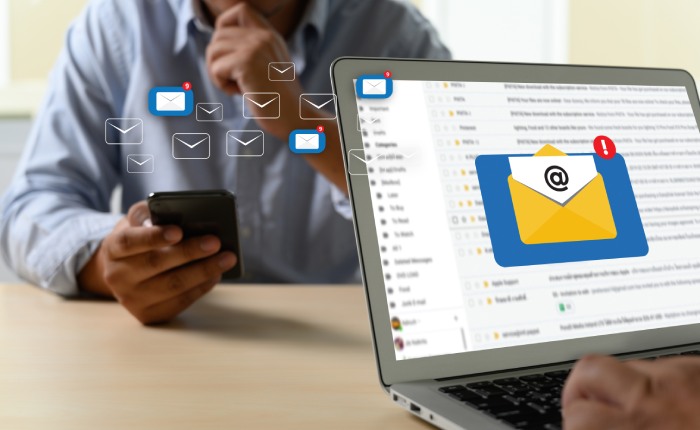
Now, moving on to confirming DNS settings is crucial because if your DNS records are outdated or incorrect, it won’t matter how perfect your SPF record is. Check that your SPF records in DNS correspond accurately with what’s intended. Changes you make may take some time to propagate through DNS servers—up to 48 hours, in fact! If you’ve made recent updates or switched email service providers, it’s particularly important to verify that those changes are reflected correctly in DNS.
With your records properly set and confirmed, it’s time to evaluate how third-party services fit into the equation.
Next, let’s examine any third-party services that send emails on your behalf. In today’s email landscape, many people use these services for marketing campaigns or newsletter distribution. Failing to include them in your SPF record using mechanisms like include: will result in delivery issues. Always carefully review their documentation for specific IP addresses they might utilize; otherwise, they may compromise your sender authentication without you even realizing it.
So now that you’ve checked all of this, how do you keep an eye on things moving forward?
Finally, don’t overlook the importance of monitoring SPF results regularly. Utilize tools like DMARC reports for insights into how often your messages pass or fail authentication checks. These reports can reveal patterns in failures and help identify ongoing issues that may need immediate attention. By keeping an eye on these results, you’re not just reacting to problems; you’re approaching email management proactively.
As we gather insights from troubleshooting these issues, it’s essential to explore proactive measures that ensure smooth email authentication moving forward.
Effective Solutions to Fix Issues
Email authentication can feel daunting, especially when you’re faced with repeated delivery failures due to SPF policies. However, there are practical steps you can take to resolve these issues and ensure your emails reach their intended recipients without a hitch.
One potent solution is to implement flattened SPF records. A flattened SPF record consolidates all necessary IP addresses into a single list instead of relying on multiple DNS lookups. By doing this, you reduce the risk of exceeding the limit of ten DNS lookups that email servers enforce while simplifying the validation process. Imagine transforming something convoluted like “include:example.com” into a straightforward list of IP addresses—this can significantly speed up the authentication of your emails.
Next, we move from technical adjustments to adding another layer of protection through DMARC policies.
1. Use Flattened SPF Records
Flattening your SPF record isn’t just about making it shorter; it’s about optimizing its performance. This technique allows for faster validation because all necessary data is immediately accessible without delays caused by DNS lookups. Not only does this streamline the process, but it also minimizes errors that occur if an external server goes down or if there are connectivity issues on your end. Regular monitoring and updating your flattened record is essential, as IP addresses may change and require adjustments along the way.

Building upon that foundation, integrating DMARC policies can substantially enhance your email security.
2. Employ DMARC Policies
Now consider deploying DMARC (Domain-based Message Authentication, Reporting & Conformance) as part of your email authentication suite. DMARC works intimately with both SPF and DKIM to provide actionable insights regarding the emails being sent on behalf of your domain. By implementing DMARC, you gain detailed reports that break down which of your emails passed or failed SPF checks. These insights are invaluable as they help identify patterns in delivery failures, allowing you to take corrective measures swiftly before your sender reputation suffers.
Finally, let’s tie everything together by incorporating DKIM alongside your SPF implementation for even greater assurance.
3. Implement DKIM Along with SPF
Adding DKIM (DomainKeys Identified Mail) to your authentication strategy forms a multi-layered defense against fraudulent activity and enhances deliverability rates. With DKIM, a digital signature is created within the email header using a private key known only to you. When receiving servers validate this signature using a public key published in your DNS records, they can confirm the authenticity and integrity of the message content. This not only adds an extra hurdle for potential attackers but also reassures receiving mail servers that your communications are truthful and as intended.
Bringing these solutions together equips you with comprehensive strategies for safeguarding your email communications. Now, let’s explore how adopting established habits can further enhance the effectiveness of these authentication measures.
Best Practices for Email Authentication
Adhering to the best practices of email authentication is crucial not only for enhancing deliverability but also for protecting your brand against potential phishing attacks. One foundational step is to maintain updated records. This means regularly reviewing and updating your SPF, DKIM, and DMARC configurations. By doing this, you ensure that all your current email sending sources—be it a new marketing platform or a third-party service—are included in your authorization lists. Forgetting to update these records when changing providers could result in legitimate emails landing in spam folders, damaging your reputation.
Following up from record maintenance, it’s also wise to avoid excessive IP addresses. This may seem counterintuitive, but keeping the list of authorized IPs concise simplifies the process significantly. Imagine navigating a crowded street: the fewer directions you have to follow, the easier it is to reach your destination. Reducing potential points of failure can streamline troubleshooting if issues arise. While it might be tempting to add every potential sender, remember that clarity is key to ensuring each mail server operates smoothly without interference.

Now, with a limited number of authorized IPs in place, continuous monitoring becomes even more critical. Utilizing tools such as DMARC reports provides invaluable insights into how your emails are treated by recipients’ servers. You can identify issues as they emerge, which helps you address them before they escalate into bigger problems. It’s akin to having a meticulous friend who alerts you whenever you have spinach stuck in your teeth; catching small issues early prevents larger embarrassments later on.
Implementing these best practices results in a robust email authentication framework that ensures your communications are safe and reliable. Investing time and resources into consistent maintenance will fortify your defenses against cyber threats while significantly boosting your email deliverability rate. In an ever-evolving digital landscape, staying ahead of the curve with proactive measures isn’t just beneficial—it’s imperative.
In summary, proper email authentication practices not only protect your brand but also improve communication efficiency, making them essential for any organization using email as a key component of its communication strategy.






