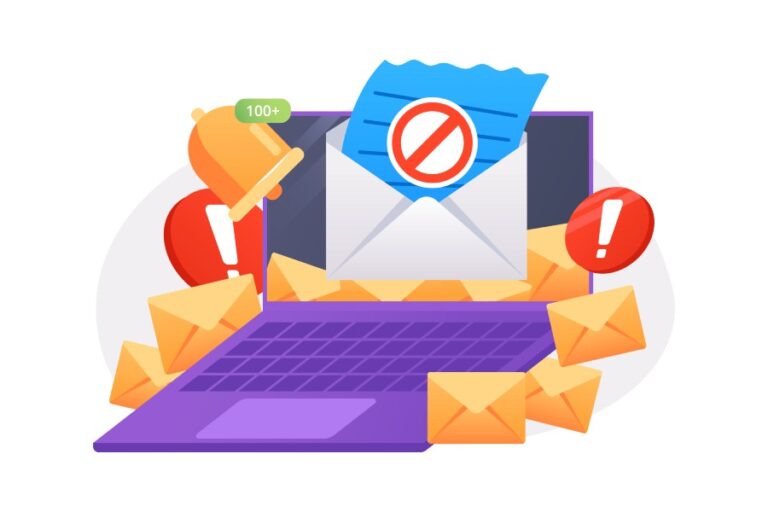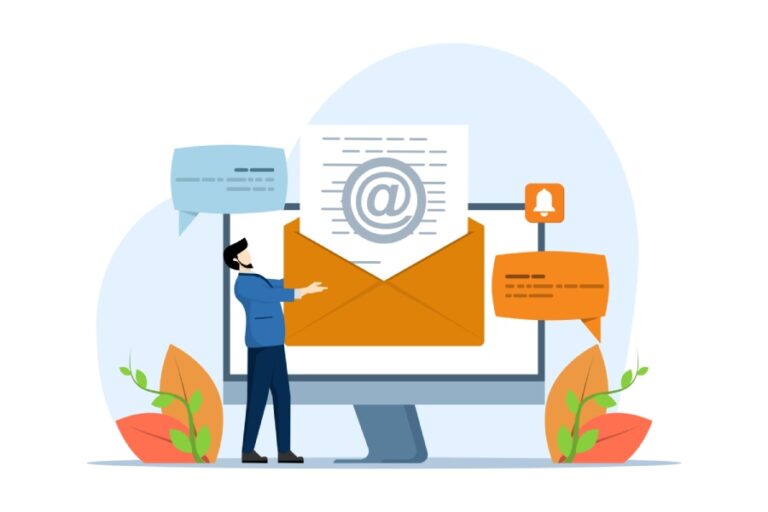SPF Compression and Its Role in Email
SPF compression is more than just a technical buzzword; it’s an essential practice that enhances the functionality of your email authentication strategies. The Sender Policy Framework (SPF) specifies which servers are permitted to send emails on behalf of a domain, using a simple text record that contains relevant IP addresses and mail servers.
However, as organizations grow or employ multiple third-party services for sending emails, their SPF records can become cluttered and complex. This complexity can lead to problems like PermErrors—serious delivery issues that arise from exceeding the maximum allowed DNS lookups. Each lookup adds time and increases the risk of errors if the limit is breached.
Imagine you are at a busy airport with multiple flights (or emails) trying to get through security (or DNS checks). If there are too many passengers arriving at once without proper documentation, chaos ensues, and it delays every flight. Similarly, if your SPF record contains multiple lookups due to excessive inclusions of other domains or services, you risk hitting a wall regarding email delivery. This not only hampers deliverability but also endangers your business’s reputation, raising red flags among recipient servers who might classify your emails as spam.
SPFs need to be clean, concise, and well-structured to avoid unnecessary complications.
The solution lies in SPF compression by consolidating numerous records into fewer entries. This process includes identifying redundant information and merging this data to fit within the DNS lookup limits while retaining functionality. Instead of listing several distinct mail service providers separately in your SPF record, you can create broader inclusions or ranges that capture them without cluttering the record. Such compression reduces overall record length and ensures efficient processing during email deliveries; it also minimizes potential vulnerabilities associated with misconfigurations.
Implementing these strategies for modern email systems translates directly into increased deliverability rates and enhanced security against phishing and spoofing attacks.
Many organizations have reported improvements in email deliverability by up to 30% after implementing SPF compression techniques. This statistic underscores the importance of this practice within contemporary digital communication realms. It allows businesses not just to maintain their credibility but also cultivate customer trust through secure communications. Additionally, ongoing maintenance along with periodic reviews ensures that as your email landscape evolves, your SPF records remain effective and adaptable.
Recognizing and embracing the necessity of effective SPF records is fundamental for adapting your organization’s approach to email marketing and communication strategies moving forward. Let’s now shift our focus toward strategies that specifically target the art of reducing SPF records.
Techniques to Compress SPF Records
The first step in tightening up your SPF records is to assess your current configuration. This means examining each record critically to uncover redundancies or misconfigurations that may have crept in over time. Perhaps you’ve included multiple include statements for various servers when one could suffice. Simplifying these records not only makes them cleaner but also eliminates unnecessary complexity that could lead to mistakes later.

Once you’ve performed a thorough assessment, the next step is to consolidate IP addresses. If you find that different records reference the same provider, combine them into a single statement. For example, if you use various Google servers, you can simplify this by employing one line like include:_spf.google.com. This not only streamlines your records but significantly reduces the number of lookups required when verifying your SPF settings.
With consolidation in mind, it’s also crucial to focus on minimizing those DNS lookups during checks.
This leads us to the next important technique, which is emphasizing minimizing DNS lookups. Each include mechanism you add counts as a separate lookup, which quickly adds up against the 10-lookup limit imposed by DNS standards. When possible, directly list relevant IP addresses that serve your sending domains instead of relying on numerous include statements.
For instance, consolidating several Office 365 entries into a single comprehensive entry offers a neat solution to this common issue, making everything more manageable while avoiding exceeding the lookup limit.
To ease this process further, utilizing specialized technologies can provide significant advantages.
Finally, consider integrating SPF compression tools into your workflow. Tools like AutoSPF are designed to automate and optimize this merging process efficiently. They guide you toward compliance with DNS lookup limits while considerably reducing manual errors when maintaining your SPF records. The beauty of automation lies in its ability to eliminate the guesswork involved in managing complex configurations—leading to an overall enhanced email deliverability experience.
By applying these effective techniques and tools, you’re not just improving your SPF records; you’re also laying the groundwork for a stronger domain reputation and better email performance as we explore what those enhancements truly mean moving forward.
Benefits of SPF Compression
The primary advantage of SPF compression is the reduction in DNS lookups, which effectively enhances email deliverability. By preventing PermErrors, organizations can ensure that their important messages reach intended recipients without hiccups. In a world where communication relies heavily on digital interactions, maintaining uninterrupted email flows can be a game changer for businesses.
Consider this: every time an email is sent, multiple checks are performed to verify that it’s being dispatched from a legitimate source. If a domain’s Sender Policy Framework (SPF) record exceeds ten DNS lookups, the email will be quarantined or outright rejected. This situation highlights just how crucial it is for businesses to adapt their SPF records for efficiency. With effective SPF compression, email delivery failures can decrease significantly—some estimates suggest by approximately 30%—leading to noticeably improved communication with clients and partners.
Beyond improved deliverability, SPF compression significantly enhances security by consolidating multiple records into one comprehensive entry. This minimizes the potential for misconfigurations that could leave a business vulnerable to phishing and spoofing attacks. A streamlined SPF record creates a consolidated view of authorized senders, effectively reducing complex pathways that malicious actors could exploit. When you strengthen your security measures in this way, you’re not just protecting your organization; you’re building trust with your customers.

Simplified management is another key benefit of SPF compression. Managing multiple SPF records can quickly become unwieldy as companies evolve and add new email sources or marketing avenues. Consolidation leads to fewer records to track, making it easier to update authorized email sources in real-time when changes arise. Imagine having the confidence to implement changes without fearing confusion or errors creeping into your DNS settings: this is what effective SPF management enables.
Furthermore, staying compliant with industry standards is more straightforward with optimized SPF records. Many sectors require adherence to strict email authentication protocols as part of their regulatory framework. Focusing on maintaining fewer records not only keeps organizations aligned with these requirements but also fortifies defenses against potential compliance violations that carry significant penalties.
Summary of Key Benefits
| Benefit | Description |
| Improved Deliverability | Enhances inbox placement, reducing rejection rates |
| Enhanced Security | Minimizes misconfigurations susceptible to spoofing |
| Simplified Management | Streamlines updates and maintenance processes |
| Compliance | Ensures adherence to industry regulations |
All these aspects highlight the importance of employing efficient strategies in managing email frameworks. Transitioning into practical applications can further enable organizations to optimize their processes and enhance security.
Implementing SPF Compression
To successfully implement SPF compression, it’s crucial to adopt a structured approach that ensures every part of your email infrastructure is included. This will not only streamline your records but also optimize email deliverability.
Step 1: Inventory All Sending Sources
The journey of effective SPF compression begins with creating an inventory of all servers and services authorized to send emails on behalf of your domain. This includes third-party vendors, such as marketing platforms and cloud-based applications, as well as any internal mail servers you operate. By compiling this information, you’re essentially mapping out the landscape of your email communications.

Understanding who sends what is vital because it helps prevent potential overlaps or conflicts within your SPF records that could lead to misunderstandings by recipient servers. Furthermore, consider any employees who might use personal or less common email services to send company-related communication. Keeping track of every source will prevent errors down the line.
Step 2: Centralize Management
Once you’ve created your inventory, the next step is to centralize management of these SPF records. By using tools like AutoSPF or similar services, you can manage your SPF configurations more effortlessly. These tools are designed to help enterprises automatically optimize and maintain their SPF records over time.
A centralized system facilitates easier updates, reducing the risk of human error when changes need to be made. With everything in one place, it simplifies collaboration among team members, especially in larger organizations where multiple departments may need access for consistency in their communications.
Step 3: Update DNS Records
After centralizing management and updating your SPF records, it’s time to reflect these changes in your DNS settings. Updating DNS records accurately is crucial; therefore, take great care when entering the new compressed entries you’ve crafted. Following an update, always run immediate validations to ensure that recipient servers can access and interpret the new configuration correctly. Services like MXToolbox can assist with verification checks to confirm everything is in perfect order.
This step cannot be emphasized enough—incorrectly configured DNS settings can lead to serious deliverability issues akin to not having an SPF record at all.
Step 4: Ongoing Maintenance
Don’t overlook the importance of ongoing maintenance. Regularly review and update your SPF record to include new sending sources while removing those that are obsolete. As businesses grow and evolve, it’s natural for email systems to undergo changes; being proactive about these updates ensures optimal deliverability.
Set reminders for checking your SPF records periodically—perhaps aligning checks with other routine audits of your email systems helps create a habit.
Each of these steps builds upon the last to create a seamless process through which organizations can conserve resources and enhance email functionality. Now let’s explore how to validate those DNS settings and configure SPF records effectively.
DNS Validation and SPF Record Configuration
Validating your DNS settings isn’t just a good idea; it’s essential for ensuring that your SPF records function as intended. Think of it like a safety net—without proper checks in place, you could find yourself on the wrong end of email deliverability issues. Misconfigured SPF records can lead to legitimate emails being marked as spam or blocked entirely, hindering important communications.
Step 1: Use a DNS Lookup Tool
To kick things off, utilizing a reliable DNS lookup tool is a fantastic first step. Tools such as MXToolbox can serve as your guiding compass, allowing you to check the SPF records associated with your domain.
By inputting your domain into these tools, you can quickly identify any underlying issues or be alerted to potential problems like PermErrors that could arise due to incorrect entries. You might be surprised by what you discover during these lookups—sometimes there are unexpected conflicts or outdated entries lurking beneath the surface.

Once you’ve structured the fundamentals with DNS tools, it’s time to tighten up those SPF record syntax requirements.
Step 2: Validate SPF Syntax
Now that you’ve gathered data from your basic checks, moving on to validating the syntax of your SPF records is crucial. Using SPF-specific validation tools becomes incredibly beneficial here. These validators help hunt down easily overlooked mistakes in syntax that can derail your configurations. Common errors might include misplaced characters or omitted elements that standard lookup tools won’t catch.
| Tool | Functionality |
| MXToolbox | Performs DNS lookup and provides validation |
| SPF Record Tester | Checks syntax validity and confirms accuracy |
When utilizing these tools, ensure that you’re entering your SPF records precisely as they appear in your DNS settings. Pay close attention to quotes and colons, as small typographical errors can lead to serious functional discrepancies.
Having ironed out any syntactical wrinkles in your SPF records, the final step revolves around maintaining vigilance through ongoing monitoring.
Step 3: Monitor Ongoing Validation
The journey doesn’t end once you’ve validated and configured everything beautifully. Continuous monitoring is essential for sustaining email integrity over time. Changes in your network, updates in third-party services, or new email infrastructure can impact the accuracy of your SPF setup without notice. Make it a regular practice to periodically revisit your SPF configurations and confirm they’re accurately reflected.
Implementing routine checks will not only keep your email threads secure but also improve overall deliverability rates.
By ensuring all aspects of your SPF records are consistently maintained and updated, you’re fortifying the shield against phishing attacks and other forms of email spoofing—a worthy investment of time for any organization relying on safe email practices.
With these steps to properly configure and maintain your SPF records laid out, it’s important to explore how they stack up against alternative authentication methods available for email security.
Comparing Compression Methods for Email Authentication
When it comes to SPF (Sender Policy Framework) record compression, understanding the different methods available is crucial for ensuring effective email authentication while minimizing potential issues. Each method offers unique trade-offs that can directly impact your email deliverability and system performance.
Manual Compression
One of the traditional approaches to SPF record compression is manual compression. This involves taking multiple SPF records and merging them into a single, simplified format, allowing for better management of DNS lookups. Although this method provides greater control, it also has its pitfalls.
On one hand, manually combining SPF records gives you the ability to tailor them precisely to your organization’s specifications. You have complete oversight of what entries are included and how they interact, establishing a clear alignment with your email sending practices. However, this level of control does not come without challenges; the process can be labor-intensive and often involves repetitive tasks that set the stage for human error.

If any mistakes occur during compression—like overlooking a crucial entry or improperly assigning permissions—it could lead to significant gaps in your email security. While manual compression caters specifically to your organization’s needs, it demands meticulous attention and time.
Automated Tools
In contrast, automated tools like AutoSPF present a modern solution. These tools facilitate the process of compressing and optimizing SPF records at astonishing speeds, significantly reducing completion time. By utilizing algorithms designed to analyze existing records efficiently and streamline them into fewer entries, organizations can enjoy faster turnaround times for updates.
The advantages of using automated tools are considerable: they save time by eliminating much of the repetitive manual effort associated with compression and drastically lower the risk of human error that often plagues manual methods. Automated solutions also regularly update their processes based on current standards, ensuring compliance with evolving best practices in email authentication.
However, automation comes with its own set of drawbacks. While these tools increase efficiency, they might not afford users as granular control over specific details within SPF records. Organizations may find themselves relying heavily on software tools that may not fully align with all their unique requirements. As a result, newcomers to SPF management or those unfamiliar with email infrastructure may feel a lack of confidence when it comes to adjusting settings or troubleshooting issues.
Therefore, weighing the benefits of personalized control against the efficiency gains offered by automation ultimately hinges on your organization’s specific requirements and resources dedicated to maintaining email authentication systems effectively.
In navigating these options, striking a balance between manual precision and automated efficiency will define your success in optimizing SPF record compression while safeguarding email deliverability.