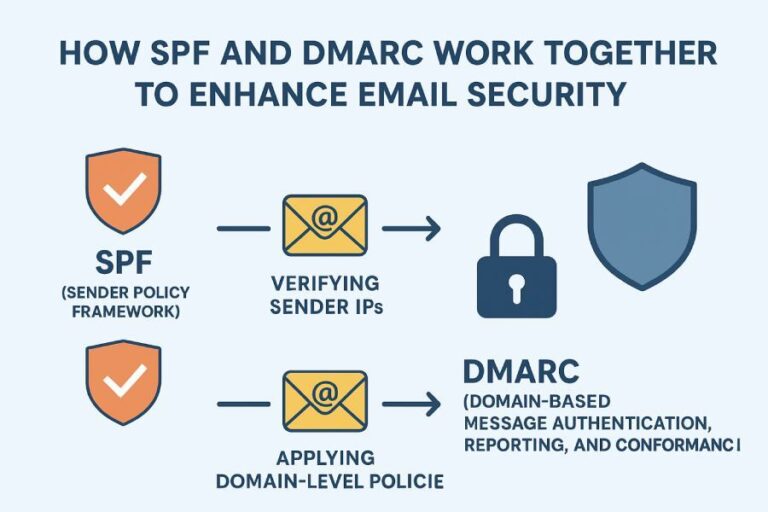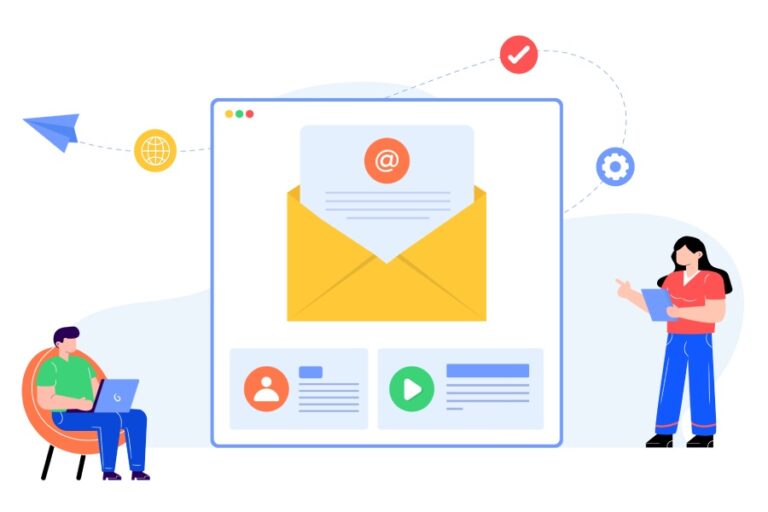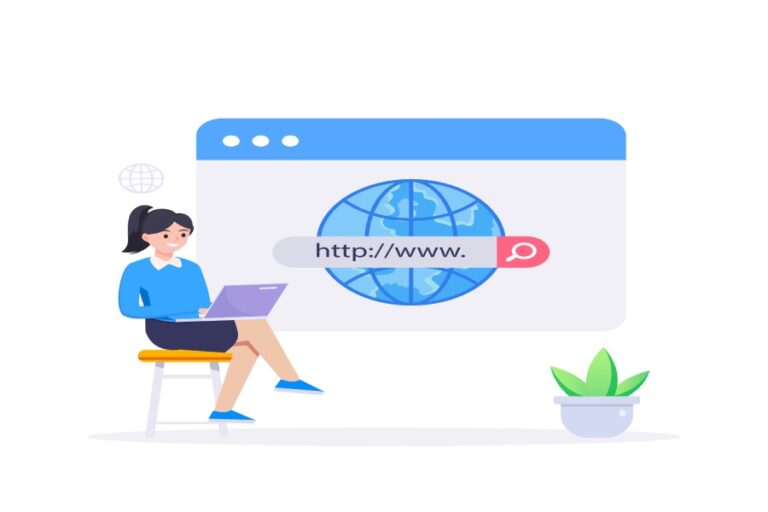Creating SPF (Sender Policy Framework) records might seem like a small task in the realm of email communication, but it carries big consequences for your domain’s credibility and deliverability. Picture this: you send out an important email, but instead of landing in your recipients’ inboxes, it vanishes into the ominous spam folder.
Frustrating, right? Unfortunately, many people stumble into common pitfalls when setting up their SPF records, leading to these frustrating scenarios all too often. In this guide, we’ll explore some frequent errors that can derail your SPF configuration and discuss how to avoid them so your emails reach their destination safely—and that means no more lonely café meetings!
Common errors when creating SPF records include improper syntax, such as missing semicolons or incorrect order of mechanisms, which can lead to ineffective configurations. Additionally, failing to consider the maximum DNS lookup limit of ten and misunderstanding which domain’s SPF is being checked can significantly impact email deliverability.
Common Mistakes in SPF Records
One prevalent mistake people make when setting up SPF records is improper syntax. This inconsistency often stems from missing semicolons or misplaced mechanisms, leading to invalid configurations. It’s akin to putting together a jigsaw puzzle—if even one piece doesn’t fit properly, the entire picture is compromised. Without proper syntax, emails might never reach their intended recipients, affecting communication seriously.
Moreover, another common oversight is forgetting to include important mechanisms such as “include:”, which allows third-party services—like cloud-based email providers—to send emails on your behalf. In fact, studies show that about 25% of users neglect this crucial step. Imagine running a business but having your emails flagged simply because you didn’t mention all your authorized senders—it’s frustrating and easily avoidable.
There’s also the issue of overly permissive records. Approximately 15% of SPF records use “v=spf1 +all,” which permits any and all senders, thereby increasing risks related to spoofing. This condition can be compared to leaving the front door of your house wide open—while it may seem friendly, it invites unwanted visitors. A more controlled approach would be using qualifiers like “-all” or “~all,” establishing a balance between security and deliverability.

Exceeding DNS lookup limits can create significant hurdles as well. The limit stands at 10 lookups per record, and nearly 20% of SPF records run afoul of this limitation, typically due to numerous “include” statements. Each time your SPF record needs to consult another domain for validation, it counts as a lookup. Once you exceed ten lookups, emails sent from your domain may be rejected outright or flagged as spam—a scenario no one wants to encounter.
Finally, eliminating typos in domain names is essential; an astounding 30% of records contain these small yet impactful mistakes. A misspelling could lead mail servers astray, causing undeliverable emails and tarnishing your digital reputation. To put this in perspective, if your email invitation uses the wrong address for a client meeting, you may find yourself sitting alone at the café!
Regularly testing your SPF records post-creation is not just recommended; it’s necessary! Yet approximately 40% of users neglect this vital step, resulting in undetected issues that can undermine their email deliverability efforts over time. Utilizing reliable SPF syntax checkers is an effective way to swiftly identify these errors and ensure your SPF configuration is robust from day one.
Understanding these common pitfalls can empower you with the knowledge needed to strengthen your email authentication measures further. As we shift our focus, it’s important to consider the tangible implications that arise when these configurations are not managed effectively.
Effects of Improper SPF Configuration
Incorrectly set up SPF records can spell trouble for any organization relying on email communication. Emails emanating from domains with misconfigured SPF records often face an uphill battle, frequently winding up in spam filters or being outright rejected by receiving mail servers. This unfortunate scenario doesn’t just mean a few lost messages; it can significantly diminish email open rates, impacting critical communications that businesses depend on to thrive.
A striking statistic from Return Path illustrates this issue: emails lacking proper SPF authentication are 50% more likely to be flagged as spam. Imagine investing effort into crafting the perfect message, only to have it vanish into the ether because your SPF record was improperly configured.

However, the effects extend beyond mere delivery woes; security vulnerabilities lurk around every corner when SPF records are incorrectly established.
When a domain’s SPF record isn’t accurate, it opens the door wide for attackers. They can easily spoof your domain, sending out deceptive emails that appear legitimate but are designed to mislead your clients or customers. These malicious attacks might aim to harvest sensitive data or install malware under the guise of a trusted identity. It’s not just about inconvenience anymore; we’re talking about serious threats like phishing attacks that could lead to data breaches.
Building Trust
The repercussions don’t stop there; a breached trust can have far-reaching impacts on your relationships with clients and stakeholders. Once your domain is associated with spam or phishing attacks, repairing that trust becomes a daunting task. Surveys indicate that 40% of email recipients hesitate to trust communications from domains with invalid SPF records. That’s a devastating percentage when considering how crucial trust is in any business relationship.
To safeguard against such issues, regular checks and updates of your SPF records become imperative in order to maintain a strong email reputation. Properly configured SPF records don’t just enhance deliverability—they reinforce your domain’s defenses against potential misuse. Thus, investing time in maintaining these configurations pays dividends in flexibility and safety.
Ensuring that your SPF records reflect accurate sending sources shields both you and your recipients. Given the increased incidents of phishing and email spoofing, it’s vital to establish robust protocol measures without delay.
With a grasp on the implications of improper configurations firmly established, we can now explore steps for rectifying these issues effectively.
Correcting SPF Errors
Fixing SPF (Sender Policy Framework) errors is crucial for ensuring your emails are delivered correctly. When troubleshooting these issues, the first step is to identify errors in your current SPF record. Take a good look at it; do you see common syntax mistakes like missing spaces, misplaced semicolons, or incorrect mechanisms?
One handy tool that can ease this process is an SPF Record Checker, which can automatically flag these issues for you. This way, you’ll spend less time searching for problems and more time focusing on fixing them.
Once you’ve pinpointed the errors, it’s time to think about how you can streamline your SPF record for better functionality.

If you have exceeded the DNS lookup limit—something that can inhibit email delivery—you’ll need to simplify your SPF record. Begin by condensing it: combine similar mechanisms where possible while ensuring that every legitimate emailing service you use remains included.
You might be tempted to keep everything just in case, but removing unnecessary includes or outdated IP addresses decreases complexity. Brevity here isn’t just an art; it’s a necessity for maintaining effective communication.
Now comes the critical phase where all your efforts need verification.
After making corrections to your SPF record, don’t simply assume everything is in order—test it! Use an online SPF validator to scrutinize your updated record. Not only will it check for syntax errors, but it will also help ensure compliance with SPF rules, giving you peace of mind that you’re following best practices. Testing is iterative: expect to refine and tweak until no errors are detected. Each modification can bring you closer to achieving not just error-free status but also enhanced email deliverability rates.
Remember, a properly functioning SPF record can significantly improve your organization’s email reputation and prevent messages from being marked as spam, making this fine-tuning worth the effort!
With a solid foundation established, it’s essential to verify the integrity of your configuration and tools to ensure you’re fully covered and compliant before moving forward.
Validating Your SPF Setup
Regular validation of your SPF setup is essential. Think of it as routine maintenance for your digital communication—it keeps everything running smoothly. You don’t have to be a tech expert to validate SPF records; with the right approach, it’s straightforward enough for anyone to do. By ensuring that your SPF records are properly configured, you can enhance email deliverability and protect against spoofing.
Step-by-Step Validation
Let’s break down the process into simple steps that will help you understand how to validate your SPF setup effectively. First, you’ll want to access a reputable SPF validation tool such as MXToolbox or DMARCLY. These platforms are user-friendly and designed specifically for tasks like this.
To begin, enter your domain name into the designated field in the tool you’ve chosen. It typically requires just a quick copy and paste action—nothing too complex there! Once you’ve input your domain name, click on the ‘Check’ or ‘Validate’ button. The tool will run its analysis and present you with results.

Reviewing these results is an important step; it can reveal not just the validity of your SPF record but also any warnings or errors that need addressing. Common issues to watch for include improper syntax, which might be identified in terms such as invalid characters or misplaced mechanisms. This feedback becomes invaluable; it will guide you in making necessary adjustments to ensure your SPF record is effective.
The beauty of consistent validation lies in its ability to catch intermittent issues that could affect email deliverability over time. It allows you to preemptively fix problems before they escalate, ensuring smoother operation.
Moreover, understanding limitations is critical during validation. An SPF record should not exceed 10 DNS lookups as specified by the standards. Tools like those mentioned earlier will indicate if you’re approaching this threshold, helping you refine your setup and avoid pitfalls that could lead to email being marked as spam.
Observation
Perform these checks regularly; best practice suggests validating at least once a month. This habit not only helps reinforce the effectiveness of your email delivery but also builds trust with clients by maintaining open lines of communication.
Incorporating regular validations into your workflow takes proactive steps toward fortifying your email strategy against common pitfalls associated with misconfigured SPF records—making it beneficial for both you and your audience.
With these validation strategies in place, it’s time to explore the various tools available that can further support your efforts in maintaining robust SPF records.
Useful Tools for SPF Records
Leveraging the right tools can make managing and troubleshooting SPF records not just easier, but also more efficient. Several options cater to different needs, from basic syntax checks to comprehensive analysis.
For instance, Kitterman’s SPF Validator stands out as an excellent starting point for those new to SPF records. It provides an intuitive interface that lets users input their domain and receive immediate feedback on the syntax, which is critical since even small errors can lead to significant issues in email deliverability.
On the other hand, if you are looking for something that goes a bit further in functionality, MXToolbox offers a robust service that not only checks SPF records but also provides insights into related DNS records. It’s like having a diagnostics toolbox handy for your email configuration—tools that help identify both syntax errors and DNS lookup limits, allowing you to fine-tune your email sending policies for better security and performance.
When considering tools, remember to think about what you’re trying to achieve: Are you looking for quick fixes or in-depth analysis?
Another noteworthy option is DMARCLY, which operates with a premium model. Although it comes at a cost, the benefits of comprehensive support and real-time validation often outweigh the investment, especially for businesses where email integrity is paramount. The tool validates SPF records while integrating nicely with DMARC and DKIM assessments—making it a holistic solution for those serious about email authentication.
| Tool | Function | Cost |
| MXToolbox | Record checking and troubleshooting | Free |
| DMARCLY | SPF validation with additional support | Premium |
| Kitterman SPF | Simple syntax and policy checks | Free |
It’s essential to select the right tool based on your specific needs. If you’re merely verifying setups or running routine checks, a free tool might suffice. However, if you’re tasked with maintaining multiple domains or require advanced features, investing in premium solutions could be worthwhile.
As you navigate the intricacies of SPF records and tools available, understanding effective strategies becomes equally crucial for optimizing your email security measures.
Best Practices for SPF Implementation
Following best practices for SPF implementation is crucial to ensure that your domain remains protected against email spoofing and impersonation. One of the first steps is to always initiate your SPF record with the string v=spf1. This simple piece of text tells mail servers that they are looking at the SPF version 1 record, forming the necessary foundation of your setup.
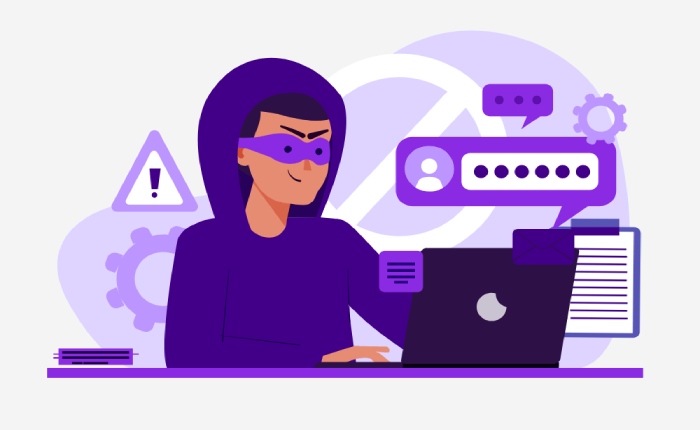
Additionally, it’s vital to include all valid sending servers authorized to send emails on behalf of your domain right after this line. If you find yourself using multiple email services, it’s wise to consolidate their SPF mechanisms. By doing so, you stay within the crucial DNS lookup limits and help prevent configurations that might lead to errors down the line.
Remember—every time a new service is added or removed, it is essential to update the record. Keeping track of this helps maintain the integrity of your SPF settings.
The choice between a softfail (~all) and hardfail (-all) mechanism often sparks debate among domain owners. A softfail, while more forgiving, might allow some questionable sources to slip through under scrutiny. This flexibility can be useful if your organization forwards emails from domains that are not listed in your SPF record but could lead to potential risks as well.
On the other hand, a hardfail provides stricter security by outright rejecting any mail from unauthorized sources. However, this strictness comes with its own set of challenges; it can disrupt legitimate email forwarding or cause issues with third-party mailing systems if they aren’t properly configured.
Given that email services and IP addresses change frequently, taking time to regularly review and update your SPF records is an absolute necessity. Just like any security measure, proactive management can save you from substantial headaches in the future—ensuring that essential communications continue unhindered.
In essence, keeping an eye on these records guarantees that you’re not only compliant with updated standards but also maximizing efficiency in delivering critical messages without worrying about blocking genuine senders accidentally.
By embracing these best practices, you can effectively safeguard your domain from being used in malicious activities, ensuring that your communications remain reliable and trusted.
Maintaining vigilant oversight of SPF records will help protect both your domain’s reputation and ensure seamless communication flow.