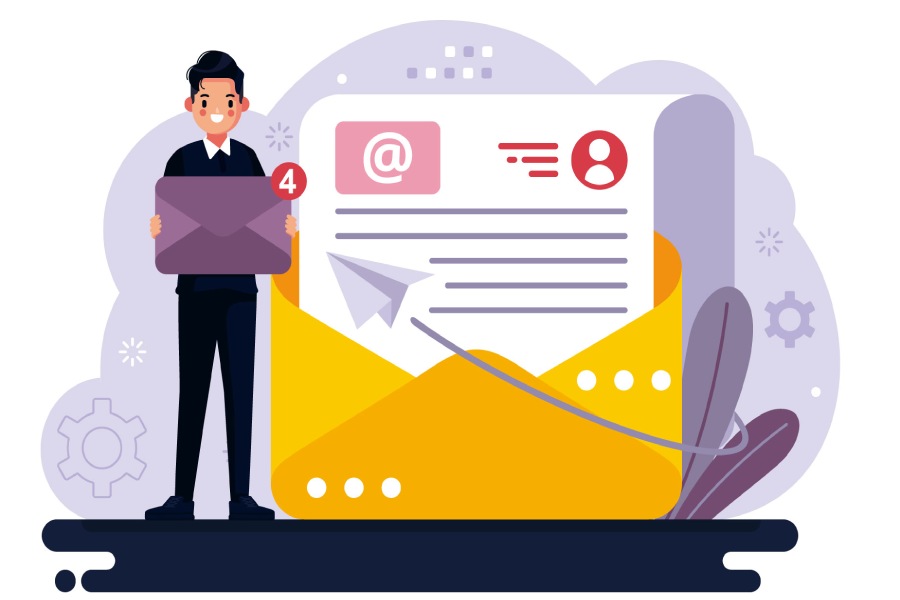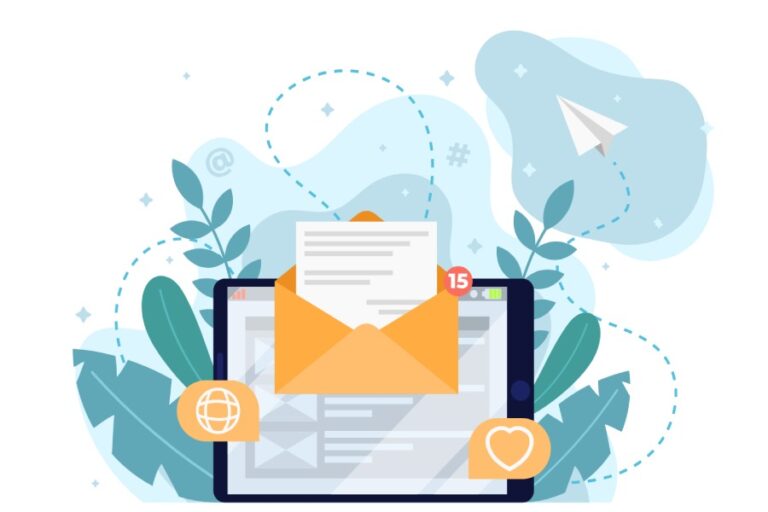In an age where our inboxes overflow with messages, ensuring that these communications are safe and genuine is more important than ever. Imagine opening an email that isn’t really from your bank, but rather a clever trick by a scammer—yikes! That’s where email authentication comes in to save the day. Among various methods, DKIM (DomainKeys Identified Mail) stands out as a reliable guardian against such threats.
By adding a unique digital signature to emails, DKIM helps verify the identity of the sender and ensures that emails haven’t been altered during their journey. The need for secure email communication is not just about technology; it’s about trust. Understanding how DKIM works is crucial if companies want to protect their assets and maintain the confidence of their clients. Let’s dive deeper into this essential topic!
DKIM works through a three-step process: first, the sender selects key email fields to include in the signature, which must remain unchanged during transmission. Next, a hash of these fields is created and encrypted with a private key unique to the sender, and finally, the recipient’s server validates this DKIM signature using a public key stored in the DNS to ensure that no modifications occurred during transit.
Introduction to Email Authentication
In our fast-paced digital world, email has become the primary mode of communication for both personal and business interactions. However, with that convenience comes the risk of encountering malicious threats. This is where email authentication technologies like DKIM, SPF, and DMARC come into play. They serve as guardians against deceptive practices such as email spoofing—when an attacker impersonates a legitimate sender to manipulate or deceive the receiver.
By implementing robust email authentication measures, businesses can significantly reduce risks associated with phishing attempts and fraudulent emails. This is not just a best practice; it is becoming a necessity.
A crucial element of this security framework is DKIM (DomainKeys Identified Mail). Unlike other methods that may rely solely on IP addresses or domain policies, DKIM leverages cryptographic signatures. Each email sent is appended with a unique digital signature that authenticates the message’s origin. Imagine receiving an email that had an invisible seal on it—this seal assures you that the message has not been tampered with since it left its original sender.

The verification process behind DKIM involves a combination of public key infrastructure (PKI) and DNS records, making the trust model stronger and more sophisticated than traditional methods. Essentially, when an email is received, the recipient’s mail server retrieves the sender’s public key from their DNS records to validate the signature included in the email header. If these two keys match, it confirms the authenticity of the email, reinforcing trust between sender and receiver.
Nevertheless, DKIM serves not just to confirm identity but also to improve overall email deliverability. Studies show that emails authenticated with DKIM enjoy higher open rates—up to 30% more compared to those without such authentication. Imagine spending valuable resources creating exceptional content just for it to get lost in spam folders because it wasn’t authenticated properly! By using DKIM alongside other authentication protocols like SPF and DMARC, businesses enhance their reputation among Internet Service Providers (ISPs), which leads to better inbox placement.
Understanding these mechanisms will help you navigate the complexities of email security effectively, setting the stage for exploring how they contribute to safe communication practices in your organization.
DKIM’s Role in Secure Email
At its core, DKIM serves to verify whether an email truly comes from the domain it claims to be from by employing digital signatures. When an organization sends out an email, it utilizes DKIM to embed a cryptographic signature within the message header. This allows recipients—and their mail servers—to authenticate the message, ensuring that it hasn’t been tampered with during transit. This process significantly strengthens the overall security of email communication.
The beauty of DKIM lies not only in its functionality but also in its ability to enhance trust between senders and recipients.
Research indicates that approximately 90% of phishing attempts can be mitigated through proper email authentication. By adopting DKIM, organizations are protecting themselves while fostering confidence among their clients and partners. A verified sender presence reassures recipients that they can trust the communications coming from a particular domain, which is invaluable in today’s digital environment where security breaches and data theft are increasingly common.
Upon sending an email, the DKIM system attaches that unique signature to the message header, acting like a fingerprint for your email. This signature is validated by the recipient’s mail server using a public key stored in the DNS records associated with the sending domain. If the keys align, this confirms that the message genuinely originates from whom it claims to. If not, the recipient can discard the email or mark it as suspicious—this kind of verification helps decrease unwanted clutter in inboxes while also keeping potential dangers at bay.
As we explore further into how these authentication methods work together, it’s important to analyze how DKIM interacts with other established protocols for enhanced security.
Combining DKIM with protocols like SPF (Sender Policy Framework) and DMARC (Domain-based Message Authentication, Reporting & Conformance) forms a robust framework for email authentication. Together, these methods increase protection against spoofing—where attackers forge emails to impersonate legitimate senders—and bolster overall deliverability to inboxes instead of spam folders.
Technical Aspects of DKIM
DKIM’s process for authenticating emails might seem intricate at first, but it can be broken down into manageable parts. This structured approach not only adds a layer of security but also reinforces the integrity of your email communications.
Here’s how it works:
The first stage begins with Message Header Selection, where the sender chooses specific elements of the email to include in the signature. Commonly selected fields might be the ‘from’ address or subject line—these are critical because they help verify the authenticity of the sender against potential spoofing attempts. The more selective you are about what gets included, the stronger your authentication.

Once these headers are selected, the next step unfolds.
In the Hash Creation phase, the chosen components are transformed into a unique string of characters through a hashing process. This transformation is crucial because it generates a fingerprint of that particular message. Any slight change to the email will yield a completely different hash, allowing discrepancies to be easily detected later on.
After generating this hash, it’s time to secure it.
Next comes Encryption. This involves utilizing a private key specific to the sender’s domain to encrypt the generated hash. The uniqueness of this key is essential; it ensures that only the legitimate owner of that domain can sign messages, thus fortifying trust in electronic communications.
With our hash securely encrypted, it’s time for Signature Transmission.
Now, when the email is sent to its recipient, this encrypted hash—the signature—is included alongside the email content. By including this component directly with the message, recipients can check its validity without additional steps.
However, it’s not enough to just send this signature; verification must happen as well.
Therefore, at the receiving end during the Verification stage, the recipient’s mail server retrieves the sender’s public key from DNS records. This public key is essential because it allows the server to decrypt the received hash and compare it against what was generated from their turn of email components. If both hashes match, it clearly indicates that the email is authentic and hasn’t been tampered with in transit.

Studies show that emails authenticated with DKIM have a 20% higher chance of hitting inboxes compared to unauthenticated emails. This statistic underscores why implementing DKIM is beneficial not just for security but also for improving overall deliverability rates.
These systematic steps ensure effective email authentication, enhancing trust in digital communication while leading us seamlessly into examining how to implement digital signatures effectively.
Creating and Adding Digital Signatures
When we talk about DKIM, digital signatures are the heart of the authentication process. Think of a digital signature as a unique fingerprint for your email; it verifies the authenticity of the sender while ensuring that the content hasn’t been tampered with during transit. Without these signatures, the integrity of our emails would be an open target for impostors.
So, how does this magical process happen? It all begins with generating a private-public key pair. Using our familiar example of ‘example.com,’ the system administrator will generate these keys using cryptographic algorithms. The private key, which must remain confidential within the server’s confines, is crucial for signing outgoing emails. On the other hand, the public key serves as a verification tool—it’s published publicly in the domain’s DNS records, allowing anyone receiving an email from ‘example.com’ to check its authenticity against this record.
Once both keys are established, the real action unfolds when an email is sent.
As the email is initiated from ‘example.com’, the server uses the private key to meticulously create a DKIM signature that encompasses relevant headers of the message—a process that ensures no one can alter those headers without being detected. Even if someone tries to impersonate you by sending an email from spoofed addresses, they won’t have access to your private key to forge those signatures correctly.
This DKIM signature gets integrated into the outgoing message through a specialized header field known as DKIM-Signature. This header includes various details such as:
- The signing domain name
- The selector used to find the public key in DNS
- The hash algorithm utilized
- A list of headers that were signed.
Adding this layer of security significantly strengthens trust between email senders and recipients. Imagine you’re receiving emails—and upon identifying this DKIM-Signature header, you can verify its legitimacy, greatly lessening any apprehension about fraudulent activities.
Real-world data backs up this need for security: Email administrators have reported that implementing DKIM signatures has led to marked decreases in spam complaints. In today’s world, where email threats loom large, such a straightforward addition can make a stark difference.
With an understanding now of how digital signatures are crafted and applied, we pivot to explore another critical aspect—how these mechanisms function at their core.
Public and Private Keys Explained
At the heart of DKIM’s reliability lies a pair of cryptographic keys that work hand-in-hand: the private key and the public key. Imagine them as two sides of the same coin; they can’t function without each other but serve distinct purposes. The private key is like your personal diary—something only you should have access to, used to create secure digital signatures for outgoing emails. It requires diligent protection since any unauthorized access could lead to impersonation or fraudulent activities.

As you can see, safeguarding your private key is paramount; it’s crucial that it remains confidential at all costs.
On the other hand, the public key acts as an open book, available for anyone to read. This key is stored in the Domain Name System (DNS) records of the domain sending the email, enabling recipient mail servers to verify the digital signatures crafted with the private key. When an email arrives at its destination, the receiving server checks this public key against the signature attached to the message. If everything aligns perfectly, it’s a green light that tells them, “This email is genuine and authorized.”
Key Details
Together, these keys are not only vital for authenticity but also strengthen trust between communications. If one character in the email message changes while en route—due to a technical glitch or nefarious tampering—the signature verification will fail. This process ensures that both parties can confidently interact without fear of deception.
Understanding this encryption methodology helps us not only appreciate the benefits associated with DKIM but also recognize its limitations.
For instance, while DKIM significantly reduces spoofing and improves email delivery rates, it is not a silver bullet. If other security measures like SPF (Sender Policy Framework) and DMARC (Domain-based Message Authentication, Reporting, and Conformance) are not implemented alongside DKIM, organizations could still be vulnerable to sophisticated phishing attacks.
As we navigate through these enhancements in email security, it’s essential to further examine how they contribute to a safer online experience along with their potential drawbacks.
Benefits and Limitations
DKIM is a powerful tool in the realm of email security, offering significant advantages that go beyond mere functionality. One major benefit of DKIM is its enhanced security; when an email is sent, it gets a cryptographic signature attached to it. This signature serves as a seal of authenticity, ensuring that if anyone tries to tamper with the message during transit, the recipient will be alerted that something is amiss. In today’s world where email spoofing has become increasingly common, this added layer of security is invaluable.
For businesses, improved trust comes hand-in-hand with enhanced security. Recipients are far more likely to engage with emails from authenticated domains because they feel assured that these messages genuinely originate from the sender. This behavior can lead to higher email deliverability rates, meaning your important communications are less likely to end up in the dreaded spam folder.

Not only does this build trust among recipients, but it also helps protect your brand reputation. Imagine receiving an email that looks like it’s from your bank but isn’t—spoofed emails like this can seriously harm how customers perceive a company. DKIM helps to counteract this damage by preventing unauthorized emails from appearing to come from legitimate sources.
However, it’s crucial to balance these benefits with awareness of the limitations that accompany DKIM.
One notable limitation lies in its complex implementation. For smaller organizations or those lacking IT resources, setting up DKIM can seem daunting. Establishing and maintaining the necessary key infrastructure takes knowledge and effort that might not always be readily available. It’s akin to constructing a secure vault; you want it strong, but building it can feel overwhelming.
Another critical downside is that DKIM is not foolproof on its own. While it significantly strengthens email security, relying solely on DKIM doesn’t provide complete protection against all types of email fraud. To achieve comprehensive protection, particularly against phishing attacks, DKIM must be used alongside SPF (Sender Policy Framework) and DMARC (Domain-based Message Authentication, Reporting & Conformance). Think of it like locking your front door without securing your windows—still vulnerable!
Finally, key management poses another area of concern. The private keys used for DKIM must be stored securely; if they are compromised, the entire authentication system could be at risk.
In summary, while DKIM offers enhanced security and improved trustworthiness for organizations looking to elevate their email game, understanding its limitations enables businesses to make informed decisions about holistic email authentication strategies.
Ultimately, balancing these factors will lead to a more robust approach in safeguarding your communications against evolving threats in the digital landscape. The integration of DKIM with other protocols creates a collaborative defense strategy; together they can significantly enhance your overall email security posture.