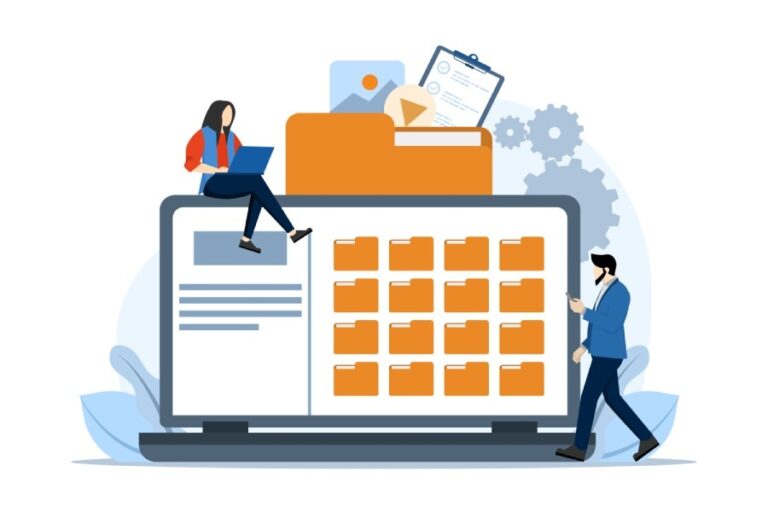Understanding SPF Records and Their Importance
Sender Policy Framework (SPF) is a critical email authentication protocol designed to enhance email security by preventing fraudulent emails commonly known as email spoofing. At its core, an SPF record is a specially formatted DNS TXT record that specifies which mail servers are authorized to send emails on
behalf of a domain. By presenting this information in the DNS, email receivers can perform SPF record validation during the SMTP transaction to verify if incoming emails originate from permitted IP addresses or services.
The importance of SPF records lies in their vital role in email spoofing prevention and improving email deliverability. A correctly configured SPF record helps legitimize email sources, increasing trustworthiness with major email service providers such as Google Workspace, Microsoft Office 365, Yahoo Mail, and Zoho Mail. Furthermore, SPF works synergistically with other email security protocols like DKIM (DomainKeys Identified Mail) and DMARC (Domain-based Message Authentication, Reporting & Conformance) to create a robust defense against phishing attacks and spam.
SPF operates based on several SPF mechanisms and policies contained within the SPF syntax of the DNS TXT record. These directives define how recipient servers should handle emails based on evaluation results such as SPF pass, SPF fail, SPF soft fail, SPF neutral, or SPF hard fail. Proper alignment between SPF records and email sending infrastructure is crucial, especially for enterprises using multiple third-party services like Amazon SES, SendGrid, Mailchimp, Salesforce Marketing Cloud, or Postmark.
What Is the SPF Include Mechanism?
Among the SPF mechanisms, the include mechanism is indispensable for domains that outsource email sending or use multiple vendors for various emailing needs. The include mechanism instructs the DNS resolver to incorporate the SPF record of another domain during the SPF lookup process. For example, a domain using Google Workspace for corporate emails and Amazon SES for marketing emails can utilize multiple includes in SPF to specify authorized senders for both services.
The SPF include mechanism helps reduce redundancy by referencing third-party SPF DNS TXT records instead of trying to enumerate each IP address manually. This modular approach simplifies SPF record maintenance and optimization by delegating SPF management to trusted service providers like Google, Microsoft, or specialized email security companies such as Proofpoint, Mimecast, Barracuda Networks, or Cisco Email Security.
When an SPF record with an include mechanism is evaluated, the recipient’s mail server performs recursive DNS queries to retrieve and parse the included domain’s SPF records. However, this recursive process has operational limits, including the well-known SPF lookup limit. Understanding these constraints is essential to avoid SPF DNS lookup limit exceed errors that can cause SPF record validation failures and negatively impact email deliverability.
Why Use Multiple SPF Includes in Your Domain?
With enterprises increasingly adopting multi-cloud architectures and leveraging diverse email platforms for transactional, marketing, and internal communications, relying on a single SPF include is often impractical. Implementing multiple includes in SPF allows organizations to authorize several third-party services while maintaining a unified domain-based email authentication system.

Popular email infrastructure configurations involving multiple SPF includes might include:
- Google Workspace or G Suite SMTP Relay for internal corporate email.
- Amazon SES or SendGrid for bulk marketing campaigns.
- Salesforce Marketing Cloud or Mailchimp for customer communications.
- Security services like Proofpoint or Symantec Email Security for email filtering.
Using multiple SPF include mechanisms ensures that all authorized sources are recognized during SPF evaluation, minimizing the chance of SPF fail scenarios where legitimate emails might be rejected or marked as spam. This is crucial for preserving email deliverability and sender reputation, as metrics are monitored by tools such as Google Postmaster Tools, EasyDMARC, and MxToolbox, which provide SPF record testing and analytics.
Additionally, multiple SPF includes aid in improving SPF alignment, a key factor in DMARC policy enforcement. Proper SPF alignment reassures receiving servers that the domain identified in the SPF record matches the domain in the message’s “From” header, solidifying email authenticity under DMARC rules.
Limitations and Best Practices for SPF Includes
While the include mechanism offers flexibility, it comes with limitations governed by the SPF specification and practical DNS constraints. The most critical limitation is the SPF lookup limit, which restricts SPF validation to a maximum of ten DNS queries per SPF check. Each include counts as one or more DNS queries since it requires fetching and resolving another domain’s SPF TXT records, potentially introducing recursion.
Exceeding the SPF DNS lookup limit can lead to SPF record validation failure, often resulting in email rejections or emails landing in recipients’ spam folders. This can severely affect organizations relying on multiple third-party email services. Tools such as SPF record testing tools provided by Dmarcian, Agari, or Talos Intelligence Group can help administrators detect potential SPF recursion problems and optimize SPF records accordingly.
To circumvent these challenges, follow these best practices for SPF include management and SPF record optimization:
- Minimize SPF includes: Consolidate email sources where possible and avoid unnecessary includes that trigger redundant DNS queries.
- Use the `include` order wisely: Place critical and primary email services’ includes early in the SPF syntax to prioritize their evaluation and reduce processing time.
- Avoid deep SPF recursion: Excessive nesting of includes referencing includes can quickly deplete the SPF lookup quota.
- Implement SPF record modifiers: Utilize modifiers such as `redirect` for simplified delegation if all SPF policies are consolidated under a singular domain.
- Utilize SPF all mechanism carefully: Use the `~all` (soft fail) or `-all` (hard fail) mechanisms in compliance with your organizational email policy, balancing email spoofing prevention and false positive risk.
- Regular SPF record validation: Continuously monitor SPF record health using tools from EasyDMARC, MxToolbox, or Google Postmaster Tools to spot SPF fail and pass trends.
- Complement SPF with DKIM and DMARC: Combine SPF with DKIM and DMARC protocols for a comprehensive email security posture, leveraging the DMARC feedback loop for policy adjustments.
Leading email service providers such as Cloudflare, Fastmail, and Akamai recommend a preventive maintenance approach to SPF management. Similarly, security vendors like Trend Micro, Sophos Email, Spamhaus, and The MITRE Corporation emphasize SPF record hygiene as a foundational email security best practice that directly supports organizational defense-in-depth strategies.

By adhering to these guidelines, organizations can harness the power of multiple SPF includes efficiently without violating the SPF syntax rules or increasing the risk of SPF DNS lookup limit exceed problems. This ensures a more reliable SPF record that strengthens overall email authentication, boosts email deliverability, and fortifies defenses against email spoofing across complex, multi-vendor environments.
Evaluating Your Domain’s Current SPF Setup
Before implementing or modifying your SPF record, conducting a thorough evaluation of your domain’s current Sender Policy Framework configuration is essential for effective email authentication and email spoofing prevention. The SPF record, typically published as a DNS TXT record, dictates which mail servers are authorized to send emails on behalf of your domain, directly impacting your domain’s email deliverability and protection against phishing attempts.
Start by querying your domain’s DNS and retrieving the existing SPF record using tools such as MxToolbox or Google Postmaster Tools. This process enables you to understand the structure of your SPF syntax and identify the include mechanisms currently implemented. Pay close attention to the SPF version declared, generally `v=spf1`, which informs mail exchangers of the SPF protocol revision in use.
During evaluation, ensure that your SPF record adheres to the SPF policies recommended by leading email security protocols. Check whether it entails appropriate SPF alignment with DMARC and DKIM records to maximize anti-spoofing defenses. Recognize any SPF soft fail (`~all`), SPF hard fail (`-all`), or SPF neutral (`?all`) directives to assess how aggressively unauthorized sending sources are treated. Overly permissive policies like SPF neutral can weaken email spoofing prevention, while hard fail configurations provide stronger enforcement.
It is also crucial to analyze the complexity of your SPF record, particularly the number of DNS queries the SPF mechanism triggers. An excessively long or recursive SPF record may lead to an SPF DNS lookup limit exceed condition. The Sender Policy Framework imposes a limit of 10 DNS lookups per SPF check to safeguard performance and prevent SPF record recursion issues. Exceeding this threshold results in SPF record validation failures, potentially causing legitimate emails to fail SPF checks.
Identifying the Services That Require SPF Includes
With many organizations leveraging a variety of third-party email sending services, clarifying which services require inclusion within your SPF record is paramount. Each email platform or security gateway, such as Google Workspace, Microsoft Office 365, Amazon SES, SendGrid, Mailchimp, or Salesforce Marketing Cloud, uses distinct mail servers to transmit outbound messages. Including their SPF mechanisms via the include mechanism ensures these servers are authorized within your domain’s SPF record.
Begin by cataloging all email sources used by your organization, ranging from transactional email services like Postmark and SparkPost to comprehensive email filtering and security solutions like Proofpoint, Mimecast, Barracuda Networks, Cisco Email Security, Symantec Email Security, Trend Micro, and Sophos Email. For instance, if you use Google Workspace along with a cloud-based filtering system such as Cloudflare or Akamai, both must be explicitly named in your SPF includes.
Each provider typically publishes specific SPF mechanisms or DNS TXT records for their sending infrastructure. For example, G Suite SMTP Relay and Zoho Mail supply documentations recommending specific include statements that can be integrated into your SPF record. Similarly, DMARC and SPF-focused services such as Dmarcian, Valimail, and EasyDMARC offer guidance on including proper SPF record modifiers aligned with their monitoring platforms.

Prioritize the inclusion of all authorized mail streams, ensuring that none are omitted, which would cause SPF fail results for legitimate emails. Do not forget to account for less visible sources like marketing platforms (Mailchimp, Salesforce Marketing Cloud), security appliances, or internal relays, as their exclusion inadvertently leads to email deliverability issues.
Syntax and Structure of SPF Records with Multiple Includes
Crafting an SPF record with multiple includes must be done carefully to comply with SPF syntax and to avoid surpassing SPF lookup thresholds. The SPF record uses versioning at the start (`v=spf1`), followed by a sequence of mechanisms that govern authentication directives. Among these mechanisms, the include mechanism is integral to specifying trusted domains whose SPF policies you want to inherit.
An SPF record with multiple includes looks like:
v=spf1 include:spf.protection.outlook.com include:_spf.google.com include:spf.sendgrid.net ~allHere, each `include:` directive instructs a DNS query to the referenced domain’s SPF TXT record to evaluate its sending IPs. The order of SPF include statements can influence SPF processing and optimization. Although SPF does not explicitly mandate an include order, following a logical structure—placing internal mail servers before third-party services or arranging includes by volume and importance—can facilitate easier maintenance and troubleshooting.
Each include contributes to the total DNS query count triggered during SPF record evaluation. Excessive includes risk SPF recursion and exceeding the SPF DNS lookup limit, leading to SPF record validation errors. Pragmatic SPF record optimization involves identifying and consolidating redundant or overlapping include domains and removing unused or obsolete mechanisms.
In the record’s concluding mechanism, typically an `all` mechanism, the directive controls the default handling for unmatched senders. This may be SPF hard fail (`-all`), soft fail (`~all`), or neutral (`?all`). An `all` mechanism is vital to close the SPF policy in alignment with your email security protocols and organizational security posture.
How to Properly Format Multiple SPF Includes
Proper formatting of an SPF record with multiple includes is indispensable to maintain SPF syntax compliance and efficient email authentication. The SPF record should always begin with the SPF version declaration `v=spf1` and then continue with mechanisms specifying authorized paths.
The include mechanism syntax requires the domain name whose SPF record is to be included. For example:
include:spf.protection.outlook.comEach mechanism in the SPF record must be separated by a space, and there should be no commas or line breaks mid-record, as these can prevent proper parsing. While the DNS TXT record itself may be split into multiple strings to meet DNS length requirements, SPF record testing tools will interpret concatenated strings seamlessly.
When specifying multiple includes in SPF, carefully delimit each include directive. An example of a well-formatted SPF record with multiple includes looks like this:
v=spf1 include:spf.protection.outlook.com include:_spf.google.com include:spf.sendgrid.net -allAdhere to these considerations:
- No duplicate includes: Avoid repeated includes pointing to the same domain as this unnecessarily increases DNS queries.
- Avoid include loops: Ensure that included SPF records do not recursively include your domain or each other, which causes SPF recursion problems.
- Limit the total DNS lookups: Monitor to keep all mechanisms combined within the 10 DNS query limits to prevent SPF DNS lookup limit exceed errors.
- Use modifiers when appropriate: SPF record modifiers like `redirect` can sometimes help simplify multiple includes but require cautious use to prevent SPF record validation failures.

Ongoing SPF record optimization not only ensures syntactical correctness but enhances overall email deliverability by reducing SPF fail pass rates caused by limitations or misconfigurations.
Tools and Methods to Validate SPF Record Syntax
Validating your SPF record syntax and effectiveness is a critical step to guarantee robust email authentication and successful email spoofing prevention. Several SPF record testing tools and services provide real-time SPF record validation, revealing potential SPF syntax errors, lookup limit issues, or misconfigurations.
Popular SPF record testing tools include:
- MxToolbox SPF Record Lookup: Provides detailed analysis of SPF records, lookup counts, and recommendations for optimization.
- Google Postmaster Tools: Offers insights into SPF alignment and domain reputation for Google Workspace users.
- EasyDMARC: Combines SPF validation with DMARC and DKIM monitoring to ensure end-to-end email security protocol compliance.
- Dmarcian: Gives comprehensive SPF record validation with guidance on SPF alignment and DMARC policy integration.
- Talos Intelligence Group: Monitors domain reputation and SPF compliance status within the broader context of email security.
Validation processes typically include:
- Confirming the SPF record’s presence as a DNS TXT record.
- Parsing the SPF syntax, including SPF mechanisms (`include`, `all`, `ip4`, `ip6`, etc.) and SPF record modifiers.
- Counting DNS queries generated from include mechanisms, `a` or `mx` mechanisms, and redirects to detect if the SPF lookup limit is exceeded.
- Testing for SPF recursion that could cause SPF record validation failure.
- Simulating SPF evaluation results to observe SPF pass, SPF fail, SPF soft fail, or SPF neutral outcomes per sending IP tested.
- Inspecting SPF record alignment within DMARC policies to ensure consistent email authentication reports.
Additionally, many integrated email security platforms such as Valimail, Agari, and Proofpoint provide continuous SPF record monitoring and automated alerts for SPF record anomalies to maintain best practices.
By leveraging these tools and methodologies for SPF record syntax validation, organizations can maintain optimal SPF record configurations that facilitate email deliverability while reinforcing domain-based email security through the Sender Policy Framework and complementary protocols DKIM and DMARC.