Email authentication is crucial for protecting your domain from spoofing and ensuring messages land safely in recipients’ inboxes. SPF (Sender Policy Framework) records play a central role in this process, specifying which mail servers are authorized to send emails on your behalf. However, incorrectly combining multiple SPF records can trigger the dreaded “Too Many DNS Lookups” error, causing email delivery failures and security gaps. In this guide, we’ll explore how to correctly combine SPF records to maintain robust email authentication without exceeding DNS lookup limits.
Understanding SPF Records: What They Are and Why They Matter
An SPF record is a critical element of email authentication designed to enhance email security and prevent email spoofing. Technically, an SPF record is a type of DNS TXT record published in a domain’s DNS zone file that specifies which mail servers are authorized to send emails on behalf of that domain. The sender policy framework (SPF) establishes this list of authorized sending IPs to defend against malicious actors attempting email fraud or phishing by forging the sender’s address.
SPF plays a foundational role in email sender validation by allowing receiving mail servers to perform SPF lookup operations to verify whether an incoming email’s source IP aligns with the domain’s published SPF record. When combined with other email authentication protocols like DKIM and DMARC, SPF contributes significantly to email deliverability by reducing the chances of legitimate messages being marked as spam and improving the sender’s email reputation. Furthermore, SPF aids in email spam filtering by providing a clear verification mechanism for mail server configuration and domain verification.
The Role of SPF in Email Authentication and Deliverability
Email authentication is a multi-layered approach, and SPF provides the first line of defense in this framework. By defining an SPF DNS TXT record, organizations empower receiving servers—like those used by Google Workspace, Microsoft Office 365, or Amazon SES—to assess the authenticity of inbound mail through SPF validation. Proper SPF record setup ensures authorized sending IPs are identified, thus preventing unauthorized or spoofed senders from exploiting the domain.
Effective SPF implementation directly impacts email deliverability. When an SPF check passes, the SPF qualifier (such as “pass”, “softfail”, “hardfail”, or “neutral”) attached to the email header influences the recipient’s spam filtering policies. For example, an SPF hardfail typically causes rejection or quarantine of the message, strengthening email fraud prevention. Email security solutions like Proofpoint, Barracuda Networks, Cisco Email Security, Mimecast, and Valimail rely heavily on SPF results combined with DKIM and DMARC to enforce comprehensive email policies.
Anatomy of an SPF Record: Components and Syntax
An SPF record, stored as a DNS TXT record, follows a strict SPF syntax governed by the SPF RFC standards. Understanding its components is crucial for DNS record management and avoiding common SPF record errors such as those caused by conflicting or multiple SPF records.

Key elements of an SPF record include:
- v=spf1: This version identifier marks the record as an SPF-enabled DNS TXT record.
- SPF mechanism types: Define the criteria to match sending IPs. Common mechanisms include:
- `ip4` / `ip6`: Specifies particular IPv4 or IPv6 addresses.
- `a`: Permits the domain’s A or AAAA DNS records as legitimate.
- `mx`: Authorizes sending IPs listed in the domain’s MX records.
- include directive: Imports SPF mechanisms from other domains, commonly used when integrating services like Mailchimp, SendGrid, or Microsoft Exchange.
- redirect modifier: Allows entire SPF policy redirection to another domain’s SPF record.
Each DNS TXT record syntax line must observe length limits to avoid truncation or SPF record length issues. Organizations must balance comprehensiveness with optimization, as oversized SPF records can lead to problems like the multiple SPF records issue or exceeding DNS query limits.
What Causes the “Too Many DNS Lookups” Error in SPF
One of the most common SPF record errors encountered in DNS record management is the “Too Many DNS Lookups” error. This occurs when SPF validation triggers more than the allowed number of DNS lookups during SPF lookup processing. The SPF specification limits the maximum DNS query count to 10 DNS lookups per verification to mitigate excessive load on DNS servers and improve DNS propagation times.
Causes of this error include:
- The overuse of the include directive to reference multiple third-party mail services, such as SparkPost, Postmark, or Zoho Campaigns, resulting in nested SPF lookups.
- Excessive reliance on the redirect modifier in a complex SPF setup without flattening or optimization.
- Having multiple long SPF strings with many `a`, `mx`, and `ip` mechanisms that trigger multiple DNS queries.
- Misconfigurations leading to the multiple SPF records issue, where more than one SPF record exists for the same domain, confusing SPF processing order and causing redundant lookups.
- Overly detailed SPF records due to lists from DNS management tools linked to cloud DNS providers like AWS Route 53, Cloudflare, Google Domains, or GoDaddy.
- The “Too Many DNS Lookups” error leads to SPF none or SPF record validation failure, diminishing the effectiveness of email sender validation and increasing the vulnerability to impersonation attacks.
The DNS Lookup Limit: Why It Exists and Its Importance
The SPF DNS query limit is fundamental to maintaining efficiency and stability in domain verification and email authentication protocols. Limiting SPF lookup queries to 10 per SPF check ensures that DNS servers, often spread across many global DNS zone files managed by services like Namecheap, Bluehost, Fastmail, and Gandi.net, are not overwhelmed.

Key reasons the limit exists include:
- Performance optimization: Excessive DNS lookups increase DNS propagation delays, lowering email throughput and increasing latency in mail server configuration.
- Preventing denial-of-service (DoS) vulnerabilities: Without limits, SPF record parsing might be exploited to generate high DNS traffic, impacting DNS infrastructure operated by providers like Dyn DNS or Cloudflare.
- Simplifying SPF processing order: The SPF protocol mandates the strict sequencing of mechanisms and qualifiers. Limiting lookups prevents infinite or excessive recursion through the include directives and redirect modifiers.
- Enhancing email spam filtering accuracy: By ensuring SPF checks complete within resource constraints, email systems maintain consistent email sender reputation tracking and robust email policy enforcement.
To adhere to the DNS query limit, many organizations turn to SPF record optimization techniques such as SPF record flattening. This process replaces nested includes and macros with direct IP addresses, reducing the number of required SPF lookups while preserving authorized sending IPs. Tools like the Kitterman SPF Validator, SPF Surveyor, Dmarcian, and DMARC Analyzer are invaluable for SPF record testing and validation to identify and resolve DNS query limit violations.
When configuring SPF records for enterprise email platforms like Microsoft Office 365, Google Workspace, or adding third-party senders like Mailchimp and SendGrid, DNS record management professionals must consider the DNS TTL (time to live) settings for DNS TXT records to balance rapid DNS propagation with caching efficiency, maintaining up-to-date sender IP authorization with minimal DNS traffic.
This thorough understanding of SPF record composition, mechanisms, and challenges surrounding the “Too Many DNS Lookups” error is crucial for IT administrators and security teams to optimize their mail server configuration, protect against email spoofing, and ensure consistent email deliverability across all channels.
Common Scenarios Leading to Excessive DNS Lookups in SPF
Excessive DNS lookups in an SPF record occur when the mail server configuration triggers more than the allowed ten DNS queries during SPF validation. Understanding typical scenarios helps administrators preempt SPF record errors and avoid email deliverability issues.
One prevalent cause is the presence of multiple include directives referencing external email services such as Google Workspace, Microsoft Office 365, Amazon SES, or third-party marketing platforms like Mailchimp, SendGrid, and SparkPost. Each include requires a separate DNS lookup to retrieve that domain’s SPF policy, compounded further when these includes recursively reference other domains.
Another scenario involves consolidated email sending infrastructure that uses many authorized sending IPs across different DNS zones and subdomains. For example, organizations employing Proofpoint, Barracuda Networks, or Cisco Email Security often add multiple SPF mechanisms, rapidly increasing DNS query counts. Misconfigured or overlapping SPF records also contribute to the multiple SPF records issue, where redundant DNS TXT records cause extra lookups and SPF record conflicts.
Organizations managing complex email ecosystems with hybrid environments—combining Microsoft Exchange, Zoho Mail, or other platforms—commonly face challenges integrating varied SPF syntax without exceeding the DNS query limit. Additionally, default SPF setups sometimes include wide-use services (e.g., Postmark, Zoho Campaigns) whose DNS records have lengthy mechanisms increasing SPF record length and lookup counts.
Identifying and Diagnosing SPF Records with Too Many Lookups
Detecting when an SPF record exceeds the DNS query limit requires robust DNS record management and SPF validation tools. The essential first step is employing an SPF checker or SPF tool to analyze the DNS TXT record syntax and calculate total DNS lookups. Tools such as SPF Surveyor, Kitterman SPF Validator, Dmarcian, and DMARC Analyzer provide detailed reports, highlighting the number of lookups triggered by each SPF mechanism including include, redirect modifier, a, mx, and ptr mechanisms.
These tools facilitate in-depth email sender validation and help pinpoint specific SPF record errors, such as “permerror” responses caused by surpassing the DNS query limit of 10. Identifying whether lookups originate from overly broad or nested includes is critical in diagnosing the problem.

Additionally, email security suites from vendors like Valimail and Agari integrate SPF validation into their services, offering comprehensive email spam filtering and email spoofing prevention workflows while checking SPF compliance.
Monitoring DNS TTL (Time To Live) values can also influence the frequency of SPF validation lookups during DNS propagation phases, further impacting how often SPF records are queried.
Best Practices for Combining Multiple SPF Records
A common pitfall is publishing multiple SPF records for a single domain, which violates SPF syntax standards and results in SPF record conflicts. DNS generally supports only one SPF DNS TXT record per domain, as multiple records cause SPF record error situations, leading email servers to either fail SPF validation or ignore records, adversely impacting email deliverability and email sender reputation.
To manage multiple services requiring different authorized sending IPs, combine all relevant IP addresses and mechanisms into a single optimized SPF record. For instance, integrating Google Workspace, Amazon SES, and SendGrid authorizations in one SPF entry using the proper include directive and SPF qualifier (such as `~all` for SPF softfail or `-all` for SPF hardfail) ensures domain verification integrity and consistent email authentication.
Always maintain the proper SPF processing order in the record, placing more restrictive policies last to avoid premature evaluation stops.
Techniques to Flatten SPF Records to Reduce DNS Lookups
SPF record flattening is a highly effective technique to address excessive DNS lookups by substituting domain-based mechanisms (like `include:` or `a:`) with their resolved IP addresses. This process reduces the need for multiple DNS queries during SPF lookup, thus staying within the DNS query limit.
Tools such as SPF Surveyor or services offered by Dmarcian perform automated SPF flattening. Flattened records convert entries like `include:_spf.google.com` into direct authorized sending IPs including IPv4 and IPv6 addresses, embedded inside the SPF record’s DNS TXT entry.
However, flattened records must be carefully managed to avoid exceeding the SPF record length limits (up to 255 characters per DNS TXT string segment) and should be regularly updated due to changes in authorized IP ranges by third-party services.
Performing SPF record flattening improves email authentication protocols by minimizing fallback on real-time DNS lookups and enhances email fraud prevention and email spoofing prevention efficacy.
Using Include Mechanisms Smartly Without Exceeding Limits
While the include directive is crucial for delegating SPF checks to third-party services, indiscriminate use can rapidly exhaust the DNS query budget. Best practices include:
- Combining Includes: Replace multiple includes where possible with a custom consolidated domain SPF record managed internally using DNS management tools (e.g., Cloudflare, AWS Route 53, Google Domains, or GoDaddy) to control authorized sending IPs efficiently.
- Utilizing Redirect Modifiers carefully to delegate the entire SPF policy to another domain, preserving SPF record size but transferring responsibility to that domain for SPF management. This is especially useful when using platforms like Microsoft Office 365 that publish their own optimized SPF records.
- Limit or avoid using ptr mechanisms which trigger DNS PTR queries and consume multiple lookups.
- Regularly run SPF record testing and SPF validation after amendments using tools like Kitterman SPF Validator and DMARC Analyzer to verify that SPF policies have not inadvertently exceeded DNS query restrictions.
- Implement SPF qualifiers appropriately to allow for nuanced policy enforcement, balancing strict failure indications (SPF hardfail) with more lenient options (SPF softfail, SPF neutral, or SPF none) to optimize both email deliverability and security.
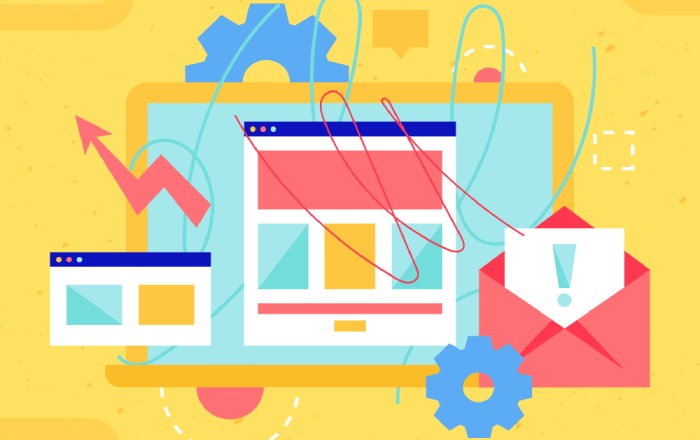
Tools and Software for Validating and Optimizing SPF Records
Robust SPF record management requires continuous monitoring and optimization through specialized tools designed to analyze and validate SPF configurations.
- SPF Checker Services: Platforms like Kitterman SPF Validator and SPF Surveyor provide thorough analysis of SPF record length, lookup counts, and syntactical correctness, offering insight into potential SPF record errors and conflicts.
- DNS Management Tools: Services like AWS Route 53, Cloudflare, Google Domains, and GoDaddy enable administrators to edit DNS zone files with ease, allowing frequent updates to DNS TXT records and control over DNS TTL, which affects propagation speed of SPF changes.
- Email Security Platforms: Vendors such as Proofpoint, Valimail, Agari, and Mimecast integrate SPF validation into broader email security and fraud prevention solutions, automatically detecting SPF record conflicts and optimizing email authentication workflows alongside DKIM and DMARC enforcement.
- DMARC Analyzer and Dmarcian: These comprehensive tools not only assist in SPF validation but also correlate SPF results with email sender reputation, email header analysis, and domain-based message authentication protocols, providing holistic reports to inform email policy development.
- SPF Record Optimization Services: Some providers offer commercial solutions to perform SPF record flattening and optimization, reducing DNS lookups while keeping the SPF record within size and DNS lookup limits.
- Monitoring Tools: Utility tools like Pingdom and SPF-specific monitoring applications track DNS availability and SPF correctness, alerting administrators upon detecting failures or policy drift that could affect email deliverability.
By leveraging these tools alongside expert knowledge of SPF syntax and SPF mechanism types, organizations ensure optimal SPF record setup, enhancing overall email security posture, preventing email spoofing, and improving sender authentication compliance across all email authentication protocols.
This comprehensive approach to understanding and mitigating excessive DNS lookups in SPF records ensures efficient email sender validation, robust email fraud prevention, and maintains a strong standing in contemporary email ecosystems supported by platforms like Google Workspace, Microsoft Office 365, and beyond.
Case Studies: Real-World Examples of SPF Lookup Issues and Solutions
In practical scenarios, organizations leveraging email platforms like Microsoft Office 365, Google Workspace, and Amazon SES often encounter SPF lookup complexities that can impair email deliverability and compromise email security. A frequent issue observed is the multiple SPF records issue, whereby a domain erroneously hosts more than one SPF record in its DNS TXT record entry. This violates SPF syntax standards and results in SPF validation failures during email sender validation processes, increasing the risk of legitimate emails being rejected or flagged as spam by services such as Proofpoint or Barracuda Networks.
For example, a mid-sized organization using both Google Workspace for internal mail and SendGrid for marketing campaigns faced SPF conflicts due to separate, uncoordinated SPF records sent separately via DNS TXT record entries. This caused several emails to fail SPF lookup tests owing to the DNS query exceeding the recommended DNS query limit.
The resolution involved SPF record flattening and SPF record optimization, merging authorized sending IPs into a consolidated SPF record using the include directive and avoiding the duplication of SPF mechanisms like ‘v=spf1’. Tools like the Kitterman SPF Validator ensured efficient SPF record testing prior to DNS publish, drastically improving the organization’s email deliverability and eliminating errors propagated by SPF record conflict.
Similarly, another case centered around an e-commerce enterprise utilizing complex third-party services including SparkPost and Mailchimp. The initial SPF record setup exceeded the 255-character limit imposed on DNS TXT record syntax, causing truncation and subsequent SPF hardfail for outbound mail.
Through careful DNS record management with DNS management tools like Cloudflare and AWS Route 53, DNS TTL settings were optimized for faster DNS propagation, and the SPF setup was amended to use the redirect modifier to delegate SPF checks efficiently, reducing record length and improving email spoofing prevention. This case underlined the importance of adhering to SPF processing order and correctly utilizing SPF qualifiers to achieve a secure and effective email policy.
How to Update and Publish a Combined SPF Record Safely
Updating and publishing a combined SPF record demands a robust approach to DNS zone file adjustments and meticulous attention to SPF syntax and the nuances of SPF mechanism types. The first step involves auditing all existing authorized sending IPs across different email services such as Microsoft Exchange, Postmark, and Zoho Mail. This requires accessing DNS management tools and platforms like GoDaddy or Namecheap and aggregating IPs while avoiding redundant or conflicting entries.

To safely combine SPF entries, it is critical to utilize the include directive to reference third-party domain policies rather than duplicating IP addresses, thereby mitigating risks of exceeding the DNS query limit. For instance, an SPF record could be structured as:
`v=spf1 ip4:203.0.113.0/24 include:mailchimp.com include:spf.protection.outlook.com -all`
Before publishing, performing comprehensive SPF record testing with an SPF tool such as DMARC Analyzer or SPF Surveyor is essential to ensure syntax correctness and no conflicts. The SPF record must comply with proper DNS TXT record syntax and be singular per domain to prevent issues caused by having multiple SPF records.
When ready, publish the combined SPF record as a single DNS TXT record. Monitor the record’s DNS TTL to balance propagation speed with server query load, commonly setting a TTL of around 3600 seconds. It is crucial to track DNS propagation with services like Pingdom, enabling verification that DNS changes have effectively propagated to all pertinent DNS resolvers.
Monitoring SPF Performance and Troubleshooting Post-Implementation
Post-deployment monitoring of SPF records plays a vital role in maintaining email authentication integrity and overall email deliverability. Utilizing advanced email header analysis and SPF checkers, IT administrators can identify any anomalous results such as SPF softfail or SPF neutral responses during mail server configuration review.
Integrating SPF validation data with correlating protocols like DKIM and DMARC offers a layered approach to email fraud prevention. Solutions from vendors like Valimail and Agari provide real-time insights into SPF performance via centralized dashboards, highlighting SPF record errors, invalid sender IP attempts, and potential breaches in email sender reputation.
Troubleshooting common SPF issues, such as failures often linked to exceeding the DNS query limit or improper use of the redirect modifier, requires iterative refinement. This might include further SPF record flattening or segmenting the SPF policy based on sending sources. Frequent review of the DNS zone file entries using DNS management tools helps detect inadvertent edits or conflicting DNS records that could disrupt SPF enforcement.
Regular SPF record testing is recommended, especially after any mail infrastructure changes, such as the addition of Amazon SES or migration to Microsoft Exchange. Monitoring tools and periodic audits safeguard against common pitfalls like SPF record length exceeding DNS limits or misinterpreted SPF qualifier usage, both of which can negatively impact email spam filtering effectiveness.






