
With around 3.4 billion spam emails sent daily, securing inboxes has become more challenging than ever. They not only clutter your inboxes and keep the servers busy, but also pose as major security threats to any organization. These seemingly harmless spam emails can lead to malware scams, phishing attacks, or even CEO fraud. It is therefore essential to invest in email security, including anti-spam solutions and DMARC (Domain-based Message Authentication, Reporting, and Conformance).
Although both of these email security protocols serve the same purpose — securing your email ecosystem —their approach to safeguarding your inbox is entirely different. But the non-technical stakeholders often use these terms interchangeably, leading to confusion.
This blog aims to explore the differences between DMARC and anti-spam solutions.
What are anti-spam solutions, and how do they safeguard your emails?
In simple words, anti-spam is a reactive email filtering tool. It keeps all those unwanted and spammy emails at arm’s length by using different algorithms to identify spam emails. With the help of an anti-spam solution, your email system can effectively differentiate between spam and genuine emails.

The primary job of an anti-spam tool is to evaluate the email content, double-check the sender, and keep an eye out for any pattern that suggests that the incoming email is a malicious one. Additionally, there are certain features that enable an anti-spam tool to block spam emails altogether.
It leverages high-end threat detection systems and advanced spam detection engines to secure your inbox from unsolicited, harmful emails, thereby making it way easier to manage and safeguard your email communications.
Anti-spam solutions employ multiple filters to analyze every email before it reaches your inbox. Here’s how!

Content filter
The anti-spam tool scans the content to determine whether it is a spam email.
Header filter
This filter enables the solution to check if the header contains any kind of misleading details.
Blacklist filter
Generally, anti-spam solutions maintain a list of blocked spammers. It runs every email through this filter and blocks an email if it is coming from the blocklisted spammer.
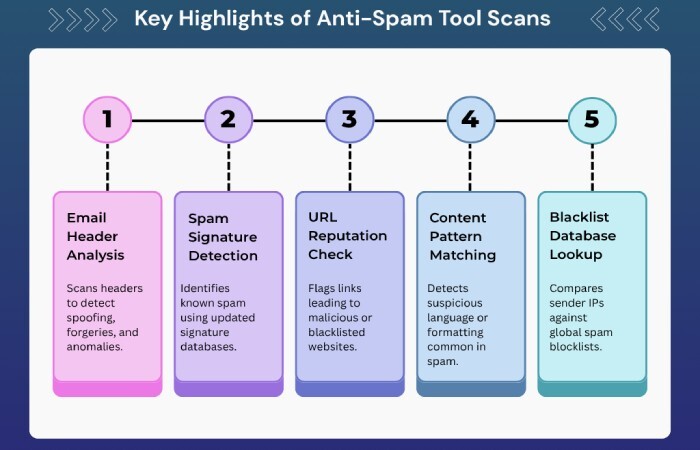
Rule-based filter
As the name suggests, this filter allows the user to set instructions for the anti-spam solution. For example, it will either block all emails from a particular sender or stop emails that contain particular words.
Permission filter
This filter makes the anti-spam tool allow only those emails to enter your inbox that have been pre-approved by the recipient.
Challenge response filter
This filter requires the sender to have a specific code. They can send an email only if they share the code and obtain permission for it.
With the help of an anti-spam solution, you can safeguard your emails against risks like:
- Phishing attempts
- Unsolicited marketing emails
- Bulk email campaigns
- Common malware attachments
- Suspicious URLs
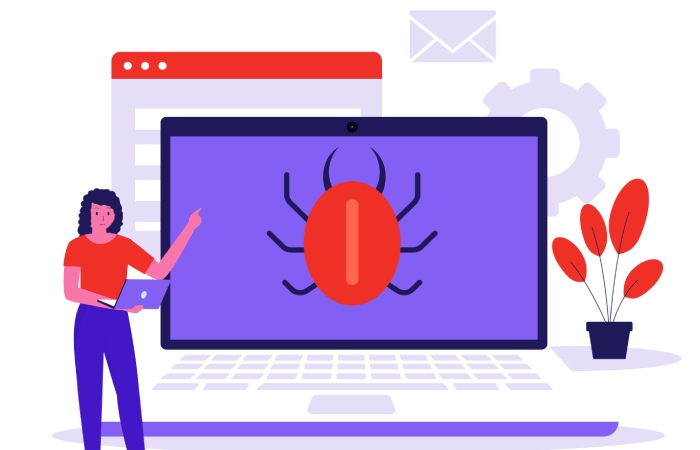
What is DMARC, and how does it protect your emails from threat attacks?
DMARC is the most powerful email authentication protocol, which secures your email’s domain from potential threat attacks such as phishing and spoofing scams. It ties together SPF (Sender Policy Framework) and DKIM (DomainKeys Identified Mail) to make sure that only authorized emails are being sent by your domain. While SPF checks if the email is sent by an authorized server, DKIM makes sure that the email hasn’t been tampered with during transit.
DMARC enables the domain owner to instruct the recipient server on what to do when an unauthorized email is trying to enter the inbox. You can apply either none, quarantine, or reject policy, based on which the suspicious email will either be allowed to go to their inbox, get flagged as spam, or simply rejected.
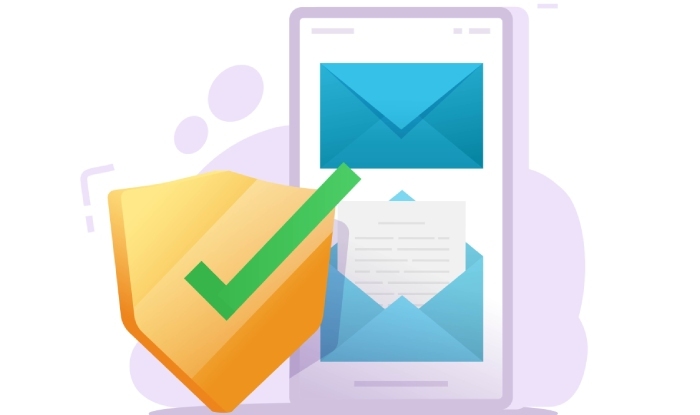
Also, DMARC offers detailed reports that keep you updated about how recipient servers are treating your emails. The reports provide insights that help you understand if anyone is misusing your domain, whether your ongoing email security systems are functioning properly, and if any significant changes are needed. These details help you take significant measures to protect your email system from spam emails.
Final Thoughts
Based on what we know so far about anti-spam solutions and DMARC, the former secures your email ecosystem by keeping a check on the incoming emails. Meanwhile, the latter closely monitors outgoing emails to protect your domain’s reputation. It will be safe to say that your email network cannot be secure enough if you leave out any one. The best move will be to deploy both— an anti-spam solution and DMARC— to protect your emails in today’s threat landscape.






