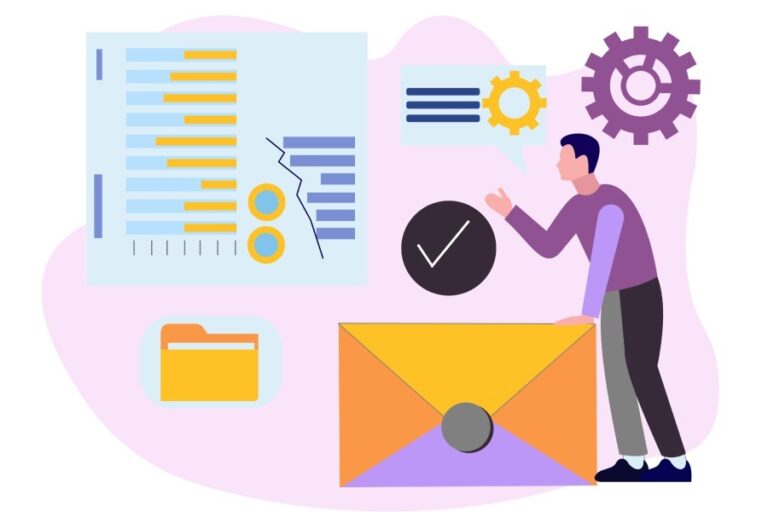We know that email is one of the most crucial aspects of your business communication, but we hate to break it to you; it’s also the most vulnerable one. Why do we say that, you ask?
Cybercriminals see emails as the easiest entry points and then intercept them, add something fishy or alter their content, impersonate a trusted source, and dupe unsuspecting recipients.
If this just sounds like a one-off case, you’re unfortunately wrong! Email attacks are rapidly evolving, they are becoming more sophisticated and more frequent. So, really, the impact is even more detrimental than you might have imagined.
While this is scary, it doesn’t mean that you should stop reaching out to your clients, interacting with them, and, most importantly, leveraging the power of digital communication.
You can do it all while protecting your organization from the wrath of such attacks by incorporating the right strategies into your security framework. By “Right strategies,” we mean not only deploying a few technical solutions but also security protocols that are specifically designed to protect the entire email ecosystem.
Email security protocols that protect your emails
One thing is clear: Email security is a priority, and the right protocols can safeguard you against phishing, scams, and other threats. Now that you know that security protocols are essential for any email security framework, it is time to dig deeper and determine which of these security standards best fit your organization’s email-sending activities and how they can minimize the risk of phishing and email scams.
Before we go any further, remember that there are plenty of security protocols out there, each serving a different purpose and targeting a specific aspect of email security. In this article, we will focus on the eight most common and most critical security protocols that you must incorporate into your security strategy.
1. SSL/TLS for HTTPS
The roots of email security protocols can be traced back to SSL (Secure Sockets Layer) and TLS (Transport Layer Security). These protocols encrypt emails when sent between servers so that cybercriminals can’t interfere or tamper with the content.
SSL was first introduced in 1995 to secure online communications, but like any other protocol, it had its own vulnerabilities, which is why it was replaced by its successor— TLS, in 1999. These protocols encrypt the data in emails so hackers cannot read them when trying to steal sensitive information. They also check that emails are coming from and going to the right sources, thereby preventing unauthorized access.
2. SMTPS
Next up, we have SMTP Secure (SMTPS), which works along the same lines as HTTPS for SMTP.
When SMTP was designed to send emails, security wasn’t a priority as such, which meant cyberattackers could intercept these emails and mess with them. That’s where SMTPS came in; it encrypts the connection between your email server and the recipient’s server, ensuring that no one will be able to spy on your emails while they are being sent.
The way SMTPS works is through TLS, which secures emails in transit. In other words, when the email is sent via SMTPS, it isn’t sent as plain text but rather as encrypted text that cannot be read by the cyberattacker.
3. StartTLS
You might think that SMTPS is an extension of SMTP, but actually, it’s not. StartTLS is the real extension that addresses the gaps in SMTP. This protocol upgrades an unencrypted connection to an encrypted one using TLS.
So, when you send an email, the email client connects to the mail server but without encryption. Then, the client sends the StartTLS command, asking the server to start an encrypted connection. If the server supports TLS, it accepts and from there onwards, the entire email content is protected against any unauthorized access.
The reason we say StartTLS is the extension of SMTP is because, unlike SMTPS, it does not need a distinct port for encrypting; in fact, this protocol uses email standard ports where submission emails and server-to-server communication happen with port 587 and port 25, respectively. This provides more flexibility with StartTLS so that it will be widely accepted.
But there’s a problem with this protocol. That is, it only protects emails while they’re being sent and doesn’t do anything once the email reaches the recipient.
4. SMTP MTA-STS
SMTP MTA-STS is a security protocol that ensures all emails are sent over an encrypted SSL/TLS connection at all times. MTA-STS enables mail servers to publish an MTA-STS policy stating the minimum encryption and authentication requirements for exchanging emails securely.
When an email server tries to deliver a message, the first thing it checks is if the recipient’s server has an MTA-STS policy before attempting to deliver the message. In case it does, then it sends only via a secure TLS connection. In case it is not possible to establish an encryption, then it will not be delivered in order to avoid being sent via an unprotected channel.
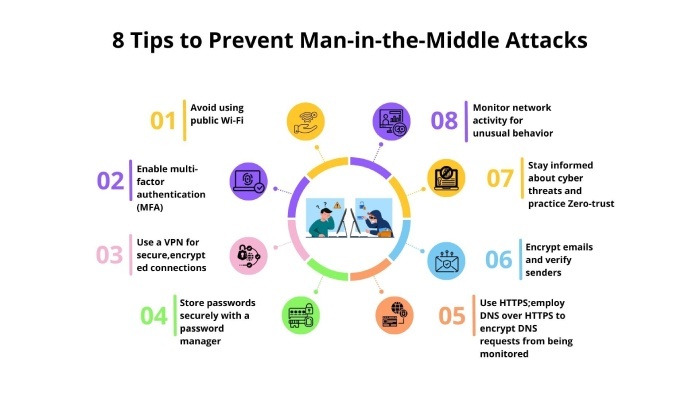
By doing so, this protocol protects against man-in-the-middle attacks and eavesdropping, ensuring that your emails remain intact and safe during transit.
5. SPF
SPF (Sender Policy Framework) is among the widely known email security protocols out there. As a domain owner, you can implement SPF to tell the receiving servers which mail servers are authorized to send emails on your behalf.
When an email reaches the other end, the receiving server can then check if it really came from the source that you have authorized. Without SPF, anyone can send emails using your domain name, which is the basic premise of most phishing scams.
To authenticate your emails with SPF, you must start by creating an SPF record in your domain’s DNS settings, wherein you should list all the servers that can send email messages on your domain’s behalf. At the time of receiving an email, the receiving server looks up the SPF record to find out whether this sending server is on this approved list. If it is, the email is legitimate. If not, the email might be marked as spam, flagged as suspicious, or even rejected. That being said, SPF alone is not enough; it only checks where the email comes from, not whether it is safe.
6. DKIM
This brings us to DKIM or DomainKeys Identified Mail, which is another crucial security protocol that helps to guarantee that an email hasn’t been tampered with during the transmission process.
When an email is sent out, the sending mail server attaches a unique digital signature to it. The private cryptographic key has a public matching pair used to generate the digital signature, which is associated with a DKIM record stored in the domain’s DNS. Upon receiving the message, the receiving server retrieves the public key from the sender’s domain DNS and verifies the digital signature.
If the signature is there, it means that the email was not modified during transit. When the signatures are absent or don’t match with those provided, it simply leads to labeling the email as suspicious or spam.
7. DMARC
This is perhaps the most commonly used email security protocol these days. DMARC or Domain-based Message Authentication, Reporting & Conformance works on the foundation laid by SPF and DKIM.
With SPF specifying which servers are allowed to send emails on your behalf and DKIM authenticating the legitimacy of the emails going out through cryptographic signatures, DMARC ties everything together to enforce a clear policy on how to handle unauthorized emails.
How it works: Once the outbound email reaches the server, it will check whether the email passes SPF and DKIM authentication. If it fails both authentication checks, DMARC steps in and determines whether the email shall be delivered, marked as spam, or rejected outrightly, as per the DMARC policy set up for you. Moreover, DMARC also provides detailed reports of unauthorized email activities and detects misuse of an organization’s domain.
All in all, DMARC offers comprehensive protection against phishing and spoofing attacks, which is precisely why it is recommended by major email service providers like Google and Yahoo.
8. Digital certificates
A digital certificate is a security tool that protects email and verifies who the sender of the email really is by cryptographically securing it. When you have a Digital Certificate others can use your public key to send you encrypted emails, ensuring that only you can decrypt and read them using your private key.
Since the digital certificates verify the sender and encrypt the content of the email, they give a strong defense against a phishing attack or email spoofing. Unless your private key is compromised, no one, not even you, can read others’ emails, ensuring safe and secure communication.
We get it; there are many email security protocols out there, and it can be overwhelming to deploy a strategy that defends you against ever-evolving cyber threats. This is why our team of experts is here to make the process easy for you! Get in touch with us today to learn more!