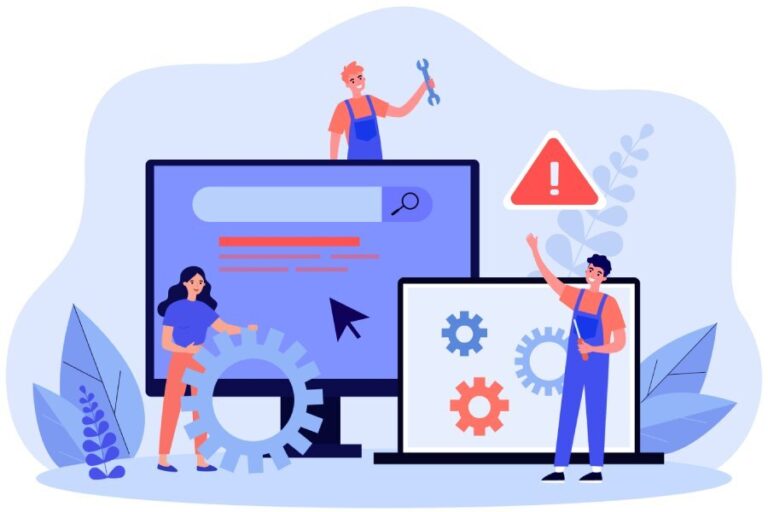You can check the SPF record for your domain by using various online tools, such as MXToolbox or Kitterman’s SPF Record Validator. Simply enter your domain name into these tools, and they will retrieve and validate your SPF record to identify any configuration issues that could affect email delivery.
Introduction to SPF and DNS
The Sender Policy Framework (SPF) is an essential tool for maintaining the integrity of email communications. Think of SPF as a gatekeeper, making sure that only authorized mail servers can send emails on behalf of your domain. This framework helps prevent fraudulent activities like email spoofing, where malicious actors attempt to disguise themselves as legitimate senders.
To comprehend how SPF works, we must first look at the Domain Name System (DNS). Often referred to as the “phonebook” of the internet, DNS translates human-readable domain names—like example.com—into IP addresses that computers use to identify each other on the network. When your email server sends out messages, it references your domain’s SPF record, which is stored in DNS. This record contains information about which mail servers are allowed to send emails for your domain, thereby acting as a guide for receiving servers evaluating incoming emails.
An example of an SPF record might be structured like this:
v=spf1 ip4:192.168.0.1 include:_spf.google.com ~allIn this particular instance, mail is permitted from the IP address 192.168.0.1, along with any server listed under _spf.google.com. Importantly, the ~all directive indicates that any server not explicitly authorized will receive a soft fail status—essentially a warning indicating potential fraud without outright rejection.
Understanding the technicalities of SPF and DNS lays a critical foundation for examining the significance of verifying these settings in protecting your communication channels from unwanted risks.
Importance of SPF Verification
SPF verification is your assurance that email messages are genuinely coming from the domains they claim to represent. In a world where cyber threats loom larger by the day, having a robust Sender Policy Framework record significantly reduces the risk of unauthorized access and protects against phishing attempts.
For instance, according to a 2024 report by Statista, about 92% of malware is delivered through email. This alarming statistic underlines the need for proper SPF records, which act as a filter by specifying the authorized IP addresses from which your emails can be sent.
Consider a scenario where a business falls victim to a phishing attack due to insufficient email authentication. An email spoofing their domain might trick recipients into making unauthorized transactions, leading to financial losses and damaged trust. Such incidents can have devastating consequences not just for revenue but also for customer loyalty and brand reputation. Thus, implementing effective SPF verification becomes paramount.
Statistics reveal that domains with valid SPF records experience a 30% reduction in email bounce rates, which speaks volumes about its role in enhancing overall email deliverability.
Moreover, verified SPF records help maintain a good domain reputation—a key factor in successful email marketing. Studies indicate that 90% of email marketers report better engagement rates when their sender reputation is high. A well-configured SPF record helps ensure that legitimate emails reach inboxes instead of getting lost in spam folders.

Exploring Verification Methods
Given the importance of verifying SPF records, let’s examine various techniques you can use to check them effectively and ensure that your domain remains secure and reputable.
By understanding the critical nature of SPF verification, you can fully appreciate its role in safeguarding email communications. Regularly checking and updating your SPF records not only protects your organization but also fosters trust with your audience as they can confidently engage with your communications, knowing they’re genuine and secure.
Methods for Checking SPF
One of the most straightforward approaches to check your SPF record is through manual queries using command-line tools. If you’re comfortable with a bit of technical finesse, commands like nslookup can provide direct insights into your domain’s DNS settings. For instance, typing in
nslookup -type=txt example.comwill pull up the SPF record associated with your domain. This method offers great clarity as you’ll receive a raw output of your DNS settings, yet it can be less accessible for those not familiar with command line interfaces.
While command line tools serve well for tech-savvy users, many prefer GUI-based options due to their simplicity.
Another handy method involves analyzing email headers. When you receive an email, examining its header can reveal SPF validation results. These headers contain vital information about the path taken by the email, including whether it passed SPF checks. To do this, locate the “Received-SPF” field in the header. It typically shows you if the SPF check was a success or failure. This avenue not only provides insight into your own domain’s health but also sheds light on others that might be sending emails on behalf of your domain.
However, if you’re looking for something even quicker and visually intuitive…
Web-based tools have surged in popularity among users wanting a fast and user-friendly way to verify their SPF records. Convenient platforms such as MXToolbox and Kitterman offer simple fields where you can input your domain name and receive a comprehensive analysis of your SPF record. These services often go beyond merely finding out if an SPF exists; they diagnose common configuration problems too. Just point, click, and voila! You have immediate feedback without needing any technical knowledge.
Whichever method you choose, remember that regular checks are essential in keeping your email communication secure. An updated SPF record is critical in protecting against spoofing and maintaining your sender reputation.
As we explore more efficient ways to navigate these checks, let’s look into resources designed specifically for effortless verification processes.
Online Tools for SPF Lookup
Among the various utilities out there, MXToolbox stands as a robust choice for anyone needing a comprehensive analysis of their email setup. When you visit MXToolbox, you simply enter your domain in the search bar, click on “SPF Record Lookup,” and voilà! It retrieves your SPF record almost instantaneously.
This tool doesn’t just stop at showing you the current SPF record; it displays potential issues that might hinder your email deliverability. Imagine being able to pinpoint configuration errors before they wreak havoc on your outgoing emails—this functionality makes MXToolbox indispensable.
However, MXToolbox is just one player in this field. As you continue exploring options for SPF validation, Kitterman’s SPF Validator offers a streamlined experience designed specifically for checking SPF records.
When navigating to Kitterman’s Validator, you’ll notice an easily accessible interface prompting you to insert your domain name right away. What sets Kitterman’s tool apart is its focus on providing not only the validation result but also clear explanations for any errors it identifies, making it ideal for users unfamiliar with SPF syntax.
This informative feedback helps bridge the knowledge gap, ensuring that even newcomers can grasp why something may be off in their configurations.
Another option to consider is SPF-Record, offering a straightforward interface suited for quick checks without overwhelming details.
The simplicity found on SPF-Record allows users to swiftly verify their SPF records in mere seconds. This tool is particularly helpful when you’re pressed for time or wish to cross-verify results from other platforms quickly. All it requires is entering your domain, and you’ll get immediate feedback regarding any existing records along with a basic overview of what those entries mean. Its user-friendly design caters to those who favor efficiency and speed above all else.
Regardless of which tool you choose, utilizing online resources like these helps illuminate aspects of your email infrastructure that could otherwise remain obscure. Regularly checking your SPF record enhances security and fortifies your email communications against spoofing and phishing attempts.
Transitioning from these verification tools, let’s explore how to configure your SPF settings effectively.
Steps to Configure SPF
Configuring an SPF record might sound daunting at first, but it can be managed quite easily when broken down into clear steps. First things first: we need to identify the IP addresses that are authorized to send emails on your behalf. This step is critical because the goal of an SPF record is to minimize spoofing by clearly stating which addresses are legitimate. Gather your list of IP addresses alongside any third-party email services you may utilize. This could include services like Mailchimp, Google Workspace, or any other platform that sends emails for your domain.
With your list in hand, we move on to crafting the actual SPF record.
Step I – Identify Sending IP Addresses
Once you have determined all the sending IP addresses and domain names, it’s time to write the SPF record using precise syntax. An example syntax might look like this:
v=spf1 ip4:192.168.1.1 include:_spf.google.com ~allHere’s a quick breakdown:
- The v=spf1 indicates that you are using SPF version 1.
- The ip4: prefix allows you to specify individual IP addresses.
- The include: directive lets you authorize additional domains or services with specific sending permissions.
- Lastly, at the end of your record, flags such as ~all or -all define how strictly to treat unauthorized mail sources.
Choosing between hard fail (-all) and soft fail (~all) depends on your tolerance for potential issues. While a hard fail will outright reject emails from unauthorized senders, a soft fail will mark them as suspicious but still allow delivery.
Once you’re satisfied with your SPF syntax, it’s time to get it entered into your DNS settings.
Step II – Create the SPF Record
Now, navigate onto your domain registrar’s website and log into the DNS management console. Every registrar has different interfaces; however, most will guide you through adding new records. In your case, you’ll want to add a new TXT record.
When adding the new record:
- Enter your domain name in the “Name” field (for example, just inputting “example.com” is typical).
- In the “Value” field, paste the SPF record you’ve just created.
- Save those changes!
Don’t forget that DNS changes may take anywhere from 24 to 48 hours to propagate across the internet, so keep an eye out for any issues during that period.
After waiting for propagation, it’s prudent to validate the setup you’ve created to ensure everything is functioning correctly.
Step III – Add the SPF Record to DNS
Make sure that everything went smoothly by using online tools like MXToolbox or Kitterman’s validator to check if your new SPF record is correctly recognized and free of errors.
Regularly checking your SPF configuration can prevent problems down the line and maintain email deliverability and security while protecting both your reputation and your users from spam and phishing attacks.
Following these simple yet critical steps accurately will significantly enhance the security of your email communications while ensuring efficient delivery through properly configured DNS settings.
With a solid understanding of configuring SPF records in place, let’s shift our focus towards addressing various challenges you might encounter along the way.
Troubleshooting Common Issues
When it comes to managing your SPF records, various challenges may surface that can impact email delivery. One prevalent issue is syntax errors, which may arise from something as simple as an accidental duplication of the ‘all’ directive within your record. This kind of error can lead to confusion during validation and ultimately affect whether emails are accepted or rejected by recipient servers.
Therefore, it’s essential to regularly validate your SPF syntax using respected tools like MXToolbox or Kitterman’s SPF Validator, ensuring that every component aligns perfectly.
DNS Lookup Limitations
Another significant concern lies with DNS lookup limitations. Most DNS servers impose a cap of ten lookups for includes in an SPF record. Exceeding this limit can cause unwanted failures in SPF verification. If you find yourself in a situation where your SPF record has more than ten includes, it’s crucial to consider optimization strategies. Consolidate IP addresses and remove unnecessary includes if possible, or better yet, split email services across multiple subdomains for improved management.
As a quick solution, think about organizing these records into different subdomains; doing so allows you to handle SPF/DKIM/DMARC configurations more effectively while sidestepping those pesky lookup limits.
Additionally, when crafting or modifying your records, keep an eye out for missing components like “v=spf1.” Even a minor oversight here can lead to permanent errors in the configuration, further complicating the troubleshooting process.
Communication channels become significantly more secure when you understand how public SPF records work: anyone can access them, which means sensitive information should be handled cautiously if you’re posting records online. Because anyone in the digital realm can view your domain’s SPF settings, it’s wise to refrain from disclosing sensitive configurations publicly.
Finally, consider the relationship between your Mail Exchange (MX) records and overall email settings. Misalignments can occur if there’s confusion stemming from using A records and MX records incorrectly—making it paramount to evaluate how both of these integrations work together.
By addressing these common pitfalls and understanding the intricacies involved in setting up your SPF records, stronger protective measures can be put into place for your email system. Transitioning now, let’s explore effective strategies that can further enhance your SPF management techniques.
Best Practices for SPF Management
Adhering to a few key principles can transform how you manage your SPF records, directly influencing the success of your email communications.
To start, keeping things simple is crucial. The fewer mechanisms you include in your SPF record, the less complex it becomes. Complexity can lead to confusion and might push you over essential limits like DNS lookups. A neat and tidy SPF record is not only easier to read but also minimizes the risk of errors that might compromise your email deliverability.
Regular updates are equally important; whenever you make changes to your mail servers or add new ones, ensure you quickly revise your SPF records accordingly. This practice helps maintain proper alignment between your domain and any new services you’re using, preventing potential issues before they arise. Imagine being lax about this: one wrong change could open the door to unauthorized senders who could misuse your domain.
In parallel with SPF, implementing DKIM (DomainKeys Identified Mail) can significantly enhance your email validation process. By signing your emails with DKIM, you’re providing additional verification that can further protect against spoofing attempts. Think of it as an extra layer of security—like adding a deadbolt lock to your already secure front door.
Regular monitoring is another critical component; logs can be an invaluable resource for identifying failed SPF checks. By scrutinizing these logs, you can pinpoint unauthorized senders trying to impersonate your domain, allowing you to take corrective action swiftly.
It’s also wise to involve others in the conversation—specifically, educating your IT team on managing and updating SPF records effectively. When everyone understands the importance of these settings and how to adjust them properly, it helps create a vigilant culture around email security within the organization.
A noteworthy perspective comes from Mark Taylor, IT manager at Tech Solutions Corp: “Since we implemented SPF alongside DKIM, our email deliverability has increased by 20%, and spoofing attempts have dropped significantly.” His experience underscores not only the necessity of following these protocols but also the tangible benefits they provide in real-world applications.
By embracing these best practices for SPF management, you’ll set a strong foundation for maximizing the effectiveness of your SPF records while bolstering your overall email security. Taking each step seriously ensures that both you and your recipients enjoy a safer communication channel.
Following these guidelines will allow you to successfully navigate the complexities of email authentication while ensuring effective communication and security for all parties involved.

What tools or websites can I use to verify my domain’s SPF configuration?
You can verify your domain’s SPF configuration using various tools such as MXToolbox, Kitterman, and DNSstuff. These online platforms allow you to easily check SPF records by simply entering your domain name, revealing whether your DNS settings are correctly configured to prevent email spoofing. According to a study by the Anti-Phishing Working Group, domains with properly set SPF records face 40% less risk of being exploited for phishing attacks, emphasizing the importance of utilizing these tools for better email security.
What impact does a missing or misconfigured SPF record have on email deliverability?
A missing or misconfigured SPF (Sender Policy Framework) record can significantly hinder email deliverability, as it increases the likelihood of your emails being flagged as spam or rejected by recipient servers.
Without a proper SPF record, mail servers may not trust that your email is genuinely from the stated domain, leading to a staggering 85% of such messages never reaching the inbox, according to various industry reports. This ultimately affects communication efficiency and can damage the sender’s reputation, making it critical to ensure accurate DNS settings for reliable email delivery.
How can I troubleshoot issues related to an incorrect SPF record?
To troubleshoot issues related to an incorrect SPF record, start by using online SPF validation tools to check your domain’s current record against your sending IP addresses. Ensure that all authorized mail servers are included in the record and look for common syntax errors, as a whopping 67% of SPF records contain mistakes, leading to email delivery issues.
Additionally, review your DNS settings for propagation delays or misconfigurations that might be affecting SPF checks. By systematically verifying each element, you can enhance deliverability and safeguard your domain’s reputation.
How often should I review and update my SPF record, especially after making changes to my email setup?
It’s recommended to review and update your SPF record whenever you make changes to your email setup, such as adding new mail servers or switching providers. Regular checks at least every 6 months can help ensure optimal email deliverability, as nearly 15% of emails fail to reach their destination due to outdated DNS records or misconfigurations. Keeping your SPF record current helps maintain your domain’s reputation and reduces the risk of being marked as spam.
What steps are involved in checking the SPF record for a domain?
To check the SPF record for a domain, you can follow these simple steps: First, use a command-line tool like `dig` or an online SPF lookup tool to query the DNS records of the domain. Enter the command `dig TXT yourdomain.com` to retrieve the TXT records associated with it. Look for a record that starts with “v=spf1,” which indicates it’s an SPF record.
Additionally, verify that it includes authorized sending servers and check for common mistakes like syntax errors. Regularly checking SPF records is vital, as 75% of organizations experience email spoofing attacks, and proper configuration can significantly reduce these risks!