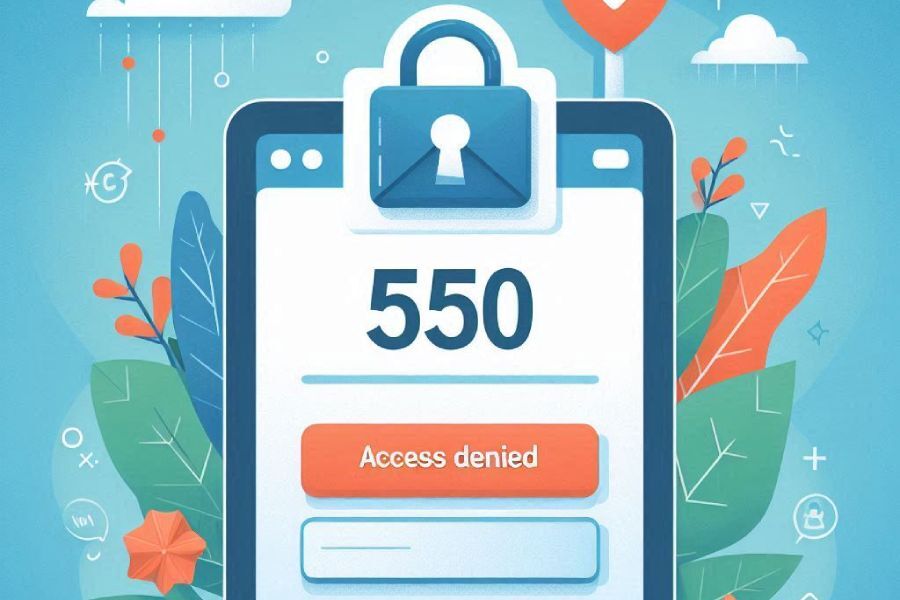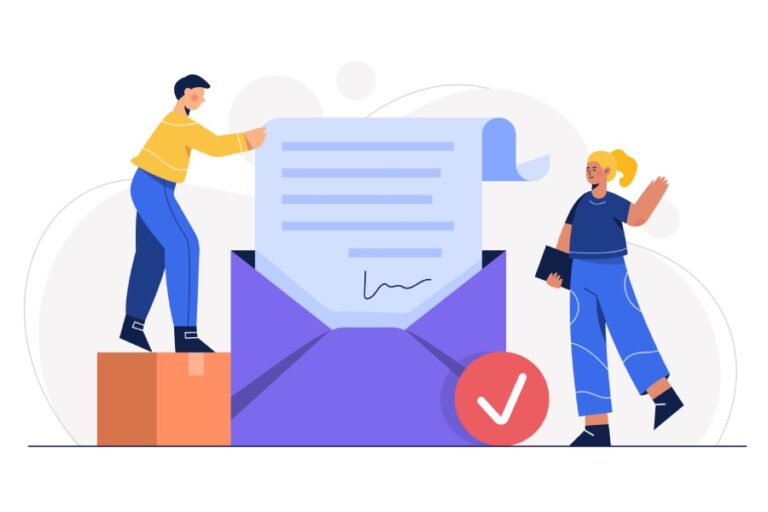Microsoft has always prioritized email security, and in pursuit of this goal, it mandated that all bulk senders properly authenticate their messages. This means that anyone sending over 5,000 emails daily to Outlook, Hotmail, and other Microsoft consumer mailboxes must have properly configured SPF, DKIM, and DMARC records in place. If a bulk sender fails to do so, a “550; 5.7.15 Access Denied” error will be triggered, leading to complicated email delivery issues.
What is the ‘550; 5.7.15 Access Denied’ error code?
‘550; 5.7.15 Access Denied’ is a permanent rejection error that recipients hit when their emails fail to get delivered to a Microsoft consumer mailbox. Here are the two possible reasons for this error-
1. Missing authentication protocols
It is compulsory for high-volume email sending domains to have SPF, DKIM, and DMARC in place.

SPF
SPF is short for Sender Policy Framework— the oldest email authentication protocol. It prevents malicious actors from sending spam and impersonated emails on your behalf. It works by allowing domain owners to publish a list of authorized mail servers in their DNS records. When an email is received, the recipient’s mail server checks the SPF record of the sender’s domain to verify if the email came from an approved server. If it doesn’t match, the email may be marked as spam or rejected entirely. SPF helps improve email deliverability and protects against spoofing and phishing attacks that exploit fake sender identities.
DKIM
DKIM stands for DomainKeys Identified Mail, a method that helps verify if an email is actually sent from the claimed domain. DKIM operates on the basis of a digital signature that is attached to the outgoing email’s header. This signature is created using the sender’s private key.
When the email reaches the recipient’s server, it retrieves the sender’s public key from the domain’s DNS records to validate the signature. If the content or sender information has been tampered with, the verification fails. DKIM helps prevent spoofing and ensures the message hasn’t been altered during transit, boosting email integrity and deliverability.
DMARC
DMARC is short for Domain-based Message Authentication, Reporting, and Conformance. It is a contemporary email authentication protocol that is based on SPF and DKIM. DMARC instructs the receiving server on how to manage illegitimate emails sent from your domain— take no action, mark as spam, or deny entry altogether.
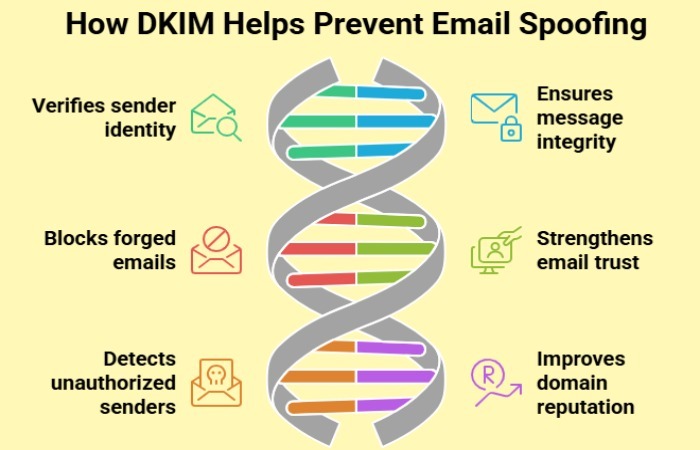
2. Alignment issues
You can experience the ‘550; 5.7.15 Access Denied’ error if your email authentication protocols aren’t in proper alignment. As per Microsoft’s new rules for high-volume senders, SPF and DKIM must pass for the sending server, and DMARC must align with SPF or DKIM (preferably both).
Resolving the ‘550; 5.7.15 Access Denied’ error
If you are a bulk sender and you are facing this issue, then here are the ways to fix it-
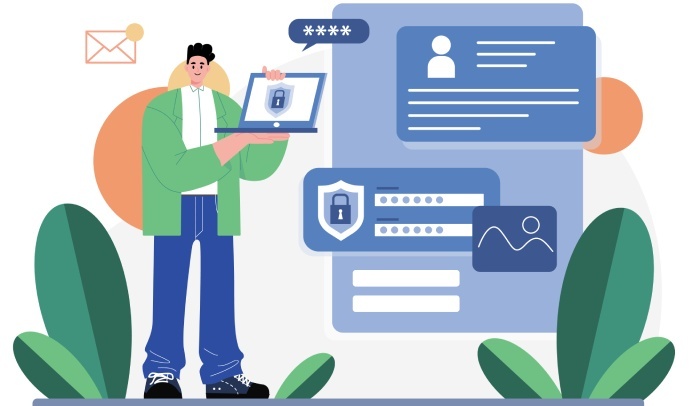
1. Enable SPF
List down all the IP addresses and mail servers that send emails from your domain, and then create an SPF record using an online SPF generator tool. Use the Soft Fail mechanism (indicated by ~all) to instruct the receiving server to mark unauthorized emails as spam. Use the Hard Fail mechanism (indicated by -all) to have them rejected outright.
2. Enable DKIM
Use a credible DKIM generator tool to create an error-free DNS record and publish it on your domain so that all the outgoing emails can be evaluated for their integrity.

3. Configure DMARC
After enabling SPF and DKIM, create a DMARC record and choose the appropriate policy.
- p=none: This policy only monitors email traffic without enforcing any action. It helps domain owners analyze who is sending emails on their behalf and is Ideal for the first stage of DMARC implementation.
- p=quarantine: This policy tells recipients to treat unauthenticated emails with suspicion. Such emails may be sent to the spam or junk folder. It’s a middle-ground approach to gradually move toward full protection.
- p=reject: It’s the strictest DMARC policy, under which the unauthenticated emails are outright blocked. It offers the highest protection against spoofing and phishing. Best used once you’re confident all legitimate sources are properly authenticated.

4. Evaluate DMARC reports
Evaluating DMARC reports helps identify which email sources are failing SPF or DKIM alignment and causing Microsoft’s ‘550 5.7.15 Access Denied’ error. By reviewing DMARC aggregate reports, you can:
- Spot unauthorized sources attempting to send on your domain’s behalf.
- Detect legitimate services (like CRMs or marketing tools) that aren’t correctly configured.
- Pinpoint which messages are failing DMARC and why — whether due to SPF, DKIM, or misalignment.
Once identified, you can fix these misconfigurations and restore deliverability.
So, all in all, email authentication is taking the center stage. If your domain still lacks SPF, DKIM, and DMARC, reach out to us. We are experts in deploying and reconfiguring these protocols.