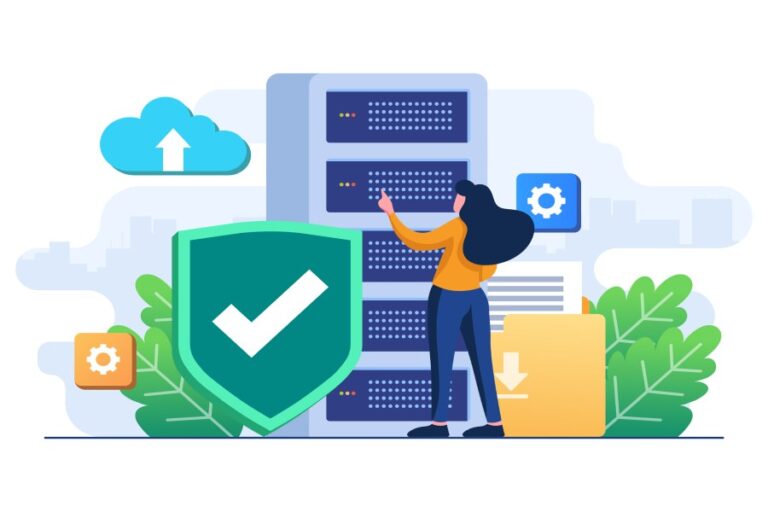The Sender Policy Framework (SPF) is a critical email authentication protocol designed to combat email spoofing and enhance email security. By publishing specific SPF policy records within DNS TXT records, domain owners can define which mail servers—through IP address authorization—are permitted to send emails on their behalf. This domain-based email authentication strategy enables mail servers and email gateways to perform SPF lookups during email header analysis, verifying whether incoming messages originate from authorized sources.
SPF records help prevent email forgery by enabling email sender verification, improving email deliverability, and reducing the risk of emails being flagged as spam or causing email bounce events. Alongside complementary email security standards like DKIM (DomainKeys Identified Mail) and DMARC (Domain-based Message Authentication, Reporting & Conformance), SPF plays an essential role in policy enforcement against email phishing and spam campaigns.
Setting up an SPF record involves creating a DNS TXT record that adheres to SPF syntax rules, utilizing mechanisms such as `include`, `redirect`, and `all` to specify authorized IP addresses and domains. Proper SPF record creation and validation—including SPF flattening when multiple includes increase DNS lookup counts—are vital to maintain correct SPF policy records without triggering SPF error handling or soft failures.
Differences Between Main Domain and Subdomain SPF Records
While SPF applies to both main domains and subdomains, there are nuanced differences in SPF record management and configurations for each within the domain name system (DNS). The primary domain SPF policy often governs overarching email sender policies, but subdomain DNS entries might require tailored SPF records to align with their specific mail server setups or third-party services sending emails on their behalf.

Subdomain delegation in many DNS zone files lets administrators isolate email traffic and policy enforcement for various organizational units or product lines by applying distinct SPF records to subdomains. Unlike the main domain’s SPF record, which may include broad authorizations via `include` mechanisms referencing platforms like Google Workspace or Microsoft 365, subdomain SPF records can target exact IP addresses or service providers such as SendGrid, Mailgun, or SparkPost used exclusively for marketing campaigns.
Additionally, SPF record validation on subdomains ensures separate email reputation management. This segregation helps prevent email phishing and spam originating from compromised subdomains from affecting the main domain’s email deliverability and filtering integrity. DNS TXT record setup on subdomains also allows finer control over email sender policy adaptations as organizations evolve their email infrastructure.
Common Use Cases for SPF Records on Subdomains
Several scenarios necessitate SPF record creation for subdomains specifically emphasizing email authentication and policy enforcement:
- Third-Party Email Services: Organizations frequently delegate email sending via subdomains to services like Mailgun, Postmark, or SendGrid. Proper SPF records for these subdomains prevent emails from being rejected or marked as spam by recipient mail servers, enhancing sender verification and reducing email bounce.
- Transactional Email Isolation: Subdomains are often used for transactional emails (e.g., `notifications.example.com`) separated from marketing mail traffic. Maintaining dedicated SPF policies helps score email reputation and filtering more accurately with providers such as Microsoft Exchange or Google Postmaster Tools.
- Vendor Delegation: When vendors use subdomains to send bulk email campaigns on behalf of a company, explicit SPF records authorize their IP address ranges, minimizing email spoofing risks while supporting domain-based email authentication.
- Phishing and Forgery Prevention: By leveraging SPF alongside DKIM and DMARC protocols, businesses enforce strict authentication for subdomains, mitigating email spoofing or email forgery attempts that might exploit unused or legacy subdomains.
- Internal Email Gateways: Enterprises using security appliances from Cisco Talos, Barracuda Networks, Proofpoint, or Mimecast apply SPF records on subdomains to ensure proper routing and verification at the DNS server level, complementing reverse DNS lookup processes.
Prerequisites: What You Need Before Setting Up an SPF Record for a Subdomain
Before initiating SPF record setup for your subdomain, several prerequisites ensure successful DNS TXT record setup and stable email deliverability:
- Access to DNS Management: You must have administrative permissions for DNS hosting with your DNS provider—whether it’s GoDaddy, Amazon Route 53, Cloudflare, DigitalOcean, Namecheap, Bluehost, HostGator, Dyn, or similar platforms.
- Understanding Email Sender Infrastructure: Know all mail servers and services authorized to send emails on behalf of your subdomain. This includes internal mail servers, cloud email providers like Google Workspace or Microsoft 365, and any third-party transactional email services such as SparkPost, SendGrid, or Zoho Mail.
- Familiarity with SPF Syntax: Understanding SPF mechanisms (`include`, `redirect`, `all`), qualifiers (`+`, `-`, `~`, `?`), and limits on DNS lookups is crucial to construct a valid SPF policy record that avoids SPF errors or excessive DNS hits leading to SPF lookup failures.
- DNS TTL Settings: Knowing your DNS TTL (Time to Live) values helps anticipate DNS propagation delays after publishing or modifying SPF records, a critical step that influences when SPF record validation completes across the global DNS server network.
- Additional Email Authentication Tools: While not mandatory, integrating SPF record creation efforts with complementary email authentication protocols like DKIM and DMARC enhances overall email security and policy enforcement. Tools like Valimail, EasyDMARC, or Dmarcian provide dashboards and SPF record checker capabilities that simplify SPF record validation and monitoring.
- Access to Email Header Samples: Having access to sample email headers produced by your subdomain’s email traffic enables SPF lookup and SPF record validation during initial testing and debugging phases.

Accessing DNS Settings: How to Locate Your DNS Management Console
Managing SPF records for your subdomain requires direct access to your DNS management console or control panel provided by your DNS hosting or DNS provider. Depending on the DNS server configuration and platform, the process to access DNS settings varies slightly:
- Popular DNS Providers: For domains registered with popular registrars like GoDaddy or Namecheap, locate the “DNS Management” or “Zone File Editor” section within your account dashboard.
- Cloud-Based DNS Hosting: Cloudflare users can access their DNS tab immediately after selecting the relevant domain, with subdomain DNS entries appearing as individual DNS records in the DNS zone file.
- Cloud Infrastructure Providers: Platforms like Amazon Route 53 or DigitalOcean provide comprehensive DNS management consoles where subdomain delegation and DNS TXT record setup are managed via their dashboard interfaces.
- Web Hosting Control Panels: Bluehost, HostGator, and similar hosting providers offer cPanel or proprietary panels that include “Zone Editor” or “DNS Management” modules where subdomain SPF records can be created or modified.
- Enterprise DNS Solutions: Organizations leveraging enterprise DNS servers or providers like Dyn or VeriSign, often with ICANN oversight, should follow internal procedures to access DNS zone files and apply DNS TXT record updates for SPF.
Access to these settings is foundational to implementing effective email sender policies for subdomains, enabling domain-based email authentication and improving email security posture against threats including email spoofing, phishing, and spam.
By thoroughly understanding SPF and the nuances of subdomain SPF record creation, administrators can better safeguard their organizations’ email systems, ensuring robust email sender verification and optimal email deliverability consistent with modern email security standards.
SPF Record Syntax Explained: Key Elements and Mechanisms
Understanding the SPF syntax is fundamental for effective Sender Policy Framework implementation in email authentication and email security. SPF records are published as DNS TXT records within your domain’s DNS zone file, which reside on your DNS server managed by your DNS provider—be it Amazon Route 53, Cloudflare, GoDaddy, or DigitalOcean. The syntax defines a set of rules specifying which IP addresses and mail servers are authorized to send emails on behalf of your domain, preventing email spoofing and improving email deliverability.
A standard SPF record starts with the version declaration:
v=spf1
This identifies the SPF policy record as using SPF version 1, the currently supported email authentication protocol. Following this are mechanisms and modifiers that guide email sender verification:
- all mechanism (`-all`, `~all`, `?all`, `+all`): Specifies default policy for unmatched sources. For instance, `-all` indicates a hard fail on unauthorized senders, essential for email forgery prevention.
- ip4/ip6 mechanisms: Authorize specific IP addresses or ranges, enabling IP address authorization for originating mail servers.
- include mechanism: Allows inclusion of SPF records from third-party services like Google Workspace or Microsoft 365, accommodating multiple sending sources within the SPF syntax.
- redirect modifier: Redirects SPF validation to another domain’s SPF record, useful in subdomain delegation scenarios.
- mx mechanism: Authorizes mail servers listed in MX records to send emails.
- ptr mechanism (rarely recommended): Triggers reverse DNS lookup to verify the sending server’s domain.
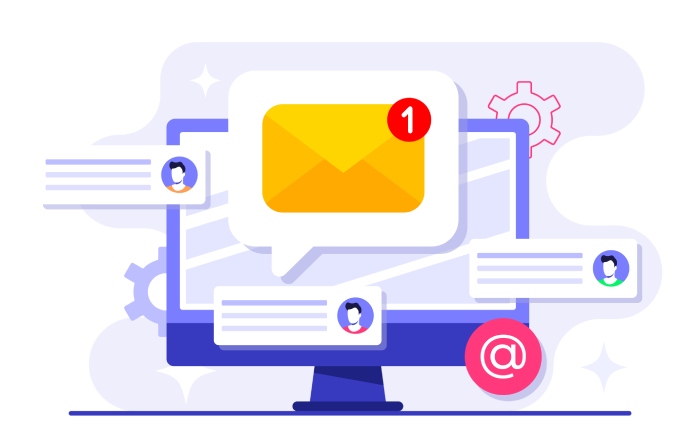
Each mechanism can be prefixed with a qualifier (`+`, `-`, `~`, `?`) indicating pass, fail, soft fail, and neutral results respectively, which directly affect email filtering and policy enforcement.
Creating a Basic SPF Record for Your Subdomain: Step-by-Step
Creating a basic SPF record for subdomain DNS starts with DNS management through your DNS hosting provider like Namecheap, Bluehost, or HostGator. Here is a stepwise guide to SPF record creation for a subdomain:
- Access DNS Zone File: Log in to your DNS server interface and locate the DNS zone file for your target subdomain. Subdomain delegation must be handled correctly in the DNS to ensure the record is queried during an SPF lookup.
- Create a DNS TXT Record: Add a new TXT record with the hostname set to your subdomain (e.g., `mail.subdomain.example.com`). The record should specify `v=spf1`.This example authorizes one IP address and enforces a hard fail (`-all`) for all others.
- Set DNS TTL: Define a reasonable DNS TTL (time-to-live), typically between 1 hour to 1 day, which controls how often the DNS servers refresh this record.
- Save and Publish: Commit changes through your DNS provider’s platform; DNS propagation will begin, allowing mail servers worldwide to reference your SPF policy during email header analysis.
Incorporating Multiple Sending Sources: How to Include Third-Party Services
Organizations often leverage third-party email services such as SendGrid, SparkPost, Mailgun, or Zoho Mail alongside Google Workspace or Microsoft 365. To handle these multiple sending sources, the include mechanism becomes indispensable. This mechanism allows your SPF record to reference external SPF policy records maintained by these providers.
For example, an SPF record that authorizes Google Workspace and SendGrid might look like:
v=spf1 include:_spf.google.com include:sendgrid.net -all
Each included domain publishes their own DNS TXT record that lists their authorized mail servers. This inclusion facilitates email sender verification across multiple platforms, boosting email reputation and reducing the likelihood of emails being marked as spam or experiencing email bounce.
When dealing with numerous includes, SPF flattening may be necessary to stay within DNS lookup limits. Tools like Valimail and EasyDMARC automate flattening to optimize SPF performance without compromising email authentication standards.
Common SPF Record Errors and How to Avoid Them
SPF error handling is critical to maintain robust email security and ensure email deliverability. Some common SPF record errors include:
- Exceeding DNS lookup limits: SPF policy records are restricted to a maximum of 10 DNS lookups. Overuse of `include` mechanisms or `redirect` modifiers can breach this limit, causing SPF failures.
- Syntax errors: Missing version prefix (`v=spf1`), incorrect qualifiers, or invalid IP formats lead to SPF record validation failures.
- Misconfigured include mechanisms: Failing to verify third-party SPF records before inclusion can inadvertently authorize unauthorized IP addresses.
- Improper all mechanism usage: Employing `?all` or `+all` weakens policy enforcement, increasing susceptibility to email phishing and spoofing.
- DNS TTL misconfiguration: Extremely high TTL values can delay propagation of critical SPF updates, affecting timely email authentication.
- Neglecting reverse DNS lookup alignment: In mail server configurations, lack of proper PTR records can cause discrepancies during email header analysis, resulting in email filtering challenges.

Organizations should leverage SPF record checker tools like Dmarcian, EasyDMARC, or OpenSPF to detect and avoid these common pitfalls proactively.
Validating Your SPF Record: Tools and Techniques
Effective SPF record validation prevents email delivery issues and strengthens inbound email filtering. After SPF record creation or updates, utilizing SPF record validation tools is essential:
- SPF Record Checkers: Services such as Google Postmaster Tools, Microsoft Exchange’s native diagnostic tools, and third-party solutions like SPF Record Checker by MxToolbox or Valimail perform comprehensive SPF lookups and record analysis.
- Email Header Analysis: Examining the email header of received messages using Cisco Talos or Symantec’s email security platforms provides insight into SPF pass/fail results during mail flow.
- SPF Syntax Validators: Tools like OpenSPF help ensure that SPF syntax adheres to RFC standards, preventing SPF error handling issues.
- Email Gateway Monitoring: Integration with enterprise-grade email gateways (Cisco, Barracuda Networks, Proofpoint, Mimecast) enables continuous SPF policy enforcement and logging to track authentication failures linked to email phishing or spam.
Routine validation coupled with DNS management best practices preserves both email reputation and organizational security posture.
Propagation Time: What to Expect After Updating Your SPF Record
Once an SPF record is updated at the DNS hosting provider level (such as AWS Route 53, Cloudflare, or GoDaddy), DNS propagation begins. The domain name system’s decentralized nature means changes are distributed sequentially across DNS servers worldwide.
Propagation time depends largely on the DNS TTL settings and the DNS server refresh cycle. Typical propagation windows range from a few minutes to 48 hours. During this period:
- Mail servers conducting SPF lookups may still reference cached SPF records, possibly causing inconsistent email sender policy enforcement.
- Some email gateways, especially those operated by Microsoft 365 or Google Workspace, may apply temporary email filtering leniency to avoid false-positive email bounces.
- Email security standards recommend verifying SPF record updates with DNS tools to confirm global propagation.
To monitor propagation:
- Use DNS lookup tools from different global locations.
- Check SPF validation status on platforms like Google Postmaster Tools or Cisco Talos.
- Monitor incoming email headers to confirm updated SPF policy enforcement.
Effective DNS management combined with SPF record validation ensures that email sender verification remains consistent, reducing vulnerabilities to email spoofing and improving overall email deliverability.
Troubleshooting SPF Failures on Your Subdomain
SPF failures on subdomains can significantly impact email deliverability and compromise your email security posture. When implementing Sender Policy Framework (SPF) records in your subdomain DNS, it’s crucial to ensure accurate DNS TXT record setup and proper SPF syntax. A common reason for SPF failures includes incorrect IP address authorization or misconfigured include mechanisms in the SPF record.
When encountering SPF errors, start by performing an SPF lookup using reputable SPF record checker tools such as those provided by Dmarcian or EasyDMARC. These tools validate SPF record creation against the exact SPF policy record published in the DNS zone file managed by providers like Cloudflare, GoDaddy, or Amazon Route 53. Look for common syntax issues, oversized TXT records, or duplicate SPF records that violate the email authentication protocol standards.
Another frequent cause of SPF failure is related to DNS propagation delays after record updates, which can lead to temporary SPF record validation errors. Administrators should verify the DNS TTL (Time to Live) settings within the DNS zone file and confirm that DNS providers — such as Namecheap, Bluehost, or DigitalOcean — have correctly published the updated SPF TXT records.

If SPF error handling indicates the use of both the include mechanism and the redirect modifier together, validate they are correctly structured to avoid policy enforcement conflicts. SPF flattening may also be necessary for complex SPF records to reduce DNS lookup overhead and stay within the recommended 10 DNS query limit, addressing SPF lookup failures.
Email header analysis using platforms like Google Postmaster Tools or Microsoft Exchange can help identify SPF failures linked to subdomain spoofing attempts or email phishing attacks. Supplementing SPF with reverse DNS lookup validation further strengthens email sender verification for your mail server, reducing email bounce rates and improving email reputation.
How SPF Records Interact with DKIM and DMARC for Subdomains
Effective email authentication requires the coordinated implementation of SPF, DKIM (DomainKeys Identified Mail), and DMARC (Domain-based Message Authentication, Reporting & Conformance) protocols. While SPF focuses on IP address authorization via DNS TXT records in the domain name system to verify sending mail servers, DKIM provides cryptographic email sender verification through signed email headers. DMARC leverages both SPF and DKIM results to enforce email security policies on subdomains by defining how receiving mail servers should handle authentication failures.
For subdomains, it is fundamental that SPF records align with DKIM selectors and DMARC policy records published via DNS management interfaces of DNS hosting providers like GoDaddy or Namecheap. DMARC policies specify enforcement levels (none, quarantine, or reject) and reporting mechanisms, enabling enhanced policy enforcement across subdomains.
When the SPF check fails but DKIM validation passes for a subdomain, DMARC evaluation can still uphold email deliverability, minimizing email bounce and filtering risks. Conversely, if both SPF and DKIM fail, DMARC policy can prevent email spoofing and email forgery by rejecting or quarantining suspicious messages.
Moreover, SPF records for subdomains must be carefully synchronized with domain-wide SPF policies through the redirect modifier or all mechanism within the SPF syntax to maintain consistent email sender policy across the entire domain hierarchy. This continuity supports aggregate reporting analyzed through tools like Dmarcian and EasyDMARC, helping cybersecurity teams at companies utilizing Microsoft 365 or Google Workspace to monitor email reputation in real time.
Integrating SPF with DKIM and DMARC not only enhances email security standards but also creates a comprehensive defense against email phishing and fraudulent use of subdomains in email campaigns.