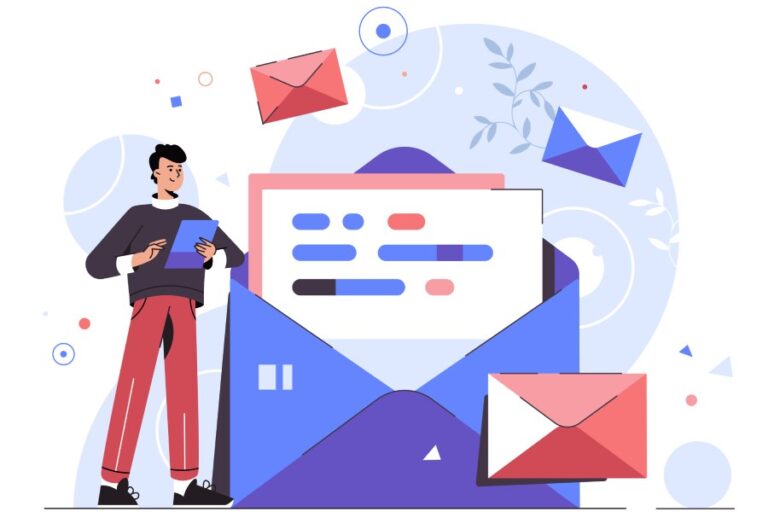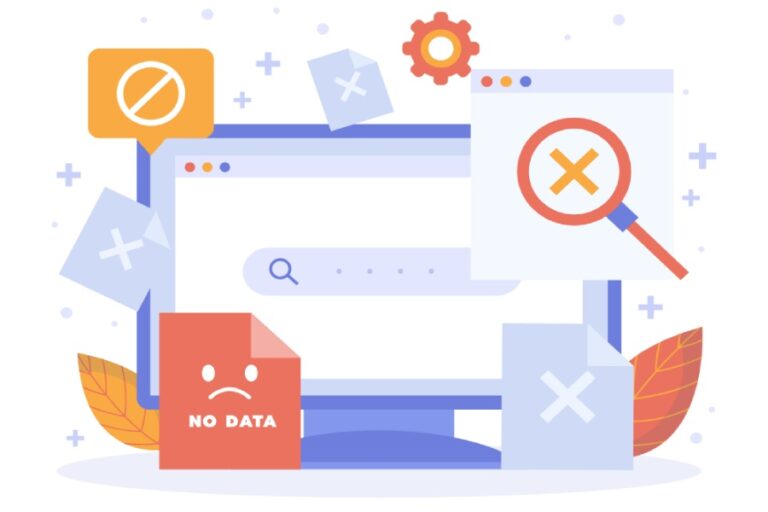In a time where our inboxes overflow with messages, not all of them are as innocent as they seem. Many people routinely fall victim to phishing scams and email spoofing, which can lead to frustrating experiences or even financial loss. So, how do you protect yourself against these threats? Enter Mimecast SPF, a crucial tool designed to bolster email security and ensure that the messages you receive are actually from who they claim to be.
Through this guide, I’ll walk you through the essentials of setting up and utilizing Mimecast SPF effectively to secure your communications and give you peace of mind in your digital world.
To use Mimecast with SPF records, first ensure that you publish your SPF record as a DNS TXT record, including Mimecast’s sending IP addresses to authorize them. Additionally, you can utilize Mimecast’s free SPF record validation tool to check for errors and confirm that your configurations align properly before deployment.
What is Mimecast SPF?
Mimecast SPF, or Sender Policy Framework, serves as a robust security protocol that plays a pivotal role in authenticating email senders. This mechanism safeguards against email spoofing, where malicious actors impersonate a legitimate domain to deceive recipients. When an email is received, the recipient’s server queries the Domain Name System (DNS) to check for an SPF record. This record acts like a whitelist; it contains a list of authorized mail servers permitted to send emails on behalf of the domain.
Imagine this scenario: You receive an email appearing to be from your bank. Curious, you look closer and see the sender’s address matches your bank’s official name. But how can you verify that it’s genuinely your bank contacting you? Enter Mimecast SPF. The receiving mail server examines whether the incoming message’s IP address aligns with what’s specified in the SPF record for that domain. If it checks out, great! If not, alarm bells ring.
This process fortifies your defenses by ensuring that only authorized senders leverage the domain name when dispatching emails. The beauty of this system lies in its simplicity: by just creating and maintaining an accurate SPF record, organizations can significantly enhance their email security.
While Mimecast SPF aids in authenticating senders, it’s important to remember the nuances involved in implementing it correctly. An SPF record should contain authorized mail servers—defined by their IP addresses—alongside policy rules outlining how receiving servers ought to handle messages that fail these checks. Without properly configured records, even trusted senders could inadvertently become victims of email spoofing, resulting in devastating consequences for their reputation and recipients’ safety.
This feature addresses one of today’s most pertinent issues: phishing attacks. In 2023 alone, a staggering 90% of phishing attempts utilized email as their primary attack vector. By adopting Mimecast SPF and maintaining current records, organizations can diminish the chances of falling prey to such scams by as much as 70%. That is not just a number—it translates into countless individuals spared from fraudulent activities and potential financial loss.

With an understanding of Mimecast SPF’s significance in enhancing email security and combating cyber threats, let’s explore how its implementation can yield substantial benefits for users and businesses alike.
Benefits of Mimecast SPF
Utilizing Mimecast SPF brings several advantages, making it a vital component of your email authentication landscape. One of its most significant benefits is enhanced email security. Organizations that implement SPF records experience a 60% reduction in phishing attacks and email spoofing incidents compared to those without this protective measure. This highlights how essential SPF is in safeguarding your organization from malicious actors trying to impersonate your email communications.
Beyond security, improved email deliverability is another compelling advantage. When you verify that emails sent from your domain come solely from authorized IP addresses, you effectively reduce the chances of having legitimate emails flagged as spam by recipient servers.
Imagine crafting a well-thought-out business proposal only for it to be buried in a spam folder because the recipient’s server didn’t recognize your email as trustworthy. By leveraging SPF, you can minimize such occurrences and ensure important communications reach their intended audience.
However, some experts argue that relying solely on SPF isn’t sufficient for comprehensive protection. While SPF provides a great first line of defense, it should be implemented alongside other complementary protocols like DKIM (DomainKeys Identified Mail) and DMARC (Domain-based Message Authentication, Reporting & Conformance).
These additional layers create a robust fortress around your email correspondence, providing not just authentication but also reporting features that enhance your ability to monitor and respond to threats effectively.
With these benefits in mind, understanding how you can configure such an effective tool for your domain becomes critical in maximizing its protective capabilities. Let’s explore the essential steps necessary for successful implementation.
Steps to Configure SPF
Setting up an SPF record for your domain may seem a bit technical at first, but once you break it down, it becomes manageable. The process ensures that only authorized servers can send emails on your behalf, which protects your domain from email spoofing and enhances deliverability.
Step I – Identify Authorized IP Addresses
The journey begins by identifying the trustworthy souls allowed to send messages from your domain—this means standing vigil over those IP addresses. Typically, these include your primary email servers, any third-party email service providers (like marketing platforms or cloud services), and backup servers that ensure your communication lines remain open. Unauthorized servers may lead to deliverability issues, potentially landing emails in spam folders or being outright rejected.

Once you have compiled this list of authorized IPs, it’s time to put pen to paper—or rather, text to DNS record.
Step II – Create the SPF Record
Crafting your SPF record is the next crucial step. This record will reside in your domain’s DNS as a TXT entry. A well-formed example of an SPF record would be v=spf1 ip4:192.0.2.0/24 -all. Here, v=spf1 indicates that you’re using version 1 of the SPF specification, while ip4:192.0.2.0/24 allows all addresses within that range to send emails for your domain. Be deliberate with the wording; incorrect syntax could lead to misinterpretations by mail servers.
With your SPF record drafted, we can now move on to ensuring it’s part of the larger system—your domain’s DNS settings.
Step III – Publish the SPF Record
Adding the SPF record into your domain’s DNS settings is similar to posting a new address sign on a building—it tells others where they can find you (or in this case, who is allowed to represent you). Access your DNS management console and navigate to where TXT records are configured. Input your crafted SPF record carefully; this small entry plays a giant role in protecting your online identity.
After publishing the record, validation comes next—because an untested plan is merely a wish.
Step IV – Test the SPF Record
Testing your newly minted SPF record ensures that everything is functioning as intended before sending out emails en masse. Tools like Mimecast’s SPF record checker can assist in verifying whether your implementation is correct and effective. By running this test, you’ll receive feedback on any potential issues—be it wrong syntax or unauthorized IPs—which allows you to rectify errors before they impact deliverability.
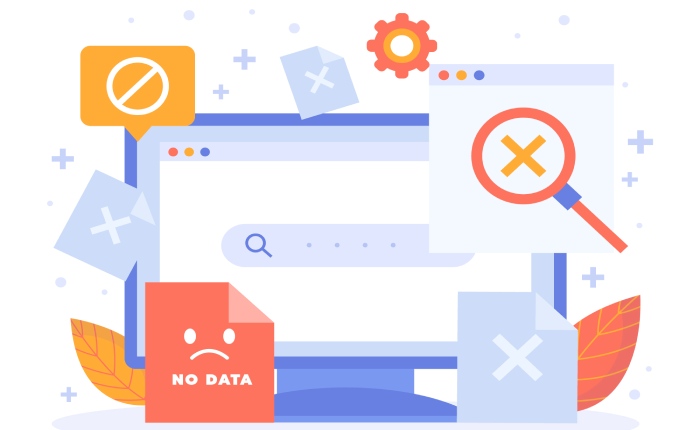
With this knowledge under your belt, configuring your SPF becomes less daunting and significantly more impactful when protecting both your brand and reputation in email communications.
As we explore further into this topic, it will be beneficial to understand the specific elements that make up these records for optimal performance.
Key Components of SPF Records
An SPF record is essentially a set of instructions that guide mail servers on how to handle emails originating from your domain. At its core, this framework involves essential components that define what is allowed when sending emails. The first part you’ll need is the SPF version, indicated by the tag v=spf1. This tag specifies the version of SPF you’re using, and it’s crucial—using an incorrect version can lead to validation errors down the line. Always check that you’re starting with v=spf1 to avoid complications.
Mechanisms
Next, we turn our attention to mechanisms, which are directives placed within the SPF records that tell email servers how to treat incoming messages based on specific criteria. Common mechanisms include ip4, ip6, a, mx, and include. Each mechanism plays a unique role:
- ip4 allows specified IPv4 addresses to send emails.
- ip6 serves the same purpose for IPv6 addresses.
- a allows any server listed in your domain’s A record.
- mx permits your domain’s mail exchange servers to send messages.
- The include mechanism lets you authorize another domain’s SPF record, such as include:_spf.google.com, thereby permitting Google’s mail servers to transmit messages on behalf of your domain.
Knowing which mechanisms to include is essential for ensuring that legitimate emails are authenticated and delivered smoothly.
However, while incorporating these pieces, refrain from using deprecated mechanisms like ptr, as they may lead to failures in your SPF setup. Sticking with the supported ones keeps your email integrity strong and reduces risks.
Qualifiers
Moreover, qualifiers add another layer to how these mechanisms operate by defining the expected behavior of email servers based on verification results:
- +: Pass (the default action)
- -: Fail (indicates that the sender is unauthorized)
- ~: SoftFail (treated as suspicious but may be accepted)
- ?: Neutral (no definitive action taken)
By utilizing these qualifiers wisely, you can refine how strict or lenient your email policy should be, ultimately providing more control over what happens when an email fails verification.
While understanding these components is crucial, being aware of potential challenges during implementation will better equip you for effective navigation through any hurdles ahead.
Common Challenges and Solutions
One of the most significant hurdles companies face is the presence of multiple SPF records for a single domain. Having more than one SPF record can create confusion during validation checks, leading to errors that prevent legitimate emails from reaching their recipients. This might happen inadvertently as different teams within an organization create their own SPF entries without coordination.
To avoid this issue, it’s crucial to consolidate all necessary entries into a single SPF record. Utilize the include mechanism judiciously; it allows you to reference other SPF records without duplicating efforts. For example, if you’re using third-party services like marketing email providers, ensure their SPF records are integrated seamlessly into your main record instead of keeping separate entries.
Alongside managing multiple records, organizations also need to be aware of the DNS lookup limit imposed on SPF records. The SPF spec allows for up to 10 DNS lookups—these occur anytime your record references another domain. If your SPF setup exceeds this limit, emails may fail authentication altogether, increasing the risk of your messages being classified as spam.
The solution here is meticulous optimization: carefully analyze your current SPF record and consolidate redundant lookups. Often, organizations can streamline their DNS queries by combining similar entries or leveraging subdomains effectively.

Another common challenge arises from using deprecated mechanisms, such as the ptr mechanism in SPF records. Although it was once favored for pointing to IP addresses based on hostnames, it’s no longer recommended because it is slow and less reliable.
Using outdated mechanisms can cause serious issues with deliverability, significantly raising the risk of legitimate emails bouncing back or being diverted. Instead, stick with current mechanisms such as ip4, ip6, a, mx, and include. These options are not only more efficient but also ensure better compatibility with modern email systems.
Addressing these challenges opens up a path toward creating an effective email protection framework, one that enhances communication reliability while safeguarding against potential threats.
Best Practices for SPF Setup
Following best practices ensures that your SPF setup is not only robust but also effective in protecting your domain from email spoofing. One crucial point to remember when creating your SPF record is to publish it as a DNS TXT record. This method has become the industry standard; using the older SPF type could lead to compatibility issues with newer email systems and services. By utilizing TXT records, you’re aligning with current best practices, which enhances the reliability of your email authentication.
Another important aspect is to limit your DNS lookups to a maximum of ten. This limit arises because each email server queries DNS for the SPF records, and going above this threshold can result in failures during email authentication. Consolidating entries can help achieve this objective; for instance, instead of listing each IP address or hostname separately, you can group them where possible. Utilizing mechanisms such as include: tags allows you to keep your SPF record concise while still encompassing necessary sources.
When drafting your SPF record, employing a well-thought-out default fail-back mechanism is essential. A directive like -all signifies that any mail coming from non-compliant servers should be rejected outright. Alternatively, using redirect=_spf.example.com can provide explicit guidelines on handling emails that do not comply with your defined SPF settings. This helps ensure that legitimate emails are processed correctly while clearly communicating actions regarding unauthorized senders.

It’s also worth noting that keeping everything clean and simple matters significantly in SPF configuration. All entries should be written in lowercase letters to prevent syntax errors. A single uppercase letter can trip up the parsing process, leading to potential hurdles in authentication. Ensuring accuracy during entry will safeguard against unnecessary complications that may arise later on.
Incorporating these best practices forms just one piece of a larger puzzle involving defenses against the ever-evolving landscape of digital threats. Understanding how other solutions complement SPF can offer even greater protection for your organization.
Mimecast’s Role in Cybersecurity
At the heart of what Mimecast provides is an unwavering commitment to email security that empowers organizations to mitigate risks associated with phishing, spam, and malware. Their suite of tools combines various email authentication techniques into a coherent approach. For instance, while SPF helps verify authorized senders, other tools within their arsenal contribute to a comprehensive shield. This layered protection significantly enhances overall email deliverability and security.
Tools and Services
Mimecast provides:
- DMARC Analyzer: Helps organizations implement Domain-based Message Authentication, Reporting & Conformance (DMARC), enhancing the strengths of SPF and DKIM by allowing domain owners to control how their emails are authenticated.
- DKIM Signature Checking: Adds a digital signature to outgoing emails, validating that the message wasn’t altered in transit and reassuring recipients about the authenticity of the sender.
- BIMI Record Validation Services: Lets organizations display their brand logo next to their messages in recipient inboxes, enhancing trust and brand recognition.
These tools work together seamlessly to create a fortress of email security, drastically reducing vulnerabilities and ultimately leading to better operational integrity for businesses.
Strategic Importance
In our increasingly digital world where cyber threats evolve daily, Mimecast’s comprehensive security solutions become essential. Organizations face ongoing risks that can lead to data breaches or reputational damage with just one misstep. By implementing Mimecast’s tools, many businesses not only protect sensitive information but also preserve the trust of their clients and partners.

According to a recent survey by Mimecast, organizations using their services experienced a staggering 70% reduction in email-based attacks.
This impressive statistic underscores Mimecast’s critical role in modern cybersecurity, making it an invaluable partner in protecting your email communications.
Maintaining robust email security is crucial as cybercriminals become increasingly adept at bypassing traditional defenses. Leveraging Mimecast’s advanced email security solutions ensures that your organization is protected today and prepared for future threats as well.
Investing in solutions like those provided by Mimecast not only safeguards your organization but also enhances its resilience against emerging cyber threats. The time to prioritize cybersecurity is now.