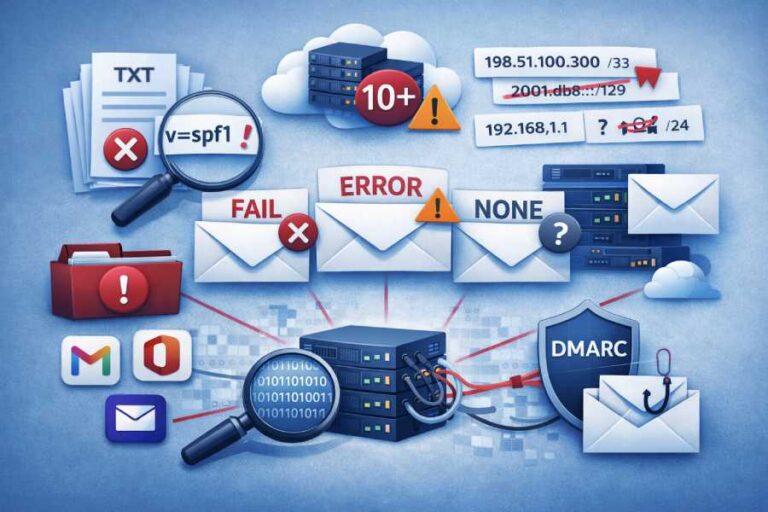The growing technical stack, which includes transactional emails, marketing automation, and sales outreach tools, makes it challenging for startups to manage SPF. Imagine a fast-growing startup where,
- The founders and sales team use Gmail for day-to-day client communication.
- The marketing team uses Mailchimp to send newsletters and promotional offers.
- The sales automation is handled through HubSpot, sending nurture sequences and follow-up campaigns.
While it may look quite an efficient approach on paper, in reality, it will lead to confusion, redundancy, and misconfigurations, which ultimately affect email deliverability and brand reputation. Needless to say, if your domain’s email deliverability takes a toll, even genuine emails sent by you will land in the spam folders, disrupting communication and operations at multiple levels.
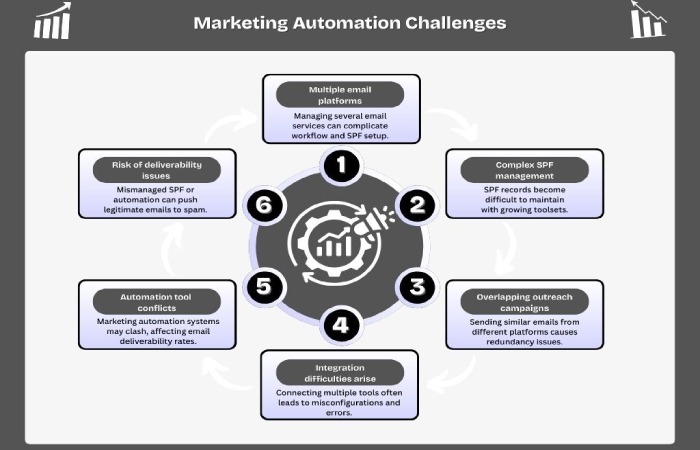
Common SPF challenges for startups with multiple ESPs
SPF is a sensitive protocol, and if you use a mix of email tools, your SPF record is likely to run into the following issues-
Duplicate SPF records break authentication
Every email service provider comes with its own SPF setup instructions. So the marketing team goes ahead and adds one for Mailchimp, the sales team adds one for HubSpot, and IT already has one in place for Gmail. Here’s the catch: your domain can only have one SPF record. The moment you publish more than one, mail servers stop paying attention to all of them, and your SPF checks will fail. And when SPF fails, it’s not just that one platform’s emails that suffer — every single email you send from that domain is at risk of landing in spam.

Exceeding the DNS lookup limit
Each instance of ‘include’ is counted towards the DNS lookup limit of 10. If your email infrastructure is fast-growing and complex, your SPF record will exceed this limit in no time. Once this happens, SPF authentication will fail by default, even for legitimate email senders. This is one of the top reasons why multi-ESP setups face sudden email deliverability issues.
Missing key senders
Emails are not always sent by your in-house team members; your support platforms, CRM notifications, invoicing tool, or even management software might also send them. With so many manual and automated senders, it’s easy to forget to add an important sender to your SPF record.

If those sending services aren’t included in your SPF record, their messages will fail authentication. What this means in practice is that critical communication, like a customer’s password reset, can end up in the spam folder, or worse, get rejected.
Creating a single optimized SPF record for multiple ESPs
You must ensure that every sender is listed in one SPF record without any misconfigurations. Here is how you build an optimized SPF record for a startup-
Consolidate all sending sources into one SPF record
There should only be one SPF record per domain. If multiple SPF records are there, know that all of them have been invalidated and your domain is not SPF-compliant. This usually happens in startups when different teams work independently. The fix is to merge all those entries into a single record. That means listing every authorized sending service inside one v=spf1 statement.
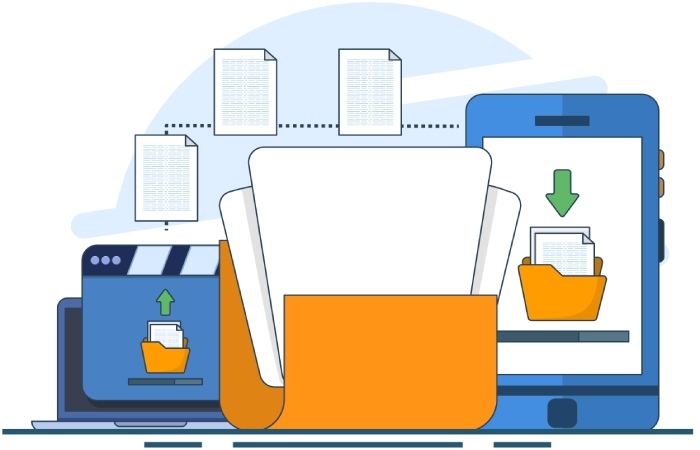
Use the ‘include’ statements strategically
Every time you use the ‘include’ statement in your SPF record, it triggers the DNS limit. That’s why you need to be cautious and mindful of how many ‘include’ statements you add.
Some email services have SPF records that call other SPF records repeatedly, and that uses up your lookup limit fast. If that happens, a quick fix is to add that service’s sending IP addresses directly into your SPF record instead of using an ‘include.’ First, check the service’s help documents to see if they share fixed IP ranges. If they do, you can add those IPs straight to your record. This way, you save lookups, stay within the limit, and your emails still pass SPF checks.
Test and validate
If you have created your SPF record with all the valid sending sources and mechanisms, don’t update it on your DNS before running it through an SPF lookup tool. Tools like MXToolbox, Kitterman, or Mail-Tester can tell you if your SPF record is valid, if you have syntax errors, or if you are close to the 10-lookup limit. They can also show which senders are actually covered by your record and which ones might still be missing.

Also, testing is not a one-time thing; as aforementioned, SPF is a sensitive protocol, and that’s why even a minor misconfiguration can upset its functioning. So, every time you add or remove an email service, you should rerun these checks. This essentially helps you get a grip on the problems early on, before they push your emails to spam folders.
Pairing SPF with DKIM and DMARC for better protection
SPF has its own limitations, and that’s why it alone can’t deflect all spoofing attempts. Some of the limitations are-
- SPF looks at the envelope sender and the HELO domain in SMTP, and not the visible ‘From’ address. This allows threat actors to send phishing emails from a server they control.
- SPF breaks during email forwarding because the forwarder uses its own server, which is not listed in your SPF record. This way, even legitimate emails can fail the authentication checks on forwarding.
- SPF does not solve look-alike domain abuse either. If someone registers startuup.com, their SPF can pass for that fake domain while the name fools readers.
That’s why, when combined with DKIM and DMARC, this email security trio provides stronger protection.

How does DMARC alignment work when using multiple ESPs?
DMARC instructs the receiver to trust a message only if the authentication result aligns with the domain in the visible From. This is called alignment. DMARC passes if either SPF or DKIM passes in alignment with the From domain.
There are two alignment modes:
- Relaxed: subdomains count as aligned. mail.startup.com aligns with startup.com.
- Strict: only an exact domain match aligns.
In a multi-ESP setup, you need to plan alignment for each sender.
- SPF alignment means the domain checked by SPF (the envelope sender or return-path) matches your From domain, so if your ESP uses its own bounce domain, set a custom return-path on your domain using the CNAME they provide to make sure SPF passes and aligns.
- DKIM alignment ensures the domain in the d= tag matches your From domain. If your ESP signs with its own domain, enable custom DKIM to sign with your domain or a subdomain you control.