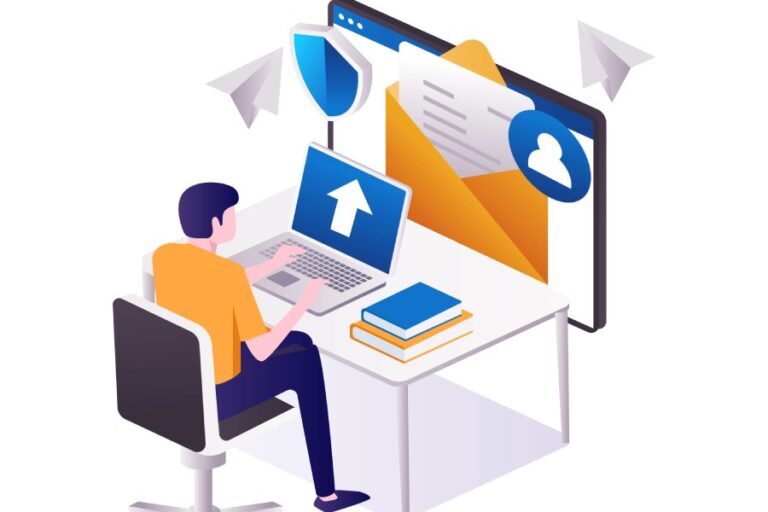An SPF record can do more harm than good if it’s misconfigured. By misconfiguration, we mean missing entries, incorrect use of syntax, typos, and whatnot. SPF is a sensitive protocol, and that’s why even a minor mistake disrupts the email authentication process, deliverability, and email security flow.
So, as a domain owner, you have to be mindful that your SPF record is well updated and correctly configured. For this, you also need to know how to detect the mistakes before they cause any damage to your brand reputation.
Yes, SPF surely looks simple on the surface level; domain owners think it’s just about listing the servers you allow to be used to send emails on your behalf, but it’s actually more than that.

Why is it important to use SPF syntax correctly?
An SPF record is more than just listing mail servers; it’s a set of instructions written in DNS that basically tells the receiving servers which hosts are allowed to send emails from your domain. Since these instructions follow a super-specific syntax, even a minor mistake can break the entire authentication process. This not only affects how your emails are validated but can also create a ripple effect across deliverability and business operations.
So, here are the main reasons why it is important that your syntax should be used with absolute precision and clarity.
Email deliverability failures
Incorrect syntax often causes receiving mail servers to interpret the SPF record as invalid. In such cases, legitimate emails are treated as unauthenticated. The result is higher bounce rates, emails landing in spam folders, or outright rejection by strict receivers such as Gmail or Microsoft 365. Even if your infrastructure is correct, one syntax error can make your emails look like spoofed attempts.
DMARC policy breakdown
Since DMARC is based on SPF (and DKIM), a misconfigured SPF record will cause DMARC to fail as well. This means your DMARC policy, whether set to ‘quarantine’ or ‘reject,’ will begin blocking even genuine messages.
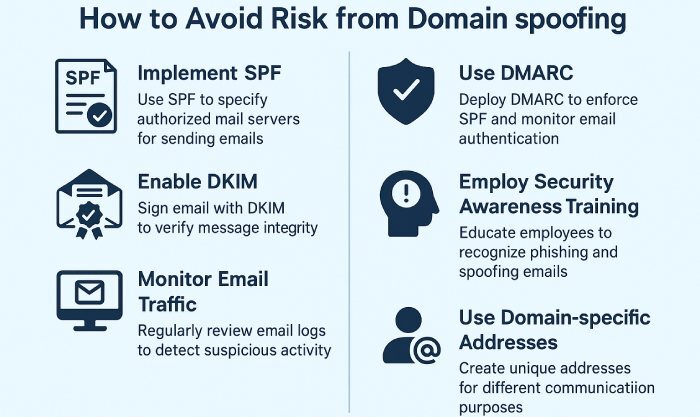
Increased risk of domain spoofing
An invalid SPF record leaves a gap in your authentication framework. Attackers can exploit this by sending phishing or business email compromise (BEC) messages that appear to come from your domain. Since your SPF fails to authenticate legitimate messages, it cannot be relied upon to filter out malicious ones either. This increases the success rate of impersonation attempts.
Damage to business reputation
When your legitimate emails are repeatedly marked as spam or blocked, recipients begin to lose trust in your communication. Worse, if attackers use your domain for spoofing, blocklists may start flagging it. Once a domain is blocklisted, recovery takes significant effort, and your ability to send critical communications suffers long-term.
Operational disruption
Broken SPF records disrupt workflows dependent on email, such as invoicing, client communication, and authentication tokens. For organizations using multiple cloud services and third-party platforms, failed messages can halt key operations. These disruptions add up to financial and productivity losses.

Inaccurate monitoring and diagnostics
DMARC reports depend on SPF and DKIM alignment to provide accurate visibility. If SPF fails due to syntax errors, the reports will show inconsistent or misleading data. This misleads administrators, making it harder to identify genuine threats or evaluate email flows.
Cascading compliance risks
Industries that rely on secure communication to meet regulations, such as finance or healthcare, can face compliance risks when SPF syntax errors weaken authentication. A failed SPF chain can contribute to violations of frameworks like GDPR or HIPAA if sensitive data is exposed through spoofing.

Common SPF errors and how to fix them?
To know the SPF errors existing in the record, run it through a credible lookup tool, where you can find these issues-
Spaces and separators
Every mechanism and modifier in an SPF record must be separated by a single space. If the space is missing, the record becomes invalid because the receiving mail server cannot parse the command properly.
For example, ‘v=spf1 include:_spf.google.com -all’ is valid, but writing it as ‘include:_spf.google.com-all’ without a space makes it unreadable for DNS resolvers. Once that happens, the SPF check fails entirely, even if the rest of the configuration is correct.

Incorrect use of mechanisms
SPF records rely on mechanisms such as a, mx, ip4, ip6, and include to identify which servers are authorized to send mail for a domain. Each mechanism has a specific purpose, and any mistake in writing them breaks the logic of the record. For example, using ‘ip’ instead of ‘ip4’ is not recognized by SPF parsers, and the receiving server will discard that instruction. When this happens, the server treating the record may assume the domain has no valid authorization, leading to failed authentication.
Improper order of terms
SPF records are evaluated from left to right, which means the order of mechanisms and qualifiers decides the outcome. If the -all directive is placed too early in the sequence, the evaluation will stop before checking other valid sending sources. This results in legitimate emails being blocked. The recommended approach is to first list all authorized servers or services and only then end the record with a qualifier such as -all or ~all.
Invalid qualifiers
Qualifiers such as +, -, ~, and ? control how each mechanism is applied. Using them incorrectly or omitting them in the wrong place can alter the authentication result.
For example, -ip4:192.0.2.1 explicitly denies an IP address, while ip4:192.0.2.1 allows it. Mixing up these signs can cause trusted IPs to be blocked or untrusted ones to be permitted, both of which compromise email delivery and security.

Crossing DNS lookups and limits
Every ‘include’ or ‘redirect’ in an SPF record requires a DNS lookup to fetch additional information. SPF evaluation is limited to 10 lookups to avoid excessive queries that could slow down mail processing.
Poor syntax, such as chaining too many unnecessary includes, consumes these lookups quickly and can trigger a ‘permerror,’ which marks the record as permanently invalid. Keeping the record concise and clean ensures the lookup budget is used efficiently and avoids reaching the limit.
Not abiding by the record length limitations and concatenation
DNS TXT records cannot exceed 255 characters in a single string. When an SPF record becomes too long, it must be split into multiple strings under the same record.
If the strings are not split or quoted correctly, the receiving server cannot piece them together, and the SPF validation fails. Proper concatenation is critical for long records with multiple services.
Version tag missing
Every SPF record must begin with the version tag v=spf1. Without this tag, or if it is miswritten, such as v=spf2 or spf1=, the record is ignored by receiving servers. Since this tag identifies the type of record being processed, omitting or mistyping it makes the rest of the configuration irrelevant.
Misalignment with DNS publishing rules
SPF records must follow the publishing rules defined in RFC 7208. Using invalid characters, misplacing colons, or nesting mechanisms incorrectly all result in parsing failures.
For instance, include:(spf.example.com) is not valid syntax, and the correct format should be include:spf.example.com. Strict alignment with these rules ensures that the record can be processed consistently across all mail servers.
Best practices for maintaining an SPF record
Maintaining an SPF record is not just about setting it up once. It requires ongoing management to ensure that your email authentication remains effective and accurate. Following these best practices will help keep your record reliable and aligned with your email infrastructure.

Keep the record updated
Whenever you add or remove an email service, update your SPF record immediately. For example, if you stop using a third-party marketing tool but forget to remove its entry, your SPF record becomes longer than needed and wastes DNS lookups. Outdated records also create confusion and can lead to errors.
Monitor DNS lookup limits
SPF records can only perform 10 DNS lookups during evaluation. If you exceed this limit, the receiving server marks the record as invalid. Keep the record optimized by reducing unnecessary include statements and consolidating services whenever possible.
Use the ‘-all’ or ‘~all’ mechanism correctly
Always end your SPF record with a clear directive. -all tells receiving servers to reject mail from unauthorized sources, while ~all marks them as suspicious but allows delivery to spam. Not including a final qualifier leaves your domain open to spoofing.

Validate syntax regularly
Even a small mistake, such as a missing space or wrong mechanis, breaks the record. Use online SPF validation tools to check the syntax every time you make a change. This ensures the record works as expected across different mail servers.
Review DMARC alignment
Since SPF supports DMARC, verify that the domains in your SPF record align with the ‘From’ domain in your emails. If they do not align, DMARC checks may fail even if SPF passes.
Regular monitoring and testing are the simplest ways to maintain a strong SPF record and ensure consistent email deliverability.