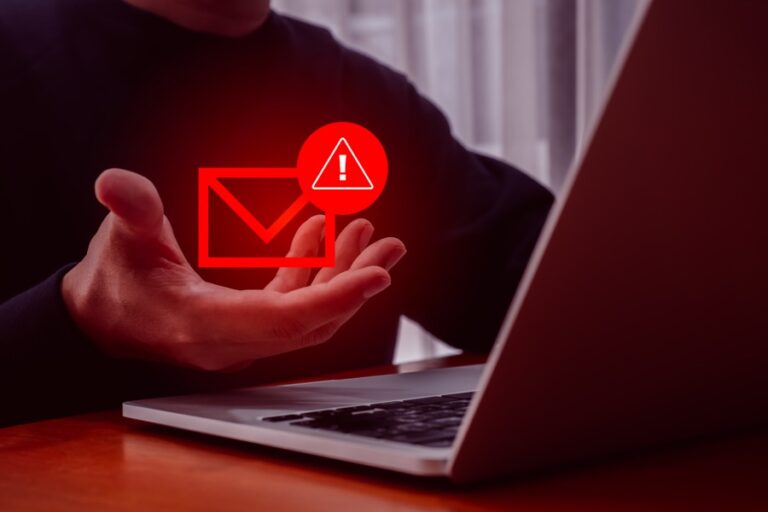Email authentication is a critical component of modern email security frameworks designed to verify the legitimacy of the sender and prevent email fraud. At its core, email authentication frameworks like Sender Policy Framework (SPF), DomainKeys Identified Mail (DKIM), and Domain-based Message Authentication, Reporting & Conformance (DMARC) work in tandem to provide robust protection against email spoofing, phishing attacks, and spam.
The need for email sender verification arises because Domain Name System (DNS) records can be exploited to disguise malicious emails as originating from trusted domains. This can severely undermine email deliverability and damage an organization’s email reputation alongside its stakeholders’ security posture. Consequently, major email service providers such as Google (G Suite), Microsoft (Outlook/Exchange), Yahoo Mail, Apple Mail, and enterprise solutions including Mimecast, Proofpoint, Barracuda Networks, and Cisco IronPort emphasize strict adherence to email authentication protocols.
SPF functions as one of the foundational email protocols within this ecosystem, primarily focusing on validating the sending IP address against the published policies of an email domain, thus helping mail transfer agents (MTAs) determine whether an incoming message is authorized or potentially malicious.
What is the SPF Protocol?
The Sender Policy Framework (SPF) is an email authentication protocol that allows domain owners to specify which IP addresses are authorized to send emails on their behalf. This is accomplished by publishing a specially formatted SPF TXT record within the domain’s DNS records. This DNS SPF record acts as a public declaration of the domain’s email sender policy, listing all permitted mail servers.
SPF serves as an effective email spoofing prevention mechanism and is integral to anti-spam and email phishing protection strategies. By validating the legitimacy of the sending mail server’s IP address during the SMTP transaction, SPF mitigates risks posed by unauthorized sources attempting to forge emails from legitimate domains.

The SPF protocol was first standardized in RFC 7208, and the currently used SPF version is identified as version 1 (“v=spf1” in the syntax). OpenSPF.org remains one of the pivotal community-driven resources for information, guidance, and SPF record best practices. Implementations of SPF are ubiquitous across mail server software like Postfix, Sendmail, Microsoft Exchange, and cloud-based email platforms such as SendGrid, Amazon SES, Mailchimp, and SparkPost.
How SPF Works: Technical Overview
SPF leverages the DNS infrastructure for email sender verification through a DNS lookup performed by the recipient’s mail transfer agent (MTA) during email processing. The process initiates when an inbound email arrives at the recipient’s mail server. The mail server extracts the domain name from the email header — usually from the “MAIL FROM” or “Return-Path” SMTP parameters.
DNS SPF Record and SPF Syntax
The recipient server then queries the DNS for the domain’s SPF TXT record via an SPF DNS query. The DNS SPF record contains an SPF policy that specifies IP address authorizations with SPF mechanisms and qualifiers. Mechanisms include “ip4,” “ip6,” “a,” “mx,” “include,” “ptr,” and “exists,” which define the IP ranges, hostnames, or subdomains allowed to send mail on the domain’s behalf. Qualifiers such as “+” (pass), “-” (fail), “~” (softfail), and “?” (neutral) describe how strict or lenient the policy is with respect to matching IP addresses.
For example, an SPF record might look like this:
v=spf1 ip4:192.0.2.0/24 include:spf.protection.outlook.com -allThis syntax authorizes the specified IP range and includes Microsoft’s Outlook SPF policy while instructing recipient mail servers to fail (reject) any other sources not included.
SPF Check and Validation
Once the SPF TXT record is retrieved, the recipient MTA performs the SPF check to validate if the sending IP falls within the authorized list. The SPF validation results can be:
- SPF Pass: The sending IP matches an authorized IP; message accepted.
- SPF Fail: The sending IP is explicitly unauthorized; message potentially rejected or flagged.
- SPF Softfail: The sending IP is probably unauthorized but treated more leniently.
- SPF Neutral: No definitive authorization or rejection based on SPF.
- SPF None: No SPF record found for the domain.

In scenarios where there is an SPF record syntax error or SPF record limit breach (the SPF record limit refers to the maximum number of DNS lookups — typically set to 10 — to prevent excessive DNS resource use), SPF record lookup tools and SPF flattening techniques are essential to optimize SPF record management and avoid validation errors.
Interaction with Mail Transfer Agents and Reverse DNS
Mail transfer agents such as Postfix, Sendmail, Microsoft Exchange, Cisco IronPort, and cloud email gateways perform SPF checks as part of their inbound email workflows. Additionally, reverse DNS lookups are often used alongside SPF to provide contextual IP address resolution for verification purposes.
Importance of SPF in Email Security
SPF deployment and implementation serve as foundational pillars for domain-based message authentication and email security. By enabling domain owners to enforce an email sender policy, SPF significantly reduces the effectiveness of email spoofing, a tactic commonly employed in phishing and business email compromise (BEC) attacks.
Email phishing protection is enhanced when SPF is combined with DKIM and DMARC, forming a comprehensive email authentication framework that not only verifies sender identities but also empowers receiver domains to apply policies for handling failed authentications and generate aggregate reports.
Organizations like DMARC.org, Dmarcian, Valimail, and OnDMARC provide monitoring and policy enforcement tools that integrate SPF results with overall email security analytics, helping enterprises safeguard email reputation and avoid blacklisting on email blacklists that disrupt legitimate email deliverability.
SPF also supports anti-spam defenses by filtering unauthorized mail sources before the content scanning phase, improving mail server efficiency and reducing false positives in spam filtering engines from vendors like Symantec, Trend Micro, Vade Secure, and Agari.
Furthermore, reputable cloudflare-based or Cisco Umbrella DNS infrastructures facilitate efficient DNS SPF record lookup and SPF DNS query handling, ensuring swift SPF validation that contributes to seamless email flow in high-volume environments.
In conclusion, when strategically combined with DMARC and DKIM, and supplemented by ongoing SPF record creation and SPF record management best practices, the Sender Policy Framework remains an indispensable email security protocol. It boosts email deliverability, preserves domain integrity, and fortifies defenses against sophisticated email fraud schemes that threaten enterprises across industries worldwide.
SPF vs. Other Email Authentication Methods (DKIM, DMARC)
In the landscape of email authentication frameworks, Sender Policy Framework (SPF) plays a foundational role in email spoofing prevention and email security. However, to effectively combat email fraud and enhance email deliverability, SPF is often deployed alongside other protocols such as DomainKeys Identified Mail (DKIM) and Domain-based Message Authentication, Reporting & Conformance (DMARC).
SPF primarily focuses on validating the sender’s IP address through the domain’s DNS SPF record (typically an SPF TXT record) to authorize mail transfer agents (MTAs) allowed to send on behalf of an email domain. By performing an SPF DNS query, receiving mail servers can execute an SPF check to determine if the sending IP is authorized, returning results such as SPF pass, SPF fail, SPF softfail, or SPF neutral. This helps prevent straightforward email spoofing attempts where attackers manipulate the email header to appear as a trusted sender.

DKIM, in contrast, implements cryptographic signing of email messages, embedding a digital signature in the email header. This signature is validated against public keys stored in DNS records. DKIM protects the integrity of email content and verifies the legitimacy of the sender beyond the IP address authorization offered by SPF. It enables email phishing protection by ensuring messages are tamper-proof during transit.
DMARC acts as an overarching policy layer, combining SPF and DKIM results to provide domain-based message authentication and reporting. DMARC requires alignment of SPF and/or DKIM authentication results with the email domain visible in the “From” header, a mechanism known as SPF alignment and DKIM alignment. This policy empowers domain owners to specify actions (none, quarantine, reject) in response to SPF/DMK failures, enhancing email sender policy management and broader email fraud mitigation.
Microsoft Exchange, Google (including Gmail and G Suite), and enterprises using security services from Mimecast, Proofpoint, or Barracuda Networks rely on comprehensive SPF, DKIM, and DMARC deployment to improve email reputation and reduce the likelihood of emails being flagged by email blacklists.
Setting Up an SPF Record for Your Domain
Setting up an effective SPF record involves several critical steps for proper SPF record creation and management:
- Identify Authorized Sending Servers: Gather the list of IP addresses, third-party service providers (like SendGrid, Mailchimp, Amazon SES, SparkPost), and mail servers permitted to send emails on behalf of your domain.
- Craft the DNS SPF Record: Using SPF syntax, construct a DNS TXT record defining your SPF policy. The DNS SPF record typically starts with the SPF version (`v=spf1`), followed by SPF mechanisms (e.g., `ip4`, `ip6`, `include`, `a`, `mx`) and qualifiers (`+` for pass, `-` for fail, `~` for softfail, `?` for neutral). This record authorizes the specified IP range and SendGrid’s servers to send email on behalf of the domain, while `-all` indicates a strict SPF fail policy for all others.
- Publish the SPF TXT Record: Add the constructed SPF TXT record to the domain’s DNS records via your DNS provider (such as Cloudflare, Cisco Umbrella, or your domain registrar’s control panel).
- Limit and Flatten: Keep in mind that SPF record limits restrict the number of DNS lookups to 10, a common cause of SPF record syntax errors and SPF DNS query failures. Tools like SPF flattening, provided by OpenSPF.org or Valimail, may be necessary to combine multiple includes into a single SPF record without exceeding this threshold.
- Test and Deploy: Validate SPF implementation with SPF record lookup tools before finalizing the deployment to ensure the SPF record syntax is error-free and correctly authorizes your email senders.
Common SPF Record Syntax and Examples
The SPF record syntax is straightforward but must be precise to avoid SPF record syntax errors and SPF fail outcomes. Below are common SPF mechanisms and qualifiers used in SPF record creation:
- `v=spf1`: Specifies the SPF version; must be included at the beginning.
- `ip4` / `ip6`: Authorize sending servers by IPv4 or IPv6 addresses.
- `a`: Authorizes the IP address of the domain’s A record.
- `mx`: Authorizes the IP addresses of the domain’s MX records.
- `include`: References SPF records from third-party domains (e.g., email service providers).
- `all`: Defines the default policy for non-matching IPs. Qualifiers control the result:
- `+` Pass (usually implicit)
- `-` Fail (reject)
- `~` Softfail (accept but mark)
- `?` Neutral (accept without policy)
Example 1: Authorizing a single IPv4 block and a mail service provider:
v=spf1 ip4:192.168.0.1/16 include:_spf.google.com -allThis example authorizes the local IP range and Google’s servers, setting strict rejection (`-all`) for unauthorized senders.
Example 2: A more complex record authorizing multiple services:
v=spf1 a mx ip4:203.0.113.0/24 include:spf.protection.outlook.com include:spf.sendgrid.net ~all
This record allows IP addresses in the A and MX DNS records, a specific IPv4 range, and includes Microsoft Exchange Online Protection and SendGrid, with a softfail for others.
Tools to Check and Validate SPF Records
Proper SPF record management requires robust testing to prevent email authentication failures and ensure optimal email deliverability. Various free and commercial SPF record lookup tools and validation utilities exist to assist domain administrators:
- OpenSPF.org SPF Record Tester: Validates syntax and evaluates SPF record adherence to the SPF specification.
- Dmarcian SPF Surveyor: Offers detailed SPF record analysis, including DNS lookups counts and SPF policy recommendations.
- MXToolBox SPF Lookup: Provides SPF DNS record checks, syntax validation, and SPF DNS query simulation.
- Google Admin Toolbox CheckMX: Assists G Suite admins in verifying SPF along with DKIM and DMARC status.
- Valimail and OnDMARC: Enterprise-grade platforms automating SPF record management and flattening while integrating DMARC policies.
- Cisco Talos Intelligence Group: Offers comprehensive insights into email reputation and SPF results correlated with threat intelligence.
- Spamhaus and Cisco IronPort: Through reverse DNS and email blacklist checks, they help diagnose if SPF failures correlate with blacklisting.
These tools can detect SPF record syntax errors, excessive DNS lookups that breach SPF record limits, and verify the correct functioning of SPF policies.
Troubleshooting SPF Record Issues
Despite careful SPF record creation, administrators may face issues during SPF deployment, affecting email sender verification, blocking legitimate emails, or failing to prevent email spoofing effectively.
Common Troubleshooting Scenarios Include:
- SPF Record Syntax Errors: Incorrect syntax leads to SPF validation failures. Ensure the record starts with `v=spf1` and follows proper SPF syntax. Missing spaces, wrong qualifiers, or unsupported mechanisms commonly cause errors.
- Exceeding SPF Lookup Limit: SPF implementation limits DNS SPF record to 10 DNS lookups. Usage of multiple `include:` mechanisms can breach this, leading to partial SPF checks and SPF neutral or SPF fail results. Employ SPF flattening techniques or consolidate IP addresses in the record.
- SPF Softfail or Neutral Results: These outcomes occur when the SPF policy is too lenient (e.g., using `~all` or `?all`), which may not effectively prevent spoofing. Adjusting the SPF policy to `-all` can enforce strict adherence but should be tested to avoid blocking legitimate mail.
- Misaligned SPF and Email Domain: SPF checks the envelope sender domain, which may differ from the “From” domain causing SPF alignment issues with DMARC. Coordination of SPF and DKIM with DMARC is essential for robust domain-based message authentication.
- Reverse DNS and IP Authorization Issues: Some mail servers (e.g., Postfix, Sendmail) utilize reverse DNS settings to verify sender IPs. Incorrect or missing reverse DNS records can cause SPF fail or email rejection.
- Email Blacklist Impact: Even with a perfect SPF record, if your mail server IP addresses are listed on email blacklists (e.g., Cisco Talos, Spamhaus), your email deliverability suffers. Regular monitoring and cleanup procedures help maintain email reputation.
- Third-Party Service Provider Changes: Email services like SendGrid, Amazon SES, or Mailchimp may update their authorized sending IPs. Failing to update DNS SPF records accordingly results in SPF fail and impacts outgoing email legitimacy.
In organizations using technologies from Cisco IronPort, Trend Micro, or Symantec, SPF troubleshooting often integrates with advanced email security suites for better threat detection and remediation.
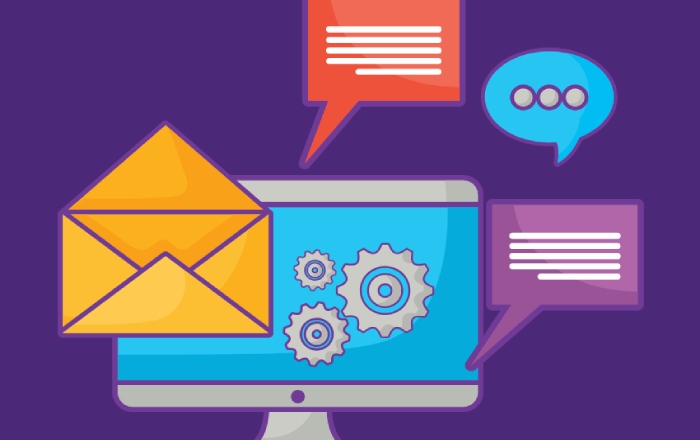
In summary, robust management of SPF records, combined with DKIM and DMARC deployment, supported by continuous monitoring through SPF record lookup tools and troubleshooting email authentication issues, is critical in maintaining a secure and trustworthy email communication infrastructure.
Impact of SPF on Email Deliverability
The deployment of the Sender Policy Framework (SPF) has a significant influence on email deliverability. SPF functions as a critical email authentication mechanism that enables mail transfer agents (MTAs) and mail servers to perform SPF validation by checking the DNS SPF record, typically stored as a SPF TXT record. When an email is received, the receiving server conducts a DNS lookup to verify if the sending IP address is authorized to send on behalf of the email domain. This process, known as SPF check, examines the SPF syntax and SPF mechanisms and yields SPF results such as SPF pass, SPF fail, SPF softfail, or SPF neutral.
Emails that successfully pass SPF validation (SPF pass) are more likely to reach the recipient’s inbox, thereby enhancing email deliverability. Leading email providers such as Microsoft Exchange, Google (G Suite, Gmail), Yahoo Mail, and Apple Mail heavily rely on SPF as part of their email authentication framework to strengthen email security and sender verification. Conversely, SPF fail or SPF softfail results can trigger spam filters or even lead to outright rejection of the message, safeguarding against spoofed emails.
SPF deployment positively influences an email domain’s reputation, an essential factor considered by spam filtering solutions like Mimecast, Proofpoint, Barracuda Networks, Symantec, and Trend Micro. Maintaining a correctly configured SPF record reduces the risk of emails being marked as spam or dropped, contributing to better engagement and business correspondence integrity.
SPF and Spam Prevention
SPF is a cornerstone of anti-spam strategies and email phishing protection due to its robust email spoofing prevention capabilities. Spoofing occurs when malicious actors forge the email sender’s domain to trick recipients into opening fraudulent messages, often leading to email fraud and cybersecurity incidents.
The SPF policy, expressed within the DNS SPF record, explicitly defines IP address authorization, enabling mail servers to verify whether an email sender is legitimate. Through mechanisms and qualifiers defined in the SPF syntax — such as ‘ip4’, ‘ip6’, ‘include’, ‘a’, ‘mx’, and qualifiers like ‘+’, ‘-‘, ‘~’, ‘?’ — SPF helps identify unauthorized sources of email on behalf of a domain.
When combined with DKIM (Domain Keys Identified Mail) and DMARC (Domain-based Message Authentication, Reporting, and Conformance), SPF forms part of an integrated domain-based message authentication system. Popular DMARC reporting tools from entities such as DMARC.org, Valimail, Dmarcian, and OnDMARC leverage SPF results to provide detailed insights for email domain owners, improving anti-spam and phishing mitigation efforts.

Industry solutions from Cisco IronPort, Cisco Talos, Cisco Umbrella, and Vade Secure utilize SPF validation to filter email streams, prevent email spoofing attacks, and maintain organizational email security. Additionally, SPF functions within broader email protocols supported by platforms such as SendGrid, SparkPost, Amazon SES, Mailchimp, and Zoho Mail, which help senders implement and manage SPF through SPF record management tools.
Limitations and Challenges of SPF
Despite its critical role in email security, SPF has several inherent limitations and challenges. One major constraint is the SPF record limit, which caps the number of DNS lookups an SPF record can perform (generally 10 DNS queries). Exceeding this limit, often due to complex include mechanisms, leads to SPF record syntax errors and SPF fail results, potentially causing legitimate emails to be blocked.
Another challenge lies in email forwarding scenarios. SPF verification is based on the sending server’s IP address matching the authorized IPs in the DNS SPF record; however, when an email is forwarded, the forwarding server’s IP address may not be included in the original SPF record. This results in SPF validation failures despite legitimate forwarding, posing a threat to email deliverability.
Moreover, SPF primarily validates the envelope sender address (from the Mail From or Return-Path in the email header) but does not authenticate the “From:” header visible to end-users. This discrepancy can enable sophisticated email spoofing attacks that circumvent SPF checks, necessitating complementary protocols like DMARC for SPF alignment and comprehensive email domain protection.
Complex SPF records also present maintainability challenges. Frequent changes to sending infrastructures, usage of third-party email services (e.g., SendGrid, Postfix, Sendmail), and SPF flattening to reduce DNS lookups require ongoing SPF record creation and management expertise. Poor SPF deployment can inadvertently damage email reputation or increase susceptibility to email blacklist listings.