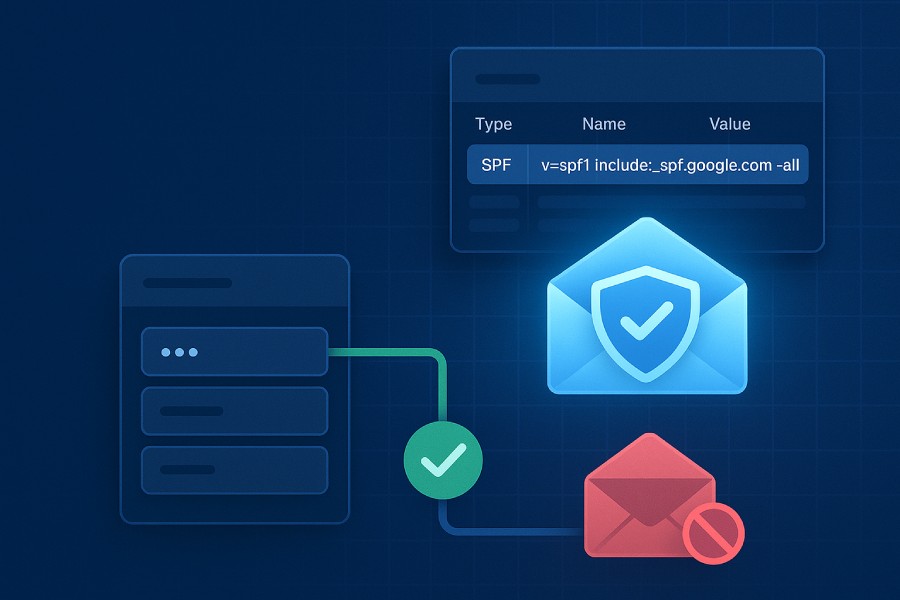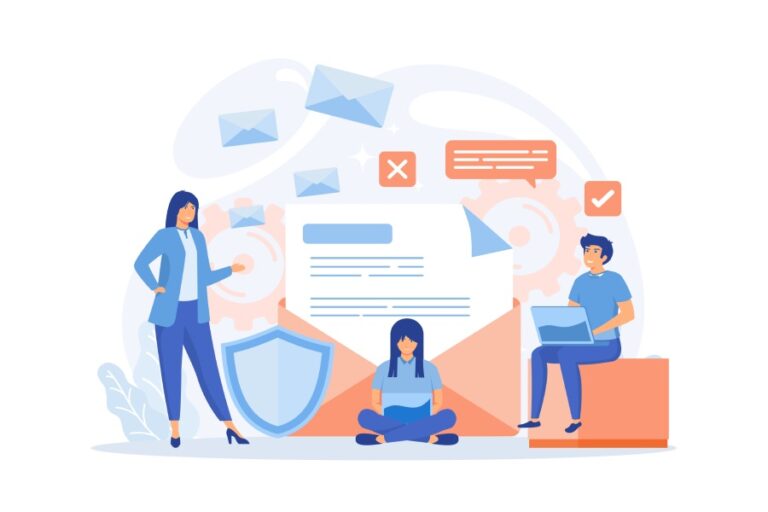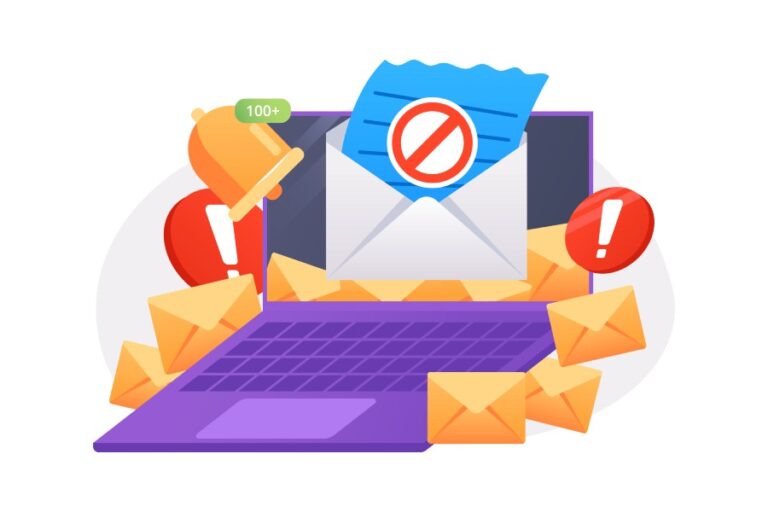Understanding DNS: The Foundation of Domain Name System
The Domain Name System (DNS) is a critical component of the internet’s infrastructure, functioning as a hierarchical and decentralized naming system that translates human-readable domain names into IP addresses recognizable by computers. DNS enables users to access websites and services without memorizing numerical IP addresses. The DNS zone file, managed via DNS hosting providers such as Cloudflare, GoDaddy, Namecheap, or Bluehost, contains vital DNS records—including A records, MX records, and TXT records—that define how domain name resolution operates.
DNS resolvers query DNS servers to retrieve these records when an email server or web browser initiates a request. Proper DNS configuration, including setting DNS TTL (Time To Live) values and leveraging reverse DNS arrangements, ensures smooth communication and faster DNS propagation across the global network. The DNS infrastructure also supports email protocols and security standards, making DNS management indispensable for robust email delivery and security.
What is SPF (Sender Policy Framework)?
Sender Policy Framework (SPF) is an email authentication mechanism designed to detect and prevent email spoofing, a common tactic used by cybercriminals to forge the sender’s identity in the email header. Introduced and standardized by the Internet Engineering Task Force (IETF) and widely adopted by major enterprises—including Google Workspace, Microsoft Office 365, and Amazon Web Services—SPF helps domain owners specify which email servers are authorized to send emails on their behalf.
An SPF record is a specially formatted DNS TXT record published in the DNS zone file of a domain. It lists authorized mail servers by their IP addresses or hostnames. Mail exchangers and email spam filtering services, such as Barracuda Networks, Mimecast, and Proofpoint, use SPF records during DNS lookup operations to verify the legitimacy of the email sender. This process enhances email sender reputation and improves email deliverability by reducing the chances of legitimate messages being flagged as spam or failing outright.
How SPF Helps Prevent Email Spoofing
Email spoofing undermines trust by allowing attackers to impersonate legitimate domains and send malicious emails such as phishing campaigns, malware, and fraudulent requests. SPF mitigates this threat by providing a framework for email servers to authenticate senders based on DNS TXT records published by domain owners.
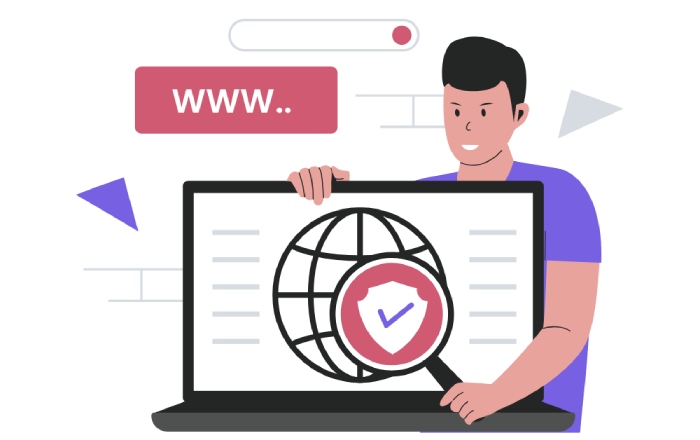
When an incoming email reaches an email server, the receiving server extracts the purported sender’s domain from the email header and performs a DNS lookup to fetch the domain’s SPF record. This involves querying the DNS resolver to retrieve the SPF TXT record from the DNS zone file. The SPF record contains a list of authorized IP addresses or hostnames configured to send emails on behalf of the domain, allowing the recipient’s email server to validate if the sender is legitimate.
If the sending server’s IP address matches an authorized sender defined in the SPF record, the email passes SPF validation, improving email server logs and sender reputation. If not, the email might be marked as SoftFail, Fail, or Neutral based on the SPF syntax, which informs subsequent email security measures or spam filtering rules. More sophisticated email fraud prevention implementations supplement SPF with complementary protocols like DKIM (DomainKeys Identified Mail) and DMARC (Domain-based Message Authentication, Reporting & Conformance) for stronger protection.
Anatomy of an SPF Record: Key Components Explained
An SPF record is primarily a DNS TXT record embedded within a domain’s DNS zone file. Despite its textual nature, it follows a strict syntax defined by the OpenSPF initiative and the IETF. Understanding the SPF record’s structure is critical for proper DNS configuration and effective email authentication.
A basic SPF record typically starts with the version identifier:
v=spf1
Following this, the SPF record lists authorized senders using various SPF mechanisms, modifiers, and qualifiers. The record ends with an explicit default qualifier to define the policy for unauthorized senders.
Example SPF record:
v=spf1 ip4:192.0.2.0/24 include:_spf.google.com -all
Breaking down this example:
- `v=spf1`: SPF version 1.
- `ip4:192.0.2.0/24`: Authorizes all IPv4 addresses within the specified subnet.
- `include:_spf.google.com`: Authorizes servers listed in Google’s SPF record, essential for Google Workspace email service users.
- `-all`: The “Fail” qualifier indicating that any other sender is not authorized and SPF check should fail.
This record is published as a TXT record in the domain’s DNS zone file using DNS management tools provided by DNS hosting or domain registrar platforms like GoDaddy or Namecheap.
Common SPF Record Mechanisms and Qualifiers
SPF syntax incorporates several mechanisms and qualifiers that specify the rules for email sender authorization. Understanding these allows domain administrators to craft precise SPF records tailored to their email infrastructure, which may involve multiple email servers, subdomains, or third-party services like SendGrid, Mailchimp, and Postmark.
SPF Mechanisms
- all: Matches any sender. When used with qualifiers like `-all`, it specifies the default policy for all unspecified IP addresses.
- ip4: Specifies authorized IPv4 addresses or ranges (`ip4:203.0.113.0/24`).
- ip6: Specifies authorized IPv6 addresses or ranges (`ip6:2001:db8::/32`).
- include: Includes the SPF record of another domain. This is useful when using third-party email servers (e.g., `include:_spf.microsoft.com` for Office 365 or `include:spf.sendgrid.net`).
- mx: Authorizes all mail exchangers (MX records) for the domain.
- ptr: Authorizes senders with reverse DNS pointers matching a specified domain.
- exists: Checks if a given domain name exists, allowing conditional authorization.

Qualifiers
Qualifiers determine the action taken when a mechanism matches:
- + (Pass): The default; means the sender is authorized.
- – (Fail): The sender is not authorized; usually leads to rejection.
- ~ (SoftFail): The sender is probably unauthorized; the message is accepted but marked.
- ? (Neutral): No policy; treat as neutral.
For example, an SPF record using multiple mechanisms and qualifiers may look like this:
v=spf1 ip4:198.51.100.1/24 include:_spf.google.com mx ~all
This record authorizes a range of IP addresses, Google’s mail servers, and all domain MX records, while marking other senders as SoftFail.
Integration with Other Email Security Standards
SPF is part of a trio of email security standards alongside DKIM and DMARC. While SPF authenticates the sending IP against domain records, DKIM adds cryptographic signing to verify email content integrity, and DMARC enables domain owners to enforce policies and receive reports on email authentication failures. Together, these standards significantly improve email fraud prevention and email sender reputation.
Entities such as Valimail, Dmarcian, and OnDMARC specialize in helping organizations implement and monitor these standards, while security vendors like Cisco, Symantec, and Trustwave provide complementary spam filtering and email security solutions.
Statistical Data: Adoption and Effectiveness of SPF in Email Security
- Over 85% of Fortune 500 companies publish SPF records
- Domains with valid SPF records see up to a 40% reduction in email spoofing attacks
- Approximately 70% of global email servers perform SPF checks during inbound email processing
Source: The Spamhaus Project, Internet Engineering Task Force Reports
Step-by-Step Guide to Creating an SPF Record
Implementing a Sender Policy Framework (SPF) record is a fundamental component of email authentication and a critical measure for email fraud prevention. It protects your domain against email spoofing and improves email deliverability by specifying which email servers are authorized to send mail on behalf of your domain.
Step 1: Identify Your Authorized Mail Servers
Begin by compiling a list of all IP addresses and third-party email service providers (e.g., Google Workspace, Microsoft Office 365, SendGrid, Mailchimp) that send emails using your domain. This includes your primary email servers, any marketing platforms, and transactional email providers such as Postmark or Zendesk.

Step 2: Understand the SPF Syntax and Mechanisms
An SPF record is published as a TXT record in your DNS zone file. Key SPF mechanisms include:
- ip4/ip6: Specifies authorized IPv4 or IPv6 addresses.
- include: Allows you to incorporate another domain’s SPF record (useful when using third-party services like Amazon Web Services or Salesforce).
- a: Authorizes the domain’s A record IP addresses.
- mx: Authorizes IP addresses listed in MX records.
- ptr: Authorizes IP addresses that resolve back to the domain (reverse DNS).
- exists: Checks for the existence of a DNS record.
Additionally, qualifiers such as “+” (Pass), “-” (Fail), “~” (SoftFail), and “?” (Neutral) fine-tune the policy’s strictness.
Step 3: Create the SPF TXT Record
Draft your SPF record by combining these mechanisms, ensuring compliance with email security standards outlined by the Internet Engineering Task Force (IETF) and the OpenSPF project.
Step 4: Verify SPF Syntax
Use SPF syntax validators recommended by security vendors such as Valimail, Dmarcian, or OnDMARC to ensure your record is correctly formatted.
Detailed DNS SPF Record Example and Breakdown
Consider the following SPF record example for a company using Google Workspace, SendGrid, and its standalone mail server with IP 192.0.2.0:
v=spf1 ip4:192.0.2.0 include:_spf.google.com include:sendgrid.net -all
Breakdown:
- `v=spf1`: Declares this as an SPF record following SPF version 1.
- `ip4:192.0.2.0`: Authorizes the IP address of the company’s email server.
- `include:_spf.google.com`: Authorizes Google Workspace’s mail exchangers as per their SPF record.
- `include:sendgrid.net`: Authorizes SendGrid’s servers for email dispatch.
- `-all`: Specifies a Fail policy for all other sources attempting to send email, instructing recipient servers to reject unauthorized mail.
This record is published as a DNS TXT record, enabling DNS resolvers to perform DNS lookups for domain verification during email transactions.
Tools to Validate and Test Your SPF Record
Proper validation ensures your SPF record functions as intended and does not negatively impact email sender reputation or deliverability.
- SPF Record Checkers: Tools like MXToolbox or Kitterman’s SPF Validator perform DNS lookups on your TXT record, reporting syntax errors or policy misconfigurations.
- Email Header Analyzers: Services like Google Postmaster Tools or Microsoft SNDS examine inbound headers to confirm SPF alignment and help detect spoofing attempts.
- DMARC Monitoring Services: Platforms such as Dmarcian, OnDMARC, and Valimail provide advanced insights by correlating SPF results with DKIM and DMARC outcomes.
- Spam Filtering Solutions: Enterprise solutions from Proofpoint, Cisco, Symantec, and Barracuda Networks often include SPF validation integrated within email spam filtering to mitigate spoofed messages.
- Command-Line Tools: For in-house troubleshooting, DNS lookup commands (`nslookup`, `dig`) can query DNS TXT records to confirm SPF propagation and correctness.

SPF Record Best Practices to Maximize Email Security
To harness the full benefits of SPF for email security and spam filtering, follow these expert best practices:
- Maintain a Minimal and Accurate SPF Record: Avoid redundancy and excess DNS lookups by only including necessary `ip4`, `ip6`, `include`, and `mx` mechanisms. For example, use `include:` mechanisms for third-party services such as Zendesk or Salesforce only when absolutely required.
- Use the `-all` Mechanism After Testing: During SPF deployment, start with `~all` (SoftFail) and transition to `-all` (Fail) after validation to enforce strict policy without risking email deliverability.
- Coordinate SPF with DKIM and DMARC: SPF works best as part of a comprehensive email security strategy alongside DKIM digital signatures and DMARC policies, enhancing domain verification and email sender reputation.
- Monitor Email Server Logs and Feedback: Utilize logs and third-party reputation tools from IBM or Trustwave to analyze email acceptance and rejection patterns linked to SPF.
- Regularly Update SPF Records: Reflect changes in your email architecture, such as new IP addresses, migration to cloud providers like AWS, or onboarding new marketing platforms.
- Use DNS Hosting Providers Supporting DNS Management Features: Providers such as Cloudflare or Fastly offer robust DNS management, rapid DNS propagation, and integrated security features essential for efficient SPF handling.
- Leverage Reverse DNS and PTR Records: Align forward (A and MX) and reverse DNS entries to complement SPF records, further substantiating authorized mail servers to recipient systems.
By following these steps and guidelines, organizations can effectively protect their domain name system from email spoofing while ensuring optimal email deliverability and compliance with email security standards.
Limitation of SPF and How to Complement It with DKIM and DMARC
While the Sender Policy Framework (SPF) plays a vital role in email authentication and fraud prevention by specifying authorized mail servers via DNS TXT records, it has several inherent limitations. SPF validates an email based on the IP address of the sending mail exchanger against the SPF record published in the domain’s DNS zone file.
However, SPF’s validation depends on the “MAIL FROM” or Return-Path in the SMTP protocol, which can fail when emails are forwarded using different email protocols or when the forwarding server’s IP address is not listed in the SPF record. This weakness allows some degree of email spoofing to bypass SPF checks, which compromises email security and deliverability.
To address these shortcomings, SPF is typically complemented by DomainKeys Identified Mail (DKIM) and Domain-based Message Authentication, Reporting, and Conformance (DMARC). DKIM uses cryptographic signatures added to email headers to verify that messages are sent by authorized domain owners and remain unaltered in transit. This is achieved through DNS TXT records that store public keys tied to the sending domain.
DMARC builds on SPF and DKIM by instructing receiving email servers, including major providers like Google Workspace, Microsoft Office 365, and Yahoo Mail, on how to handle emails that fail authentication checks. DMARC enables domain owners to specify policies such as “none,” “quarantine,” or “reject,” enhancing domain verification and email fraud prevention.
In practical terms, SPF, DKIM, and DMARC collectively enable robust protections against email spoofing and phishing attacks. While SPF focuses on verifying sender IP addresses via DNS lookup and SPF mechanisms such as “ip4,” “include,” and “redirect,” DKIM ensures message integrity through signed email headers, and DMARC ties these methods to policy enforcement, thereby enhancing email sender reputation and improving email spam filtering accuracy.
Real-World Case Studies: SPF Record Preventing Spoofing Attacks
Numerous organizations, from small businesses using DNS hosting providers like GoDaddy and Namecheap to enterprises employing Amazon Web Services or Cloudflare for DNS management, have witnessed the effectiveness of correctly configured SPF records in thwarting spoofing attacks.

For example, a multinational corporation leveraging Microsoft’s Exchange Online Protection integrated SPF records, configured with precise SPF syntax including “ip4” mechanisms for authorized IP addresses and “include” mechanisms for third-party senders such as SendGrid and Mailchimp. This configuration ensured that DNS resolvers could efficiently perform DNS lookups without exceeding the 10-query limit imposed by the SPF standard. As a result, when suspicious emails arrived with unauthorized IPs, the recipient’s email server, such as those managed by Cisco or Barracuda Networks, applied the SPF Fail policy defined in the DNS TXT record to reject or quarantine these messages. Email server logs confirmed a significant drop in spoofed emails and phishing attempts, which concurrently improved the company’s email deliverability and overall email sender reputation.
Similarly, DNS zone file updates at a university collaborating with Zendesk and Postmark helped them implement SPF alongside DKIM and DMARC to secure their student and staff communications. The implementation involved a combination of SPF mechanisms, including “ptr” and “exists,” to authorize dynamic IP addresses, and a DNS TTL setting that balanced propagation speed and record fetch efficiency. Through continuous monitoring, Irregularities in SPF records were identified early, preventing potential email fraud.
Monitoring and Maintaining Your SPF Records Over Time
SPF records, like all DNS records, require diligent maintenance to remain effective. Changes in the network infrastructure, such as adding new mail exchangers or adopting third-party email services, necessitate timely DNS configuration updates in the domain registrar or DNS hosting control panel used by entities like Bluehost or Fastly. Failure to update SPF records can cause legitimate emails to be marked as SoftFail or even Fail during SPF check processes by DNS resolvers enforcing email security standards.
To ensure ongoing compliance, organizations should automate SPF monitoring using tools provided by vendors such as Valimail, Dmarcian, or OnDMARC. These solutions assist in domain verification, collect insights from email server logs, and alert administrators to unauthorized use or misconfiguration that could degrade email deliverability or damage email sender reputation.