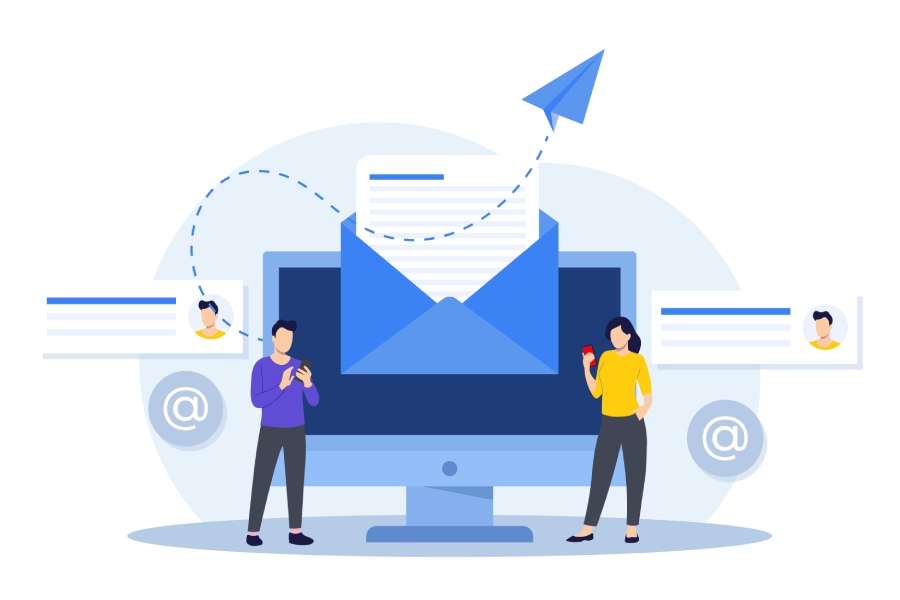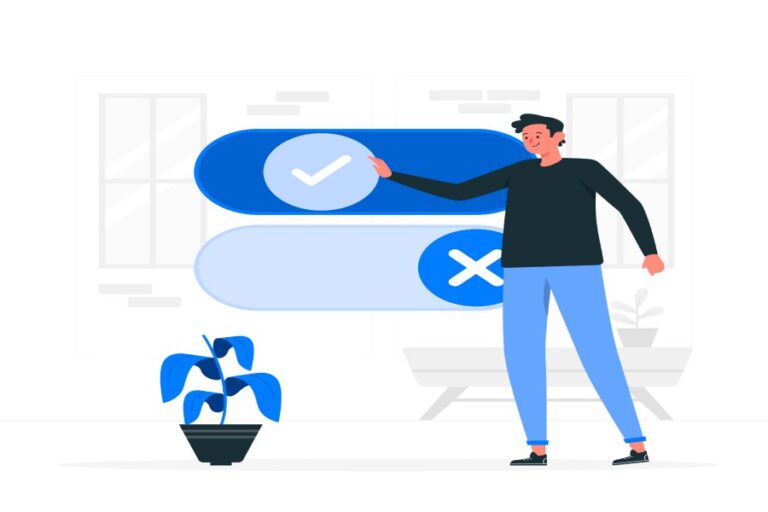What is an SPF Record and Why It Matters
An SPF record, defined within the DNS TXT record of a domain, is a critical component in email authentication designed to prevent email spoofing. The Sender Policy Framework (SPF) allows domain owners to specify which mail exchange servers are authorized to send emails on their behalf. This IP authorization mechanism significantly improves email security by reducing phishing attempts and fraudulent emails masquerading as legitimate communications.
Proper SPF record setup is essential for ensuring high email deliverability and maintaining domain reputation. Leading platforms such as Google Workspace and Microsoft 365 rely heavily on SPF validation alongside DKIM and DMARC policies for comprehensive domain authentication. Without a correct SPF record, outgoing emails may result in SPF fail, softfail SPF result, or neutral SPF result scenarios, which can trigger spam filtering by email gateways like Barracuda Networks, Proofpoint, or Mimecast.
Understanding the Anatomy of an SPF Record
An SPF record is a DNS TXT record that follows specific SPF syntax to express the SPF policy for a domain. The SPF record format typically starts with the SPF version identifier (`v=spf1`) followed by various SPF mechanisms such as the include mechanism, ip4 mechanism, ip6 mechanism, and all mechanism.
- Include mechanism: Specifies other domains whose SPF policies are incorporated into the current policy (e.g., `include:_spf.google.com`).
- Ip4 and ip6 mechanisms: Authorize specific IPv4 or IPv6 addresses or subnets.
- All mechanism: Typically placed at the end, defines a catch-all policy—commonly `-all` (hardfail) or `~all` (softfail).
Here is an SPF record example:
v=spf1 ip4:192.168.0.1 include:_spf.google.com -all
This means that the IP `192.168.0.1` and all servers authorized by Google’s SPF are permitted to send emails on behalf of the domain; all others result in SPF hardfail.
SPF record setup must take into account the DNS zone file where the TXT record is published, DNS propagation times to ensure the changes take effect, and SPF record length limit considerations to avoid truncation.
Common Symptoms of SPF Record Issues
Issues with SPF records can manifest in various ways affecting email deliverability and overall email security. Common symptoms include:
- Emails being marked as spam or rejected by recipient servers such as Yahoo Mail or Outlook.
- SPF fail or softfail results detected during SPF validation using SPF record checkers like MxToolbox or spf-record.com.
- Duplicate SPF records causing SPF record errors and validation failures.
- Received emails showing SPF neutral result or failing SPF alignment checks, undermining domain authentication.
- Errors during email server configuration or deployment related to SPF syntax or policy inconsistencies.

Timely SPF troubleshooting helps organizations prevent email phishing attacks and protect domain reputation, especially when integrating with DMARC policy and DKIM integration for layered email security.
Problem 1: Syntax Errors in SPF Records and How to Spot Them
SPF record syntax errors are one of the most prevalent issues that undermine the effectiveness of SPF in email authentication. Syntax errors may involve misplaced SPF mechanisms, incorrect qualifiers, missing version indicators, or improper nesting within include mechanisms
Common examples of SPF record syntax errors include:
- Omission of the `v=spf1` identifier at the start of the TXT record.
- Misuse of mechanisms, such as incorrect IP formatting within ip4 or ip6 mechanisms.
- Using multiple SPF records for a single domain leading to SPF duplicate records, which can cause SPF fail outcomes.
- Invalid qualifiers (`+`, `-`, `~`, `?`) attached incorrectly to SPF mechanisms.
SPF record checkers and SPF testing tools like OpenSPF, Dmarcian, or EasyDMARC are invaluable for detecting syntax errors. These tools perform thorough SPF validation and provide detailed diagnostics, flagging errors in SPF record format and suggesting corrections.
DNS configuration mistakes often contribute to these syntax problems. For example, incorrect inclusion of mechanisms referencing non-existent domains or typos in DNS TXT record entries. Regular SPF record refreshes and SPF modification must be managed carefully to maintain SPF record correctness and avoid SPF record length limit violations.
Problem 2: Exceeding DNS Lookup Limits and Its Consequences
Another frequent SPF record problem involves exceeding the SPF lookup limit imposed by the Sender Policy Framework specification. SPF validation processes only allow up to 10 DNS lookups per SPF record evaluation. This includes lookups triggered by the include mechanism, redirect, and MX or A mechanisms.
Exceeding the SPF lookup limit results in the SPF evaluation returning an SPF fail or softfail result, directly impacting email deliverability. Email servers and email gateways like Palo Alto Networks, Trend Micro, or Symantec enforce strict SPF checks that reject or flag emails failing SPF validation, reducing domain reputation.
Domains using complex SPF policies involving multiple service providers such as Amazon Web Services, Google Workspace, SendGrid, Mailchimp, Zoho Mail, or SparkPost can easily reach or exceed this limit. Each third-party service adds include mechanisms, pushing total DNS queries beyond the threshold.
Solving this requires SPF record optimization strategies:
- Minimizing multiple includes by consolidating SPF mechanisms.
- Replacing redundant includes with explicit ip4 or ip6 mechanisms where applicable.
- Removing obsolete or duplicate SPF records.
- Using SPF record flattening services—available from vendors like Dmarcian or Valimail—to reduce the number of DNS lookups.
Regular SPF validation with SPF record checker tools ensures compliance with lookup restrictions and identifies when SPF modification is necessary to avoid SPF record errors.
Proper DNS zone file management, including timely TXT record updates and efficient SPF record deployment, is essential to keep SPF records within limits without sacrificing IP authorization coverage.
Problem 3: Missing Authorized Mail Servers Leading to Delivery Failures
One of the most common issues in SPF record setup is the omission of authorized mail servers from the DNS TXT record. This mistake causes SPF validation failures when receiving mail exchange servers query the SPF record and do not find the legitimate sending IPs listed in SPF mechanisms such as `ip4`, `ip6`, or via `include` directives. Consequently, emails sent from these unauthorized or missing IP addresses receive an SPF hardfail or SPF softfail status during email authentication checks, resulting in email deliverability problems.

Organizations using platforms like Google Workspace, Microsoft 365, or Zoho Mail must carefully include all relevant cloud service IP ranges or SMTP gateway addresses in their SPF record. Failure to authorize mail servers like Amazon Web Services (AWS) SES instances, Postmark, SendGrid, or Mailchimp can cause legitimate outbound emails to be rejected or marked as spam by recipients’ email gateways such as Barracuda Networks, Proofpoint, or Mimecast.
DNS configuration plays a critical role here, as DNS zone files must be updated promptly with a correct SPF TXT record that reflects all sending sources. Administrators should leverage SPF record checkers such as MxToolbox or spf-record.com to verify the inclusion of all IP addresses and subnets. Regular SPF modification and SPF record refresh after changes in email server configuration help maintain domain authentication fidelity and prevent SPF record errors.
Problem 4: Incorrect Use of Include Mechanisms
The `include` mechanism in SPF record format is designed to reference other domains’ SPF records—effectively delegating part of your SPF policy to third-party services or partners. A typical example is including Google Workspace’s SPF via `include:_spf.google.com`. However, misuse of the `include` mechanism can deepen SPF lookup chains and increase the risk of crossing the SPF lookup limit of 10 DNS queries, leading to SPF fail or a neutral SPF result.
Misconfigurations such as including domains with incorrect or deprecated SPF records, or failing to understand how the `include` mechanism works, can cause SPF validation to flag errors. Using multiple nested `include` statements without proper SPF record optimization increases the SPF record’s length and complexity, potentially breaching the SPF record length limit and complicating DNS propagation.
SPF troubleshooting tools like Google’s SPF record checker or third-party utilities from Dmarcian and EasyDMARC are invaluable for detecting improper `include` usage. These tools help identify excessive lookups or missing IP authorizations within included records. Organizations should audit their SPF syntax to verify that their `include` statements are concise and only reference domains with current and valid SPF records—particularly when integrating multiple email services, such as Microsoft 365 and Cisco email gateways.
Problem 5: Use of Deprecated SPF Mechanisms and Modifiers
The evolution of Sender Policy Framework standards has rendered some SPF mechanisms and modifiers obsolete or deprecated. Legacy use of mechanisms like the `ptr` mechanism or modifiers like `exp=` can introduce SPF record errors and undermine email security. Modern SPF record setup emphasizes utilizing `ip4`, `ip6`, and `include` mechanisms while avoiding deprecated constructs to comply with open SPF specifications and interoperability standards.

For example, reliance on the `ptr` mechanism for IP authorization is discouraged given its inefficiency and potential to cause DNS resolution delays. Deprecated SPF modifiers can also cause SPF record syntax errors during SPF validation. Enforcement of correct SPF syntax helps prevent SPF fail responses and maintains SPF alignment, which is crucial for DMARC policy effectiveness and broader email phishing prevention.
Consulting resources such as OpenSPF or the latest RFCs can help email administrators update their SPF policies accordingly. Additionally, providers like Agari, Valimail, and Dmarcian offer SPF record analysis tools that highlight deprecated elements and suggest best practices for SPF record optimization, further cementing domain authentication robustness.
Problem 6: Overly Permissive SPF Records and Security Risks
SPF records configured with overly permissive policies—such as those using the `all` mechanism with a `+all` qualifier—pose significant security risks. This approach essentially authorizes any IP address to send emails on behalf of the domain, effectively negating the benefits of SPF-based email spoofing prevention and weakening domain reputation.
A correct SPF record example typically ends with `-all` (SPF hardfail) or `~all` (softfail), signaling to receiving mail servers that unauthorized IPs should trigger rejection or quarantine actions. Utilizing `?all` (neutral SPF result) or `+all` undermines email security and invites abuse by phishers using the domain to send fraudulent emails.
Ensuring email server configuration and SPF policy enforce strict IP authorization allows for better integration with complementary protocols like DKIM and DMARC. This layered approach strengthens email authentication and enhances email deliverability. Tools such as Spamhaus and Palo Alto Networks’ email security products monitor for domains with weak SPF policies to mitigate email phishing risks.
Tools and Techniques to Validate Your SPF Record
Validating an SPF record effectively requires a combination of tools designed for SPF syntax checking, SPF record deployment verification, and SPF troubleshooting:
- SPF Record Checkers: Online utilities like MxToolbox, spf-record.com, and Google Workspace’s SPF record checker provide real-time SPF validation and syntax error identification.
- SPF Testing Tools: Tools embedded in platforms like Dmarcian, EasyDMARC, and Valimail offer in-depth SPF record analysis, including lookup count evaluations to avoid exceeding the SPF lookup limit.
- DNS TXT Record Inspection: Using DNS lookup commands or DNS administrators’ consoles from DNS providers such as GoDaddy or Cloudflare can verify if the SPF TXT record is properly deployed and propagated within the DNS zone file.
- Email Header Analysis: Email gateways (e.g., Mimecast, Proofpoint) and recipient server logs (Microsoft Exchange, Google Postmaster Tools, Outlook) allow reviewing SPF authentication results such as SPF pass, SPF fail, softfail, or neutral.
- SPF Record Refresh and Modification: After updating an SPF record, monitoring DNS propagation enhances domain authentication continuity and prevents unexpected deliverability issues.
- SPF Alignment: Assessing SPF alignment alongside DKIM signature results through DMARC reports provides a comprehensive view of email authentication health.
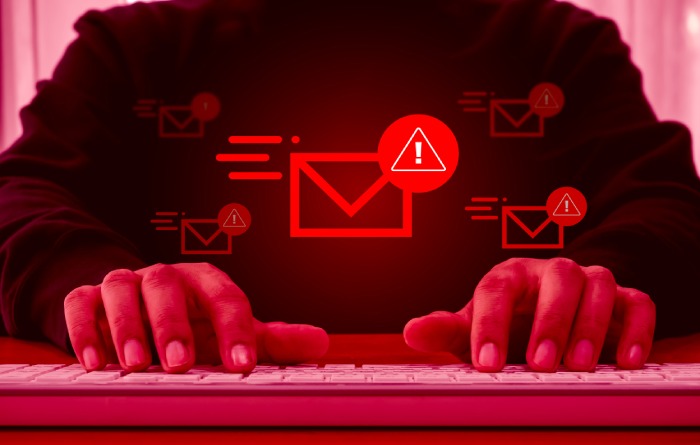
Step-by-Step Guide to Fixing Common SPF Record Problems
- Audit Existing SPF Record: Use an SPF record checker and SPF testing tools to identify syntax errors, duplicate records, and SPF mechanisms that may be deprecated or misused.
- List All Authorized Mail Servers: Collect IP addresses and hostnames from all your email service providers, including Google Workspace, Microsoft 365, Amazon Web Services SES, SendGrid, and any on-premises mail exchange servers.
- Construct a Correct SPF Record Format: Combine `ip4`, `ip6`, and `include` mechanisms logically within the SPF record format.
- Optimize SPF Record Length: Avoid redundant or duplicate SPF records to stay below SPF record length limits and reduce DNS lookup counts to below 10 to prevent SPF fail results.
- Update DNS TXT Record: Submit the corrected SPF record via your DNS provider’s portal (e.g., GoDaddy, Cloudflare). Be aware of DNS propagation delays before expecting SPF record refresh in DNS caches.
- Test SPF Record Deployment: Verify deployment using SPF validators and by sending test emails to Gmail, Yahoo Mail, and Outlook addresses, reviewing the received message headers for SPF pass statuses.
- Integrate with DMARC and DKIM: Combine SPF alignment with DKIM integration and enforce a DMARC policy via TXT records for comprehensive email authentication and email phishing prevention.
- Monitor and Maintain: Regularly revisit SPF record configuration, especially when adding new email servers or changing email providers. Continuous SPF troubleshooting helps preserve email deliverability and domain reputation.
Following these steps enables organizations to mitigate common SPF problems, strengthen email security, and maintain robust domain authentication that meets modern email deliverability standards.
Best Practices for Maintaining and Updating SPF Records
Maintaining a correct SPF record is an ongoing task crucial for sustaining strong email security and optimizing email deliverability. Proper SPF record setup begins with crafting an accurate SPF policy in the DNS TXT record, but equally important is adhering to best practices during SPF record refresh and updates.
- Regular SPF Record Review and Optimization: Over time, organizations often add new mail servers, third-party services, or change providers such as Google Workspace or Microsoft 365, requiring updates to the SPF DNS configuration. To avoid SPF record syntax errors or exceeding the SPF record length limit (255 characters per string segment and a 10 DNS lookup limit), best practice dictates periodic review with tools like MxToolbox SPF record checker and spf-record.com to validate SPF syntax and ensure entries remain efficient.
- Avoid SPF Duplicate Records and Errors: Only one SPF record should exist per domain to prevent conflicts and deliverability issues. Managing your DNS zone file carefully when performing TXT record updates with registrars such as GoDaddy or DNS providers like Cloudflare is vital. Improper duplication leads to SPF fail responses, reducing email trustworthiness.
- Use of Efficient SPF Mechanisms: Limit reliance on broad all mechanism usage and prefer explicit authorization with include mechanism, ip4 mechanism, and ip6 mechanism. For example, instead of multiple ip4 mechanism statements that increase DNS lookups, use include directives for recognized third-party email senders like SendGrid and Postmark. This reduces the risk of hitting the SPF lookup limit and receiving a neutral SPF result or unintentional SPF softfail.
- Implement a Rigorous SPF Record Modification Process: Changes to SPF records should trigger a planned DNS propagation window (typically 24-72 hours) and be followed by comprehensive SPF validation. Teams should employ SPF testing tools, such as the validators provided by Dmarcian or EasyDMARC, to anticipate impacts before deployment.
- Coordinate with Email Server Configuration: Ensure that mail transfer agents such as Microsoft Exchange, Google Workspace SMTP servers, or third-party email gateways including Proofpoint and Barracuda Networks have configurations aligned with the deployed SPF record format. Misalignment can cause failed domain authentication and elevate the risk of email spoofing.

Monitoring SPF Records for Changes and Issues
Ongoing monitoring of SPF records is fundamental to proactive email phishing prevention and maintaining a healthy domain reputation. Here are key strategies to implement effective SPF surveillance:
- Continuous SPF Record Monitoring: Use services like Google Postmaster Tools and third-party platforms such as Valimail or Agari to track DNS TXT record changes and unusual SPF behaviors in real-time. These tools alert administrators to unexpected SPF modification that could signal configuration drift or malicious tampering.
- SPF Troubleshooting and Error Detection: Regularly scan and analyze SPF records for SPF record errors, including invalid SPF syntax, incorrect use of mechanisms, or exceeding the SPF record length limit. Tools like MxToolbox offer detailed reports about common issues and provide guidance for remediation to prevent SPF hardfail results.
- Tracking SPF Pass and Fail Rates: Monitoring the percentage of messages passing or failing SPF checks via email gateways like Mimecast or Spamhaus helps diagnose potential misconfigurations or unauthorized senders. Correlate SPF data with DKIM and DMARC to ascertain full email authentication status and reduce false positives.
- Audit DNS Configuration Changes: Maintain logs and version control of all DNS TXT record changes using platforms such as Amazon Web Services Route 53 or Cloudflare DNS management interfaces. Automated alerts for SPF record deployment ensure DNS updates propagate successfully and are consistent across all authoritative mail exchange servers.