In the digital age, managing your email communications effectively has become more important than ever. Have you ever wondered how your emails manage to land gracefully in your recipient’s inbox instead of getting lost in that dreaded spam folder? Enter the SPF record—your very own email bodyguard. Setting up a SPF record for Office 365 is a straightforward yet essential step in safeguarding your domain against unwanted spoofing and phishing attacks.
Think of it as adding a reliable security measure to your email system to protect vital information while ensuring that your genuine messages are seen and delivered. In this guide, we’ll walk you through the ins and outs of configuring an SPF record so you can enhance your email security with confidence.
To create an SPF record for Office 365, you need to access your domain’s DNS settings and add a TXT record with the following text: “v=spf1 include:spf.protection.outlook.com -all”. This configuration verifies that emails sent from your domain are authorized through Microsoft’s servers, helping to prevent spoofing and phishing attempts.
What is an SPF Record?
At its core, a Sender Policy Framework (SPF) record is like a bouncer at the door of a nightclub. It checks the guest list and only allows known individuals in, preventing unauthorized visitors from causing chaos inside. Similarly, an SPF record is a type of DNS (Domain Name System) entry that specifies which mail servers are permitted to send emails on behalf of your domain. This helps prevent email spoofing, where malicious actors impersonate legitimate senders to carry out phishing attacks.
When you create an SPF record, it effectively tells receiving mail servers, “Hey! If this email doesn’t come from these specified IP addresses or servers, then you can reject it.” This field of validation not only fortifies your communications but also enhances your domain’s overall reputation. By using SPF records, you’re layering a protective barrier around your domain, ensuring that your email recipients have a reliable way to distinguish between genuine messages and deceitful ones.
It’s important to note how the technical side of SPF records comes into play.
How SPF Records Work
The syntax of an SPF record begins with “v=spf1”, indicating the version used. Following this introductory tag are various mechanisms that outline which sources are authorized to transmit emails for your domain. These mechanisms might include specifications for IP addresses, domain names, or even other SPF records.
For instance, you could list an IP address that belongs to your email service provider using “ip4:” or “ip6:” for IPv4 and IPv6 addresses respectively. Additionally, have you ever heard of the “include:” mechanism? It allows you to incorporate another SPF record into yours—ideal when using third-party services that also need to send emails on your behalf.
Commonly utilized mechanisms contribute significantly to the effectiveness of your SPF record. They ensure that receiving mail servers have enough data to authenticate sender identities effectively.
However, there’s more than just writing lines of text; comprehension of the intricacies behind SPF offers insightful advantages as well.
Take a moment to consider what happens if your SPF record is set up improperly or exceeds quota limits—emails could end up flagged as spam or entirely blocked. Establishing only one valid SPF record per domain keeps your email delivery reliable while avoiding unnecessary complications. Furthermore, applying appropriate enforcement measures such as “-all” or “~all” at the end of your record determines how strictly mail servers handle unrecognized sources, giving you greater control over potential threats.

With these insights about how SPF operates in mind, we are now prepared to explore its implementation in our email setup for enhanced security and performance.
Why Use SPF with Office 365?
Implementing SPF (Sender Policy Framework) in your Office 365 environment is akin to installing a solid lock on your front door—it’s a necessary step to prevent unauthorized access. This authentication method validates the emails sent from your domain and tackles spoofing, which is often employed in phishing attacks.
Imagine this scenario: your company sends an email, but instead of reaching its intended recipient, it gets flagged as spam or, worse, disregarded altogether. It’s a frustrating experience that could easily be avoided by ensuring your domain is properly recognized with SPF records.
Beyond protecting against phishing attempts, SPF plays a pivotal role in maintaining the integrity and reputation of your domain. When your emails are consistently marked as spam or blocked due to improper authentication settings, it can significantly harm your sender reputation. Once tarnished, this reputation can take time to rebuild. Therefore, utilizing SPF records ensures that legitimate emails arrive without obstruction.
According to studies conducted by Mimecast, businesses leveraging SPF have reported a remarkable 41% reduction in successful phishing attacks. This statistic serves as a testament to the effectiveness of SPF. If you want to safeguard sensitive information while ensuring smooth communication with clients and partners, integrating this measure into your email security strategy should be non-negotiable.
Another compelling reason to adopt SPF alongside Office 365 is enhanced email deliverability. When you manage a business reliant on communications via email, the last thing you want is for important messages—like contract agreements or meeting schedules—to land in the recipient’s junk folder. A well-crafted SPF record acts like a trusted identifier for email recipients’ servers, effectively signaling that emails from your domain are authentic. Consequently, this leads to higher open rates and better engagement with your audience.

It’s crucial to recognize that SPF isn’t a standalone solution; it’s part of a broader email authentication strategy alongside DKIM (DomainKeys Identified Mail) and DMARC (Domain-based Message Authentication, Reporting & Conformance). Utilizing these protocols collectively strengthens defenses against unauthorized senders and enhances overall compliance with best practices for email security.
Now that you’ve gained insight into the importance of implementing SPF effectively, let’s shift focus to the practical steps required for setting up an SPF record in your DNS system.
Adding SPF Record to Your DNS
Configuring SPF for Office 365 involves several key steps that aren’t overly complicated, especially once you understand the exact process. To start, you’ll need to log into your DNS hosting service, which is the online interface where your domain’s DNS settings are managed. Each provider has a slightly different experience, so if you’re unsure how to log in, check their help page for guidance.
Step I – Log into DNS Hosting Service
After accessing your DNS hosting provider’s website, the next task is locating the DNS settings for your domain. This part might take a bit of navigation, as interfaces can vary greatly from one DNS provider to another. Look for terms like “DNS Management,” “DNS Settings,” or “Zone File”—these will guide you to the correct area for making changes. You can think of this as entering the engine room of your email system, where you’ll fine-tune everything for optimal performance.
Step II – Create a New TXT Record
Once you have found the appropriate section, look for the option to create a new record. This is typically represented as a button labeled “Add Record” or “Create.” Here’s where you’ll input your new TXT record. Microsoft 365 generally recommends using a specific string that allows legitimate emails from your domain while blocking unauthorized attempts:
“v=spf1 include:spf.protection.outlook.com -all”
Including this directive effectively communicates to recipient mail servers that only authorized sources should send emails on behalf of your domain.
A well-formed SPF record not only protects your organization from email spoofing but also boosts your sending reputation.
Step III – Save and Verify the SPF Record
With your SPF TXT record entered, the next step is saving this newly created entry. It’s important to allow some time for DNS propagation—this often takes just a few hours but can occasionally stretch up to 24 hours before all internet servers acknowledge the change. Think of this step as a quiet waiting period; during which, while you’re anticipating improved email deliverability, others must still recognize these changes in your settings.

Once you’ve waited sufficiently, it’s essential to verify that your SPF record is correctly implemented. You can use various online tools designed specifically for this purpose—these tools will check if your newly set SPF records are valid and functioning as intended.
Now that you’ve successfully configured your SPF record, it’s crucial to consider how these configurations can enhance your email security and overall effectiveness in communication.
Benefits of SPF Records
One of the most compelling advantages of setting up SPF records is their effectiveness in bolstering email security against spoofing. Malicious actors often attempt to impersonate trusted domains to deceive users into divulging sensitive information or downloading harmful malware.
A well-implemented SPF record acts as a safeguard; it verifies the source of incoming emails and ensures they originate from authorized servers, thereby greatly reducing potential phishing threats. This layer of protection instills confidence in both the sender and recipient, reinforcing the integrity of your communications.
Another significant benefit lies in enhanced email deliverability. When you’ve configured your SPF records correctly, legitimate emails dispatched from your domain have a much better chance of reaching their intended recipients without being mistaken for spam.
Spam filters often take into account whether an email has a valid SPF record when making decisions about delivery. By doing so, your messages are less likely to end up languishing in someone’s junk folder, where they may never be seen. This increased visibility can have profound implications for business communications, marketing campaigns, and personal correspondence.
It’s worth noting that factual data backs this improvement in deliverability. According to Cisco’s Annual Cybersecurity Report, businesses that adopted SPF reported a substantial 33% improvement in their email deliverability metrics. That kind of percentage doesn’t just reflect numbers; it translates into real-world impact, emphasizing why such measures should not be sidelined.
Reputation Enhancement
Additionally, implementing SPF records contributes to the overall enhancement of your domain’s reputation. As more organizations adopt email authentication protocols like SPF, having these safeguards in place signals to Internet Service Providers (ISPs) and recipients that you prioritize email security. This diligence doesn’t just protect your emails; it also fosters trust among clients and partners. Maintaining a clean reputation reduces the likelihood of spam complaints, which, if unchecked, can damage your brand’s standing long-term.

All these compelling reasons make establishing SPF records sound straightforward, yet many encounter challenges along the way. Let’s now explore some common pitfalls and mistakes that can arise during setup.
Avoiding Common Configuration Mistakes
One of the most frequent pitfalls is creating overly lengthy SPF records. While it might seem like the more, the merrier, this isn’t true when it comes to SPF records. The SPF specification indicates a limit of 10 DNS lookups; thus, exceeding this cap leads to validation failures.
Imagine crafting an intricate recipe only to find you’ve doubled an ingredient, causing the dish to flop just when you thought you had it perfect. Similarly, compacting your SPF record helps maintain its effectiveness and ensure your emails land in inboxes rather than getting lost in the void.
Including too many IP addresses or mechanisms can escalate your lookup count quickly. For instance, if you have multiple email services sending mail on your behalf, streamline these entries instead of listing every one separately. Each IP you add could lead to a necessary DNS lookup, nudging you closer to that dreaded limit.
Incorrect Use of Mechanisms
Another common issue involves the incorrect use of mechanisms, especially with the “all” qualifier. This qualifier is quite powerful: using “-all” enforces strict compliance by rejecting all unauthorized senders, while “~all” allows for a softer approach where unauthorized messages are marked but not outright rejected.
Picture it like having a bouncer at a club; do you want them to deny entry firmly or just check IDs at the door? Choosing the right mechanism adjusts how strictly you want to manage who can send emails from your domain.
An often-overlooked mistake during SPF configuration involves misconfigurations, particularly not updating SPF records when changing email service providers. Such a lapse can lead to authentication failures that jeopardize your communications.
Regularly reviewing and adjusting your SPF records ensures they align with current configurations and accurately reflect shifts in your email service landscape. It’s akin to recalibrating a compass after changing your location; necessary changes prevent you from veering off course.
Taking the time to avoid these missteps lays a solid foundation for verifying your SPF setup effectively. The clearer and more direct your SPF record is, the better chance it has of functioning correctly, delivering emails successfully, and protecting against spoofing attempts.

By focusing on these areas, you’re strengthening not only your email deliverability but also enhancing security for both yourself and your recipients. This attention to detail will be crucial as we explore ways to verify that everything is set up correctly moving forward.
Verifying Your SPF Setup
Verifying your SPF setup is paramount in safeguarding your email domain from spoofing and phishing attacks. It’s one thing to set up a record; it’s another to ensure that it works as intended. To do this effectively, there are several approaches that you can employ, each contributing to a more secure email environment for your organization.
Use Online Tools
One of the most straightforward methods is to use online SPF validation tools like MXToolbox or Microsoft’s Remote Connectivity Analyzer. These tools simulate an email being sent and evaluate if it adheres to your SPF policies. By entering your domain name, these services provide immediate feedback on the validity of your SPF records. Furthermore, they may highlight any misconfigurations or potential areas of concern, allowing you to address them promptly. This easy accessibility means users can routinely check their records without needing deep technical knowledge.
Monitor DMARC Reports
Another proactive approach is implementing DMARC (Domain-based Message Authentication, Reporting & Conformance) alongside your SPF records. Doing this not only authenticates your emails but also provides valuable insights through reports regarding your SPF record performance.
These reports reveal which messages align with your policies and which don’t, offering clarity about any issues that arise. For example, if you notice repeated failures from certain sending sources, it alerts you to investigate further—whether that involves adjusting your SPF record or addressing potential fraudulent activities.
Conduct Regular Reviews
Consistency is key in maintaining the integrity of your email security measures. According to a 2024 survey, 68% of companies that regularly review their SPF configurations experience fewer email deliverability issues. By scheduling quarterly or biannual audits of your SPF setups, you can keep abreast of any changes within your organization—like new third-party services sending emails on behalf of your domain—which may require updates to the SPF record.

The proactive monitoring and management of your SPF setup not only strengthens your defenses against spoofing but also fosters a trustful communication channel with your recipients.
As you engage in this verification process, it’s essential to remember that cyber threats are constantly evolving. Thus, staying vigilant and responsive remains crucial. Regularly testing and reaffirming that your SPF implementation holds up against industry standards enhances the likelihood that legitimate emails reach their destination while keeping malicious attempts at bay.
By embedding these verification practices into your routine email management strategy, you’ll cultivate a robust and resilient email environment that champions both security and reliability.
In summary, ensuring a solid SPF configuration safeguards not just individual organizations but enhances overall email security across the board. Prioritizing these practices leads to a safer digital communication landscape.
How do I create an SPF record for my Office 365 domain?
To create an SPF record for your Office 365 domain, add a TXT record to your DNS settings with the value “v=spf1 include:spf.protection.outlook.com -all“. This configuration allows email from Office 365 while preventing unauthorized senders from spoofing your domain. Additionally, studies show that having a proper SPF record can significantly reduce spam and phishing incidents by up to 80%, thereby improving your domain’s email deliverability and reputation.
How can I check if my SPF record is configured correctly for Office 365?
To check if your SPF record is configured correctly for Office 365, you can use online SPF record checkers like MXToolbox or Kitterman. Simply enter your domain name, and these tools will analyze your SPF record to confirm it’s set up properly for Office 365’s IP addresses. A correctly configured SPF record helps reduce the chances of your emails being marked as spam; studies show that improper DNS records can lead to over 30% of legitimate emails being filtered out by spam systems.
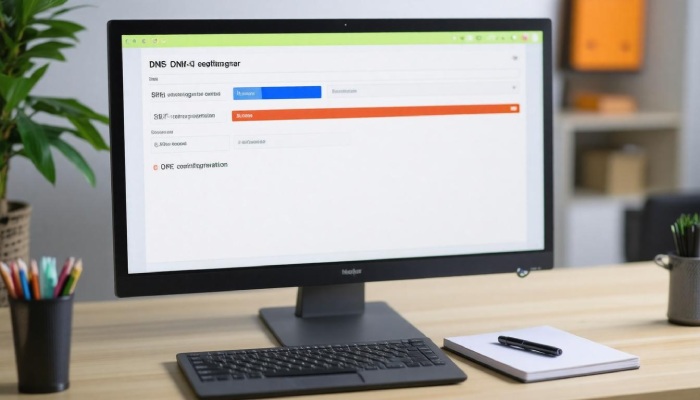
How does having an incorrect or missing SPF record impact my email deliverability in Office 365?
Having an incorrect or missing SPF (Sender Policy Framework) record significantly hampers your email deliverability in Office 365, as it increases the likelihood of your emails being marked as spam or rejected by recipient servers. Without a proper SPF record, recipient mail servers cannot verify that your sender IP address is authorized to send emails on behalf of your domain, leading to potential delivery failures. Statistics indicate that organizations without correctly configured SPF records experience up to 35% higher bounce rates, which can seriously impact communication effectiveness and reputation.
What errors commonly occur when setting up an SPF record for Office 365, and how can they be resolved?
Common errors when setting up an SPF record for Office 365 include exceeding the DNS lookup limit of 10, syntax errors in the TXT record, and failing to include all necessary domains or IPs that send email on behalf of your domain. To resolve these issues, ensure your SPF record is concise and includes only essential mechanisms; use mechanism qualifiers to minimize lookups and regularly audit your sending sources. According to reports, organizations that properly configure their SPF records can reduce spoofing attempts by up to 95%, significantly enhancing email deliverability and security.
What should I include in my SPF record when using multiple email services along with Office 365?
When using multiple email services alongside Office 365, your SPF record should include all sending domains and IP addresses associated with each service. For example, you’d typically start with “v=spf1” followed by the entries for each mail server (e.g., “include:spf.protection.outlook.com” for Office 365) and any other services like Google Workspace or Mailchimp included in a single record, ending with “~all” or “-all” to indicate how to handle failures.
It’s crucial to keep your SPF record within the 10 DNS lookup limit; otherwise, it might result in delivery failures— studies show that improper SPF configurations can lead to up to 33% of emails being marked as spam.






