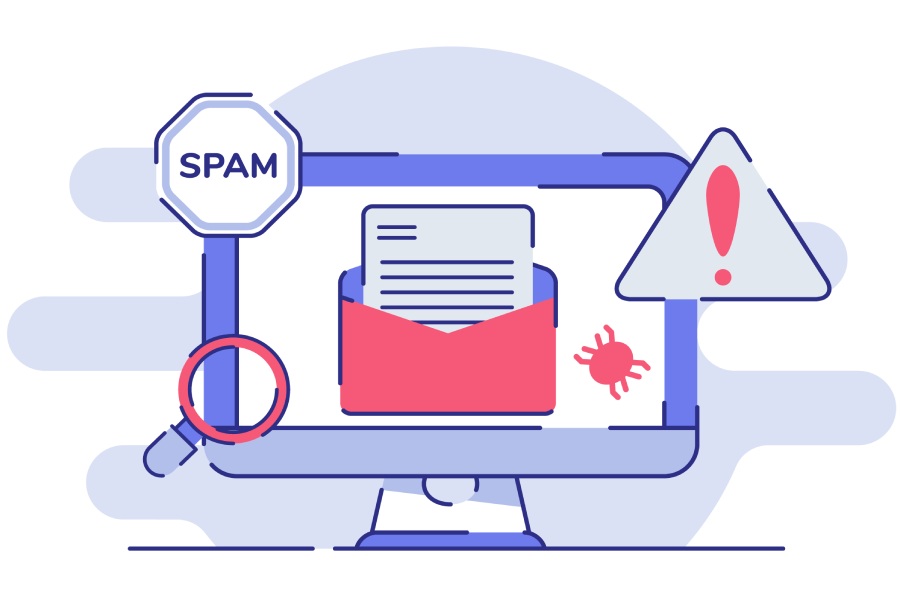Introduction to Email Spam and Its Impact
Email remains an indispensable communication tool in both personal and business contexts, yet it is also a prime vector for abuse through spam, phishing, and spoofing attacks. Email spam not only clutters inboxes but also severely compromises email security by acting as a gateway for phishing attempts and malware distribution. The consequences extend beyond nuisance; compromised email deliverability, bounce back of legitimate messages, and a deteriorated email reputation affect organizations’ ability to communicate effectively.
As organizations increasingly rely on mail transfer agents such as Microsoft Exchange or Google Workspace for their messaging infrastructure, they must implement robust anti-spam solutions. Leading players like Proofpoint, Barracuda Networks, Mimecast, and Cisco Email Security integrate multifaceted email filtering and content filtering technologies to combat these threats. However, beyond reactive spam detection, proactive email authentication techniques like the Sender Policy Framework (SPF) are crucial for verifying sender legitimacy and enhancing overall email compliance.
What is SPF (Sender Policy Framework)?
The Sender Policy Framework (SPF) is a standardized email authentication protocol designed to prevent email spoofing—a tactic wherein malicious actors forge email headers to impersonate legitimate domains. SPF achieves this by enabling domain owners to specify which mail servers (IP addresses) are authorized to send emails on their behalf.
When a message is received, the recipient’s mail gateway or email filtering system performs SPF checking by consulting the domain’s DNS records, particularly the SPF record that lists the permitted sending IP addresses. If the sender’s IP does not align with the SPF record, the message is flagged as suspicious or rejected outright, thus preventing fraudulent emails from reaching end-users and reducing phishing risks.
SPF complements other email authentication standards such as DKIM (DomainKeys Identified Mail) and DMARC (Domain-based Message Authentication, Reporting, and Conformance), which together offer a layered defense against sophisticated email threats. Many organizations leverage integrated solutions from vendors like Trend Micro Email Security, Symantec Email Security, or McAfee Email Protection to enforce SPF alongside DKIM and DMARC policies for optimal sender verification and phishing prevention.
How SPF Works: The Technical Overview
Technically, SPF operates through a series of steps involving the Simple Mail Transfer Protocol (SMTP), DNS lookups, and mail server checks. When an email is sent via a mail transfer agent such as Microsoft Exchange or Amazon SES, it arrives at the recipient’s email gateway or spam detection system. The gateway extracts the sender’s domain from the email headers and initiates SPF checking.
SPF requires querying the domain name system (DNS) to retrieve the domain’s SPF record, a specially formatted TXT record containing IP addresses or other mechanisms authorized to send email for that domain. For example, an SPF record might specify a list of permitted IPv4 or IPv6 addresses, ranges, or include mechanisms referencing other domains authorized to send mail.

The recipient’s server compares the originating IP address of the SMTP connection against the authorized list in the SPF record. If there is a match, the SPF check passes; if not, it fails. Based on the SPF evaluation result, the email can be accepted, marked as spam, bounced back, or subjected to further analysis through other email security layers like DKIM or DMARC.
Advanced techniques such as reverse DNS lookup further assist in verifying the legitimacy of the IP address. The combination of SPF checking with threat intelligence feeds and real-time blacklist and whitelist management—often integrated by enterprise solutions from Trustwave, Cisco, or Cloudflare Email Security—improves spam filtering efficacy and reduces false positives.
The Role of DNS in SPF Implementation
The domain name system (DNS) is fundamental to how SPF functions, as it stores SPF records that define authorized sending sources for a domain. Crafting and maintaining accurate DNS records is essential to enforcing SPF policies and maintaining email deliverability.
An SPF record is published as a TXT record in DNS and follows a precise syntax defining allowed IP addresses or include directives referencing other SPF records. Tools and services such as OpenSPF, ValiMail, EasyDMARC, and Agari offer DNS SPF record validation and management solutions that help domain administrators configure their DNS records to comply with best practices and ensure seamless integration with DKIM and DMARC.
Moreover, since DNS responses can be cached throughout the domain name system hierarchy, timely updates to SPF records require careful planning to avoid stale data impacting SPF checking. This is particularly critical for organizations with complex mail environments spanning multiple providers or cloud platforms like Google Workspace, Microsoft 365, or third-party SMTP services such as SendGrid, Postmark, or Amazon SES.
Correct SPF implementation also plays a vital role in phishing prevention by enhancing email reputation and ensuring that legitimate emails are not mistakenly routed to spam folders or blacklists managed by industry groups like Spamhaus. Combined with other compliance measures and sender verification protocols supported by email security suites such as Sophos Email or Fortinet FortiMail, SPF helps maintain a secure communication environment that protects both senders and recipients from evolving email threats.
Statistical Data:
- Over 90% of cyber attacks begin with a phishing email.
- Domains without SPF are 5x more likely to be spoofed.
- Email filtering effectiveness improves by 30% when SPF, DKIM, and DMARC are fully implemented.
- 75% of organizations using SPF report reduced bounce back and improved email deliverability.
Sources: Cisco Annual Cybersecurity Report, Gartner Email Security Research
How to Publish an SPF Record for Your Domain
Publishing a Sender Policy Framework (SPF) record is a fundamental step toward enhancing your domain’s email authentication and thwarting email spoofing. The SPF record is a type of DNS record—in particular, a TXT record—that specifies which mail servers are authorized to send email on behalf of your domain. The publication process involves updating the Domain Name System (DNS) records managed through your DNS hosting provider or domain registrar.

1. Identify Authorized Sending Sources:
Begin by listing all IP addresses and mail servers (e.g., Microsoft Exchange, Google Workspace SMTP servers, Amazon SES, SendGrid) that send email on behalf of your domain. If you use multiple email gateway providers such as Proofpoint, Barracuda Networks, or Mimecast, account for their IP ranges too.
2. Create the SPF Record:
The SPF record follows a specific syntax designating permitted servers. Use services like OpenSPF or tools from vendors such as ValiMail and EasyDMARC to generate the correct SPF record syntax.
3. Publish the SPF Record:
Access your domain’s DNS management console, then add a new TXT record with the SPF policy. For example, a typical entry might look like:
v=spf1 ip4:192.0.2.0/24 include:_spf.google.com -allThis declares that the specified IP range and Google Workspace’s mail servers are authorized to send mail, and all others should be rejected.
4. Verify the Record:
After propagation, use SPF checking tools or email security suites from Cisco Email Security, Symantec Email Security, or Trend Micro Email Security to perform SPF validation via DNS lookups and reverse DNS lookups to confirm the record’s functionality.
Interpreting SPF Record Syntax and Mechanisms
An SPF record utilizes a range of mechanisms and qualifiers to define how mail servers should treat received messages according to the sender’s IP authentication status. Understanding these components is crucial for both SPF implementation and troubleshooting.
– Version Identifier:
The record starts with `v=spf1`, signaling the SPF version.
Mechanisms:
- `ip4` another domain’s SPF record; typically used to incorporate third-party email servicand `ip6` designate authorized IPv4 and IPv6 addresses for the mail transfer agent.
- `include:` referenceses like Google (Google Workspace), Amazon SES, or Cisco.
- `a` and `mx` mechanisms authorize mail sent via the domain’s A records and MX records.
- `exists:` allows for conditional existence checks in DNS for flexible IP verification.

Qualifiers:
Applied before mechanisms to indicate action:
- `+` (Pass) – Explicitly authorizes the sender (default if omitted).
- `-` (Fail) – Email must be rejected; indicates forbidden sender (used in `-all` policy).
- `~` (SoftFail) – Mark but accept; mails are suspect for spam filtering.
- `?` (Neutral) – No definitive assertion (treat as neither pass nor fail).
Modifiers:
For advanced configurations, allowing enhanced control over SPF behavior.
A sound SPF record leverages these mechanisms precisely to ensure accurate sender verification without interfering with legitimate mail delivery or email filtering processes.
Common SPF Record Examples and Use Cases
Organizational email flows and compliance requirements heavily influence SPF record configurations. Below are several real-world cases illustrating common SPF setups:
Google Workspace:
v=spf1 include:_spf.google.com ~allPermits Google’s mail servers while soft-failing all others to improve email deliverability to Gmail, Yahoo Mail, and other ISPs.
Microsoft Exchange Online:
v=spf1 include:spf.protection.outlook.com -allA strict fail (`-all`) policy ensures enhanced security against email spoofing for domains that rely on Microsoft Exchange Online protection.
Multiple Email Gateways:
v=spf1 ip4:203.0.113.5 include:spf.protection.outlook.com include:_spf.google.com -all
When utilizing both Gmail and Microsoft Exchange mail transfer agents or third-party protection like Mimecast or Fortinet FortiMail.
Third-party Email Marketing (e.g., SendGrid, Postmark):
v=spf1 include:sendgrid.net include:spf.postmarkapp.com -allEnsures that transactional and marketing emails comply with SPF and guard against bounce back issues and blacklist listing.
Benefits of Implementing SPF for Email Security
SPF plays a pivotal role in a comprehensive email authentication suite alongside DKIM (DomainKeys Identified Mail) and DMARC (Domain-based Message Authentication, Reporting & Conformance), delivering broad benefits:
Phishing Prevention and Anti-spam:
By enabling sender verification, SPF reduces successful email spoofing attempts, a primary tactic in phishing attacks. Email gateways like Cisco Email Security and Symantec Email Security use SPF alongside spam detection and IP address authentication to flag suspicious mails efficiently.
Enhanced Email Deliverability:
Properly configured SPF records contribute to a domain’s email reputation. Internet providers such as Gmail, Yahoo Mail, and Microsoft leverage SPF checking to allow legitimate emails while relegating spoofed or fraudulent emails to spam folders or blacklists.

Reduced Bounce Back Rates:
Correct SPF setup prevents mail servers from rejecting authorized messages, which directly minimizes non-delivery reports and bounce backs that can degrade email reputation.
Support for Email Compliance:
Enterprises using email compliance solutions like Trustwave or Agari integrate SPF as part of their content filtering and threat intelligence frameworks to meet regulatory demands and protect sensitive information.
Complementary to DKIM and DMARC:
SPF’s IP-based authentication strengthens email header validations when combined with DKIM’s cryptographic signature and DMARC’s policy enforcement, providing layered email security.
Limitations and Challenges of SPF
Despite its crucial role, SPF is not without limitations, which organizations must consider for holistic email security strategies:
Forwarding and Mailing Lists:
SPF is limited to checking the originating mail server’s IP address against the domain’s SPF record. When emails are forwarded or pass through mailing lists, the original sender IP is replaced, causing SPF checks to fail even for legitimate emails. This complexity necessitates usage of DKIM and DMARC to ensure email integrity.
DNS Query Limitations:
SPF evaluation involves multiple DNS lookups (including `include` mechanisms). The SPF specification limits the number of DNS query lookups to 10 per SPF check to prevent excessive delays and DNS query overhead. Organizations utilizing multiple third-party services risk exceeding this limit, leading to SPF check failures.
No Content Verification:
Unlike content filtering or malware scanning, SPF does not analyze email headers beyond verifying IP authentication, nor does it detect phishing content. Therefore, integration with threat intelligence platforms and email gateways such as Proofpoint or Kaspersky Anti-Spam is essential.
Potential for Misconfiguration:
Misconfigured SPF records (e.g., overly permissive mechanisms or incorrect syntax) may cause legitimate emails to be rejected or malicious emails to be accepted, negatively impacting email deliverability and email reputation.
Dependency on Domain Name System Availability:
Since SPF records are stored in DNS, any DNS outage or misconfiguration can disrupt SPF checking, potentially leading to inadvertent bounce back messages or blacklist entries by major providers like Spamhaus.
Organizations are advised to use monitoring and reporting tools from providers like Dmarcian or EasyDMARC to track SPF performance and compliance continuously, supplementing SPF with proper DKIM signatures and DMARC policies to build a robust, multi-layered email authentication framework.
SPF in Combination with Other Email Authentication Protocols (DKIM, DMARC)
Sender Policy Framework (SPF) is a foundational email authentication protocol that leverages DNS records to specify authorized mail servers for a given domain, thereby mitigating email spoofing. However, to build a robust email security infrastructure, SPF must be used in tandem with DomainKeys Identified Mail (DKIM) and Domain-based Message Authentication, Reporting & Conformance (DMARC).

DKIM provides cryptographic signature verification at the email headers level, allowing the receiver’s mail server or email gateway to verify that the email content and headers have not been altered during transit via SMTP. This verification ensures both IP address authentication and content integrity.
Meanwhile, DMARC builds on SPF and DKIM by providing a policy framework that instructs receiving mail transfer agents (MTAs) and email filtering systems on how to handle emails failing SPF or DKIM checks, significantly aiding phishing prevention and enhancing email deliverability. DMARC records are also published in the domain name system and enable domain owners to receive aggregate and forensic reports on authentication results, offering real-time threat intelligence that helps improve email reputation.
Leading anti-spam and email security solutions such as Proofpoint, Barracuda Networks, Cisco Email Security, and Mimecast incorporate combined SPF, DKIM, and DMARC checking. Gmail, Yahoo Mail, and Microsoft Exchange utilize these protocols to perform SPF checking and reverse DNS lookup, reinforcing sender verification and reducing bounce back incidents caused by blacklist or whitelist misconfigurations.
Testing and Validating Your SPF Record
Ensuring your SPF record’s accuracy is vital for effective email compliance and spam detection. Misconfigured SPF records can result in legitimate email being flagged as spam or bounced, negatively impacting email reputation and deliverability. Organizations can use various tools like OpenSPF, ValiMail, EasyDMARC, and Dmarcian to validate SPF records.
The testing process typically involves querying DNS records to confirm the presence and correctness of SPF records, verifying that all legitimate sending IPs are included, and identifying any syntax errors. Tools perform SPF record parsing and simulate SPF checking from a receiver’s perspective, including IP address authentication against listed mechanisms such as `ip4`, `ip6`, `include`, and `all`. Microsoft and Google provide documentation and utility integrations within Microsoft Exchange and Google Workspace that facilitate SPF validation and ongoing monitoring in enterprise environments.
Troubleshooting Common SPF Issues
Common SPF issues include exceeding DNS lookup limits, missing IP addresses of legitimate mail servers (sometimes due to dynamic IP assignment), or incorrect syntax in SPF records. Because SPF relies heavily on DNS records, any propagation delays or DNS misconfigurations can adversely affect SPF validation.
Reverse DNS lookup failures often arise when the mail server’s IP address does not resolve correctly to a domain name, complicating sender verification. Organizations must be wary of inadvertent overlap with blacklists such as Spamhaus, which can trigger aggressive filtering or content filtering by email security appliances like Fortinet FortiMail and Symantec Email Security.
Conflict with DMARC policies may cause legitimate emails to bounce back if SPF or DKIM checks fail, emphasizing the need for synchronized deployment of these protocols. Additionally, proper whitelist management and integration with anti-spam filters provided by solutions from Trend Micro Email Security, Kaspersky Anti-Spam, McAfee Email Protection, and Sophos Email are critical to avoiding false positives.