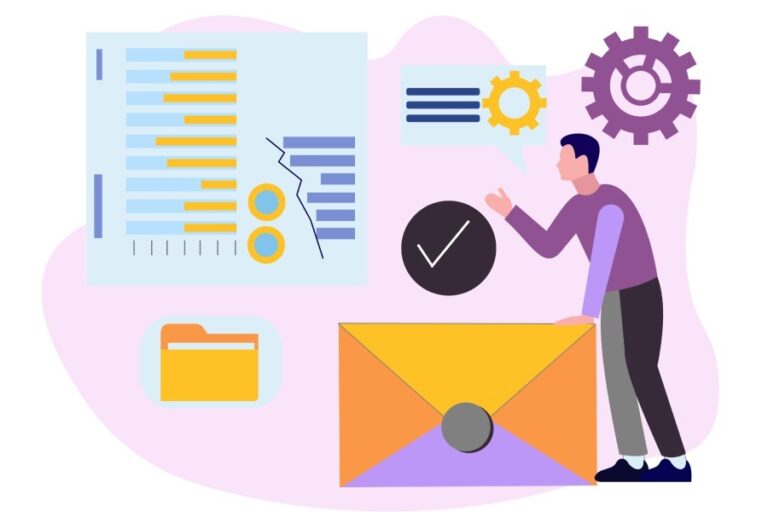Email authentication, a crucial practice in today’s digital world, is the process of verifying the true identity of an email sender. By implementing robust protocols, domain administrators and business owners can effectively combat phishing and spoofing attacks that often exploit their brand identity.
SPF or Sender Policy Framework, is one of the oldest email authentication protocols that is still used and holds relevance. It works on the basis of an SPF record, which is a TXT record that includes a list of IP addresses and mail servers officially allowed to send emails on your behalf and from your domain.
DNS SPF Record Definition
A DNS SPF record contains IP addresses and mail servers authorized to send emails from a business domain. So, if you have an SPF record in place, then emails from unauthorized entities won’t land in the primary inboxes of recipients. Such emails will either get placed in spam folders or bounce back, minimizing the chances of targeted victims getting engaged with potentially fraudulent emails and being tricked into paying money or sharing sensitive details.
Also, note that initially, SPF records had their own dedicated DNS record type, which was- SPF type. Later, the SPF record type was replaced with the TXT record type. So, if you come across the “The DNS Record Type 99 (SPF) Has Been Deprecated” error, seek help.

How Does a Receiving Mail Server Access an SPF Record?
The email server follows a general 3-step process to access and check an SPF record for email authentication.
- The first server sends an email using the IP address 123.0.1.0 and the ‘return path’ business@returnpath.com. Please note that the ‘return path’ address and the ‘from’ address are not the same.
- The ‘return path’ address is generally not visible to the recipient, and it is used by mail servers to manage an email’s delivery. When an email can’t be delivered for some reason, such as an invalid recipient address, the bounce notification is sent to the ‘return path’ address.
- The ‘from’ address is the sender’s email address and is clearly visible to the recipient. This is the address to which recipients will reply if they choose to respond to the email.
- The receiving server or the second server uses the return path’s domain and looks for an SPF record corresponding to it.
- If the receiving server locates an SPF record corresponding to the return path’s domain, it checks if the sending server’s IP address is enlisted in it or not. If yes, the message passes the SPF authentication check and gets placed in the primary inbox; if not, it’s either marked as spam or rejected.
It’s the choice of the domain owner or SPF record administrator how they want recipients’ mailboxes to handle unauthorized emails sent from their domain. You can choose between SPF Softfail (marking as spam) or SPF Hardfail (rejecting) policies.
SPF Record Example
Here’s what a standard SPF record looks like-
v=spf1 include:_spf.example.net ~allWhere,
- v=spf1 specifies the SPF version used, and as of now, there has been only one version.
- include:_spf.example.net includes SPF records from another domain, which is spf.example.net.
- ~all specifies that the domain owner has chosen the SPF Softfail policy, directing recipients to mark illegitimate emails sent from their domain as spam.
Why Use an SPF Record?
Email authentication using an SPF-like protocol was first discussed in the late 1990s. Ever since the development and announcement of SPF, its adoption has been expanding; although the adoption was a bit slow in the beginning, it caught up speed after a few years. Some of the primary reasons that convince domain owners and cybersecurity experts to deploy SPF are-
Phishing and Spoofing Prevention
If there is no mechanism to check the genuineness of email senders, then anyone can break into your email system to send fraudulent messages by impersonating you or someone from your company.
In one of the recent email impersonation scams, 10 victims lost almost $9,000 under the pretext of getting refunds for overcharged payments. This is exactly where SPF, DKIM, and DMARC can rescue potential victims.
Improved Email Delivery and Domain Reputation
Domains lacking SPF protection are vulnerable, and their emails are more likely to be marked as spam. This leads to poor email delivery and domain reputation, as receiving mailboxes don’t trust you.
DMARC Compliance
DMARC is another email authentication protocol that is based on SPF and DKIM. It allows domain owners to publish policies specifying how receiving mailboxes should handle emails that fail SPF and/or DKIM checks. These policies can instruct email-receiving servers to reject, quarantine, or flag suspicious emails, thereby reducing the impact of email-based attacks.
Additionally, DMARC provides reporting capabilities, allowing domain owners to receive reports on email authentication results, including information on emails that pass, fail, or are sent from unauthorized sources. These reports help domain owners monitor and analyze email traffic to identify and address potential security issues.
Final Words
Overall, SPF records are the backbone of email authentication, as not only SPF but also DMARC is reliant on their functioning. Therefore, you should ensure a valid and non-erroneous SPF record at all times.
One of the common errors is exceeding the lookup limit of 10, and that’s exactly where AutoSPF jumps in to help you. We offer automatic SPF flattening services to condense your records and eliminate the need for frequent lookups. Want to see how it works? Just book a demo and see for yourself!