In the vast world of online communication, keeping your email secure is more important than ever. Have you ever wondered why some emails end up in spam folders while others go straight to your inbox? It all comes down to how well your domain is protected and authorized to send messages. This is where SPF, or Sender Policy Framework, comes into play—it’s like a bouncer at a club, checking IDs to make sure only the right people get in.
But what about subdomains? They might seem like a small part of your overall email strategy, but they need just as much attention to keep things running smoothly. Let’s dive into what you need to know about configuring SPF records for your subdomains to enhance your security and ensure those important emails make it to the right place.
To set up an SPF record for your subdomain, you need to create a TXT record in your DNS settings that specifies which mail servers are authorized to send emails on behalf of that subdomain. For example, you can use the following format: `subdomain IN TXT “v=spf1 include:_spf.example.com ip4:123.456.789.0 -all”`, which indicates the allowed senders and implements a hard fail policy for any unauthorized sources.
SPF for Subdomains: An Overview
Sender Policy Framework (SPF) serves as a necessary protective measure in the increasingly complex digital communication landscape. It specifically addresses the issue of email spoofing, which is when a malicious actor sends an email that appears to come from a trusted domain. This deception can lead to a host of problems, including data breaches and loss of trust from customers.
In essence, SPF acts as a gatekeeper to ensure that only authorized servers can send emails on behalf of a domain, thereby significantly enhancing the security of your email communications.
When we look closely at how SPF applies to subdomains, it’s vital to understand its nuances. Unlike DMARC policies, which tend to inherit settings across domain hierarchies, each subdomain must have its own explicitly defined SPF record if it is intended to send emails. This means that if you operate a business with several departments or brands under different subdomains—say, sales.yourdomain.com and support.yourdomain.com—you cannot simply rely on the SPF settings of your main domain. Instead, each subdomain needs a tailored SPF entry to avoid defaulting to “none” during an SPF check.

This distinction is crucial because without an SPF record, any emails sent from that subdomain may not be authenticated, leading to potential delivery issues.
Furthermore, setting up these records isn’t just about compliance; it’s about proactive security measures. Each department represented by a different subdomain typically employs various email services, which necessitates unique SPF configurations to clarify who is authorized to send emails on their behalf. For instance, if your marketing team uses a specific email service provider while your support team uses another, both will require their own SPF records designed specifically for those services.
As we transition into practical matters, we’ll take a closer look at how these essential records can be configured effectively for your subdomains.
Setting Up SPF Records
Setting up an SPF record starts with the fundamental goal of designating which mail servers are allowed to send emails on behalf of your domain, especially when it comes to subdomains. This process enhances security and ensures that your email deliverability remains intact. The steps involved require a bit of precision.
Step-by-Step Guide
Step I – Identify Sending Servers
The first critical step is to identify which email servers will be authorized to send emails for the subdomain you are managing. For instance, if you’re utilizing Google Workspace (formerly G Suite) as your email service provider, include Google’s mail servers in your SPF record. Knowing this upfront saves a great deal of future hassle.

To illustrate, consider all the different departments in your organization. If sales operates under sales.example.com and marketing uses marketing.example.com, each department might use different email services requiring their specific configurations. Understanding your sending sources lays the groundwork for crafting effective SPF records.
Step II – Create the SPF Record
Once you have identified the authorized sending servers, it’s time to create the SPF record itself. Using a straightforward approach can be beneficial here. You can utilize any text editor or directly access your DNS management interface provided by your domain registrar.
For example, if you’re creating an SPF record for sales.example.com using Google’s servers, it would look like this:
sales IN TXT "v=spf1 include:_spf.google.com -all"This line designates that Google’s servers are permitted to send emails for this subdomain and implements a hard fail policy with “-all,” indicating that any server not explicitly listed is unauthorized to send mail on behalf of your subdomain.
With the structure in place, you’re now ready to publish that SPF record.
Step III – Publish the Record
After crafting your SPF record, the next step involves adding it to the DNS settings through your domain registrar’s control panel. It’s vital to proceed carefully during this phase. Make sure to save the changes once you have entered the record correctly.
Before hitting that save button, consider these best practices:
- Double-check for syntax errors—a simple typo could render your SPF ineffective.
- Confirm that all required email servers have been included; overlooking one could lead to delivery issues.
- Be mindful of the 255-character limit for DNS records and ensure your configuration adheres to this constraint.
Regularly validating your SPF configuration can serve as a safety net against potential pitfalls associated with email sending. Use tools like SPF Record Checkers available online to confirm correct implementation post-setup.
With your carefully crafted and published SPF record in place, you’re well on your way towards ensuring that your email methods are secure and functioning smoothly. Next, you’ll want to explore how to effectively manage DNS settings tailored specifically for these configurations.
Configuring DNS for SPF
When we think about setting up SPF records, one of the most vital aspects is making sure your DNS settings are correctly configured. If you imagine your email like a letter being sent in the mail, then the DNS system acts like the address on that envelope. Without a correct address, who knows where your letter will end up? Proper DNS configuration ensures that your SPF records are recognized by email receivers, allowing for smooth communication and enhanced security.
Steps to Configure DNS
To begin, the first step is to access your domain registrar’s DNS management interface. This might sound daunting, but it’s usually straightforward. Simply log in to your account—if you’ve ever purchased a domain or hosted a website, you’ve likely done this before. Once inside, navigate to the section labeled something akin to “DNS Management,” “DNS Settings,” or “Zone File.”
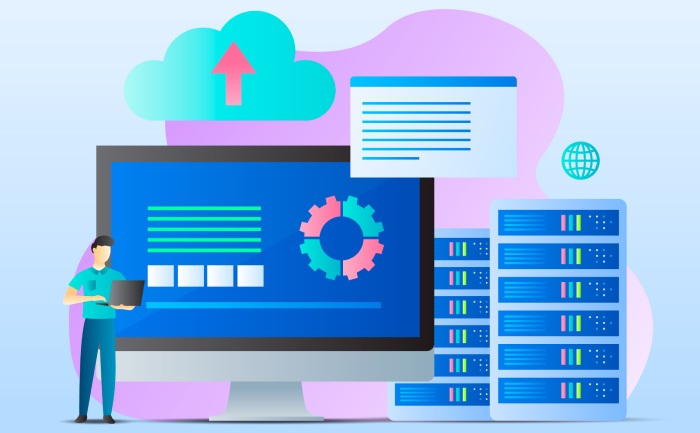
Now that you’re familiar with where to find the right tools to edit your DNS settings, it’s time to create a TXT record.
Step I – Add TXT Record
Within the DNS settings area, you will find an option to add a new record. Select “TXT” as the type of record you want to create. Think of it as setting down the rules on how email from this subdomain should be handled. When adding your TXT record, specify which subdomain it pertains to—in most cases, this could be something like sales or mail.
After you’ve successfully created this new record, defining the SPF entry is next.
Step II – Define the SPF Entry
Now comes the exciting part: defining your SPF entry! For instance, if you want to allow emails from Microsoft servers along with Google’s services, you would input something along these lines:
sales IN TXT "v=spf1 include:_spf.google.com include:spf.protection.outlook.com -all"This tells receiving mail servers that emails from both Google and Microsoft are authorized while rejecting any others. You can customize this entry based on which services your organization uses.
Many users have reported significantly reduced issues with email deliverability after correctly configuring these entries; it really does make a difference!
With this setup complete, checking its performance will ensure it’s functioning as intended and reinforcing your email security.
Testing Your SPF Setup
Testing your SPF record ensures that your email systems are protected and operating smoothly. This step is essential in confirming that the settings you’ve implemented are accurate and that the specified mail servers can send emails on behalf of your domain or subdomain. Utilizing reliable online tools can simplify this process significantly.
To get started with testing, you can use online SPF checkers such as MX Toolbox or the SPF Record Checker from DNSStuff. These platforms allow you to validate your records effectively without needing any complex technical knowledge. They act like detectives, inspecting your SPF setup for any potential pitfalls that could compromise your email deliverability.
Testing Steps
The process of testing is straightforward: simply enter the domain or subdomain name you wish to examine into the tool and run the test. These tools will quickly pull up the SPF record associated with your input and will check whether it exists and if it’s set up correctly. It’s akin to checking your tire pressure before a long drive; taking a couple of minutes now can save you from complications later.
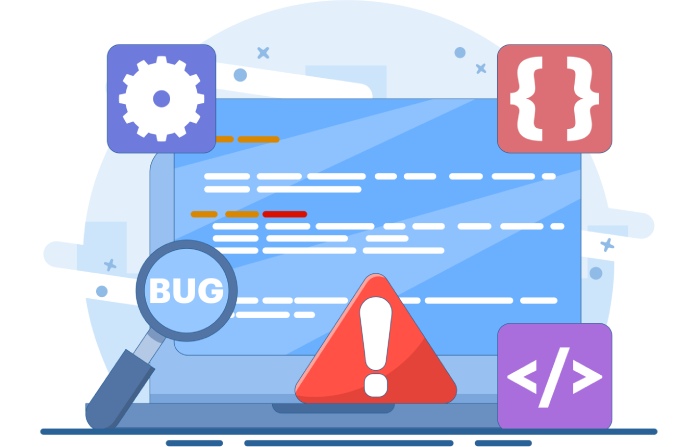
Interestingly, surveys reveal that approximately 65% of SPF failures arise due to syntax errors, which these tools are adept at identifying and highlighting. If they spot something amiss—like a misplaced character or an incorrect directive—they’ll call it out, enabling you to rectify these issues swiftly.
Reviewing Results
Once you’ve run the test, it’s time to review the results carefully. You should be looking for a couple of key indicators from the tool’s output:
- Valid SPF record syntax: This ensures there are no mistakes in how the SPF record is coded.
- Correctly defined sending servers: The tool should clearly list out all mail servers permitted to send emails for that particular domain or subdomain.
Achieving clarity in these results means you’re a step closer to enhanced email security and deliverability.
If any issues are found during this review process, it’s critical not to overlook them; identifying and resolving these problems is vital for maintaining effective email communication within your organization. As we consider common hurdles that users face during this process, we’ll also explore viable solutions for ensuring optimal email configuration.
Common SPF Issues and Solutions
Problems with SPF implementation can often occur but are usually straightforward to fix. One of the most typical issues stems from syntax errors. These errors manifest as misplaced characters in the SPF record, leading to serious validation failures. For instance, forgetting a colon or adding an unnecessary space can invalidate your entire record, causing email deliverability issues.
Picture this: You’ve just sent an important email, and instead of delivering it to your recipient’s inbox, it gets lost in the void of spam. A simple syntax error could be the culprit—a reminder that meticulous attention to detail is key when configuring SPF records.
Another common hurdle involves too many DNS lookups. SPF records are limited to a maximum of 10 DNS queries during their evaluation process. If you exceed this limit, email servers may reject messages from your domain due to non-compliance with SPF specifications. This situation can arise when you incorporate multiple “include” statements within your SPF record.
| Issue | Description |
| Syntax Errors | Misplaced characters in the SPF record. |
| Too Many DNS Lookups | Exceeding the limit of 10 DNS queries in the SPF setup. |
| Misconfigured Records | Authorizing incorrect or unintended servers. |
The third issue revolves around misconfigured records, where incorrect or unintended servers are authorized to send emails on behalf of your domain. This misstep hinders successful email delivery and opens potential security vulnerabilities by enabling unauthorized sources to impersonate your domain.
Fortunately, effective solutions exist for addressing these concerns and mitigating their impact on your email communications.
When resolving syntax errors, tools like SPF syntax validators are immensely helpful. These tools analyze your record against established syntax rules and highlight any mistakes, guiding you in correcting them swiftly. Additionally, for excessive DNS lookup issues, simplifying your SPF record is crucial. This often involves minimizing the number of “include” mechanisms or consolidating multiple services into one statement.
Implementing these solutions will enhance the reliability of your email delivery, maintaining trust and communication efficiency between you and your clients or colleagues. By proactively addressing these common problems, you’re not only securing your email domain but also improving its overall functionality.
With a solid understanding of foundational issues and their resolutions, exploring techniques beyond the basics promises to yield even greater benefits for safeguarding your email infrastructures.
Advanced SPF Techniques and Tips
To truly master SPF, it’s essential to explore advanced techniques that go beyond the basics. One effective strategy is to implement the “include” mechanism in a thoughtful way. This allows you to aggregate multiple IP addresses under a single subdomain, streamlining your SPF record. By doing this, you minimize DNS lookups—a crucial factor since exceeding 10 lookups can lead to errors like permerror. Reducing the number of lookups helps maintain the integrity of your SPF record while ensuring emails sent from your domain remain authenticated.

For instance, consider structuring your SPF record with something like:
spf.sales IN TXT "v=spf1 ip4:192.168.0.1/16 -all"This syntax efficiently allows various email servers to recognize that emails sent from this subdomain are authorized.
Regularly auditing your SPF records is another vital practice. Just like any evolving business, your emailing practices may change over time. When significant shifts occur—like adding external services for newsletter distributions or new vendors—you must reflect these changes in your SPF records to ensure continued security and compliance. Tools like SPF Flattening can be incredibly beneficial here; they simplify complex records by reducing the number of lookups required for validation.
According to industry experts, implementing these advanced techniques can reduce the risk of falsely marked spam by as much as 30%.
This statistic underscores the importance of maintaining up-to-date records and actively optimizing them. An efficient SPF record can lead to better email deliverability, enhancing your communication efforts and increasing the likelihood that important messages reach their intended audience.
As you incorporate these advanced methods into your SPF management, you’re building a stronger foundation for your email security strategy, protecting both your brand’s reputation and your recipients from potential spam pitfalls. In today’s digital landscape, mastering advanced SPF techniques is not just advantageous—it’s essential for effective email communication and brand integrity.






